This is our website’s first Android tablet powered by the Snapdragon 8 Elite processor. It also supports a smart keyboard and a stylus, although both of these accessories are sold separately and are not included with the tablet itself. The tablet is launched in the US, priced at $699 for the 12GB RAM and 256GB storage variant, and $849 for the 16GB RAM and 512GB storage variant. Additionally, card and bank offers can also be availed on these purchases.

Unboxing

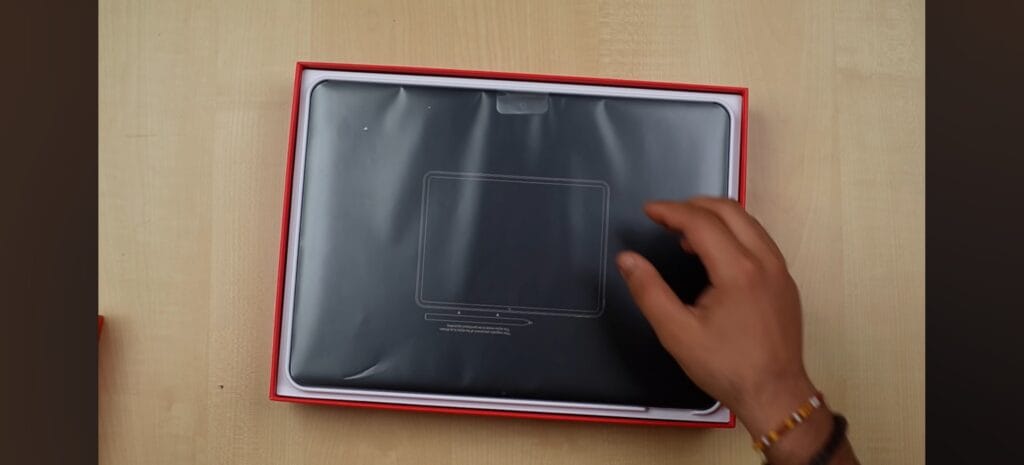
Upon opening the pad 3 box, there is a typical white and red OnePlus box inside. The first thing that stands out is the size of the tablet—it’s very big. Along with the tablet, the box contains some documentation and an 80W Super-VOOC charger with a Type-C to Type-C cable.


The tablet itself is impressively thin. Also included is the smart keyboard, which is a typical keyboard featuring a back that allows it to function as a stand, and it includes a trackpad. There is a separate box for the stylus, which is the same OnePlus Stylus 2 that came with the OnePlus Pad 2.
Keyboard
This smart keyboard is priced at $199, and the Stylus 2 costs $99, making it a costly product. Before moving ahead, let me tell you about the keyboard. It’s a 10-keyless keyboard with all the important keys, including shortcuts on top for brightness, mic, mute, Trackpad, and on/off. The trackpad is smooth to use and supports gestures, like three-finger down for a screenshot and two-finger up for the app drawer. The keyboard is expensive because it has NFC, which the tablet doesn’t have directly.



If you connect the keyboard to a OnePlus phone, tapping on NFC allows screen mirroring, file transfers, and access to a clipboard feature—basically ecosystem features and quick-connect functionality, which also works with ColorOS phones. There is an accidental typing sensor in the keyboard: if you move the keyboard back and run the tablet, the keys won’t register even if pressed.
**The keyboard connects via Bluetooth, so you can use it even if it’s away from the tablet. However, I noticed some drawbacks with the keyboard. Despite its high price, it is not backlit, which could make typing in the dark difficult.
Stylus
The stylus, which I covered extensively in the OnePlus Pad 2 review, has very low latency and weighs around 15 grams, providing a comfortable grip. Its nib is replaceable, and it includes a double-tap feature that can be customised in the settings to switch between pen and eraser or between the current and last tool. If you prefer, you can disable the colour palette feature. Swiping the top right corner opens a quick note, and if the screen is off, touching the stylus will open notes.


The stylus also includes a laser pointer with a sensor near the nib, useful for annotations or presentations. There is a slide gesture to turn pages, and for artists, it supports professional-level sketching and colouring with 16k levels of pressure sensitivity.
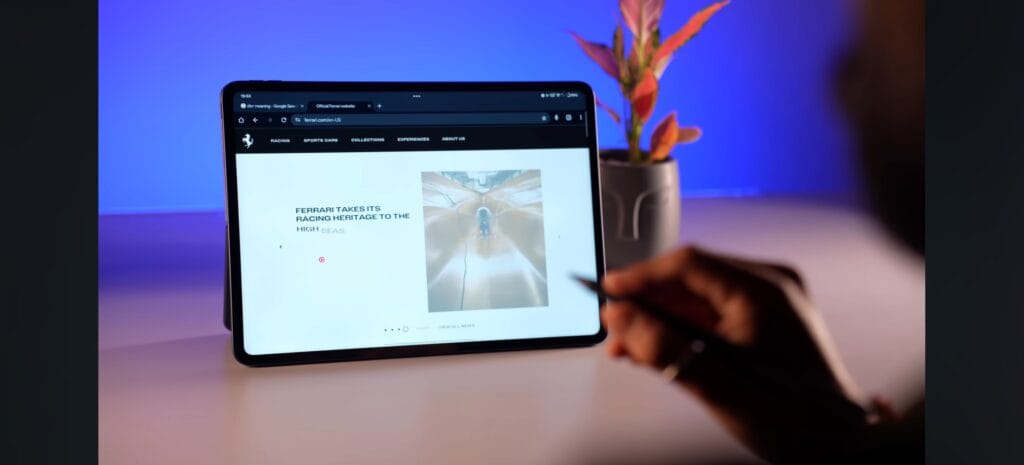
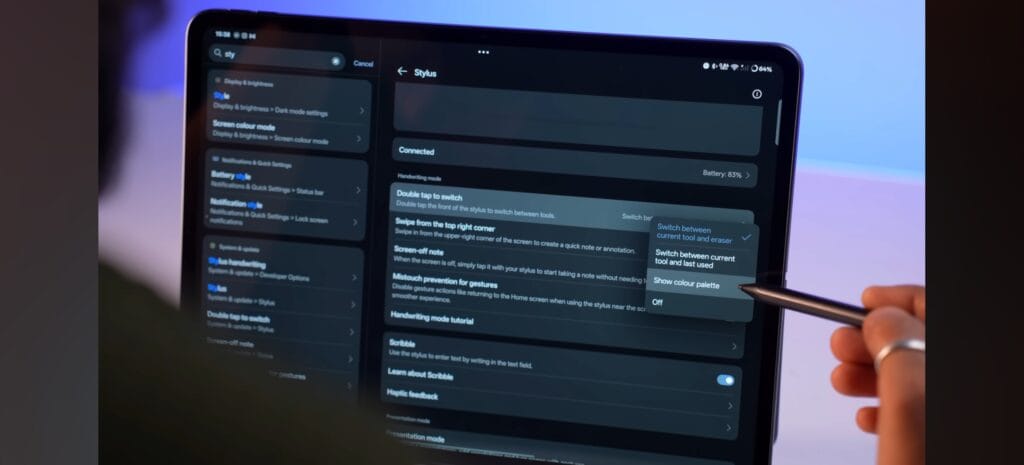
Palm rejection is included, and it provides haptic feedback, so when writing or sketching, it feels like you are working on a real surface, enhancing the overall experience.
Build & design

Now let’s talk about the tablet. It’s a premium device with a full metal build and OnePlus branding. On one side, there are pogo pins to connect the keyboard, two speaker grills, and a power button, which is not a fingerprint sensor—something that would have been useful.

The other side has two more speaker grills, a microphone, and a Type-C port with USB 3.2 Gen 1 support, which can be used for fast data transfer and display output, though display output is limited to mirroring with no extended display mode.

On top, there is a volume button, additional microphones, and a magnetic area for the stylus that also supports wireless charging. The tablet features a 13.2-inch display, weighs 679 grams, and has a thin profile of 5.97 mm. Despite its large size, it’s suitable for document work and multimedia consumption.

However, there is no IP rating, so it should be kept safe from water and dust, and there is no confirmed information about display protection, meaning drops could be problematic. The tablet is Wi-Fi only, with no cellular option, storage expansion, or SIM slot.
Display

Talking about the display, the OnePlus Pad 3 features a 13.2-inch IPS LCD with a 3.4K resolution of 3392 x 2400 pixels and an 89.3% screen-to-body ratio. The bezels are very thin, providing a strong viewing experience for a tablet.


It has a 7:5 aspect ratio, which is ideal for reading and document work, though 16:9 content will show significant black bars at the top and bottom. The display supports a 144Hz refresh rate, but by default, the UI and most apps run at 120Hz. Specific apps can be set to 144Hz in the settings, though a more straightforward toggle for 60Hz, 120Hz, and 144Hz would have been preferable.
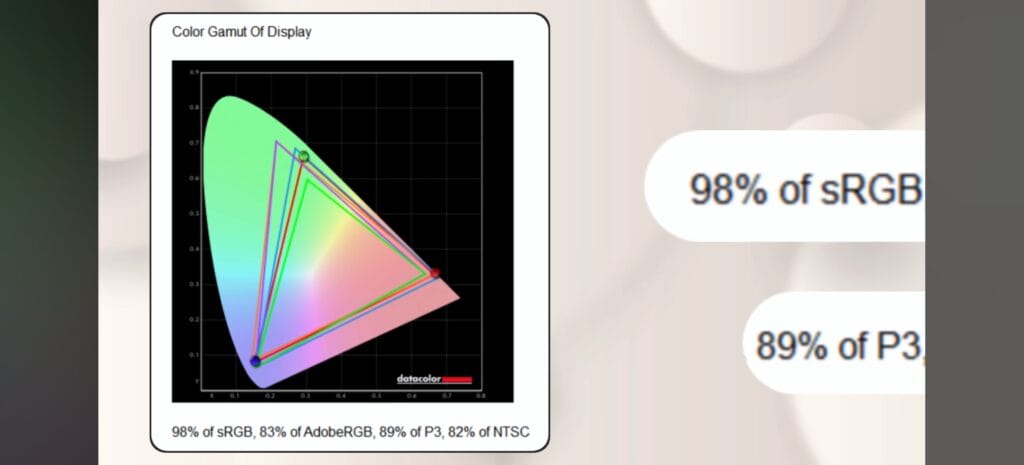
The tablet uses an LTPS panel and can drop to 60Hz to save power when idle. In testing, the colour gamut reached 98% sRGB and 89% P3. Maximum brightness is 577 nits, and in high-brightness mode outdoors, it can reach up to 850 nits, making it easily usable both indoors and outdoors.
With its accurate colour reproduction, the display is suitable for colour grading, video editing, and photo work. Paired with the Snapdragon 8 Elite, the tablet delivers solid productivity and won’t disappoint, depending on the apps you use.
Multimedia experience
Even when watching content, the OnePlus Pad 3 delivers vibrant and enjoyable colours. The display is strong for multimedia, with Widevine L1 support enabling 1080p streaming on all OTT platforms.
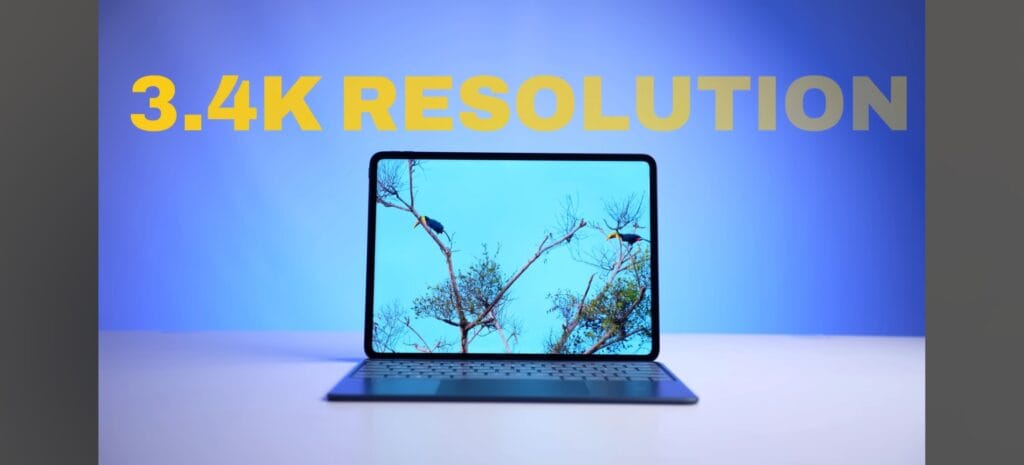

YouTube handles 4K 60Hz HDR smoothly. In Netflix, while the settings initially indicated no HDR capability, HDR10+ content played correctly, showing that HDR is indeed supported. The HDR calibration is effective, preserving detail in both the brightest and darkest areas.

When testing HDR content on YouTube, such as the Costa Rica video, the colour tuning was impressive. The tablet also offers multiple screen colour modes—Natural, Pro, and Vivid—with Vivid providing bright, punchy colours. Additionally, a video colour boost option enhances colour saturation and sharpness, allowing you to adjust visuals according to your preference.
speakers

The speakers on the OnePlus Pad 3 are loud and clear, with noticeable bass that makes multimedia consumption enjoyable. Watching movies or listening to music feels immersive. The four-speaker grills house a combination of four woofers and four tweeters, which is why the sound quality stands out. The tablet supports O-Reality Audio, and in the sound and effects settings, you can choose from modes like Smart, Movie, Gaming, and Music depending on your preference.
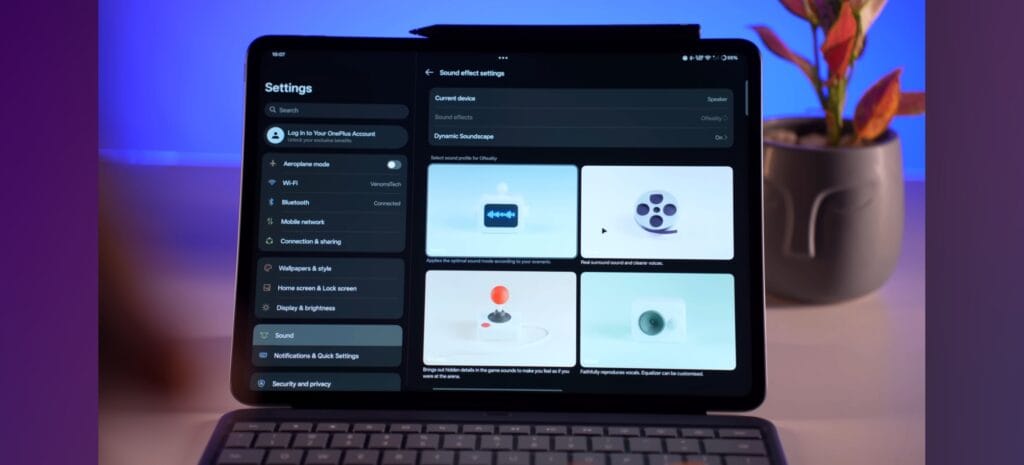
There’s also a dynamic soundscape feature that creates a 3D-like audio effect, similar to what you’d experience in earphones, and it works quite well. For headphones, you get Holo-Audio support with spatial audio features, letting you hear sound from different directions.

The audio experience can be further customised to suit your preferences. In terms of codecs, it supports SBC and AAC, along with high-end options like LDAC and LHDC, ensuring that if you connect high-end TWS earbuds or headphones, you’ll get the full output quality.
specification
- Technically, the OnePlus Pad 3 is powered by the Snapdragon 8 Elite Chipset.

- It comes with LPDDR5X RAM, while the 16GB variant gets LPDDR5T RAM, which offers even faster speeds compared to 5X.
- For storage, it uses UFS 4.0, ensuring excellent read and write performance.
- This combination of Snapdragon 8 Elite, fast RAM, and UFS 4.0 makes the tablet highly capable for multitasking, gaming, and productivity tasks.


Benchmark and performance.
All our tests were conducted on High Performance mode to see the tablet’s full potential.
Benchmark Results
During a 15-minute CPU stress test, the performance graph remained stable, and even after 30 minutes, there were no red dips, showing consistent performance. In the 3DMark Wildlife Extreme test, it maintained 78% stability, which means throttling is not a concern here.
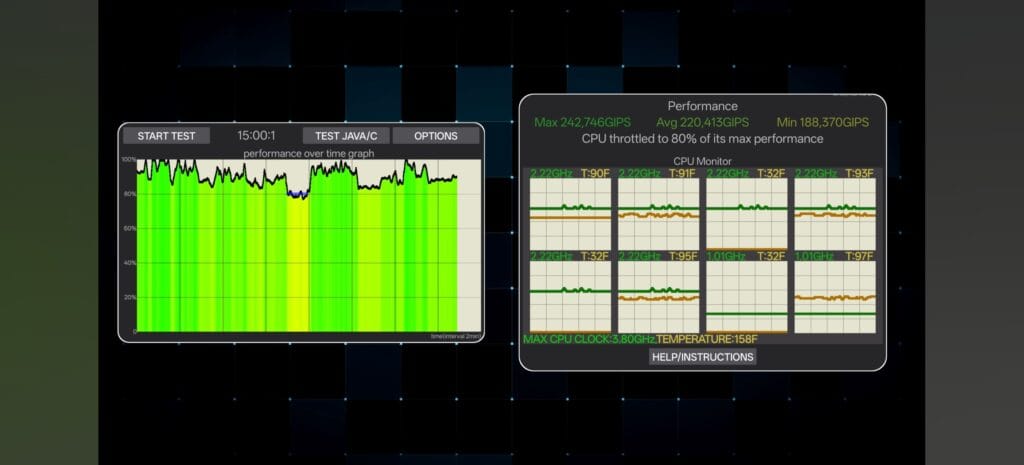
Snapdragon 8 Elite tends to throttle on phones, but since this is a tablet with more surface area, heat dissipation is handled much better.In real-world use, performance is excellent.
Connectivity & sensor
In terms of connectivity, the OnePlus Pad 3 comes with Wi-Fi 7 and Bluetooth 5.4, ensuring fast and reliable wireless connections. However, as mentioned earlier, there is no fingerprint sensor, which is something competitors like the Moto Tab 60 Pro and Lenovo IdeaTab Pro include. It feels like OnePlus could have added it here as well. NFC support is also missing on the tablet itself, though you do get it with the Smart Keyboard accessory. There’s no e-SIM support and no physical SIM slot, making it a Wi-Fi-only device—you can’t register an e-SIM either. On the positive side, the tablet is well-equipped with a total of 27 onboard sensors.
Game test
Gaming on the OnePlus Pad 3 is top-notch thanks to the Snapdragon 8 Elite, but practicality is a mixed bag.
| Game | Graphics / Settings | Observed FPS | Notes |
|---|---|---|---|
| BGMI | Smooth • Ultra-Extreme | 115–120 FPS | Stable at top frame rate tier for smooth preset. |
| Call of Duty: Mobile | Low • Ultra (Max FPS) | 120 FPS | Rock-solid frame pacing throughout matches. |
| Wuthering Waves | High | 59–60 FPS | Consistent 60 with minimal variance. |
| Genshin Impact | High / Max | ~60 FPS | Stable 60; only minor dips on heavy scenes. |
The tablet can handle demanding titles with ease, and emulation as well as Android ports of PC games like GTA V are playable too. But the 13.3-inch screen makes handheld gaming impractical—you’ll need to keep it on a table. The real advantage comes with games that support controllers. Connect one, sit back, and you’ll get a console-like experience with smooth performance and immersive visuals.
Do you want me to also frame this in a review-style paragraph flow (like your earlier text) so it blends seamlessly into your draft?
OS & UI

The OnePlus Pad 3 ships with Android 15 and OxygenOS 15 out of the box, and the software experience feels clean. Apart from Netflix and WPS Office, there’s no bloatware. Animations are smooth, and there aren’t any annoying app market notifications.

The tablet also has a neat dynamic bar on top that shows cool animations when you attach the keyboard or charge the stylus. In day-to-day use—whether casual browsing, movies, or gaming—the device stays cool with no noticeable heating issues.

That said, one feature is missing: a proper PC mode. With a 13.3-inch screen, keyboard, and trackpad, it would have been great to have a desktop-like UI. Lenovo’s Yoga Tab Plus, for example, offers a more desktop-friendly Z UI. Here, you only get up to 3 split screens and 1 floating window, which feels limiting given the large display.
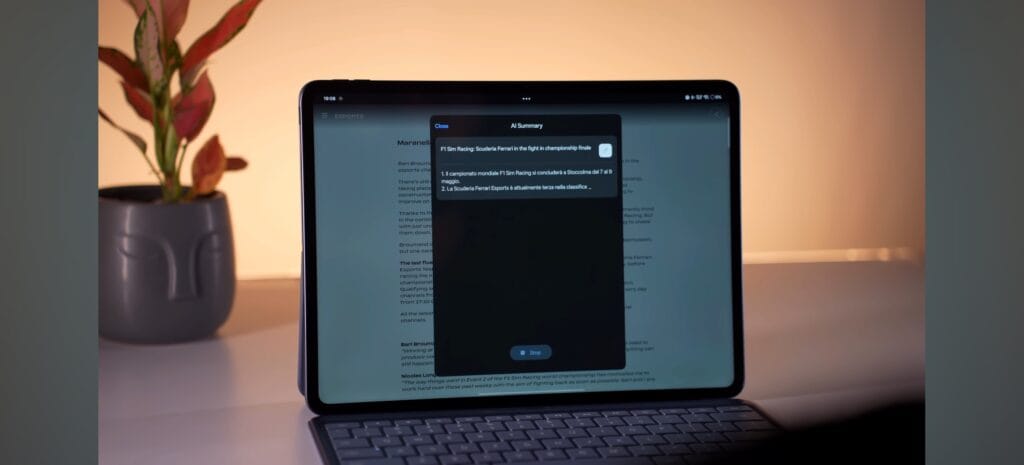
On the positive side, OxygenOS brings useful tools like a smart sidebar for drag-and-drop text or photos, Flux themes, icon customization, and lock screen tweaks. Screen-sharing protection is a thoughtful addition—it hides notifications during presentations or screen shares. App cloning and 2K screen recording are supported too.
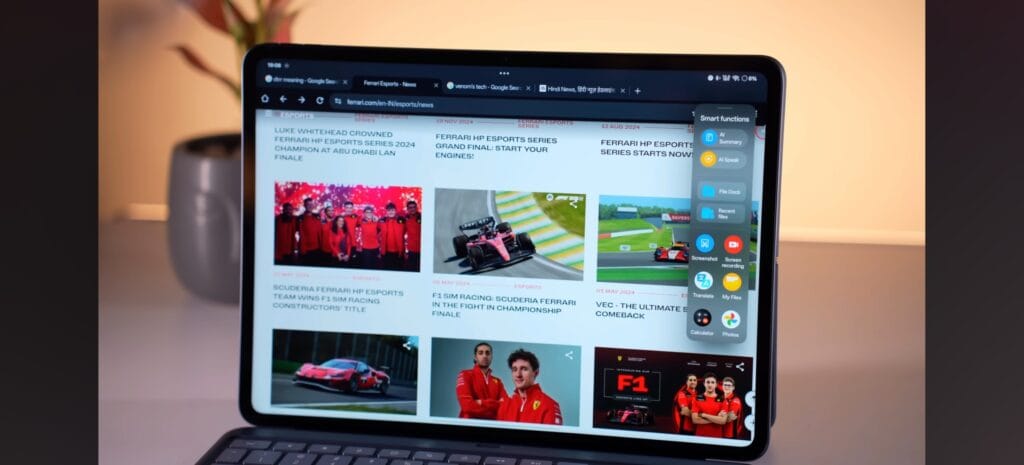
AI features are well integrated. You get AI assistance for notes (polish, reformat, summarize, elaborate), AI summaries for anything on-screen, and AI Speak that can read aloud in English or Hindi. While some features like AI Voice Scribble weren’t working properly in tests, others like gallery tools (eraser, unblur, recompose, reflection) add real value.
Battery
The OnePlus Pad 3 packs a massive 12,140mAh battery, and even when tested on high-performance mode, it held up really well. With regular use—app switching, multimedia, and some casual gaming—it delivered around 10 hours of screen-on time, which is solid for a 13.3-inch flagship tablet.

Of course, battery life will vary depending on whether you’re using it. Speakers, earphones, or gaming devices are not heavily used, but the endurance is reliable overall.
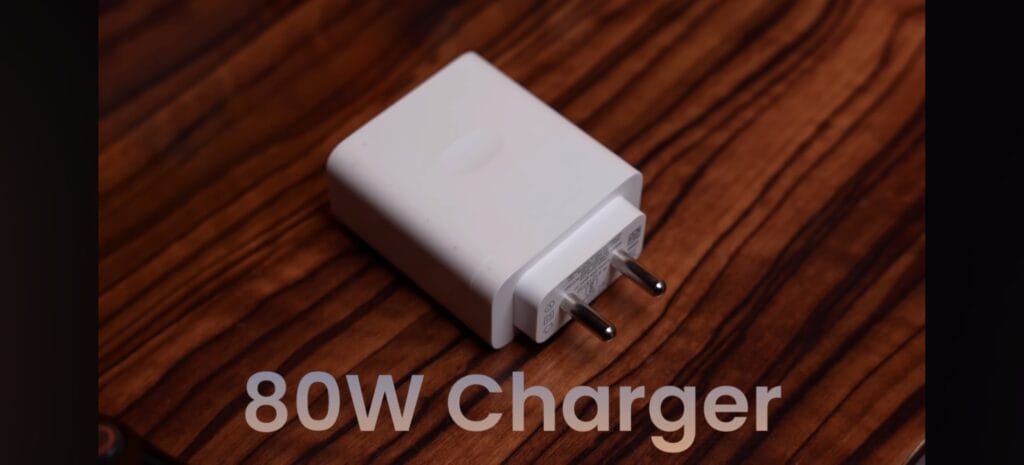

One drawback is the lack of reverse wired charging. With such a large battery and a USB-C 3.2 Gen 1 port, it would have been useful to top up accessories or even a phone in emergencies.
Camera
The OnePlus Pad 3 has a 13MP rear camera and an 8MP front camera. This setup feels a bit unusual since tablets are mostly used for video calls and online meetings, where the front camera matters more. Ideally, the front should’ve been stronger, but here the focus seems more on the rear.
- Rear Camera (13MP): Can record 4K at 30FPS. For a tablet, that’s impressive, though the use cases are limited—mostly scanning documents, taking quick reference shots, or capturing something indoors. Quality is better than most tablets, but nowhere near a smartphone level.

- Front Camera (8MP): Records 1080p at 30FPS. It’s fine for video calls and online classes, but given how much tablets are used for conferencing, a higher-resolution sensor would have been more useful.

In short, the cameras aren’t meant to replace your phone, but for Zoom calls, online classes, document scans, and the occasional photo, they do the job well. Compared to most tablets, the One-Plus Pad 3 actually performs slightly better in camera quality.
vardict
The OnePlus Pad 3 is a premium Android tablet that delivers a strong mix of performance, display quality, and battery life, making it one of the better options in its segment. It’s designed for productivity, media consumption, and even some gaming, though handheld gaming on its large screen can be cumbersome.
Pros
- Premium Build: Sleek 5.97mm aluminum uni-body gives a sturdy and elegant feel.
- Stunning Display: 13.2-inch 3.4K LCD with 144Hz refresh rate delivers sharp, vibrant visuals.
- Flagship Performance: Snapdragon 8 Elite with up to 16GB LPDDR5T RAM handles demanding apps and games smoothly.
- Long Battery Life: 12,140mAh battery provides around 10 hours of screen-on time in high-performance mode.
- Fast Charging: 80W charger powers the tablet fully in about 1 hour 20 minutes.
- Excellent Audio: Eight-speaker setup delivers clear, balanced sound with deep bass.
- Clean Software: Oxygen-OS 15 offers smooth, bloat-free UI with AI features and multitasking support.
Cons
- No Built-in Bio-metric: Lacks fingerprint or facial recognition.
- No Cellular Connectivity: Wi-Fi only, no SIM or e-SIM support.
- Limited Storage Options: Non-expandable storage may not be enough for heavy users.
- Heavy for Handheld Use: Weighs 679g, which can be tiring for long sessions.
- Keyboard Limitations: Keyboard attachment can be tricky to align and may disconnect.
- Stylus Limitations: Stylo-2 is functional but less responsive compared to competitors’ pens.
Final Thoughts
The OnePlus Pad 3 is ideal for anyone looking for a large, high-performance Android tablet for work, media, and light gaming. While it has some missing features like bio-metrics and a proper PC mode, its premium build, display, battery, and software experience make it a strong contender in its category.
Related Articles
-
MacBook Air M4 Review
A complete breakdown of performance, design, and battery life in Apple’s newest MacBook.
-
Nothing Phone 3 Review
Honest insights on the transparent design, camera quality, and real-world performance.
-
Lenovo Tab Review
Detailed review of Lenovo’s latest tablet, covering display quality, performance, and battery life.



