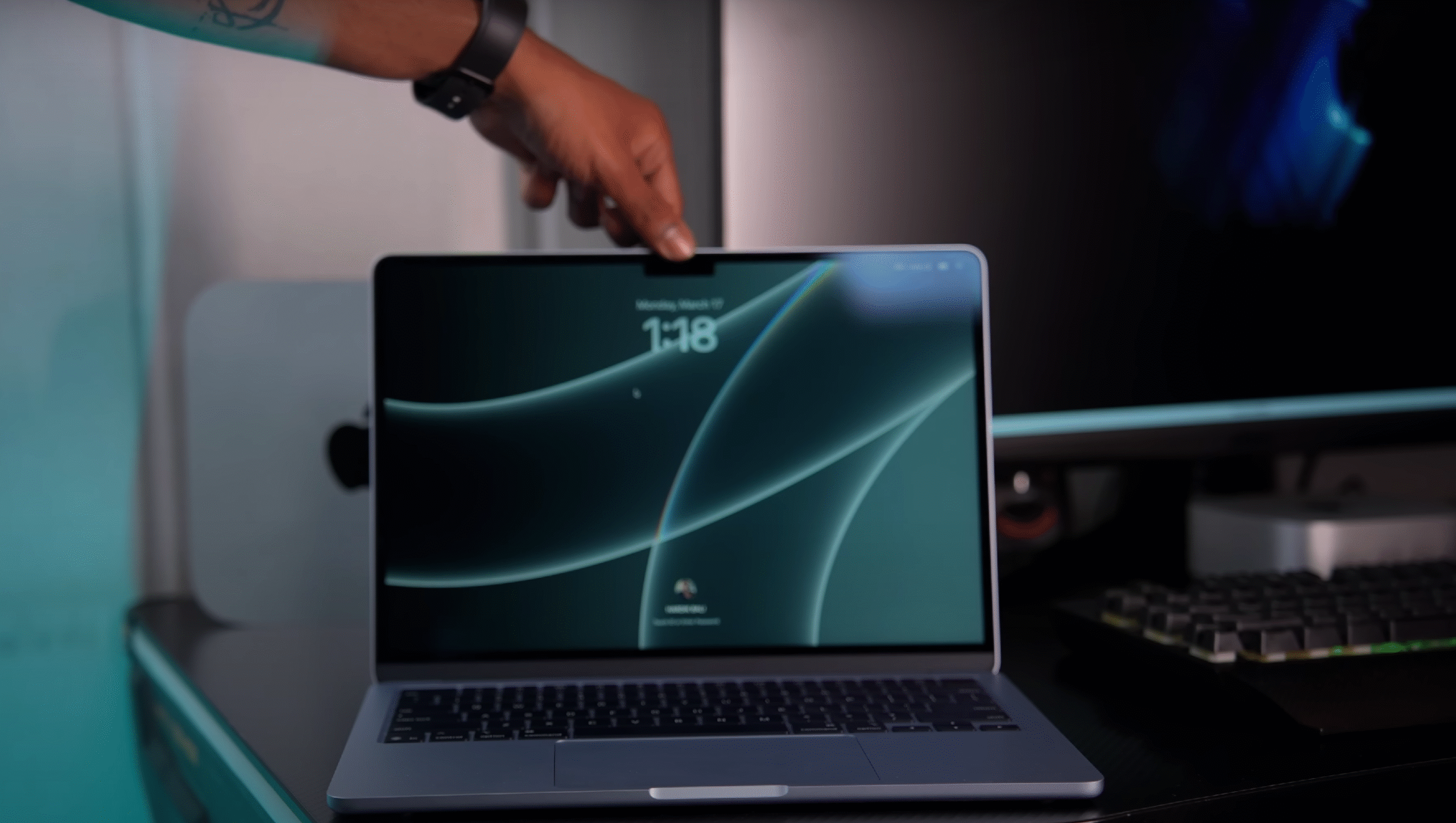Introduction:
Unleash AI-fueled gaming dominance with the Acer Predator Helios Neo 16S AI. This sleek, sub-18.9mm powerhouse packs an Intel Core Ultra 7 255HX, NVIDIA RTX 5050 GPU, and a stunning 16″ OLED display at 240Hz for buttery-smooth visuals. Advanced 5th Gen Aero-Blade cooling keeps you cool under pressure, while AI smarts boost productivity on the go—gaming redefined: portable, relentless, and epic in slimness.
With the Acer Predator Helio Neo 16s, you can enjoy an unparalleled gaming experience.
Unboxing
The Acer Predator Helio Neo 16s is a game-changer in portable gaming. Its performance can compete with many desktop alternatives, making the Acer Predator Helio Neo 16s a top choice for gamers.

As soon as we open the box, we see two power cards, one with a foreign plug and one with an Indian plug and a heavy charger, which is 230 watts. Now, here’s our Acer Predator Helio Neo 16s. Wow, it’s so thin. And surprisingly light. It doesn’t even feel like a gaming laptop. This model is clearly targeting a different type of user, because it comes in a thin form factor while still packing good power.
There are many details to cover since this is a new segment of Predator. This particular variant is priced at $1799. Even though it comes with an RTX 5050, there are several reasons for the higher price. We’ll cover all of that in detail in the full article. The design of the Acer Predator Helio Neo 16s reflects its gaming pedigree.
Build and design
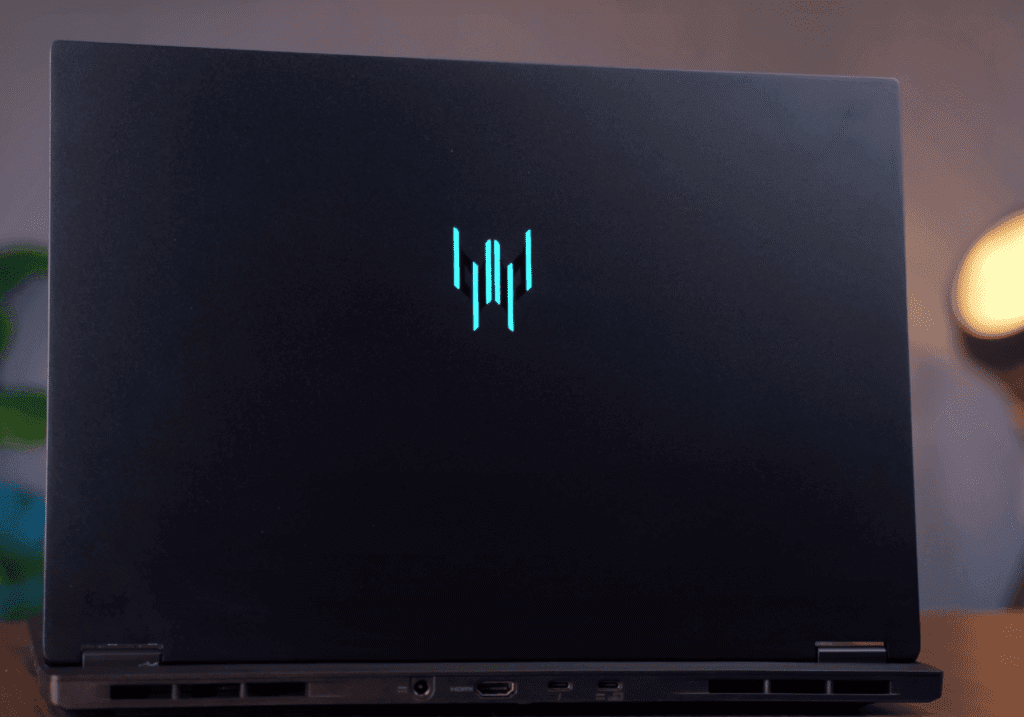
And first of all, let’s start with the design. This Acer Predator Helios Neo 16S AI carries the proper Predator feel. The top lid is metal with the Predator logo, and both the top and bottom are made of aluminium. The keyboard area, however, is polycarbonate. The Predator logo on the lid comes with RGB lighting, which you can customize. It supports Static, Breathing, and Neon effects, with adjustable colours and brightness. You can even sync the keyboard and logo lighting together or set them separately.

Cooling is optimized in the Acer Predator Helio Neo 16s, allowing for longer gaming sessions without overheating.
The thickness of Acer Predator Helios Neo 16S AI is just under 18.9mm. For a 16-inch form factor, this is probably the only one in the market right now, though more might follow. just 2.2kg. With the charger, the total goes up to about 3kg.
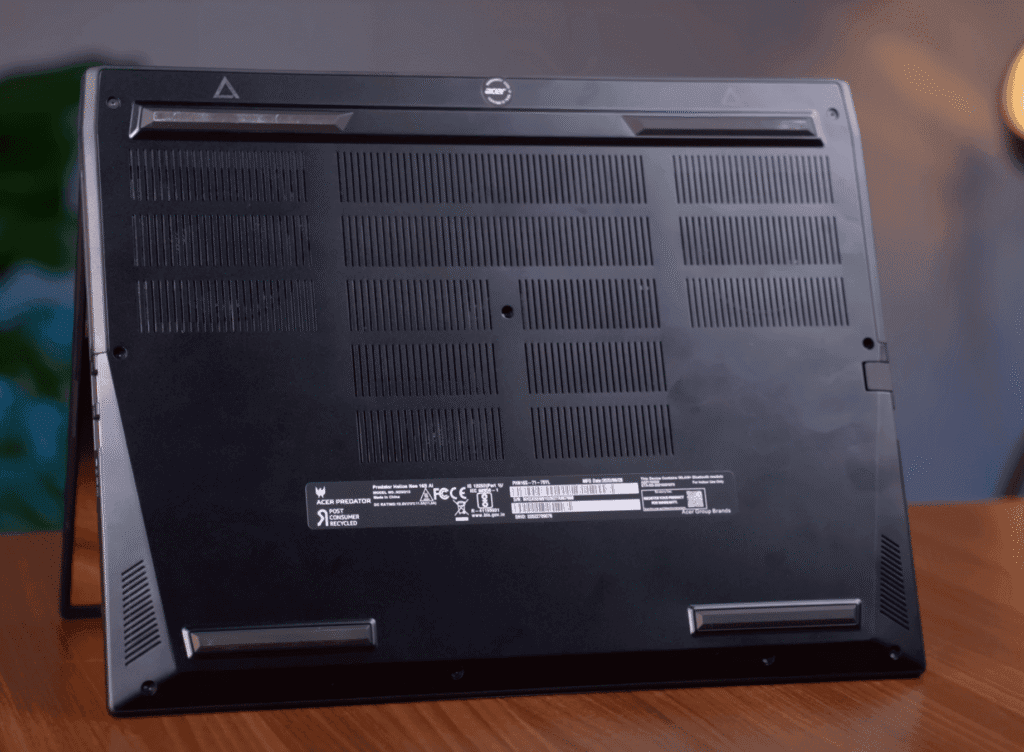
Cooling System
The Acer Predator Helio Neo 16s excels in multi-core performance, making it suitable for both gaming and productivity.
Looking at cooling, the bottom has multiple air intake vents, and the exhaust vents are placed on the left, right, and back. Thermals have improved significantly thanks to Acer’s 5th-generation AeroBlade 3D cooling system. It also uses a liquid metal thermal compound to improve heat dissipation. The fans can spin at over 6000 RPM, producing that satisfying gaming laptop sound.
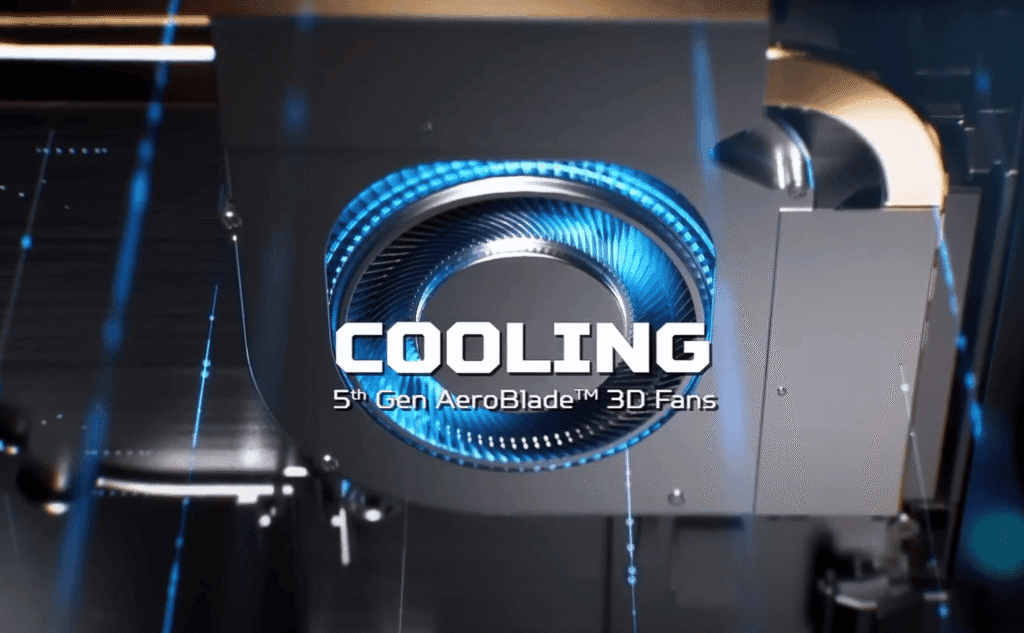
Upgrading the Acer Predator Helio Neo 16s is straightforward, with dual slots available for RAM.
The weight distribution is also well-balanced. You can easily open the lid with one hand, and it tilts up to 150°. The top lid flex is very minimal, and the keyboard flex is also hardly noticeable. Overall, the build quality feels solid and very premium, living up to the Predator reputation. Now, let’s move on to the specifications.
Specifications
Acer Predator Helios Neo 16S, which we have now. With the Intel Core Ultra 7 255HX processor. The CPU has 20 cores and 20 threads with 8 performance cores and 12 efficiency cores, delivering excellent multitasking and gaming performance. Benchmarks clearly show its strength. If we compare it with a competitive processor, you can see the graph here. It has a good performance.
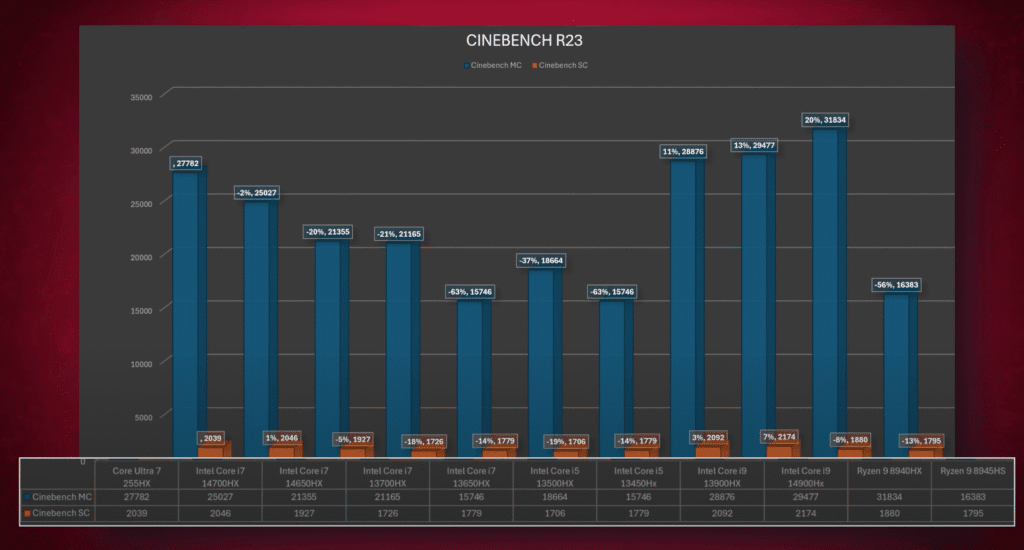
It also includes a dedicated NPU with 13 TOPS. While thin-and-light laptops with 45 TOPS NPUs deliver better AI efficiency, in gaming laptops like this, CPU and GPU power already ensure strong AI performance, so power efficiency isn’t a big concern here. On the graphics side, it features an NVIDIA RTX 5050 GPU with 8GB VRAM and a 115W TGP, which balances performance and thermals quite well.
For memory, the Helio Neo 16s comes with 16GB DDR5 RAM running at 6400 MT/s in a single channel. There are two slots available, and you can upgrade up to 64GB if needed. Storage is handled by a 1TB Gen 4 SSD, with excellent read and write speeds. There are two slots available, each supporting up to 2TB.
The Acer Predator Helio Neo 16s also supports various connectivity options, making it versatile.
For gamers, the Acer Predator Helio Neo 16s is a reliable companion.
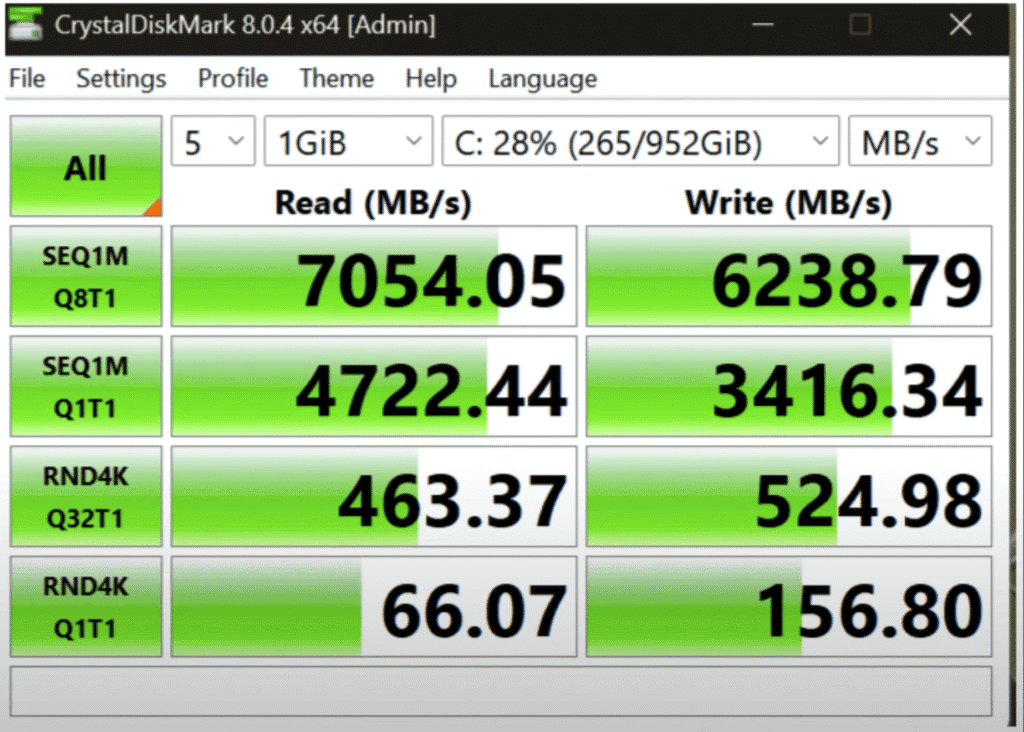
One drawback is that there’s no Gen 5 SSD option, which some brands have started offering at this price point.
Connectivity
On the connectivity front, the Acer Predator Helios Neo 16S AI comes with Wi-Fi 6E and Bluetooth 5.3, ensuring stable wireless performance for gaming, streaming, and everyday use.
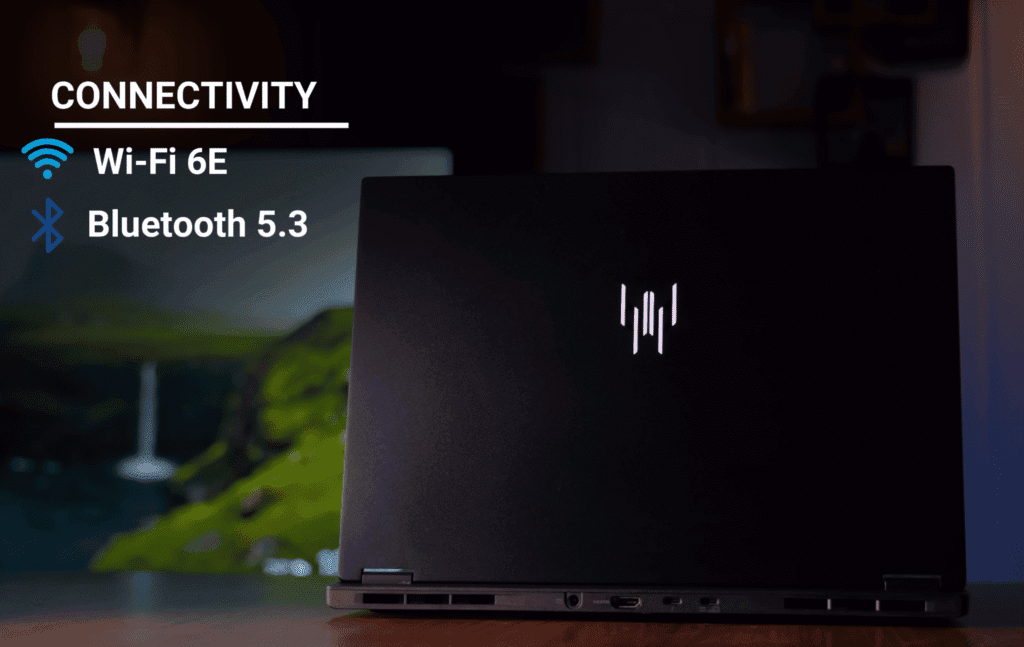
One small downside is that it doesn’t include MS Office out of the box. Considering many Gamers also use their laptops for productivity and study, this would have been a nice addition.
performance & Benchmarks
If we compare it with a competitive processor, you can see the graph here. It has a good performance.
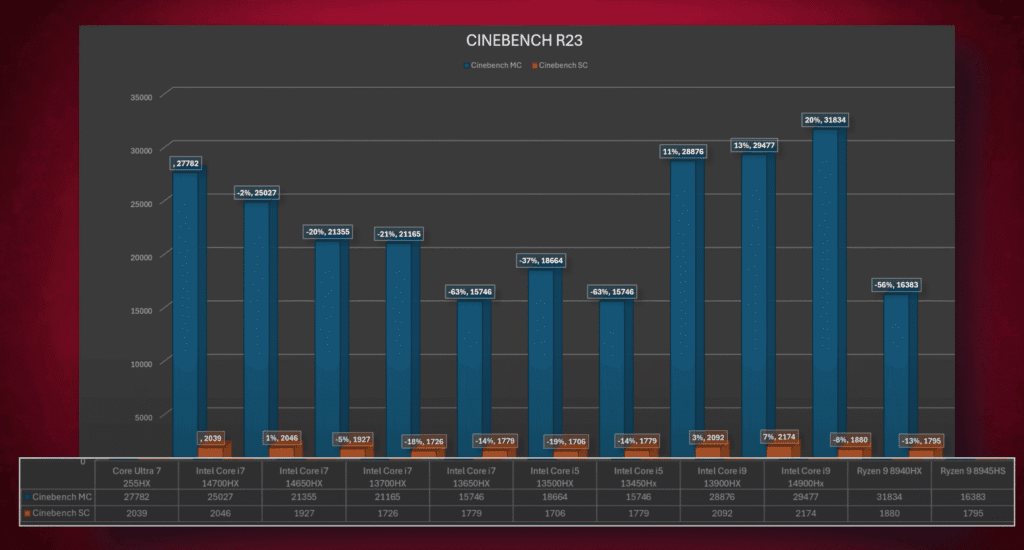
CPU Benchmarks
- When compared with competitive processors, this CPU shows very strong results. In CinebenchR23, it scored over 27,000 in multi-core and more than 2,000 in single-core.
- The Cinebench2024 scores also reflect its solid performance.
- On Geekbench6, both multi-core and single-core numbers are impressive, confirming its strength in real-world workloads.
Cinebench R23 Benchmark Scores
Intel Core Ultra 7 255HX
Cinebench 2024 Benchmark Scores
Processor: Intel Core Ultra 7 255HX
Geekbench 6.3.0 Benchmark Scores
Acer Predator PHN16S-71
For CPU-heavy tasks such as music production software or advanced coding, there’s no need to worry—this processor can handle everything with ease. Everyday tasks are, of course, no challenge at all.
AI Performance
- In Geekbench 6’s AI benchmark, the scores were solid when run on the GPU, as expected from an RTX 5050, with 16GB RAM.
- For 3D modelling and rendering, the Blender benchmark score crossed 3000+, which is respectable for this GPU class.
Geekbench AI Benchmark Scores
Acer Predator PHN16S-71
Blender 4.5.0 Benchmark Score
Device: NVIDIA GeForce RTX 5050 Laptop GPU
- we tested Deep-Seek R1’s 7B model through L-M Studio, and the output came in about 41 seconds. (I’ll add the token-per-second details in the images for reference.)
- A BMW render finished in 25 seconds, showing it’s perfectly capable of handling intermediate-level 3D work and even game development, depending on the project complexity.
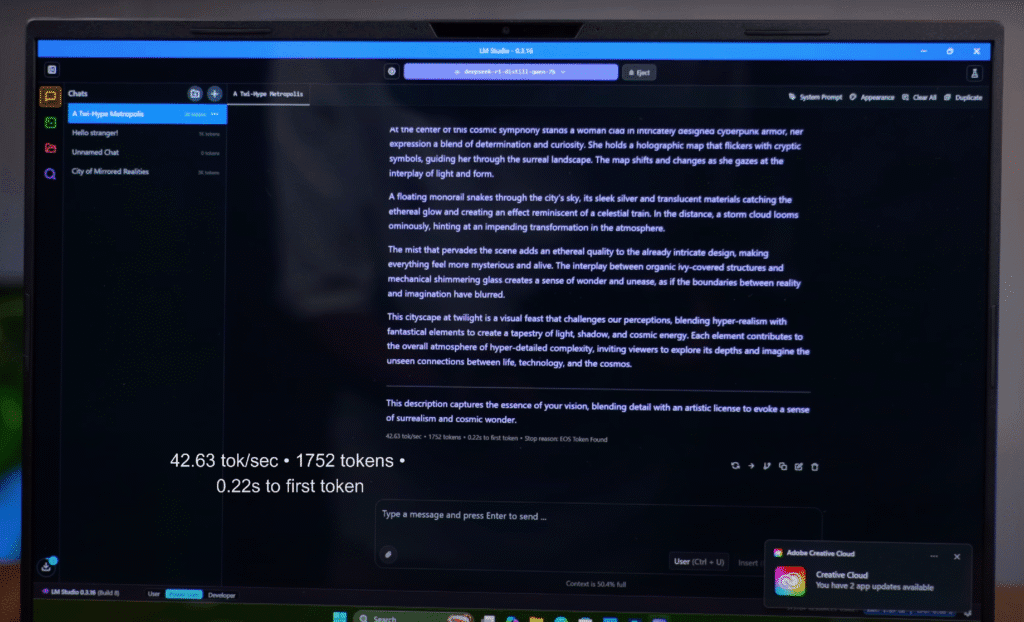
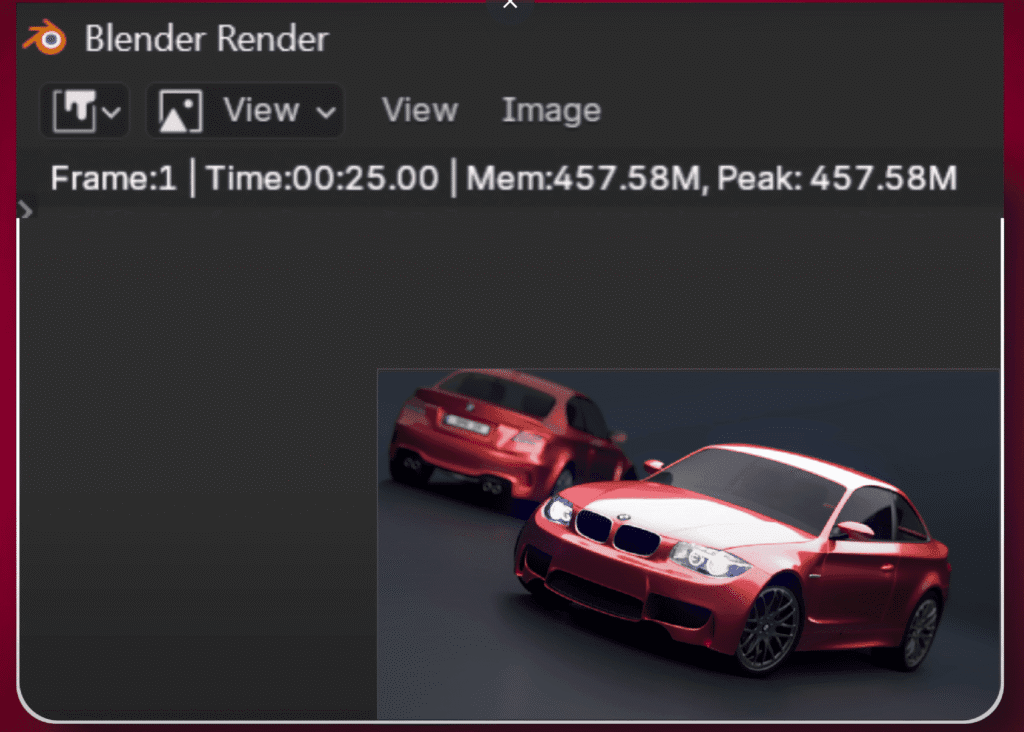
Productivity Benchmarks
- Puget Bench for DaVinci Resolve: 6600+
- Photoshop: 7400+
- Premiere Pro: 8900+
After Effects didn’t run due to the 16GB RAM limitation, as it typically requires 32GB for smoother testing. But for most productivity tasks, this configuration works well. If you’re working on heavier timelines or projects, upgrading to 32GB RAM would be more than enough.
PugetBench for Photoshop 1.0.0-1.0.5
Device: Acer Predator Helios Neo 16s AI
DaVinci Resolve 18.6-19.1 | PB for DR 1.0.0-1.2.0
Device: Acer Predator Helios Neo 16s AI
Premiere Pro 23.0-25.0 | PB for Pr 1.0.0-1.1.1
Device: Acer Predator Helios Neo 16s AI
Overall, the combination of a powerful CPU and a mid-range GPU ensures smooth performance for creators, editors, and productivity-focused users.
Gaming & GPU Performance
For graphics, benchmarks like 3DMark Time Spy, Geekbench 6 GPU, and VRMark all showed impressive results. The RTX 5050 may be positioned below the 40-series cards, but side-by-side comparisons make it clear where it stands in the new 50-series lineup. For most modern titles, you’ll get smooth performance without major issues.
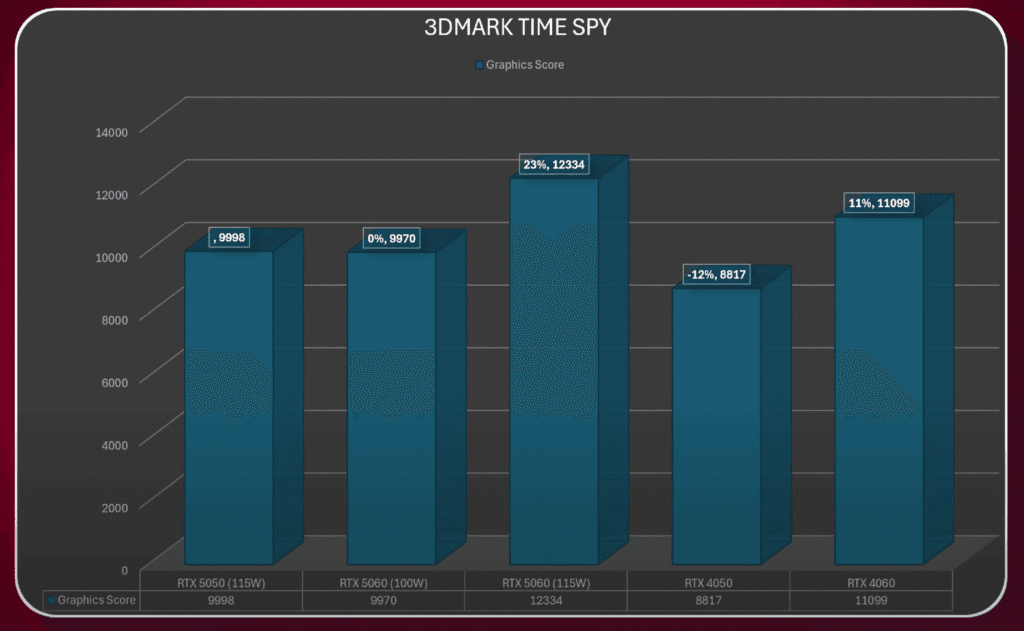
Many users find that the Acer Predator Helio Neo 16s performs admirably for graphics-intensive tasks.
3DMARK Time Spy Score
Your Score: 10515
Device: NVIDIA GeForce RTX 5050 Laptop GPU & Intel(R) Graphics
Geekbench 6.3.0 Windows AVX2
Your Score: 97000
Device: Acer Predator PHN16S-71
VRMark Orange Room Score
Your Score: 12581
Result: Outstanding!
Stress Test & Thermals
With the Acer Predator Helio Neo 16s, you can push your gaming limits further.
I have formatted the stress test data into a clean and organized table. This table provides a clear breakdown of the performance metrics, including temperature, clock speed, and wattage, for each test scenario.
CPU Data
| Component | Test Scenario | Metric | Value |
|---|---|---|---|
| CPU | Prime95 (1 hour) | Max Temp | 106°C |
| CPU | Prime95 (1 hour) | Avg Temp | 102°C |
| CPU | Prime95 (1 hour) | Max Clock | 4.98 GHz |
| CPU | Prime95 (1 hour) | Avg Clock | 3.2 GHz |
| CPU | Prime95 (1 hour) | Peak Wattage | 140W |
| CPU | Prime95 (1 hour) | Avg Wattage | 85W |
| CPU | Combined Full Load | Avg Wattage | 36W |
GPU Data
| Component | Test Scenario | Metric | Value |
|---|---|---|---|
| GPU | 100% Load | Max Temp | 87°C |
| GPU | 100% Load | Avg Temp | 86°C |
| GPU | 100% Load | Peak Wattage | 107W |
| GPU | 100% Load | Avg Wattage | 90W |
| GPU | Combined Full Load | Avg Wattage | 87W |
Ports
On the right side, the Acer Predator Helio Neo 16s offers a USB 3.2 Gen 2 Type-A port along with a USB 3.2 Gen 1 Type-A port that supports power-off charging. This means you can charge your devices even when the laptop is switched off. LED indicators are also placed here.

On the left side, you’ll find a 2.5 Gigabit RJ45 LAN port, another USB 3.2 Gen 2 Type-A port, a microSD card slot, and a 3.5mm audio jack. The microSD slot is particularly handy for creators and editors—I tested a 1TB card, and it worked flawlessly.

The rear side houses most of the heavy ports: a power input, an HDMI 2.1 port that outputs directly from the RTX 5050 (supporting up to 4K at 240Hz), a Thunderbolt 4 port that outputs via the iGPU (up to 4K at 30FPS), and a USB 3.2 Gen 2 Type-C port that outputs through the RTX 5050 with higher resolution and refresh rates. Both the Thunderbolt 4 and Type-C ports support 100W Power Delivery and high-speed data transfer.
For such a slim form factor, this laptop delivers an impressive range of ports—Type-A, Type-C, HDMI, LAN, and more—covering almost every need.
GPU modes (Predator Sense)
The Acer Predator Helio Neo 16s also comes with Predator Sense software, which provides different GPU modes thanks to its MUX switch. It doesn’t have a dedicated iGPU-only mode, but you get:
- Optimus mode – Automatically switches between iGPU and dGPU depending on workload, balancing performance and battery life.
- Dedicated GPU mode – Forces the RTX 5050 to run while disabling the iGPU for maximum gaming performance.
This setup is essentially an advanced Optimus system, and for most users, keeping it in Optimus mode provides the best balance.
keyboard & Trackpad
Since this is a 16-inch laptop, it comes with a full-size keyboard. The keys feel solid and responsive, with 1.5mm key travel that makes typing comfortable for both work and gaming. It features a 4-zone RGB backlight, fully customizable through the Predator Sense software, allowing you to set colours and effects to your preference. There’s also a dedicated Copilot key for quick access to AI features.
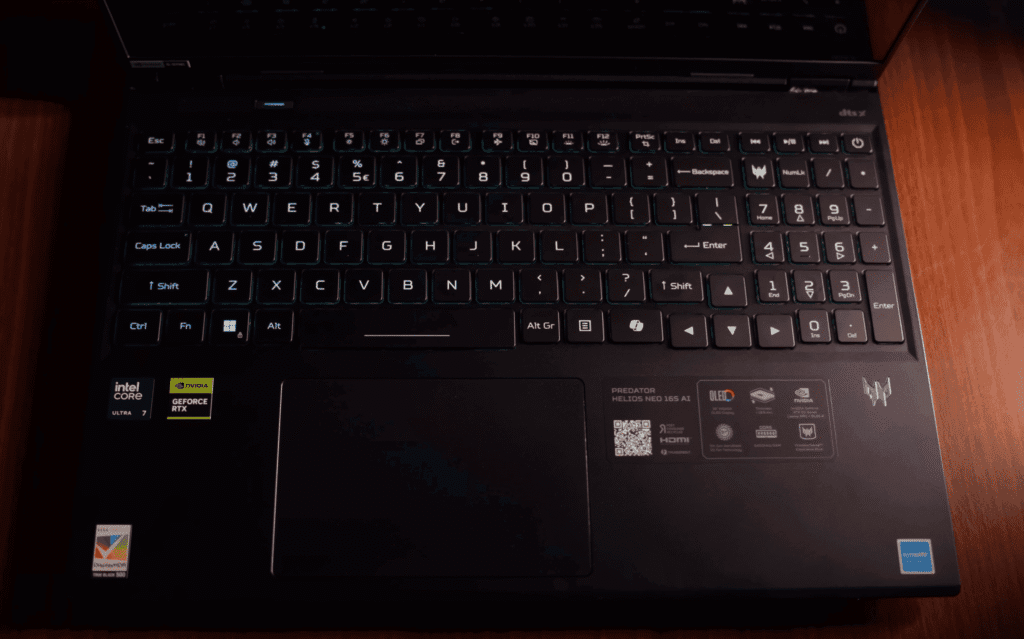
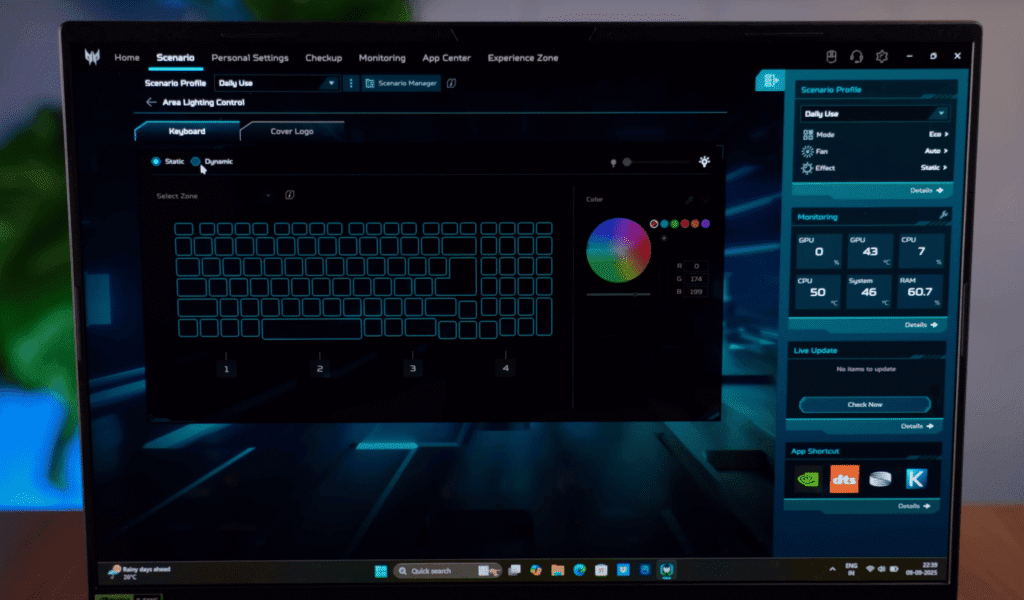
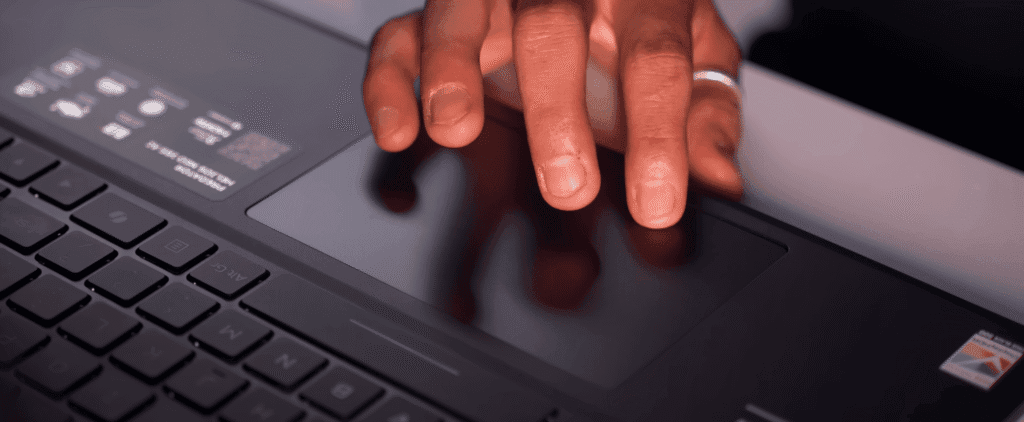
The trackpad is well-sized and offers a smooth experience. It supports multi-touch gestures, is fully clickable, and feels responsive to even light touches. The surface is smooth enough for precise control, making it reliable for everyday navigation as well as productivity use.
Display
The highlight of Acer Predator Helio Neo 16s is definitely its 16-inch OLED display. It comes with a WQXGA (1600p) resolution, which is sharp and vibrant. Personally, I feel Acer could have offered a 1200p option at a slightly lower price. The panel is glossy, but it includes an anti-reflective coating, so reflections aren’t much of an issue. It supports a 240Hz refresh rate with 1ms response time.

In terms of color, the display covers 100% sRGB and 100% DCI-P3, making it excellent for both gaming and creative work. The brightness sits around 407 nits in SDR, and the panel is HDR True Black 500 certified, which allows it to hit up to 500 nits in HDR content (though only in smaller highlight areas).
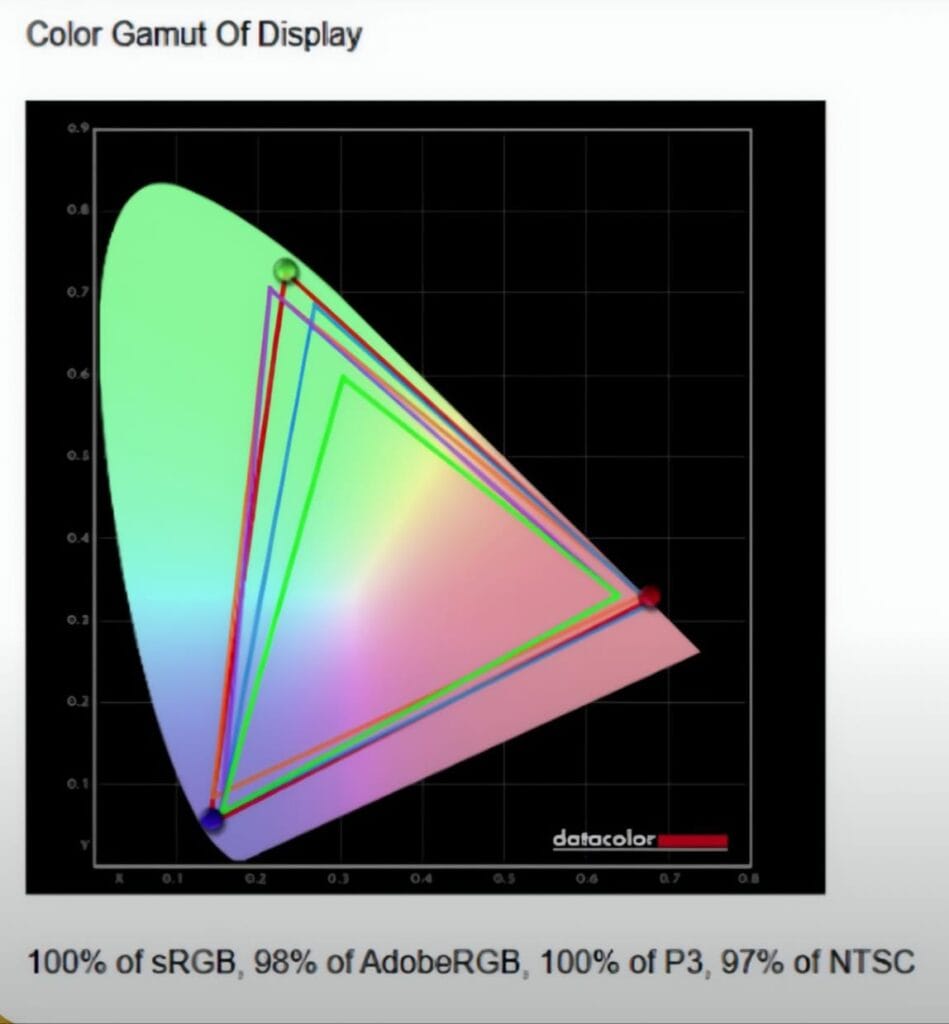
One important note: 400 nits on OLED feels brighter than 400 nits on an IPS panel. Combined with the deep blacks, it looks wider and impactful. The colors are rich, making it a great choice for multimedia, gaming, and daily use. And yes, since this is OLED, the usual concern is burn-in. However, these newer panels are much more reliable, so issues are rare in normal usage.

one drawback is the lack of dynamic refresh rate options. There’s no support for 60Hz mode, which could have helped in saving battery. Hopefully, the brand can add a 60Hz toggle through a BIOS update in the future.
Webcam and Microphone
Acer Predator Helio Neo 16s comes with a 1080p webcam at 30FPS. The quality is decent for video calls, though you’ll notice that the light control isn’t always consistent—it sometimes adjusts well and other times overexposes, making the image appear too white. Still, it’s perfectly fine for regular meetings or casual streaming. Share your thoughts on the quality in the comments.
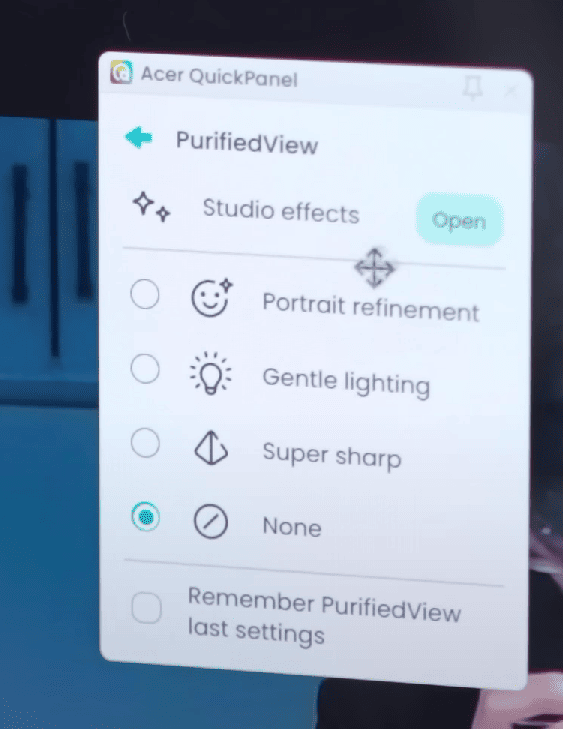
Streamers will appreciate the quality of the Acer Predator Helio Neo 16s’s webcam for their broadcasts.
The webcam supports Windows Studio Effects, including automatic framing, eye contact correction, and background effects. You also get Acer’s PurifiedView features directly from the quick panel, which include portrait mode, refinement, gentle lighting, and super sharpness. These enhancements can improve your appearance during online meetings or classes.
For audio, the Acer Predator Helio Neo 16s has a triple-microphone setup: two mics placed around the camera and one inside the trackpad area. It also includes Acer’s PurifiedVoice 2.0, which offers different modes for noise reduction and clearer voice pickup. Overall, the mic quality is reliable for conferencing and casual recordings.
Speakers
The speakers on Acer Predator Helio Neo 16s are fairly loud and deliver a well-balanced sound. They aren’t the absolute loudest you’ll find, but the audio quality is good enough that it won’t disappoint in daily use, whether for gaming, movies, or music.
Overall, the Acer Predator Helio Neo 16s stands out in a crowded market.
The setup is DTS:X certified, and you can fine-tune the sound using the DTS:X Ultra app, which offers different modes based on your content type. For the best experience, though, you’ll notice improved audio quality when using headphones or external speakers.
Batter
The Acer Predator Helios Neo 16S AI model has a thin and lightweight form factor, and it uses a 76Wh battery. With slim gaming laptops, some compromises are expected, and battery capacity is one of them.

To test the backup, I switched to Eco mode in Predator Sense, set Windows to best power efficiency, kept the brightness at 250 nits, volume at 100%, and stayed connected to Wi-Fi. During regular tasks like browsing, multitasking, and day-to-day work, the laptop lasted around 2 to 2.5 hours of continuous usage.
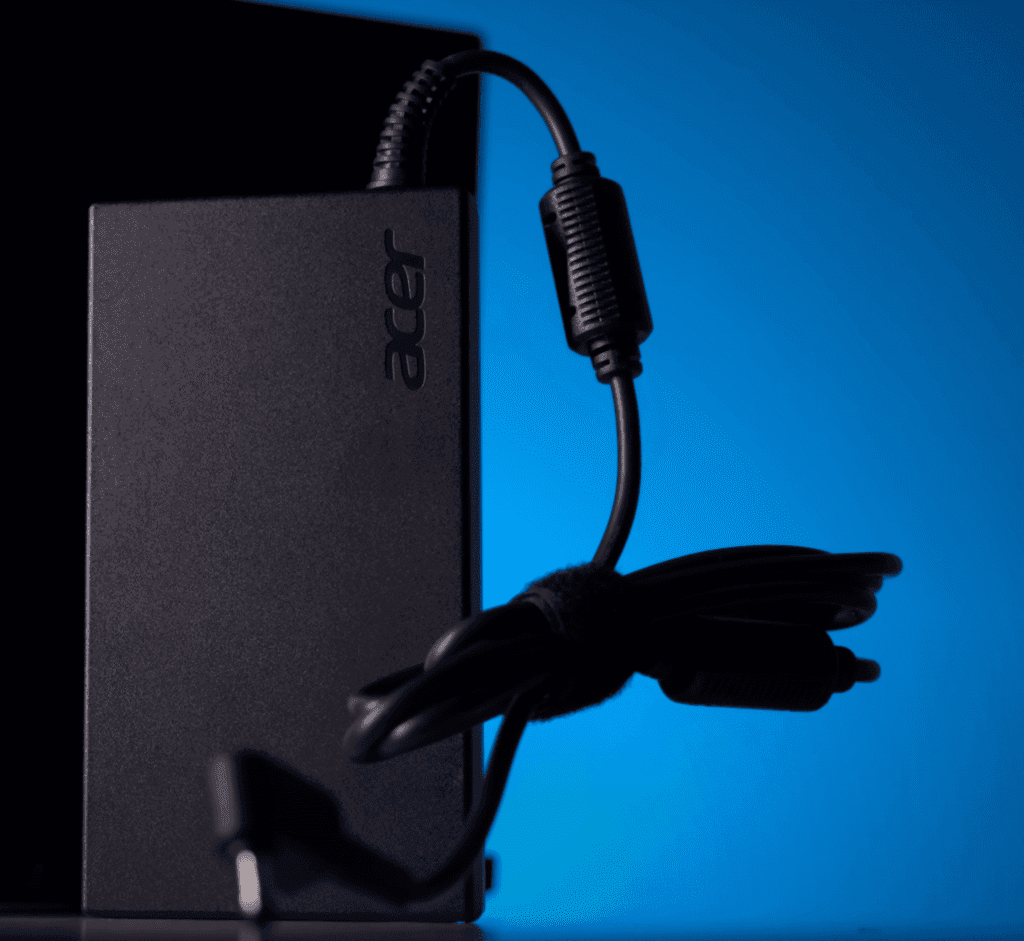
On the charging side, the laptop comes with a 230W charger. It charges up to 50% in just 30 minutes, and a full charge takes about 1 hour and 20 minutes, which is quite good.
The Acer Predator Helio Neo 16s’s battery life is adequate for its performance level.
Conclusion
The variant I tested costs $1799, and you can clearly see why it carries that price tag. The laptop offers plenty of ports, a high-quality OLED display, and solid performance packed into a thin and lightweight form factor.
If your main focus is pure gaming, you will find laptops with a better GPU at this price point. But if you want a 16-inch laptop that is lightweight, powerful, and travel-friendly, this one makes sense. It’s designed for people who need a balance of gaming, productivity, and portability.
The OLED display with a wide color gamut makes it especially appealing for those who care about visuals and multimedia, not just raw power.
We’ll be reviewing other laptops soon, so if you’d like a comparison with any specific model, let me know in the comments. See you in the next post. Till then, take care!
In conclusion, the Acer Predator Helio Neo 16s is a formidable option for gamers and professionals.
In your MacBook Air M4 review, when you mention “the lightweight design makes it a strong option compared to other compact laptops,”
If you’re also interested in sleek mobile devices, check out our Nothing Phone 3 review