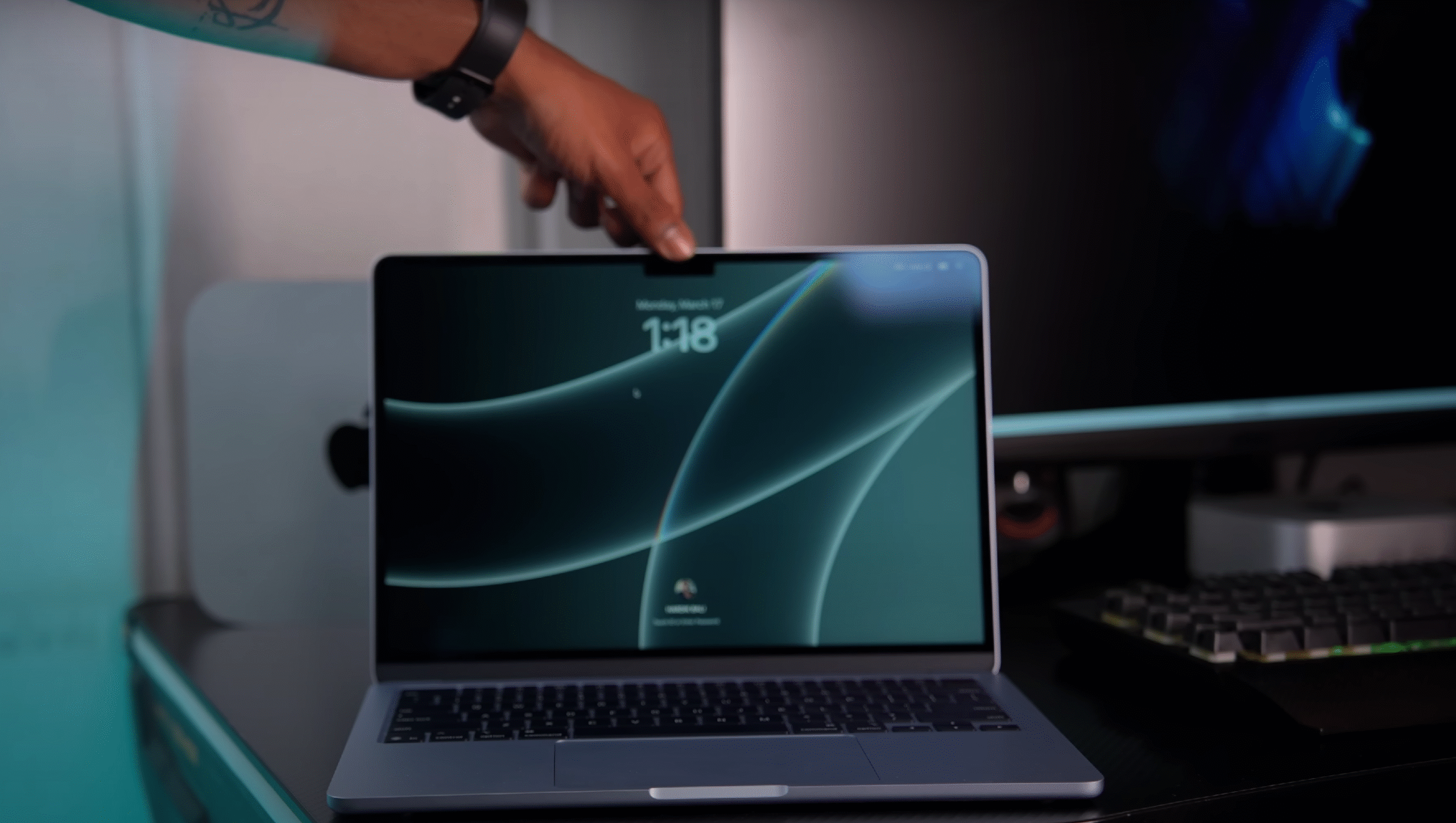Hello friends, my name is Raj Singh. Today, we’re going to conduct a detailed gaming test of the Acer Predator Helios Neo 16s. We’ve already done a detailed review of the Neo 16s.
you can check out the full review here: Acer Predator Helios Neo 16s. The Helios Neo 16S comes with a 1600P display, but the RTX 5050 GPU isn’t ideal for gaming at that resolution. To get a fair performance overview, we tested it at 1200P (16:10 version of 1080P).
All tests were conducted in a room with 28°C temperature, and the laptop was placed on a table. During CPU/GPU heavy loads, the wattage often reached 80–90W, which caused thermals to rise — expected in a thin chassis like this.In this article, we will test the Acer Predator Helio Neo 16s for gaming purposes only. Here’s a brief overview of this laptop-
- Processor – Intel Core Ultra 7 255HX (20-CPU & 20-Threads with 8-performance core and 12 efficiency cores)
- Graphic Card- Nvidia RTX 5050 (115W)with 8GB V-RAM
- RAM – 16GB DDR5 RAM (6400MT/s)
- Storage – 1TB Gen 4 SSD.
Lets start,
Valorant
Being a CPU-intensive game, Valorant easily delivered around 400 FPS at 1200P. However, because the processor was heavily stressed, wattage climbed to 80–90W and temperatures rose quickly.

Counter-Strike 2
In CS2, tested at very high settings, the system managed a stable 200 FPS. Here, the CPU wattage dropped while the GPU carried more of the load, resulting in better thermal balance.

GTA 5 Enhanced Edition
With the preset maxed out and ray tracing enabled, GTA 5 Enhanced Edition produced around 60–65 FPS at 1200P. Performance was smooth but clearly dependent on resolution.

Elden Ring
At maximum settings, Elden Ring stayed close to its 60 FPS cap, averaging 55–60 FPS, with occasional dips to 40–50 FPS in heavier scenes.
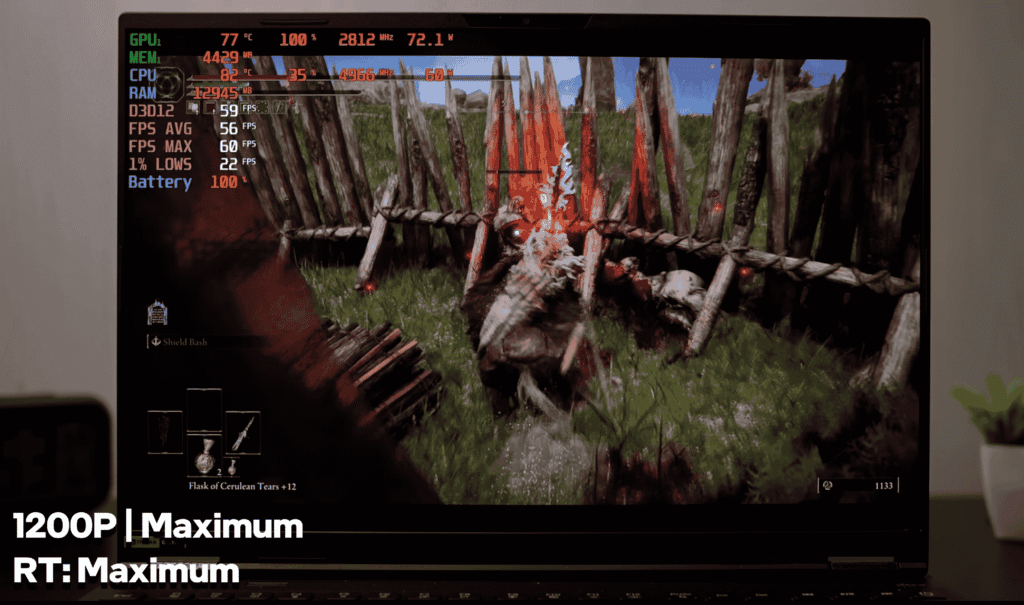
Call of Duty: Warzone
On the extreme preset, Warzone averaged 60–70 FPS. Lowering a few settings could easily push this higher for competitive play.

Red Dead Redemption 2
With very high settings, RDR2 maintained 65–70 FPS both with DLSS off and on DLSS Quality mode, showing consistent performance.

Cyberpunk 2077
At ultra settings, Cyberpunk delivered 50–60 FPS raw, but enabling Frame Generation boosted it to around 120 FPS. With ray tracing on ultra, raw FPS dropped to about 30, yet Frame Generation helped recover performance to around 90 FPS.


Hogwarts Legacy
Running Hogwarts Legacy on ultra with ray tracing maxed out was not playable in raw mode. Enabling Frame Generation, however, improved results to a steady 60 FPS.
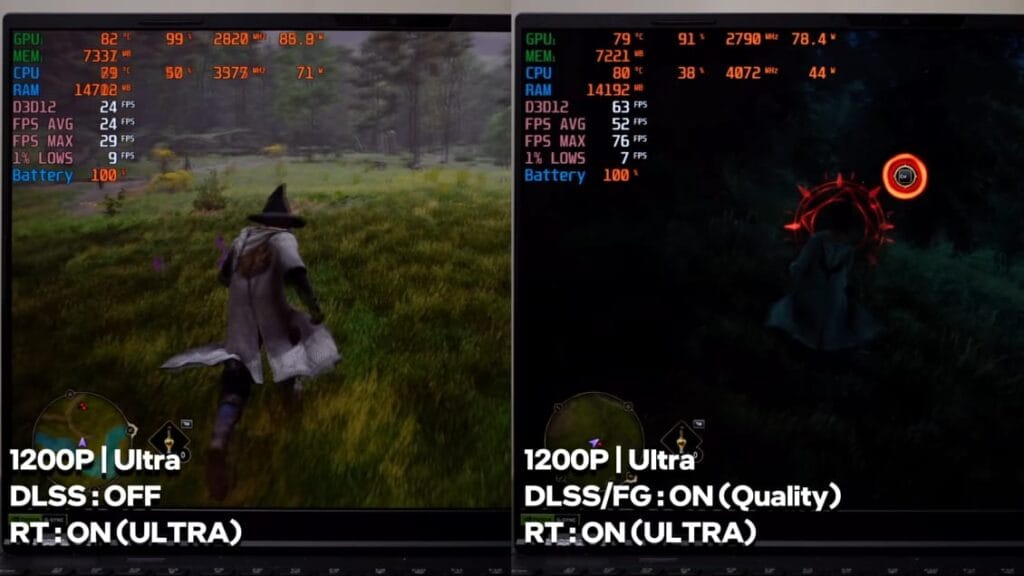
Assassin’s Creed Shadows
This demanding title struggled in raw performance, even at very high settings with ray tracing enabled. Switching on Frame Generation made it playable again, averaging around 60 FPS.

The Last of Us Part II
On very high settings, raw performance hovered around 45–50 FPS, which was just about playable. Frame Generation significantly smoothed things out and improved stability.
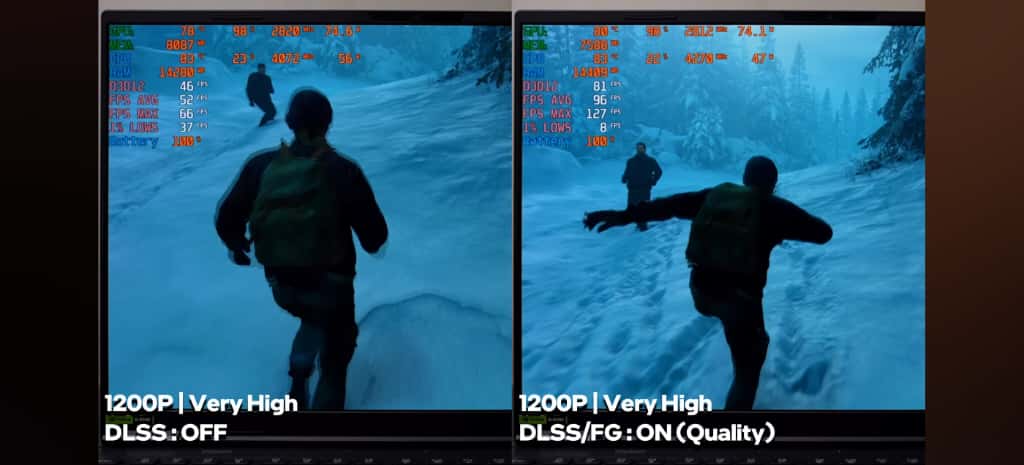
Horizon Forbidden West
At very high settings, raw performance was decent but not remarkable. With Frame Generation turned on, however, FPS shot up to around 100, delivering an excellent experience.

Ghost of Tsushima
On high settings, Ghost of Tsushima ran at about 60 FPS raw, which doubled to 120–130 FPS when Frame Generation was enabled.
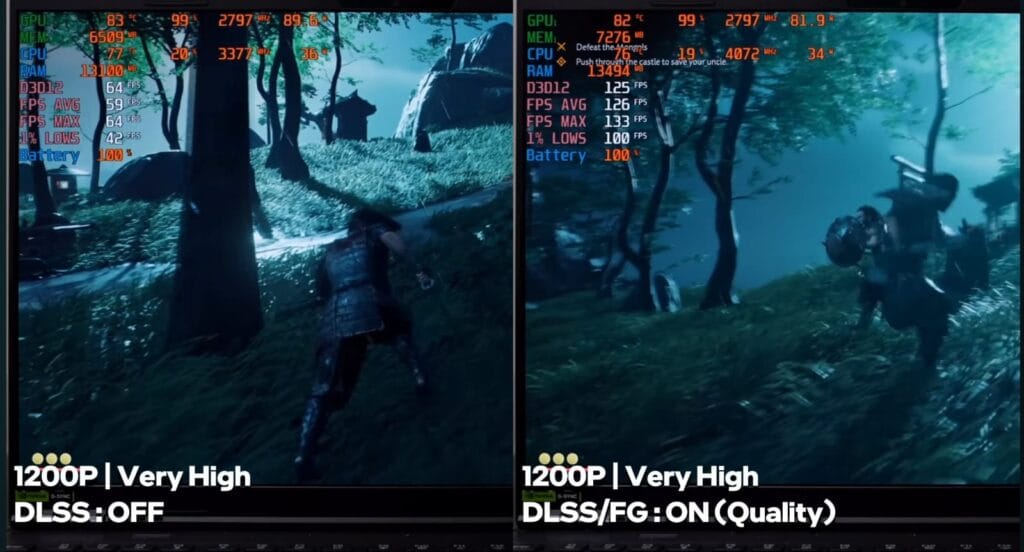
Hellblade II
Hellblade II proved playable on high settings even in raw mode. With Frame Generation, the laptop achieved a three to four times boost in frames, delivering a much smoother experience. Visual artifacts that were an issue earlier have been largely fixed through driver or game updates.

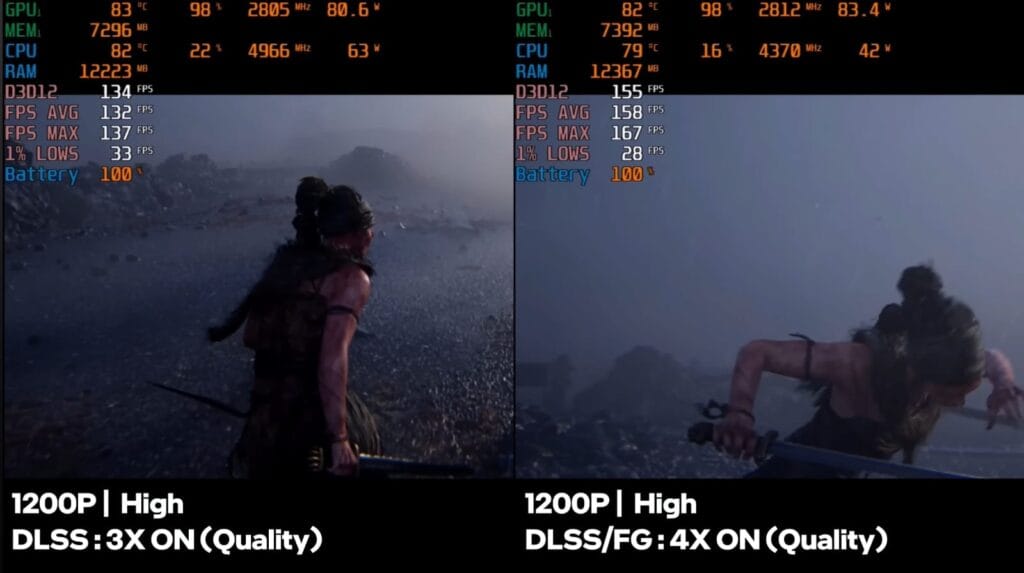
Spider-Man 2
On high settings with ray tracing on, the game averaged 55–60 FPS raw and about 100 FPS with Frame Generation. With ray tracing off, raw FPS stayed similar, and Frame Generation improved it further. At very high ray tracing, raw performance dropped to unplayable levels, but with Frame Generation, it managed around 50 FPS.


Black Myth: Wukong
This was one of the toughest games in the lineup. Raw performance sat at 20–25 FPS, while Frame Generation raised it to 55–60 FPS. With ray tracing enabled, only Frame Generation made it playable, though multi-frame generation introduced heavy input lag.

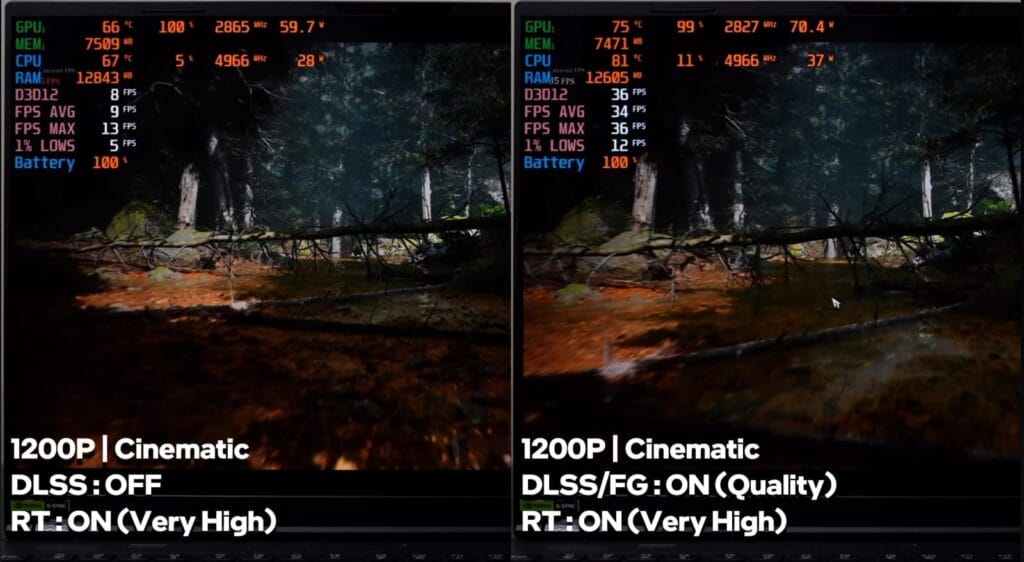
Alan Wake 2
With ray tracing off, Alan Wake 2 averaged 40–45 FPS raw and 95–100 FPS with Frame Generation. Turning ray tracing on severely reduced raw performance, but Frame Generation or Multi-Frame Generation kept it playable.
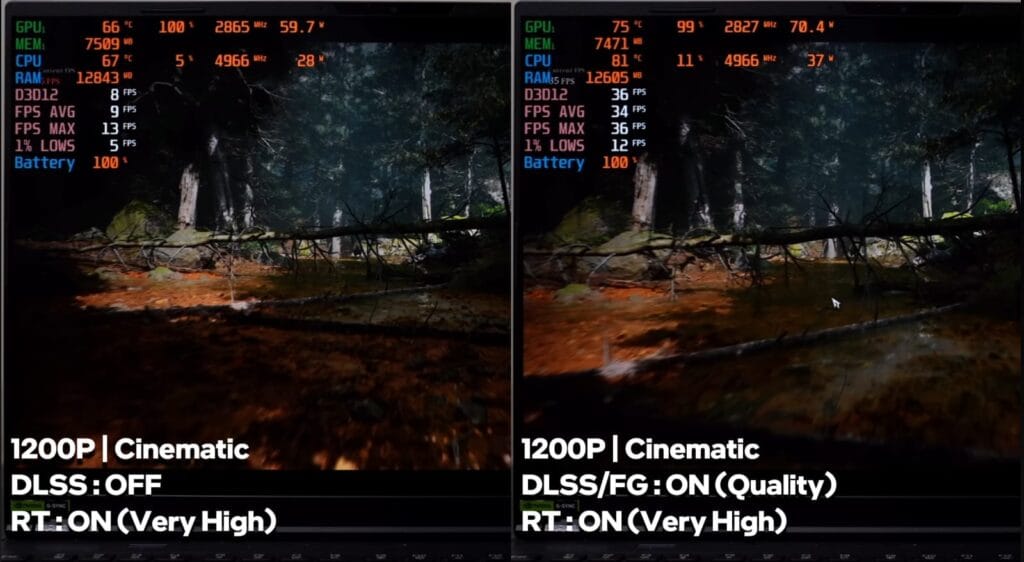
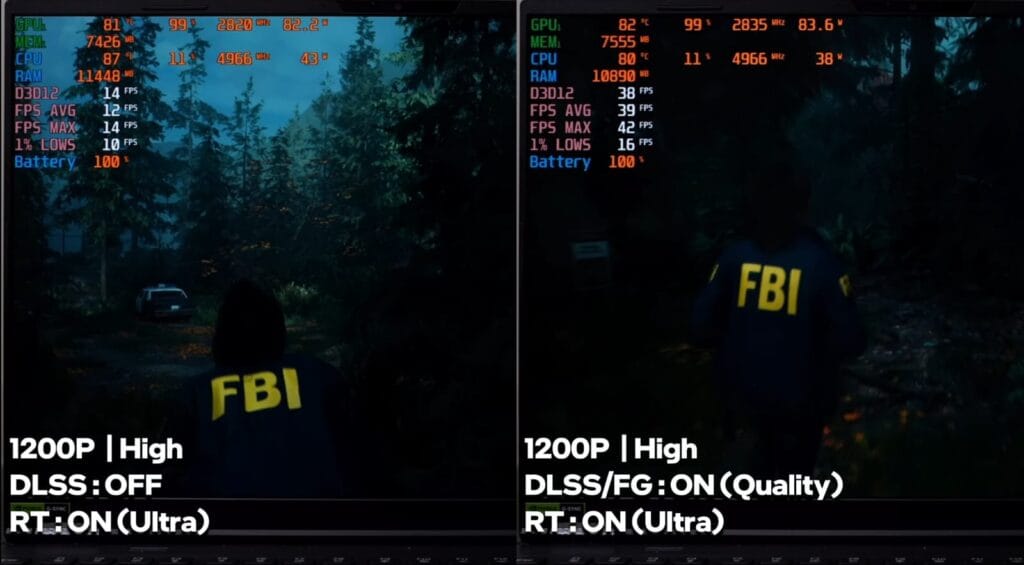
Thermals and Comfort
Despite heavy loads, the surface temperatures were manageable. The WASD keys stayed around 35–36°C, the chipset area reached about 40°C, and the wrist rest remained close to 30°C. Even under stress, the laptop never felt uncomfortably hot to the touch.



Final Verdict
The Acer Predator Helios Neo 16S with RTX 5050 can handle modern games at 1200P resolution fairly well, especially when using DLSS and Frame Generation.
- Strengths:
- Great performance in competitive titles (Valorant, CS2) with high FPS.
- Playable performance in heavy AAA titles with Frame Generation enabled.
- Comfortable keyboard and surface temperatures.
- Limitations:
- Struggles with native 1600P resolution.
- Demanding games with ray tracing on raw performance are often unplayable.
- Frame Generation improves FPS dramatically but can introduce input lag in some titles.
👉 If you’re a competitive gamer or someone who mainly plays at 1200P, this laptop gives solid FPS. But if you’re looking for native 1600P ultra gaming with RTX 5050, you’ll need to lower settings or rely on DLSS + Frame Generation for smooth gameplay.
Laptop Gaming Performance Summary (RTX 5050 & 1200P)
*Note: Tests done on 1200P (16:10 version of 1080P) as RTX 5050 is not suitable for 1600P gaming. FPS reflects real-world tested values.
| Game | Settings | Raw FPS | FPS with Frame Generation | Remarks | Details |
|---|---|---|---|---|---|
| Valorant | 1200P (CPU Intensive) | ~400 FPS | Not Applicable | High temps due to 80-90W wattage; thin case causes heat rise. | |
| CS2 | Very High | ~200 FPS | Not Applicable | Better thermal management with lower CPU wattage. | |
| GTA 5 Enhanced Edition | Max + Ray Tracing | 60-65 FPS | Not Tested | Good performance for 1200P at max settings. | |
| Elden Ring | Max Settings (60 FPS locked) | 55-60 FPS (occasionally dips 40-50 FPS) | N/A | Playable; performance varies with scene complexity. | |
| Call of Duty Warzone | Extreme Preset | 60-70 FPS | Higher FPS possible by lowering settings | Heavy on power, playable at max extreme preset. | |
| RDR2 | Ultra, DLSS On/Off (Quality) | 65-70 FPS | Improved with DLSS Quality | Consistent frame rate in different scenarios. | |
| Cyberpunk 2077 | Ultra, Ray Tracing On Ultra | 50-60 FPS (raw), 30 FPS (RT ultra raw) | ~120 FPS (FG off RT), ~90 FPS (FG on RT Ultra) | Huge FPS boost with frame generation; RT affects raw performance heavily. | |
| Hogwarts Legacy | Ultra + Ray Tracing Ultra | Unplayable (raw) | ~60 FPS | Playable only with frame generation on. |
Thermals & Temperatures
- WASD area: 35-36°C
- Chipset area: ~40°C
- Wrist area: ~30°C (comfortable)
- High temperatures during Valorant due to 80-90W GPU wattage and thin chassis.
- Testing done with room temperature around 28°C on a table.
This laptop excels at esports titles and mid-level AAA games at 1200P. Frame generation technology noticeably boosts frame rates in demanding titles, making otherwise challenging games playable. Despite increased thermals due to the thin design, surface heat stays manageable for comfortable gaming sessions. It is not recommended for native 1600P or 4K gaming with RTX 5050.
shop
If you want to buy it then you can buy it from here.