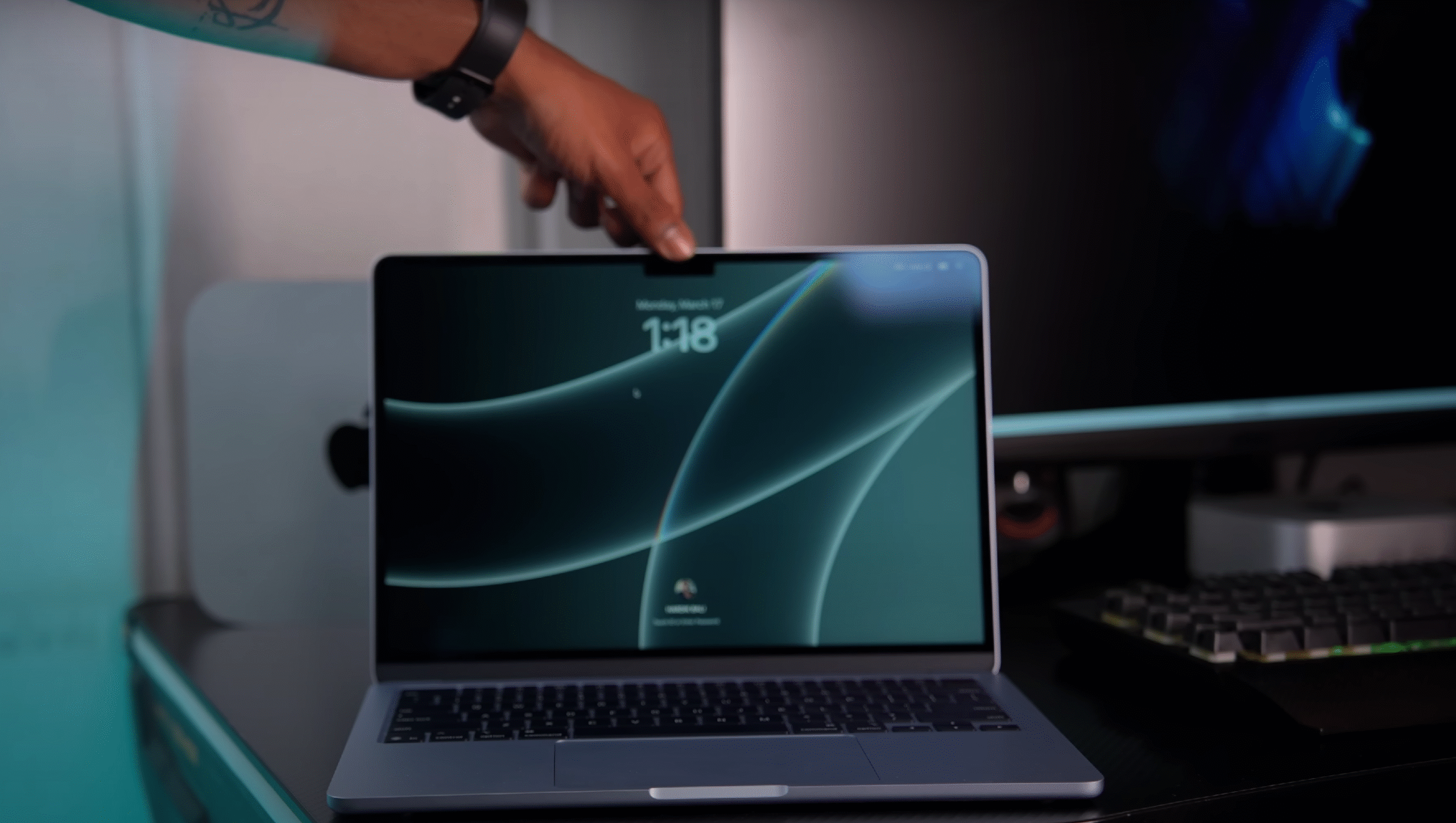Just dropped our full review of the 2025 HP Omen 16 Game test with the NVIDIA RTX 5060! 🔥 Can it handle AAA games at 1440p on Ultimate settings? We pushed it to the limit.
Check out the and see for yourself! 👇
HP Omen Gaming Performance
Valorant (1200P, High Settings):

Valorant is CPU-intensive, and the HP Omen 16 handles it effortlessly. We saw an average of 400–430 FPS, providing an extremely smooth experience. Even during extended sessions, the laptop maintained stable thermals and minimal battery drop.
CS2 (Very High Settings):
In CS2, the HP Omen 16 laptop maintained an average of 150 FPS, showing that it can easily handle competitive shooters at high refresh rates. Gameplay felt smooth, and frame pacing was consistent.
GTA 5 Enhanced Edition (Max Ray Tracing):

With maximum ray tracing presets, GTA 5 ran at an average of 70 FPS, which is playable for most users. The GPU remained stable, and the laptop thermals stayed under control.
Elden Ring (60 FPS Cap):

Elden Ring, a 60 FPS locked game, performed at 50–55 FPS average and 59–60 FPS in real-time, delivering smooth and responsive gameplay. The laptop’s CPU and GPU handled it well without excessive heat.
Call of Duty Warzone (Extreme Settings):

On extreme settings, Warzone ran between 90–100 FPS. The CPU maintained around 70W, and the GPU hit 90–100W. The laptop thermals were well-managed, making it comfortable for long sessions.
RDR2 (DLSS Off/Quality):

Without DLSS, RDR2 averaged 80 FPS on favor quality. With DLSS quality enabled, the frame rate increased to around 90 FPS, making for smooth and visually pleasing gameplay.
Cyberpunk 2077 (Ultra Settings):


On ultra settings, Cyberpunk ran at 70–80 FPS raw. Enabling 2X frame generation boosted it to 130–140 FPS. With ray tracing enabled, raw FPS dropped, but frame generation helped reach around 100 FPS, making it playable.
Hogwarts Legacy (Ultra + Ray Tracing):

Hogwarts Legacy ran at 50–55 FPS with ultra settings and ray tracing. Using frame generation, performance jumped to 100–120 FPS, allowing for smooth gameplay without compromising visuals.
Assassin’s Creed Shadows (Ultra-High Settings):

Without DLSS, performance was low at 20–25 FPS, so settings need to be reduced for playable FPS. Frame generation improved it slightly, but for smooth gameplay, lowering ray tracing or detail settings is necessary.
The Last of Us Part II:
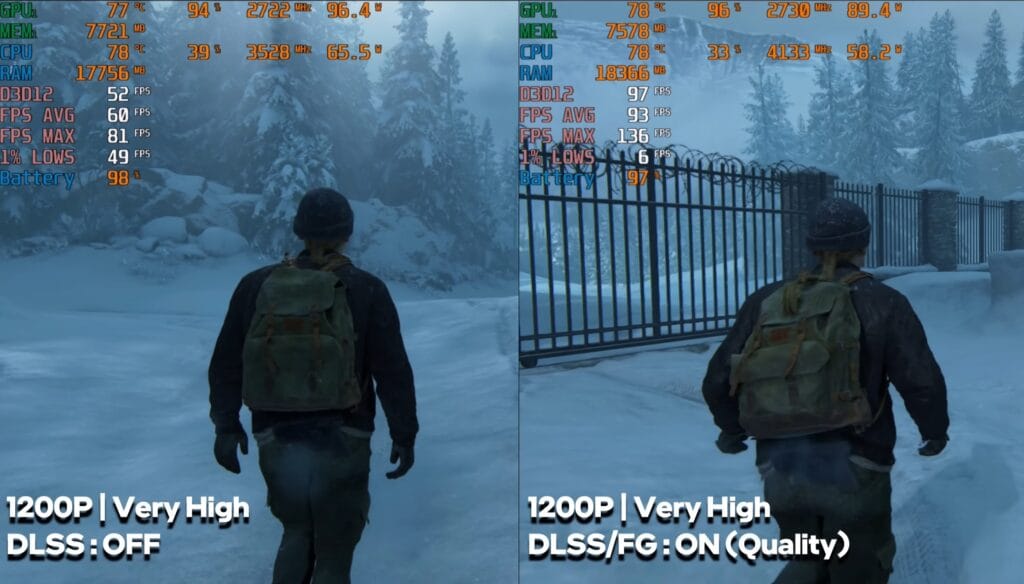
This title ran smoothly at playable FPS in both raw performance and frame generation modes, showing the laptop can handle demanding narrative-driven games well.
Horizon Forbidden West (Very High):
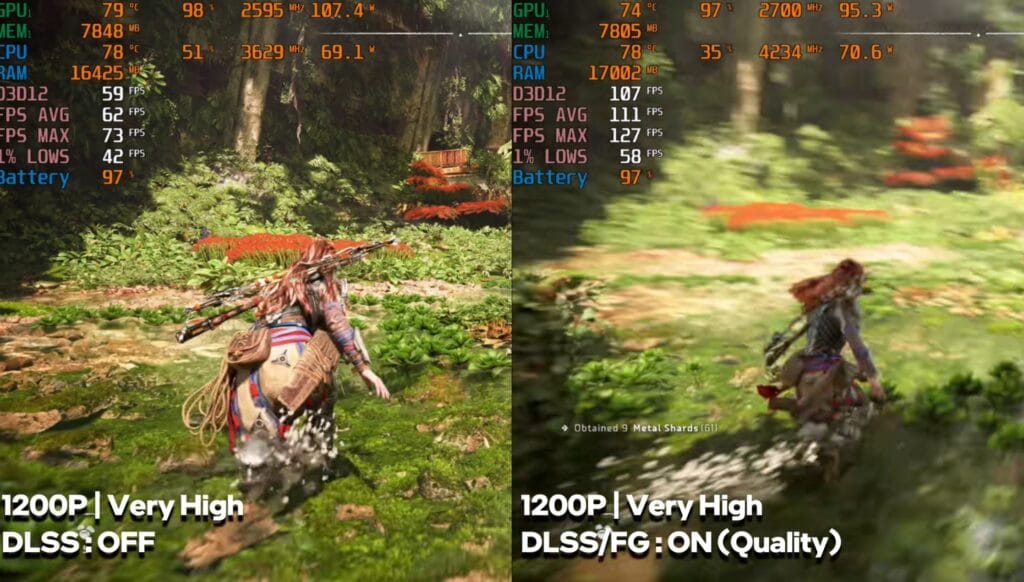
On very high settings, Horizon Forbidden West averaged 60 FPS without DLSS. Frame generation boosted it to around 100 FPS, though there were minor drops (1% lows) in raw performance.
Ghost of Tsushima (Very High Settings):
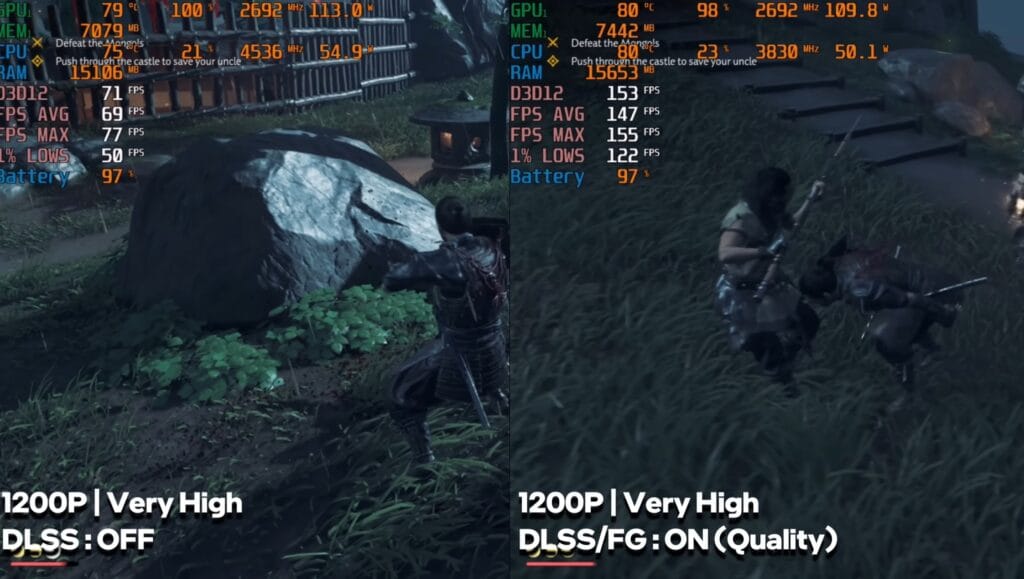
Ghost of Tsushima ran at 70–80 FPS raw. Using frame generation, it jumped to 140–150 FPS, delivering smooth, high-frame-rate gameplay.
Hellblade 2:
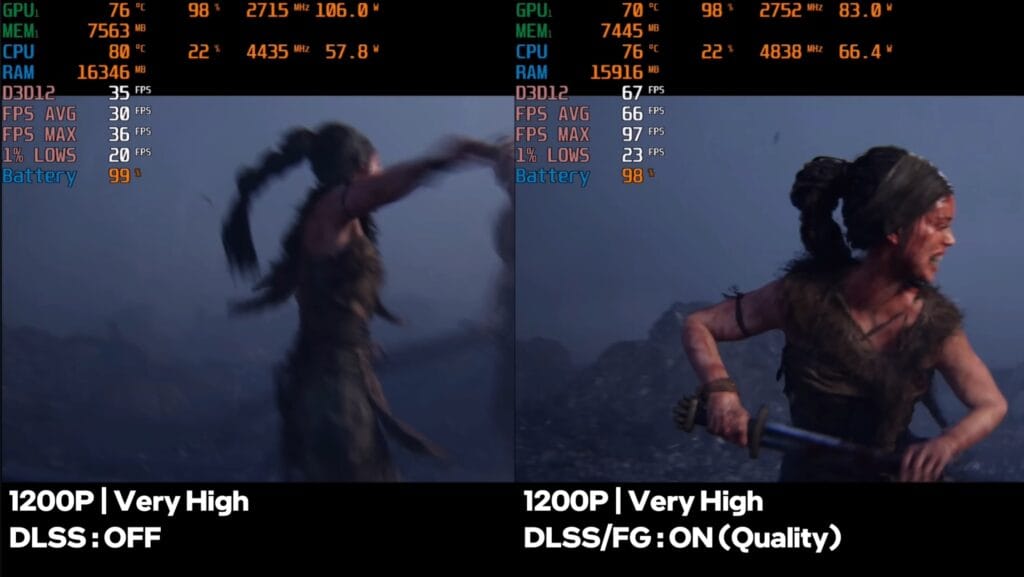
Raw performance gave 25–30 FPS, but enabling frame generation increased it to 50–55 FPS, making it playable for demanding combat and cinematic sequences.
Spiderman 2 (Without Ray Tracing):
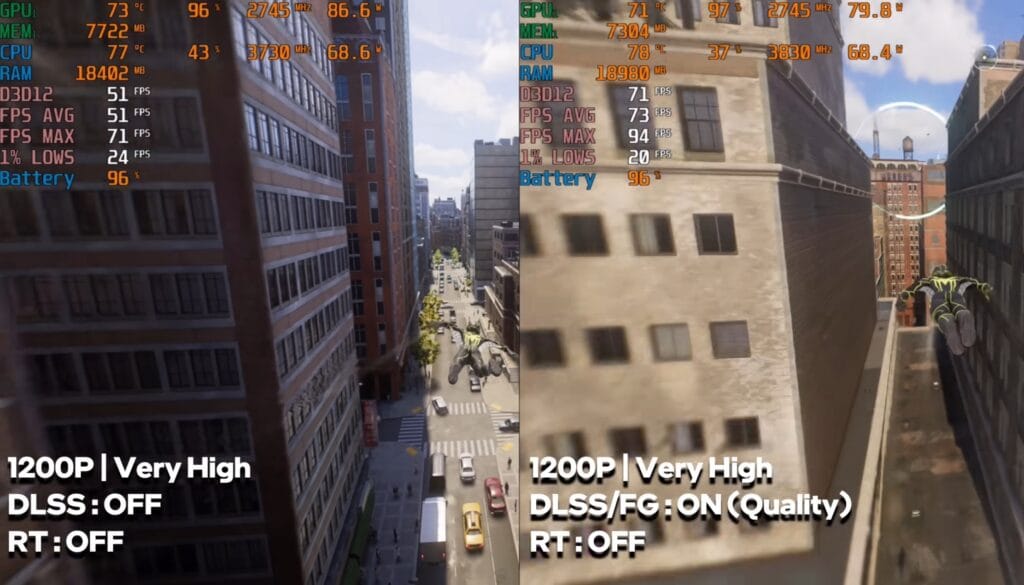
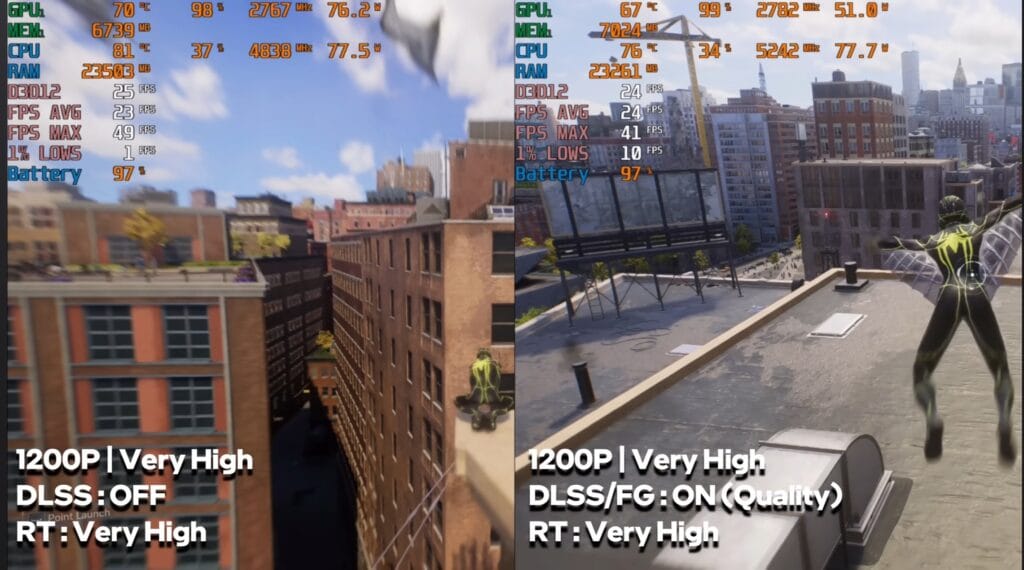
Raw FPS averaged 45–50, occasionally dropping below 40. Frame generation boosted it to 70–75 FPS, offering a smooth experience without ray tracing. With ray tracing on, performance dropped drastically to 20–22 FPS, requiring settings reduction.
Black Myth Wukong (Cinematic Settings, 1440P):
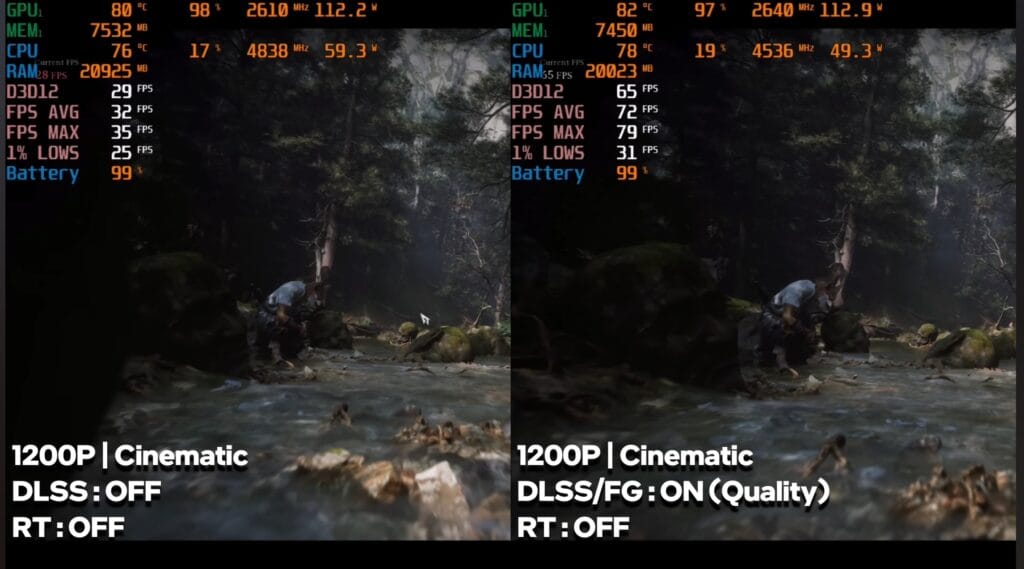
Raw performance was unplayable, but frame generation improved FPS to 60–65. Ray tracing on very high settings reduced performance significantly, showing the GPU struggles with extreme visuals.
Alan Wake 2 (1200P):
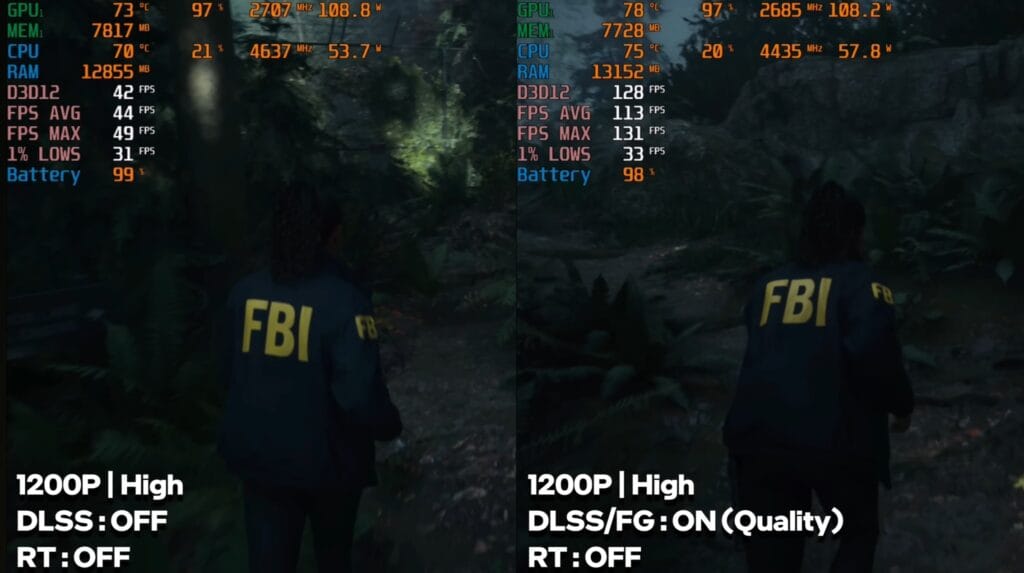
Raw FPS averaged 40–45, but with frame generation, it reached 100 FPS. Enabling ray tracing reduced raw FPS, but frame generation helped maintain playable performance.
Observations on Multi-Frame Generation:
- Frame generation significantly improves FPS on demanding titles, especially at higher resolutions like 1440P.
- Multi-frame works best when raw FPS is already reasonable; for games with low base FPS, even AI frame generation cannot fully compensate.
Thermals & Comfort:

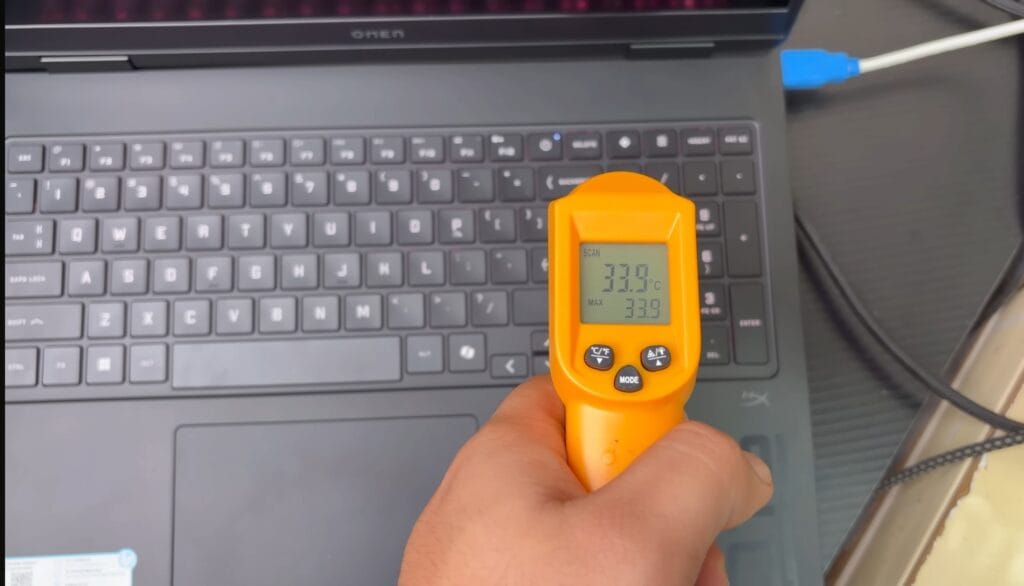

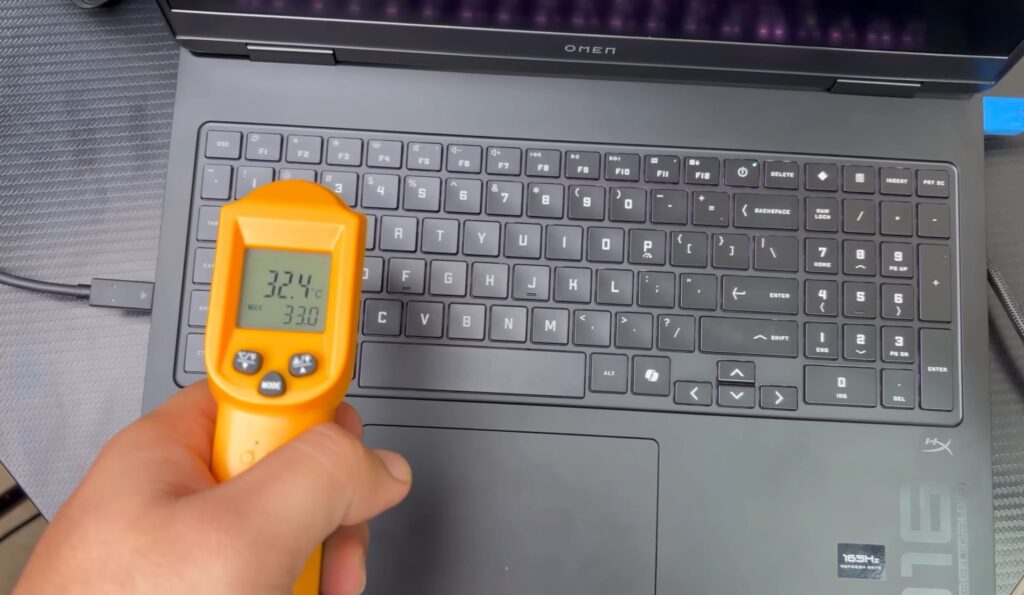
- Keyboard: 33–34°C
- Numpad: 32–33°C
- Top surface: ~33°C
- Wrist rest: 26–27°C
The HP Omen 16 RTX 5060 stays cool and comfortable during long gaming sessions, making it a reliable choice for both high-performance gaming and extended play.
HP Omen pricing
| Product | Price | Amazon Link |
|---|---|---|
| HP Omen 16 RTX 5060 Gaming Laptop | Check on Amazon | Buy Now |
If you want to know more about the Lenovo LOQ 5060 and compare it with the hp Omen.
✅ Link- Lenovo LOQ 5060
you can also compared this laptop with the MacBook Air M4; you can read the full review [here].
✅ Link- MacBook Air M4
If you’re interested in other devices like the Nothing Phone 3, take a look at our Nothing Phone 3 review.
✅ Link- Nothing phone 3
For more tips and information on gaming laptops, our complete gaming laptops buying guide can be very helpful.