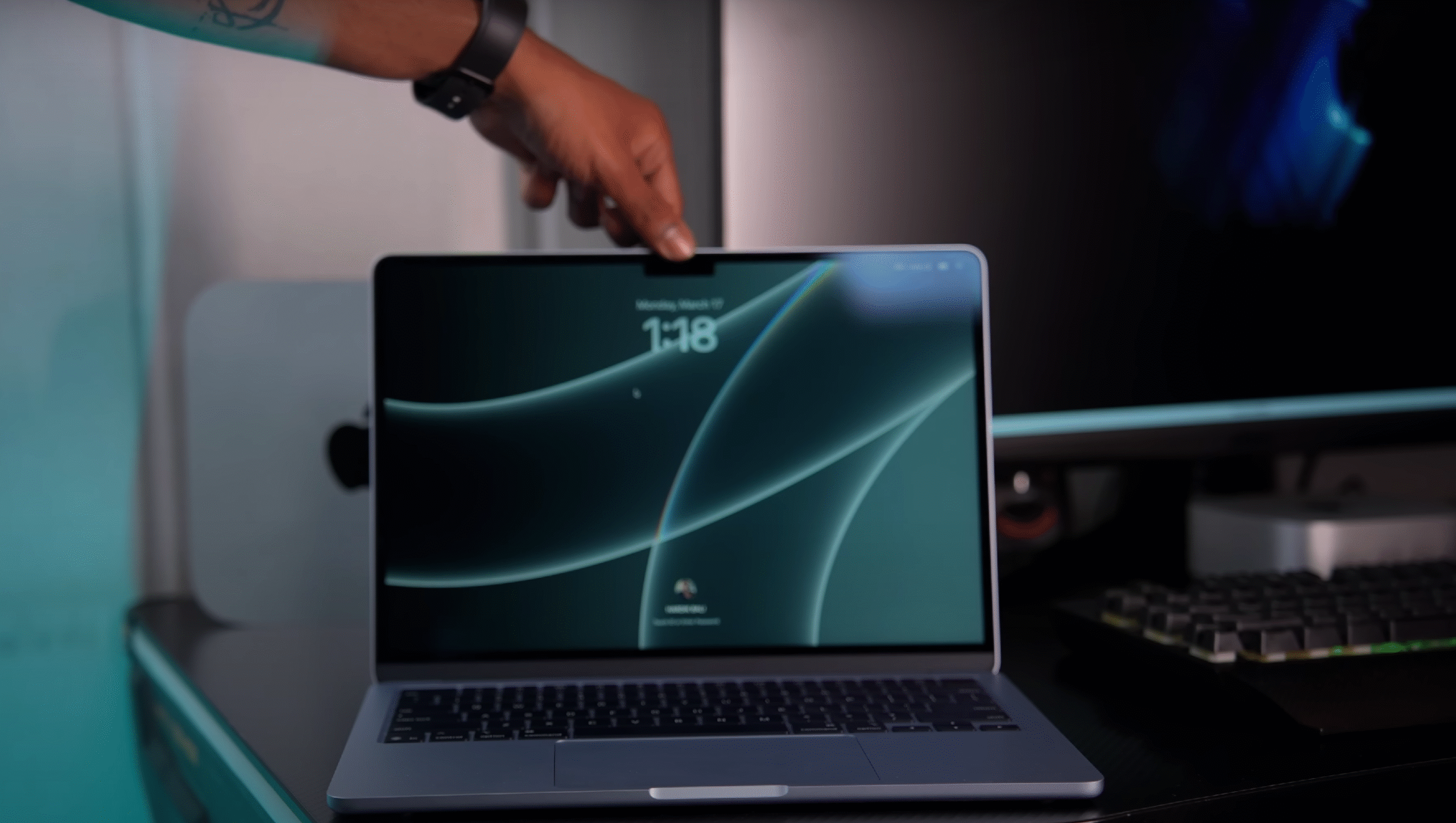Introduction
The ASUS VivoBook lineup has always been known for its sleek design and lightweight build, and the 2025 VivoBook S16 continues that tradition.
At first glance, it almost looks like a gaming laptop — stylish, solid, and premium.
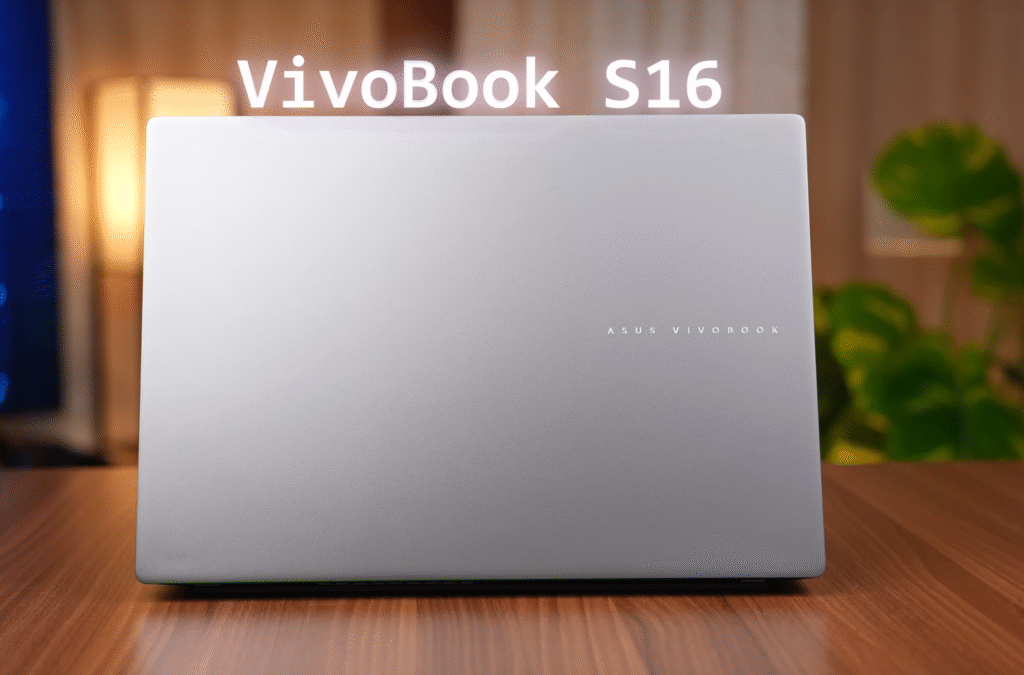
The Asus Vivobook S16 model features a 16-inch display and is powered by an Intel Core i7 13th Gen H-series processor, making it powerful enough for both productivity and light creative work.
ASUS is also expected to introduce variants with the latest Intel Core Ultra Series 2H chips soon.
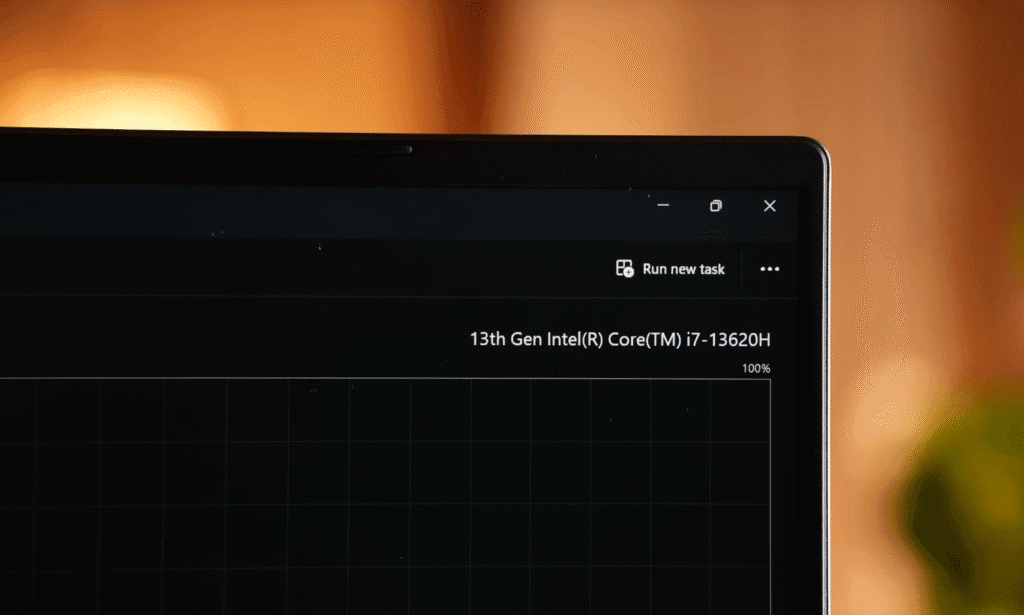
Pricing for the VivoBook S16 2025 series starts around ₹69,990, while the version I have costs ₹81,990. It’s available in multiple configurations, so you can choose one based on your performance needs and budget. The box includes a 65W USB-C charger, which adds to its portability and convenience.
Build & Quality
The design of this laptop stays true to the VivoBook series identity. It comes in an elegant silver finish that looks sleek and modern.
The top panel is made of metal, while the rest of the chassis uses high-quality polycarbonate, giving it a sturdy yet lightweight feel.
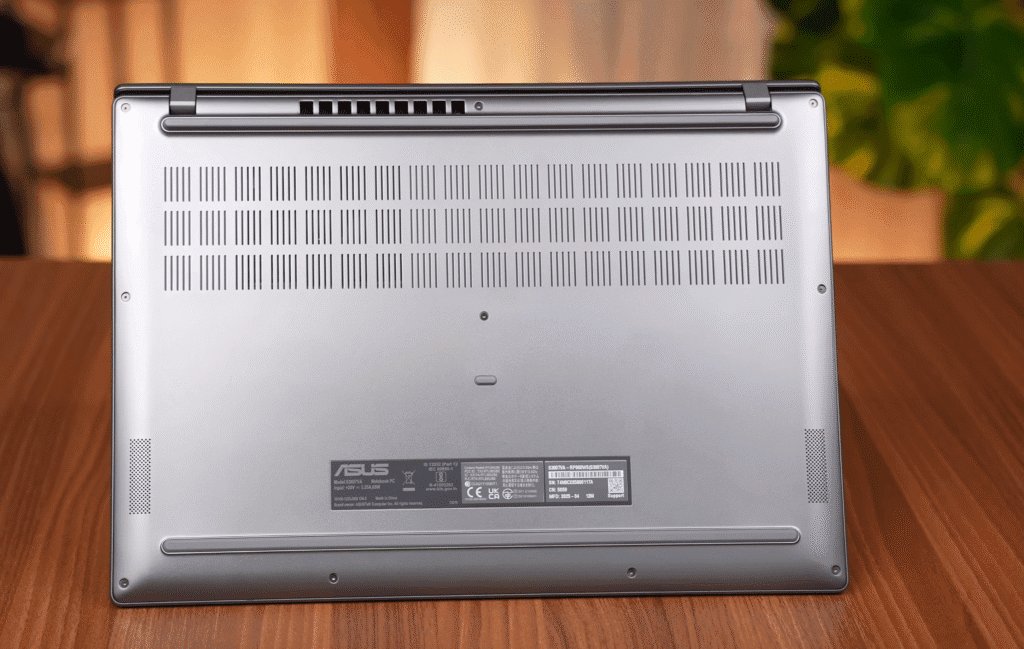
The build quality is impressive — there’s minimal flex on the lid or keyboard, and you can easily open the lid with one hand.
The hinge allows the screen to tilt back up to 180 degrees, which adds to its versatility.
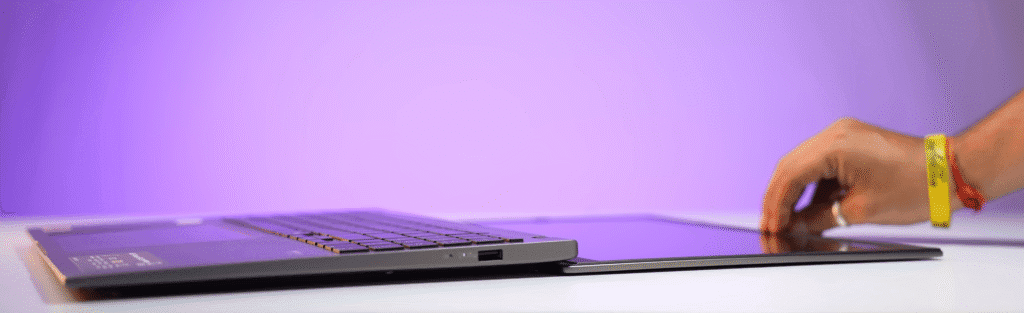
It features rounded corners and measures just 15.9 mm in thickness, making it quite slim for a 16-inch laptop.
The device weighs around 1.8 kg, and with the charger included, the total weight comes to about 2.1 kg.
While it doesn’t fall under the ultra-light 1.5 kg category, it’s still a comfortable weight considering the large 16-inch chassis and the powerful H-series processor it carries.
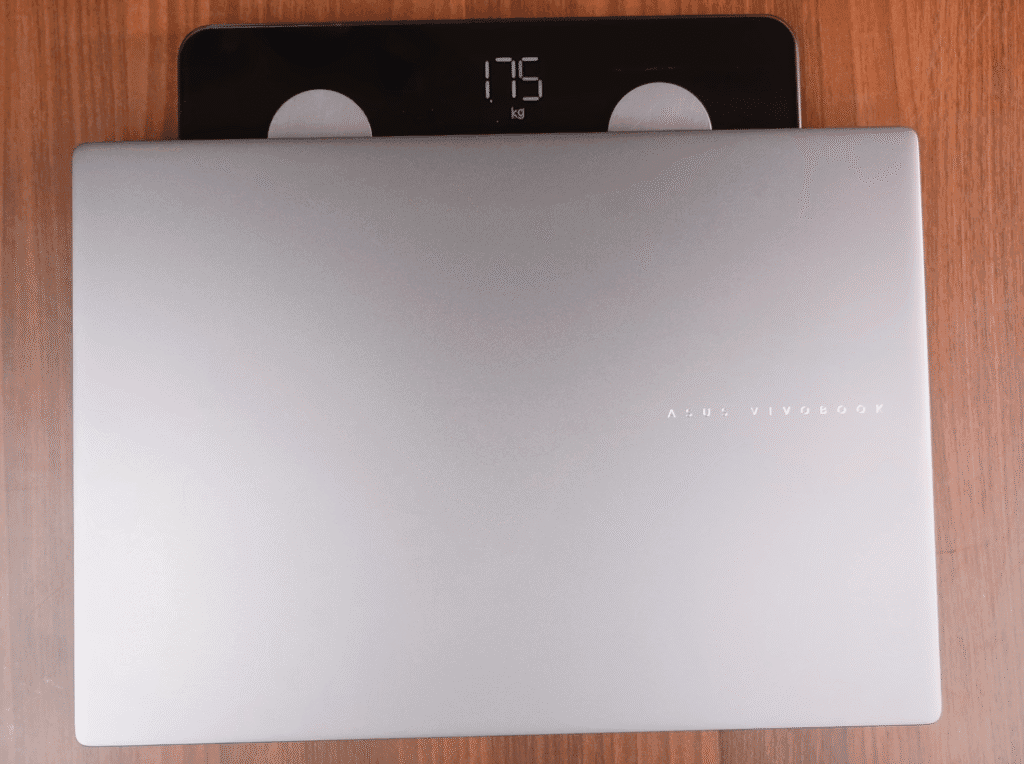
You’ll see its true potential in the performance section, where it really shows what it can do.
In terms of connectivity, there are ports on both sides, and at the bottom, you’ll find intake and exhaust vents for efficient cooling.
Specification
The laptop is powered by the Intel Core i7-13620H processor, which comes with 10 cores and 16 threads — including 6 performance cores (P-cores) and 4 efficiency cores (E-cores). If you’re not familiar with Intel’s naming system, here’s a quick breakdown:
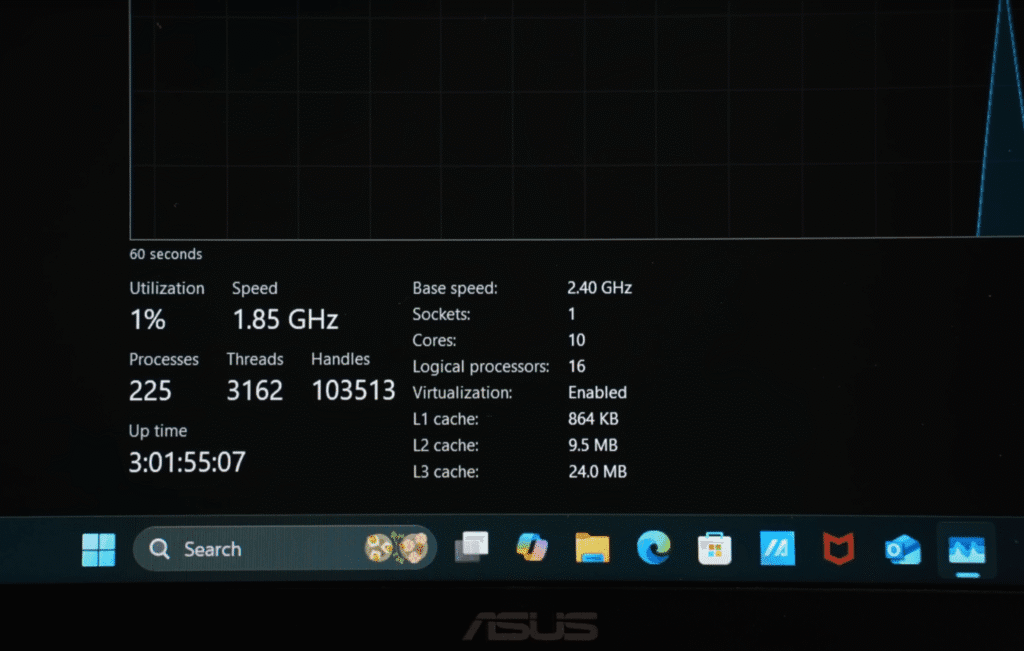
- The H-series processors are built for high performance and are commonly used in powerful laptops.
- The HX-series is a step above, often found in gaming laptops with higher power draw and thicker bodies.
- The P-series chips are slightly less powerful but more power-efficient.
- And the U-series processors are designed for ultra-thin, lightweight laptops with lower performance needs.


This model uses Intel UHD Graphics, along with 16GB of DDR5 RAM running at 5200 MT/s.
The RAM configuration includes two 8GB sticks, with one soldered and one removable slot, allowing you to upgrade up to 24GB if needed.
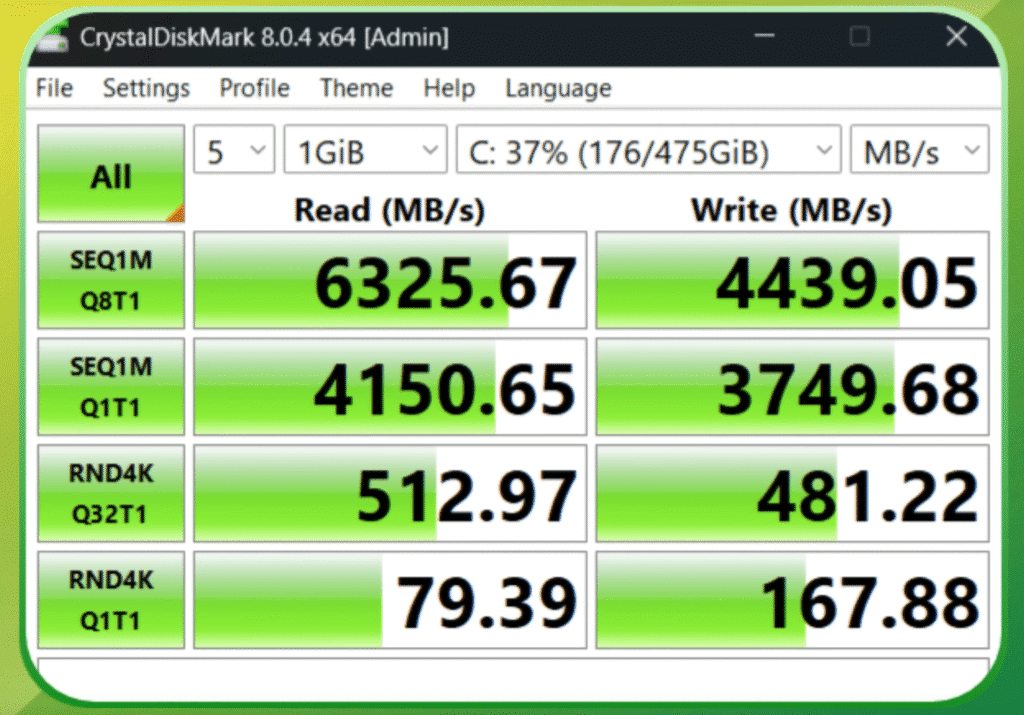
For storage, it comes with a 512GB Gen 4 SSD that offers fast read and write speeds.
There’s a single full-size SSD slot, so if you want to upgrade, you’ll need to replace the existing drive — you can expand it up to 1TB.
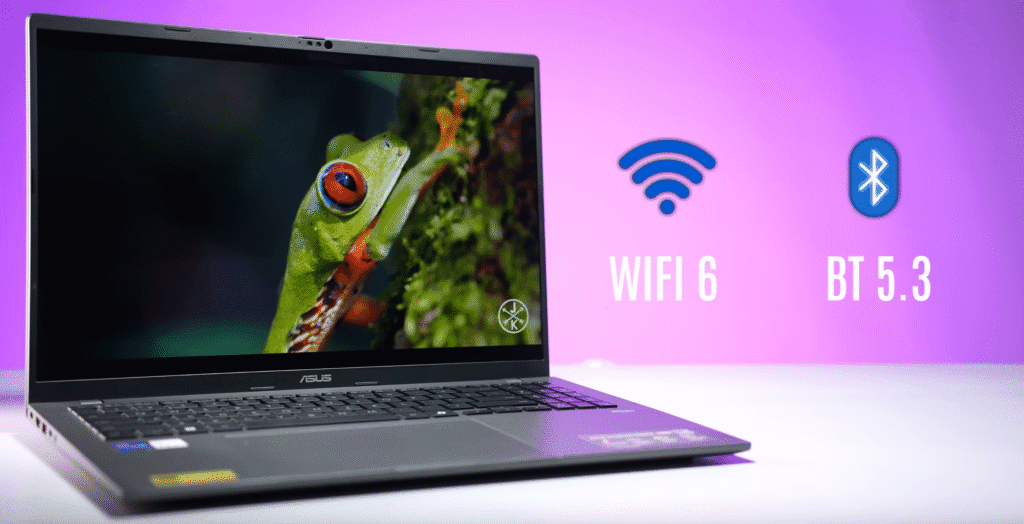
It would’ve been nice to have an SD card slot for easier storage expansion, but it’s missing here.
On the connectivity side, you get Wi-Fi 6 and Bluetooth 5.3, which provide strong wireless performance.
ASUS also includes a 3-month Xbox Game Pass subscription, a nice bonus for casual gamers.
Benchmark Performance
Let’s talk about the performance of the ASUS VivoBook S16. The laptop comes with an Intel Core i7 H-series processor and 16GB of RAM, which gives it a solid edge for productivity and multitasking.
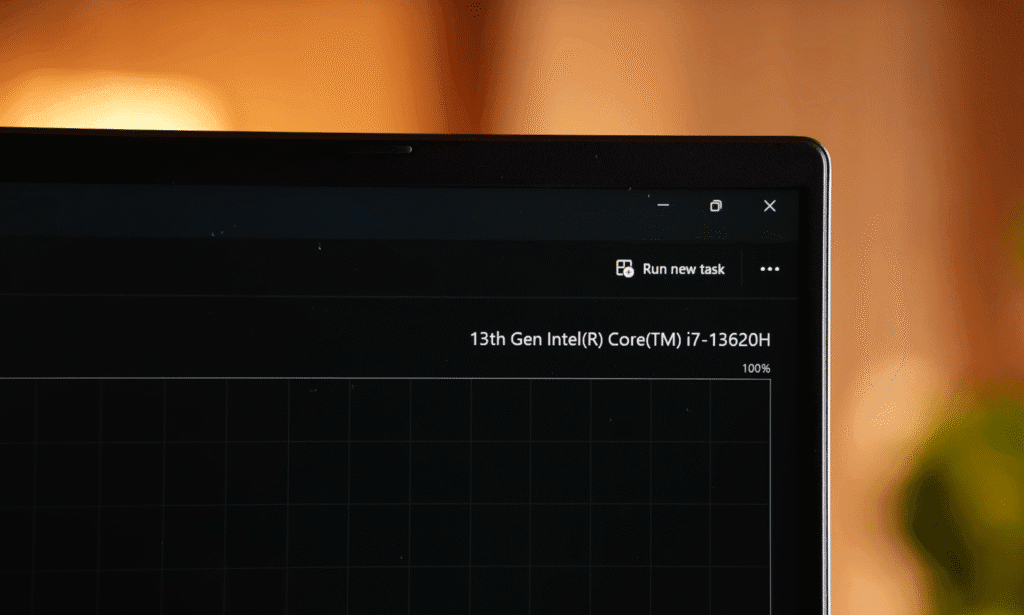
It also includes MS Office Home & Student 2024, so you’re ready for work or study out of the box. We ran several benchmarks to evaluate its CPU performance:
- Cinebench R24 & R23: Multicore scores were 12,000+, and single-core scores were 1,800+, highlighting the strength of the H-series processor in a thin and light laptop.
- Geekbench 6 & Geekbench AI: Both multicore and single-core scores were strong, and AI benchmarks also performed well on the CPU.
ASUSTeK COMPUTER INC. ASUS Vivobook S 16
S3607VA_S3607VA (12th Gen Intel Core i7-12700H)
Geekbench 6.3.0 CPU Benchmark
View Details (CPU)Geekbench AI Score
View Details (AI)- CrossMark & PCMark 10: Scores indicate excellent performance for day-to-day tasks.
If you’re unsure how to interpret the numbers, remember that higher scores mean better performance, and these benchmarks allow comparison with laptops in the same category. Since this is a thin and light laptop without a dedicated GPU, we didn’t test 3DMark, Timespy, or Blender.
Real-World Performance
Thanks to the i7 H-series CPU and 16GB RAM, multitasking is smooth. You can open multiple browser tabs and applications without noticeable lag. Students can comfortably run coding software, office applications, and other CPU-intensive tasks.
For video editing, the laptop handles 1080p projects easily. 4K editing is possible but may experience occasional stutters due to the integrated GPU. Simple tasks like creating Reels or YouTube videos work smoothly. Similarly, software like Photoshop runs well, even with large PSD files.
If you’re considering music production or other CPU-heavy applications, this laptop performs reliably.
Stress Test & Thermal Performance
We also ran Prime95 to push the CPU to 100% load for 1 hour. Here’s what we observed:
- Maximum clock speed: 3.79GHz
- Average clock speed: 2.13GHz
- Initial temperature: 95°C, stabilizing at 85°C
- Peak power draw: 52W, averaging 35W
The laptop maintained stability throughout, with no crashes or blue screens, showing that it can handle heavy workloads safely. While normal users won’t hit 100% CPU load, this test demonstrates the laptop’s reliability and efficient thermal management.
Comparison & Future Outlook
Compared to other thin and light laptops, the H-series processor in the VivoBook S16 delivers superior multicore performance. For users who need dedicated graphics, the VivoBook Pro series with discrete GPUs is also available, and future 50-series VivoBook Pro models are expected to bring even higher performance.
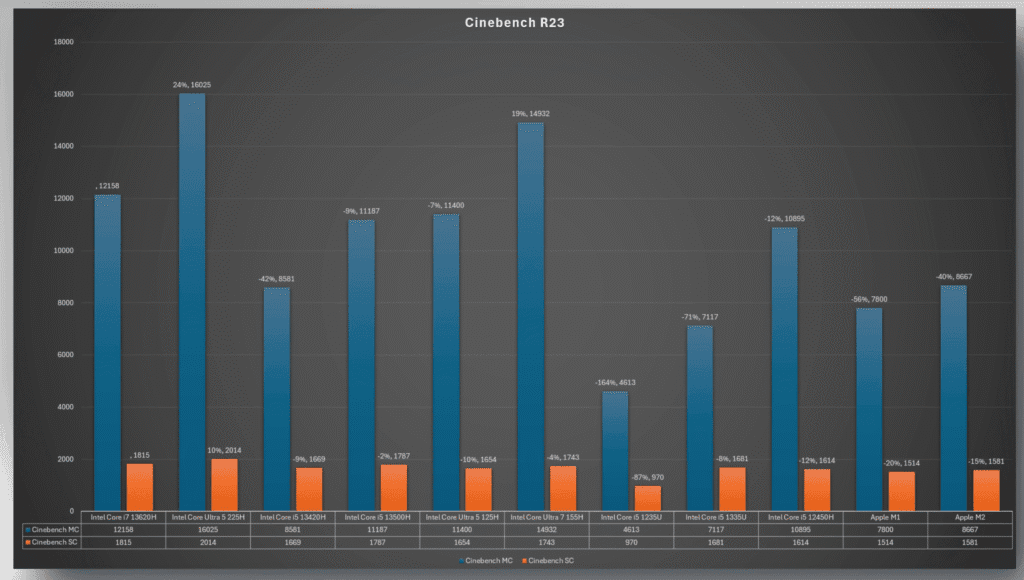
Overall, the VivoBook S16 strikes a balance between portability and strong CPU performance, making it an excellent choice for students, office users, and light content creators.
Game test
We also tested the gaming performance of the ASUS VivoBook S16 to see how it handles casual gaming.
In Valorant at 1200p on low settings, the laptop delivered an average of 140–200 FPS, which pairs well with its 144Hz display for smooth gameplay.

For CS2, performance was decent, averaging around 50–60 FPS. However, we observed occasional frame drops of 5–15 FPS, which can affect consistency during fast-paced matches.

We also tested GTA V (Legacy) at 1200p on normal settings, achieving around 70–75 FPS, providing a playable experience for casual sessions.
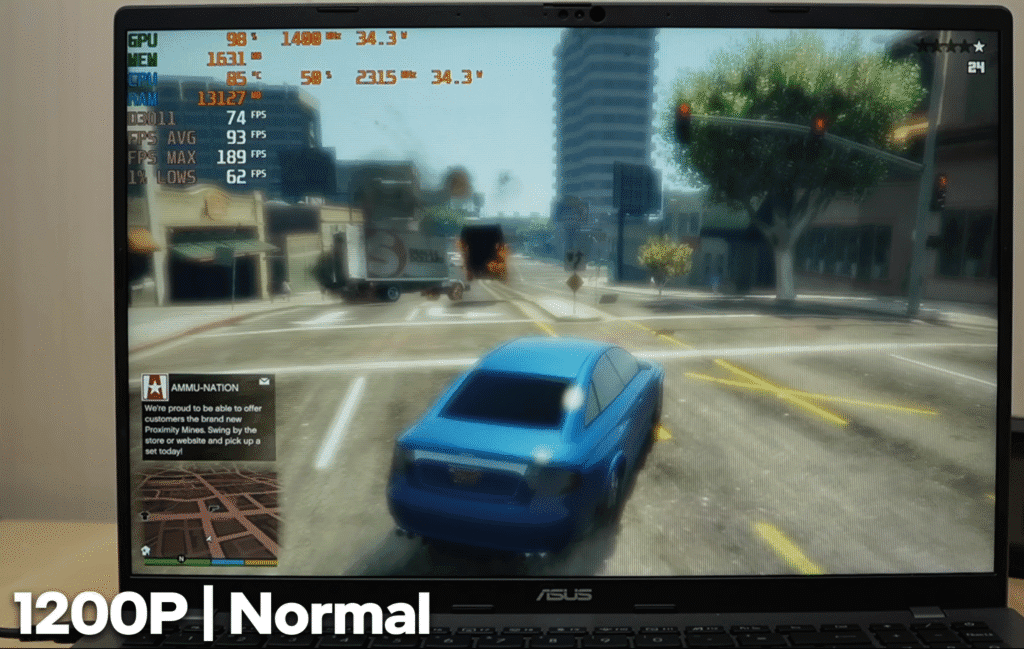
Finally, in Cyberpunk 2077, even with settings adjusted for performance, the FPS remained low, confirming that this laptop is not designed for demanding AAA gaming.
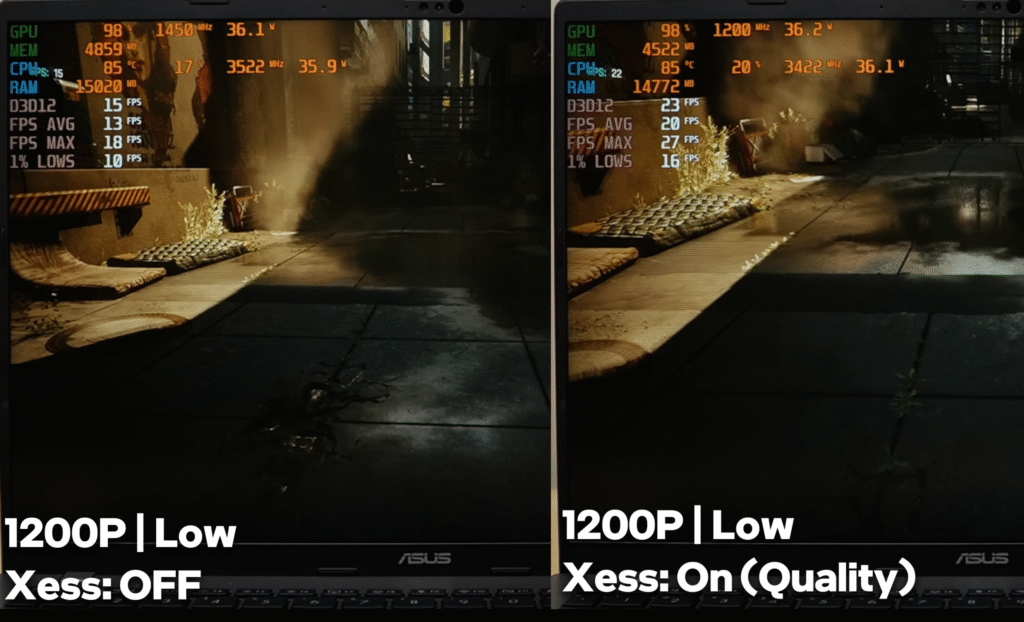
The takeaway is that the VivoBook S16 can handle casual or light gaming, but it is primarily built for office work, content consumption, and productivity, rather than heavy gaming.
Ports
Despite being a thin and light laptop, it offers a solid range of ports and connectivity options.

On the left side, you’ll find a USB 3.2 Gen 1 Type-C port that supports 65W Power Delivery and display output up to 4K at 144Hz. There’s also an HDMI 1.4 port, which can output 4K at 60Hz or 1440p at 120Hz, along with a USB 3.2 Gen 1 Type-A port and another USB 3.2 Gen 1 Type-C port that carries the same capabilities — PD support and display output. You’ll also find a 3.5mm headphone and mic combo jack on this side.

On the right side, ASUS has included an additional USB 3.2 Gen 1 Type-A port, making it convenient for connecting peripherals. Overall, the port selection is excellent, especially for a laptop in this thin-and-light category — you won’t feel limited when it comes to connectivity.
Key-Board & Track-Pad
The laptop features a 16-inch display and comes with a full-size keyboard that includes a dedicated numpad. The keys are well-spaced and large, providing a comfortable typing experience with 1.4mm of key travel.
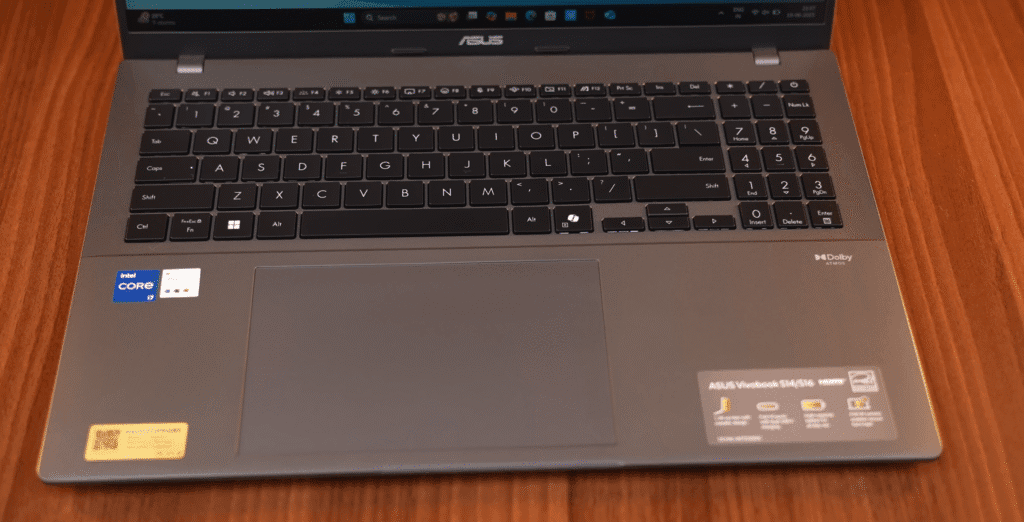
It has a single-color white backlight, which makes it easy to work in low-light conditions. ASUS has also added a dedicated Copilot key, allowing quick access to Microsoft Copilot for AI-assisted tasks.
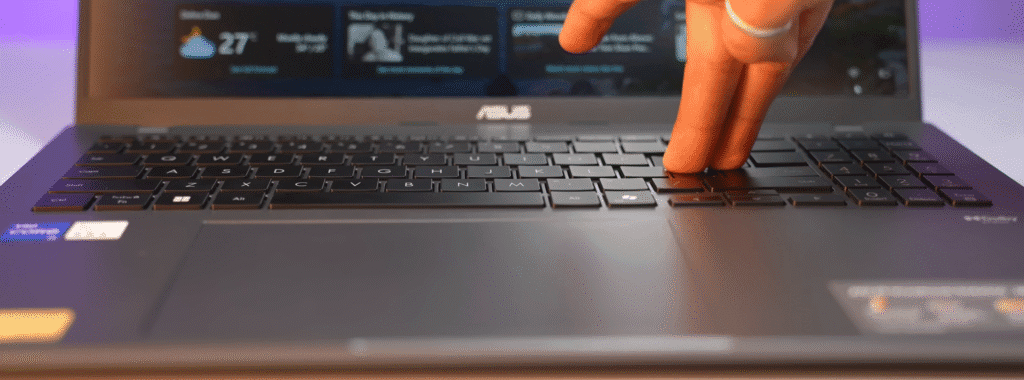
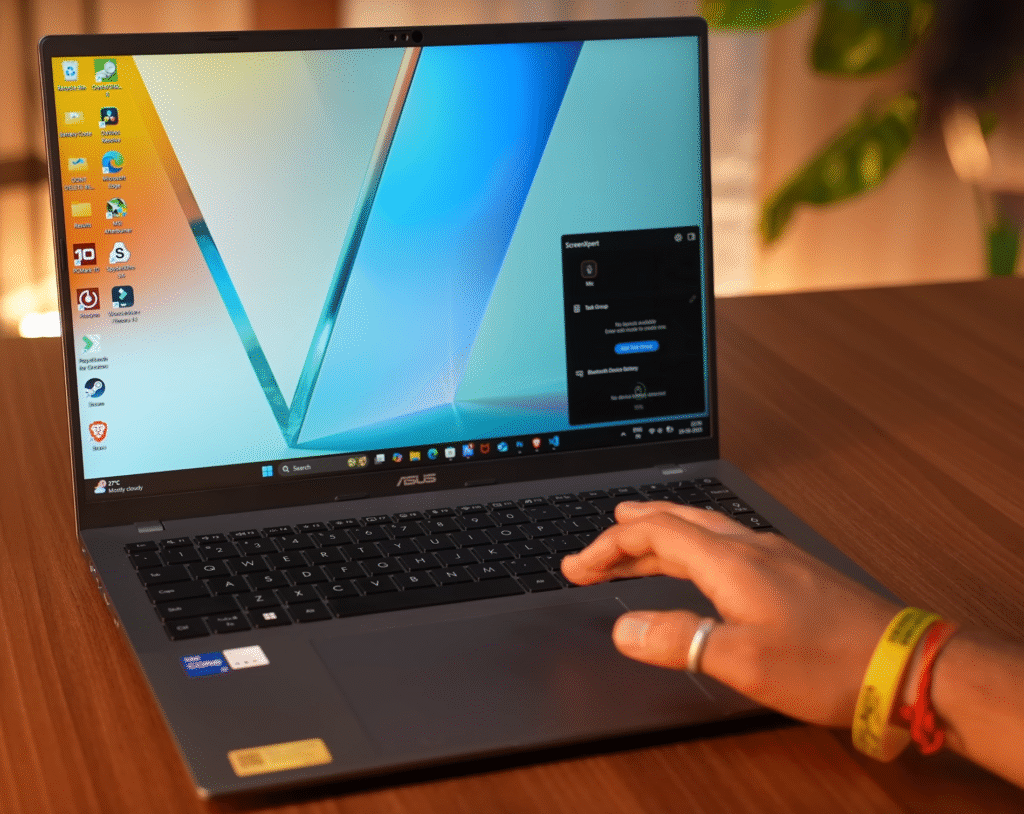
Moving to the trackpad, it’s a large, fully clickable touchpad that feels smooth and responsive. It supports multi-touch gestures and even includes extra gesture controls for added convenience:
- Swiping from the right edge adjusts brightness.
- Swiping from the left edge controls volume.
- Swiping across the top edge lets you scroll or navigate through documents and videos.
There’s also a quick gesture from the top-left corner that opens the ScreenXpert menu, giving you access to tools like Task Group, Bluetooth device battery levels, and mic controls.
A small but useful touch — when you move the cursor rapidly, a blue circular highlight appears around it, similar to what you see on MacBooks, making it easier to locate on the large screen.
Display
Now, let’s talk about the display.
The laptop features a 16-inch FHD+ IPS panel with a 16:10 aspect ratio and a 144Hz refresh rate. It also supports a dynamic refresh rate, which helps save battery when high refresh isn’t needed.

During testing, the peak brightness measured around 320 nits, which is good enough for indoor use. The anti-glare coating keeps reflections under control, making it comfortable to use in bright environments.
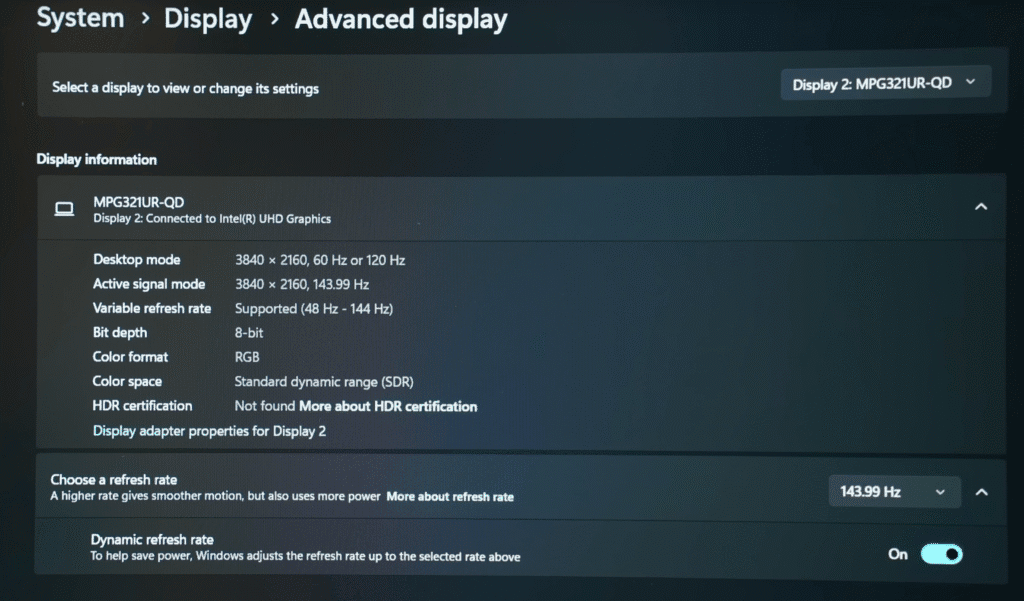
However, the color gamut is fairly basic — around 63% sRGB and 45% NTSC. This means it’s not ideal for professional color grading or editing. If your work involves accurate color correction, you’ll need to connect an external monitor. But for everyday tasks, streaming, and light creative work, it performs just fine.
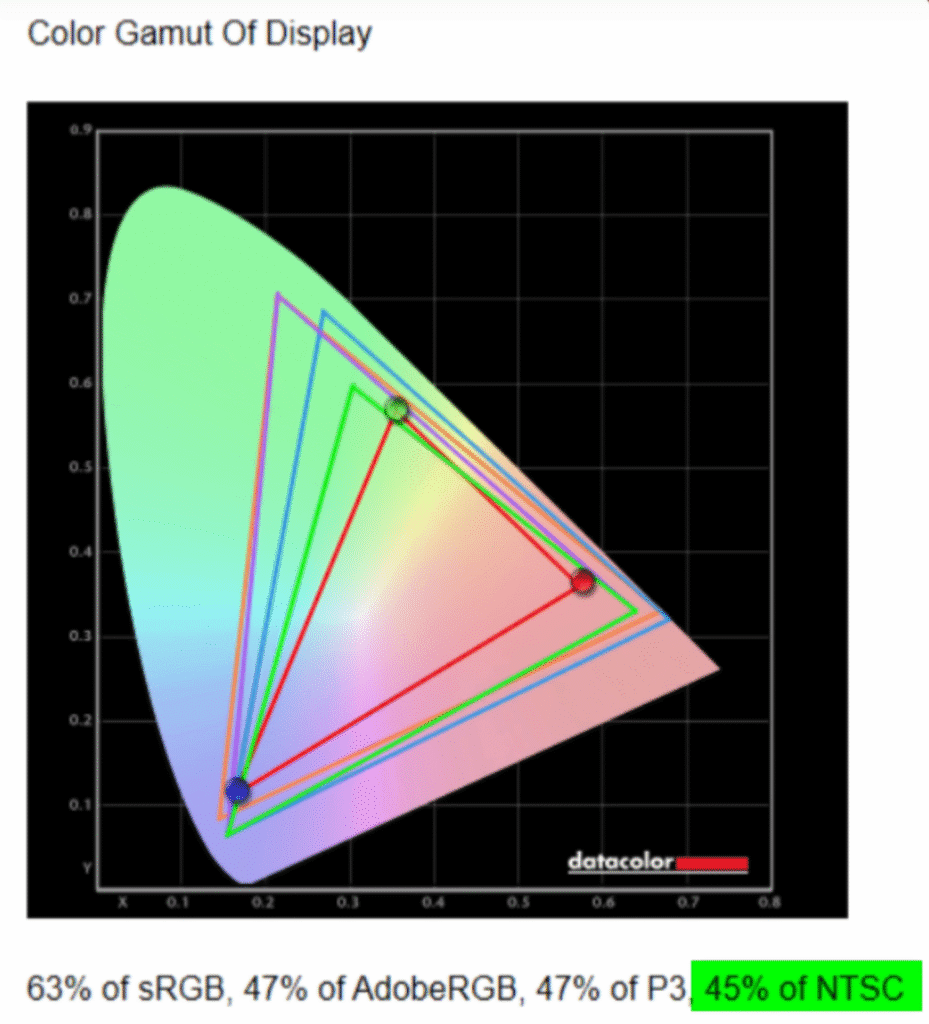
The display is also TÜV Rheinland certified for low blue light, which helps reduce eye strain during long work sessions — a thoughtful touch, especially for office users or students.
Mic and Web-came
Now let’s take a look at the webcam and microphone performance. The laptop features a 1080p webcam that records at 30 frames per second. The exposure and light control are quite good — even under strong lighting, the image remains well-balanced.
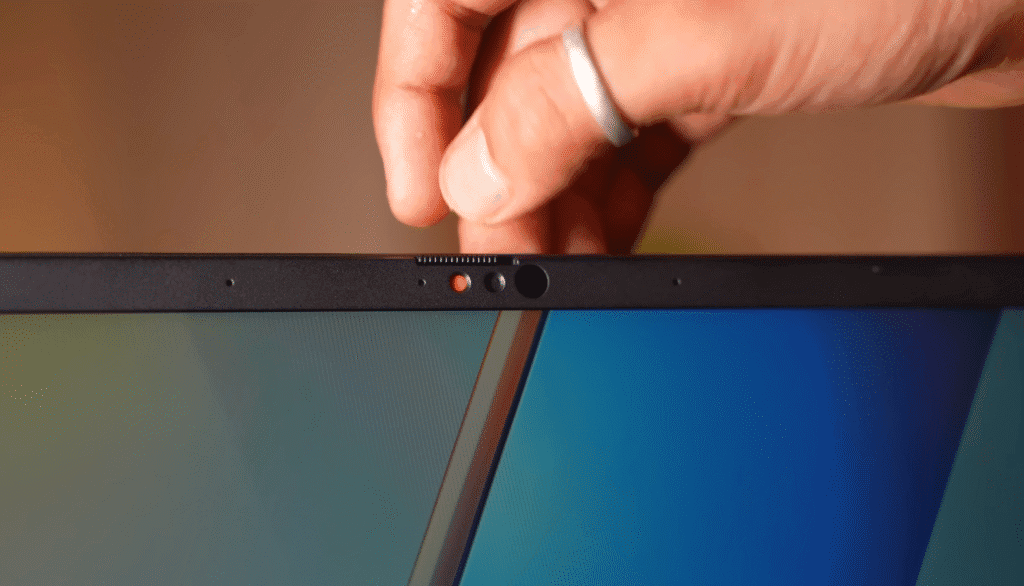
It also includes an IR sensor that supports Windows Hello face recognition, allowing you to unlock the laptop instantly just by looking at the screen.
While it uses a 13th Gen H-series processor, this model doesn’t support Windows Studio Effects, which are available on the newer Intel Core Ultra series.
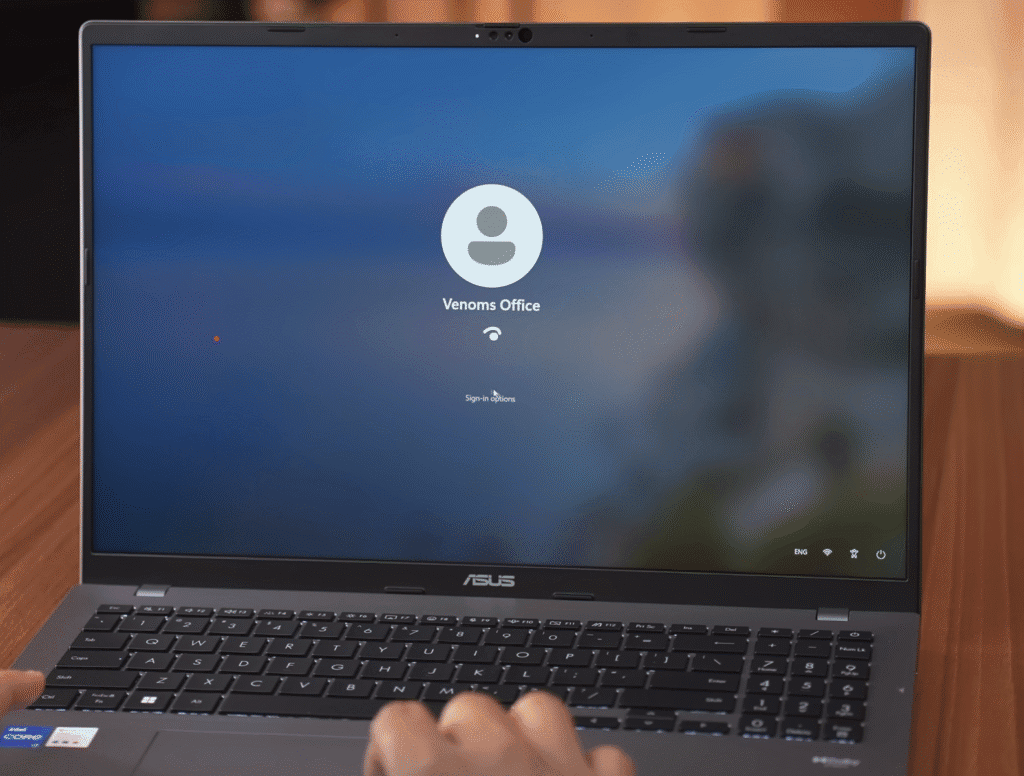
On the audio side, the MyASUS app offers several microphone and speaker modes. You can choose from options like 360° recording, Directional recording, and Single Presenter mode, depending on your environment.
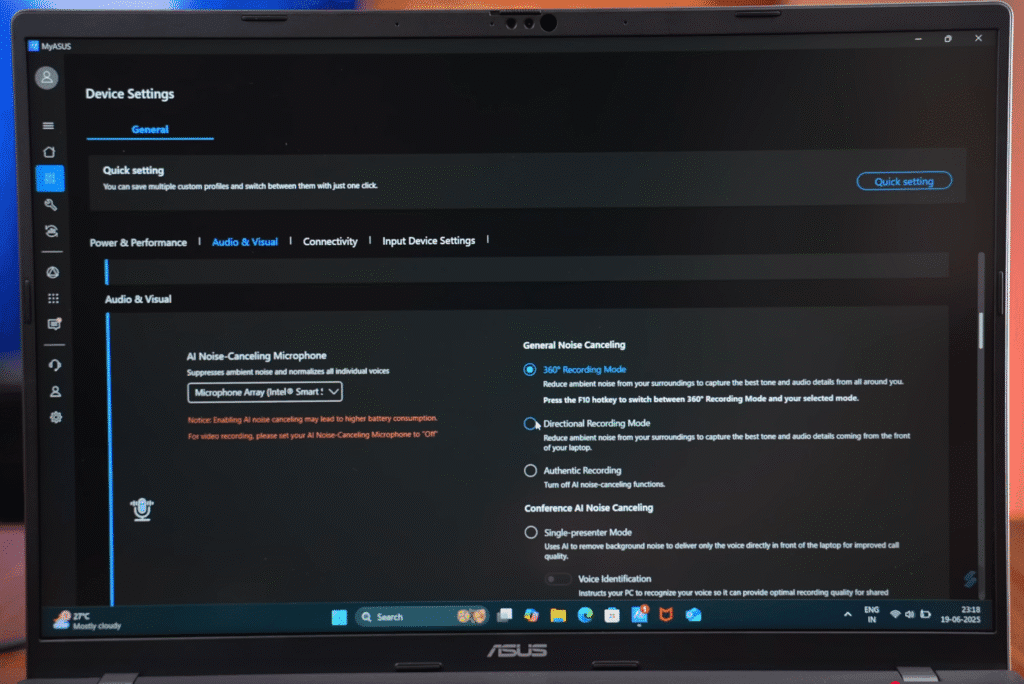
There’s also a noise cancellation feature for the speakers, which filters out background sounds during calls or meetings, ensuring clearer audio on both ends.
Overall, the webcam and mic setup is reliable and well-suited for video calls, online classes, and meetings.
speakers
Moving on to the audio performance — this laptop offers several sound modes for different use cases, including Dynamic, Game, Movie, and Music. You can easily switch between them to suit your preference.
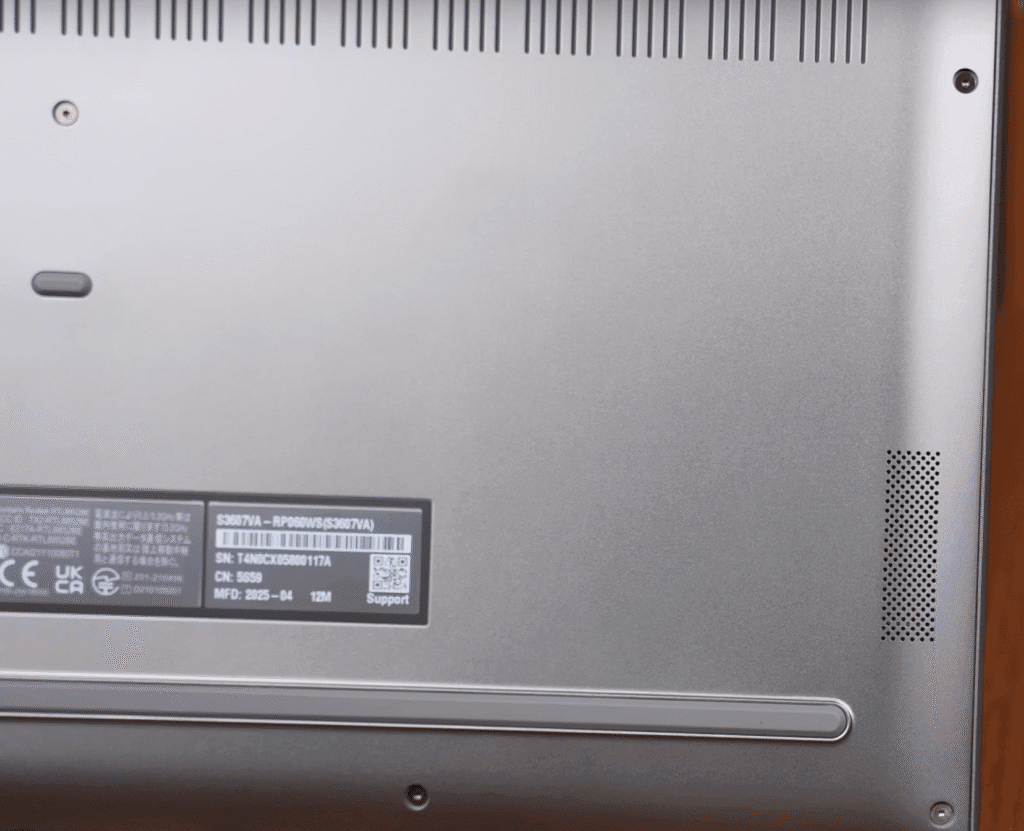
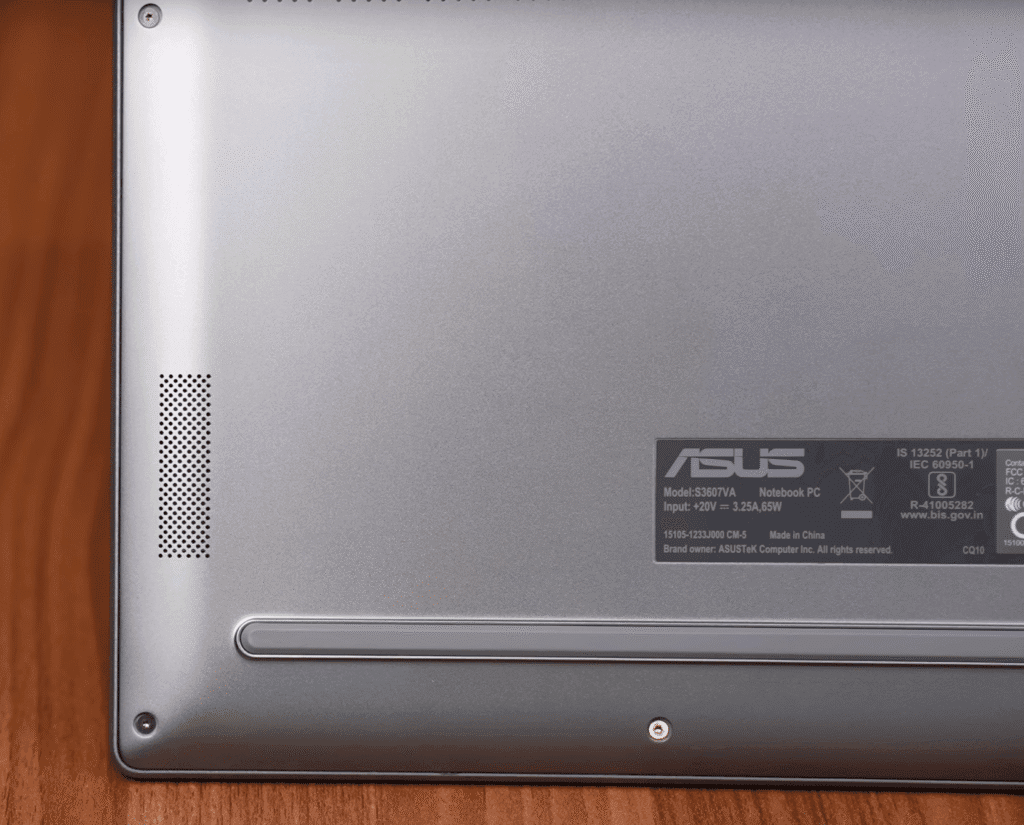
The laptop also supports Dolby Atmos, which enhances the overall sound quality and creates a more immersive experience. It’s equipped with dual 2W speakers, and while they may not sound like a full stereo setup, they deliver clear and balanced audio for casual listening.
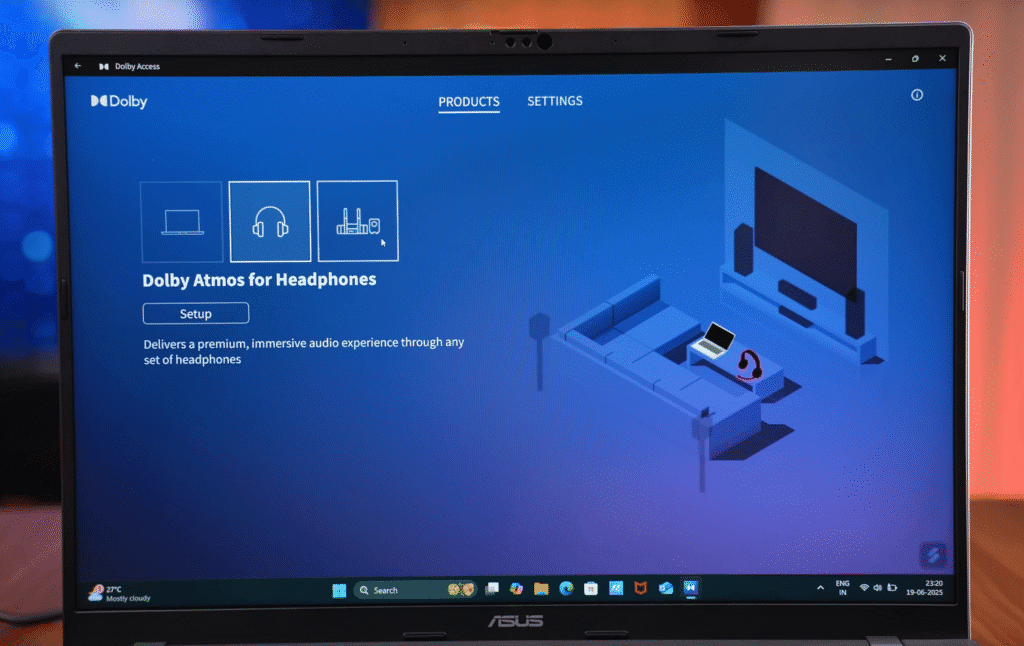
For the best results, place the laptop on a flat surface, as the down-firing speakers sound noticeably better that way. You also get access to the Dolby Access app, where you can fine-tune the sound profile using different presets.
If you connect a pair of headphones or an external soundbar, the audio experience improves even further — perfect for movies or gaming sessions. Overall, the speakers are loud, clear, and enjoyable, and you won’t feel disappointed with their performance.
Battery

The MyASUS app is a useful tool that gives you control over performance and battery settings. You can enable Battery Care Mode, which limits charging to 80% to extend battery lifespan. It also lets you select fan profiles, including a Full Speed Mode for maximum performance.
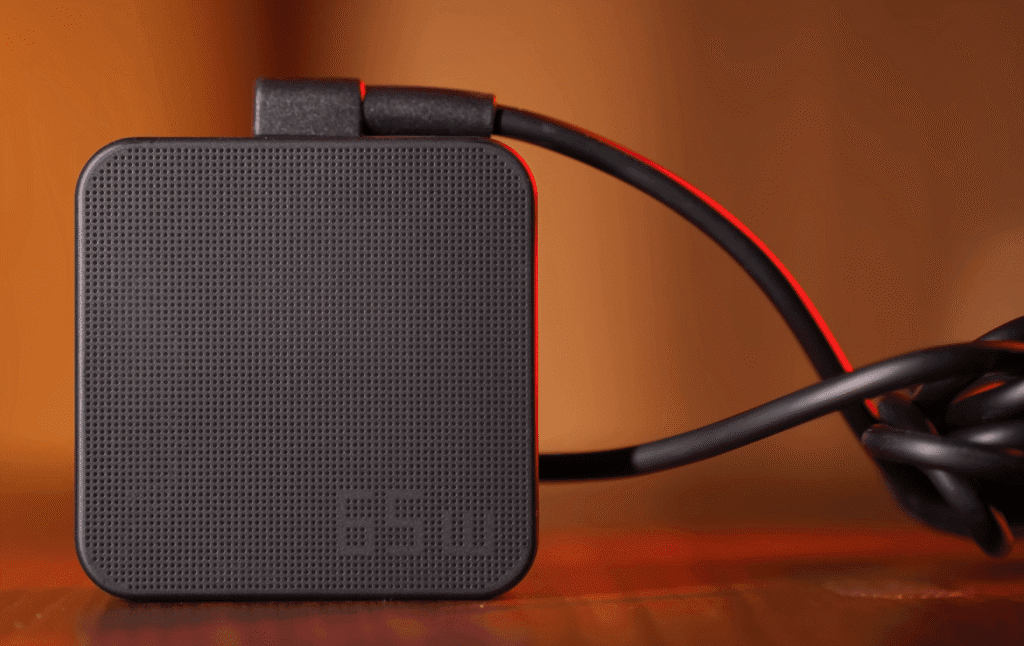
The app also manages mic and speaker modes, display settings like True-to-Life color, refresh rate adjustments, and other optimizations that help in day-to-day use.
The laptop is relatively large, so it houses a 70Wh battery. During our testing, we used it with speakers at 100%, keyboard backlight off, Best Power Efficiency mode in Windows, and Whisper Mode in the MyASUS app. Tasks included YouTube streaming, browsing, and office work, and we achieved approximately 7 hours of battery life, which is impressive for a 16-inch laptop.
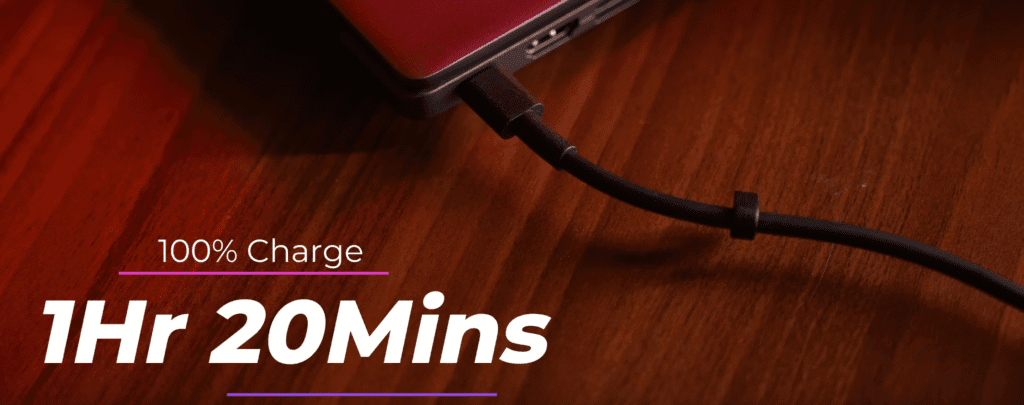
Battery life will vary depending on your usage, but for typical office tasks, meetings, and web browsing, this laptop should easily last a full workday.
The 65W charger is also efficient, charging the battery up to 50% in 36 minutes and reaching 100% in about 1 hour 20 minutes, making recharging quick and convenient.
Price
| Variant | Processor | RAM & Storage | Price (INR) | Source |
|---|---|---|---|---|
| ASUS Vivobook S16 (S3607QA) | Snapdragon X Elite | 16GB + 512GB SSD | ₹79,900 | Gadgets360 |
| ASUS Vivobook S16 OLED (S3607CA) | Snapdragon X Elite | 16GB + 512GB SSD | ₹59,990 | Flipkart |
| ASUS Vivobook S16 (Intel Variant) | Intel Core i7-13620H | 16GB + 512GB SSD | ₹72,990 | Amazon India |
Conclusion
That concludes our review of the ASUS VivoBook S16. The series starts at ₹69,990, and while I found the price slightly higher for the processor in this variant, future models and configurations may offer more options to suit different budgets.
If you’re an office professional or a student who doesn’t need high-end performance, the ASUS VivoBook series is a solid choice for everyday tasks. I’ve included the purchase link in the description for your convenience. I’d love to hear your thoughts — drop a comment below. If you have requests for laptop comparisons or reviews, let me know as well. Don’t forget to share. I’ll see you in the next post.
You can also compare it with our detailed MacBook Air M4 review to see how Apple’s latest model performs in terms of speed and battery life.
If you’re interested in a laptop with a dedicated GPU, take a look at our Lenovo LOQ 2024 review, which is made for gaming and multitasking.