Today I want to share with you a pretty cool iPhone USB-C hub that I recently purchased on Amazon for about $30–$40. This hub allows me to connect extra accessories to my iPhone, tablet, or even my laptop. The hub is from a brand called Hagibis. I’m not really sure how to pronounce the name, but the build quality is fantastic—it’s made out of aluminium. The Hagibis USB-C Hub is a versatile accessory that lets you connect multiple devices to your iPhone, iPad, or MacBook.

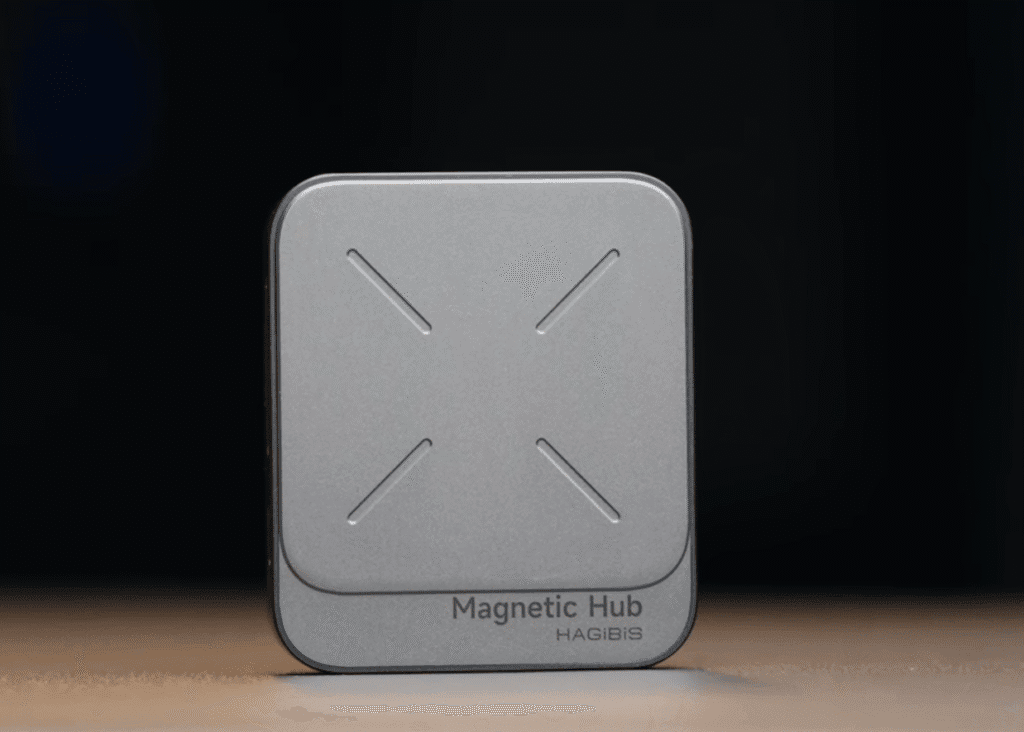
On the back, you’ll find rubber padding and strong MagSafe magnets, which let you attach it magnetically to your MagSafe accessories. There’s also a MagSafe magnet on top that allows you to stack extra MagSafe accessories on the hub. For example, I have a vlogging screen from SmallRig with a MagSafe mount, and it attaches easily on top of the hub. The magnets are really strong.

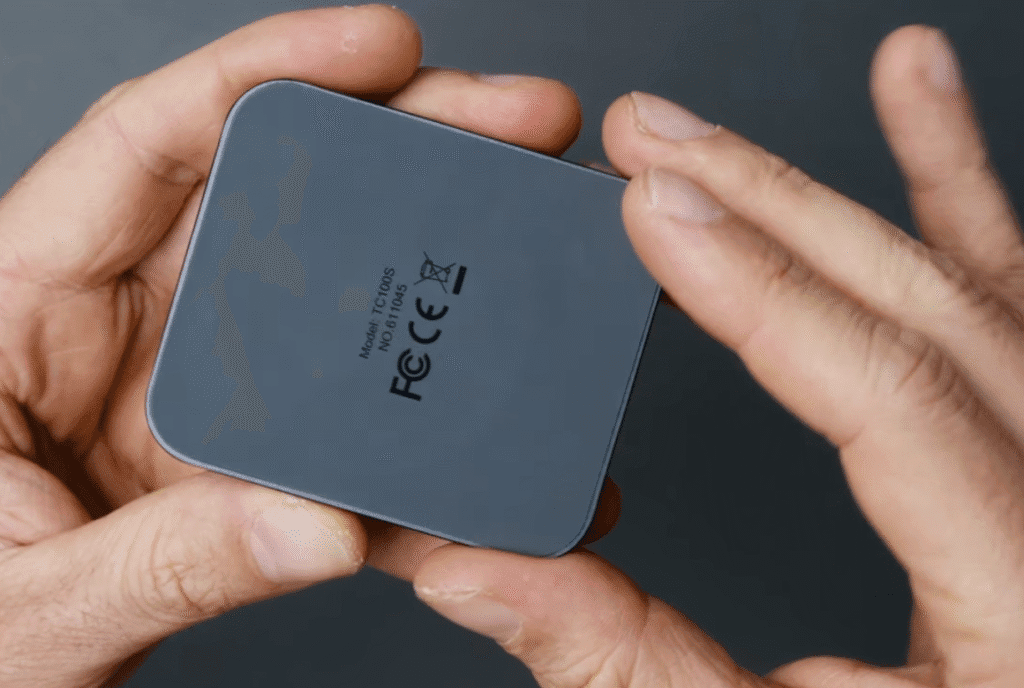
In terms of size, the hub is fairly compact. Compared to my Samsung T7 Shield SSD, it’s slightly shorter but a bit thicker. For what it offers, I think it’s a very compact design.


Looking at the ports, first, there’s the host USB-C port where you connect the included USB-C cable to your device. This will work with any device that has a USB-C port, including iPhones, tablets, and computers. Next to this is a 3.5mm audio port, which lets you connect earbuds or a microphone with a TRS connection.
The hub also has a USB-A port with 10 Gbps transfer speed. While I wish this were USB-C (since most of my accessories use that), it makes the hub versatile for USB-A devices.

Hagibis Magnetic USB‑C Hub also a USB-C PD charging port that supports up to 100W. This port is only for charging and cannot transfer data, but it can charge devices like iPhones, iPads, and even MacBooks at full speed. The hub includes a UHS-II SD card slot and a TF4 micro-SD card slot. I chose this hub mainly for these UHS-II slots because most USB-C hubs only support UHS-I, which is slower.
With this hub, I can back up footage from my full-frame camera to my SSD at full speed while travelling, without needing extra SD cards. I’ve even recorded ProRes 4:2:2 HQ video directly to a UHS-II SD card with no freezes or lags.
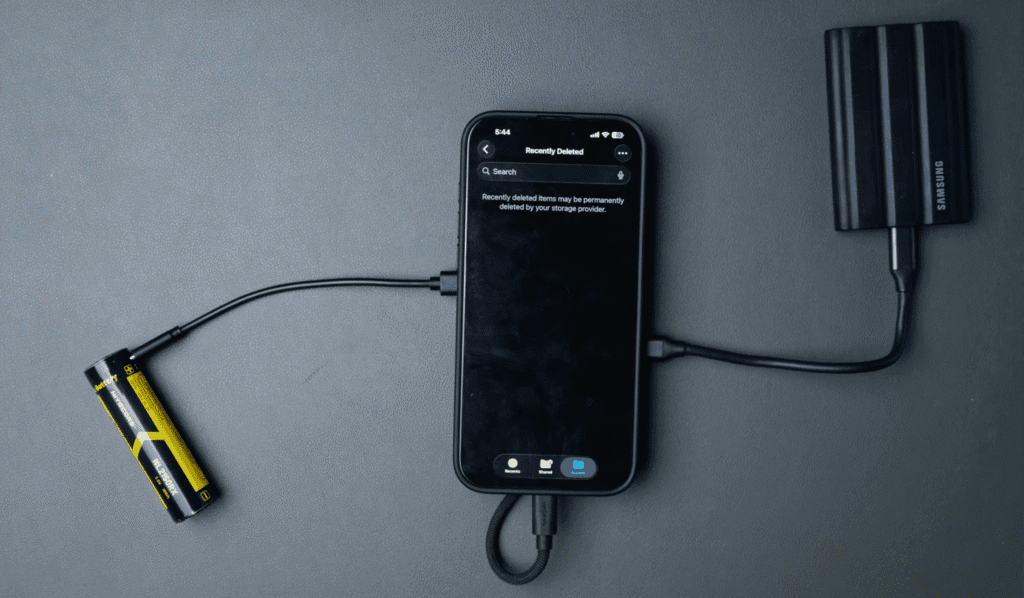
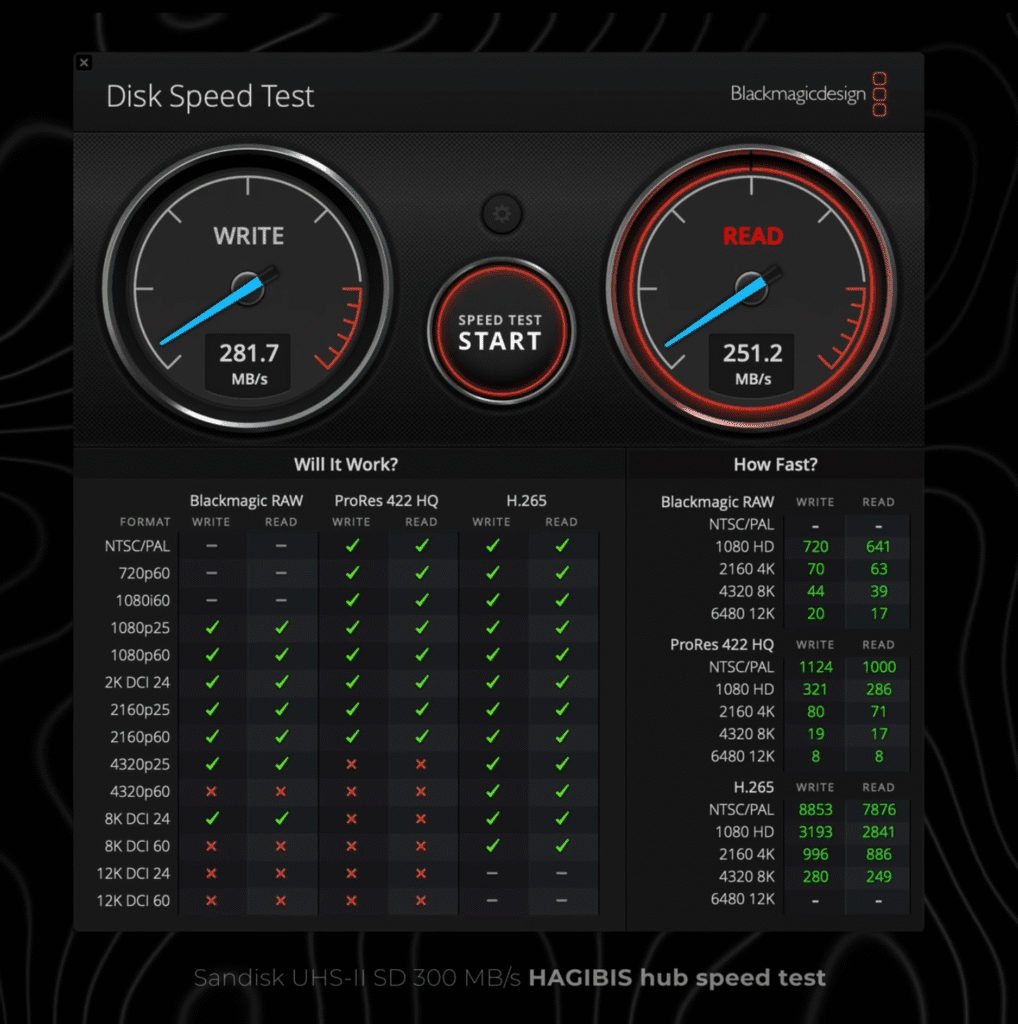
Finally, there’s a USB-C port with 10 Gbps speed for connecting SSDs. One limitation is that the hub does not support video output. If you try a USB-C to HDMI adapter, it won’t transmit video. Hagibis does offer another hub with HDMI support, but I prioritize UHS-II speeds over HDMI.


For a full iPhone filming setup, I use a JGC Max filter mount with a 67mm filter thread, a SmallRig tripod mount, and the hub magnetically attached. I can connect my iPhone, add an ND filter, attach a monitor for previewing, and use a DJI receiver with a Boya USB-C adapter for high-quality audio.

I can also record directly to a UHS-II SD card. While this full setup is bulky and complicated, for travel I simply carry the hub, an SD card, and an SSD. Just remember to connect power from a power bank or wall plug when backing up an SD card to an SSD, as the iPhone cannot power both simultaneously.
Compared to other USB-C hubs I’ve tried, the Hagibis USB-C Hub for iPhone stands out for its strong magnets, UHS-II SD card support, and premium aluminum design.

Conclusion
Overall, I think this hub is fantastic. The build quality is excellent, the MagSafe magnets are strong, it has all the ports I need, and it’s reasonably priced. I’ll leave links down below if you want to check it out. If you have other accessory recommendations for my iPhone, let me know in the comments. Thanks for reading, and I’ll see you in the next post.
Pricing
You can buy the Hagibis Magnetic USB‑C Hub with MagSafe on Amazon. At the time of writing, it’s listed for $42 on Amazon India.
You can view it here:
Hagibis Magnetic USB-C Hub with MagSafe – Amazon India
If you’re using this hub with a MacBook, you might also want to check out my MacBook Air M4 (2025) Review.
You might also like:


