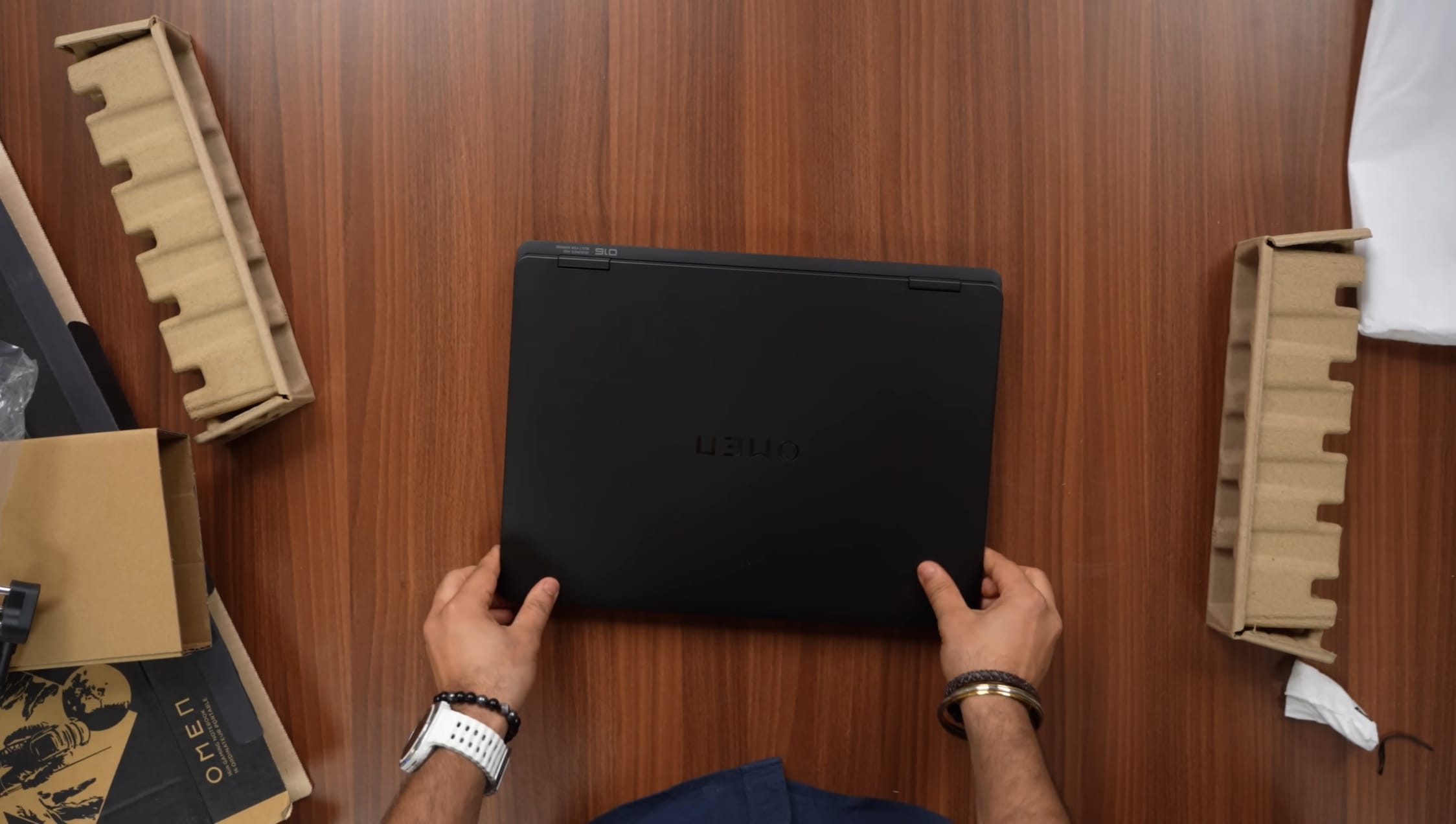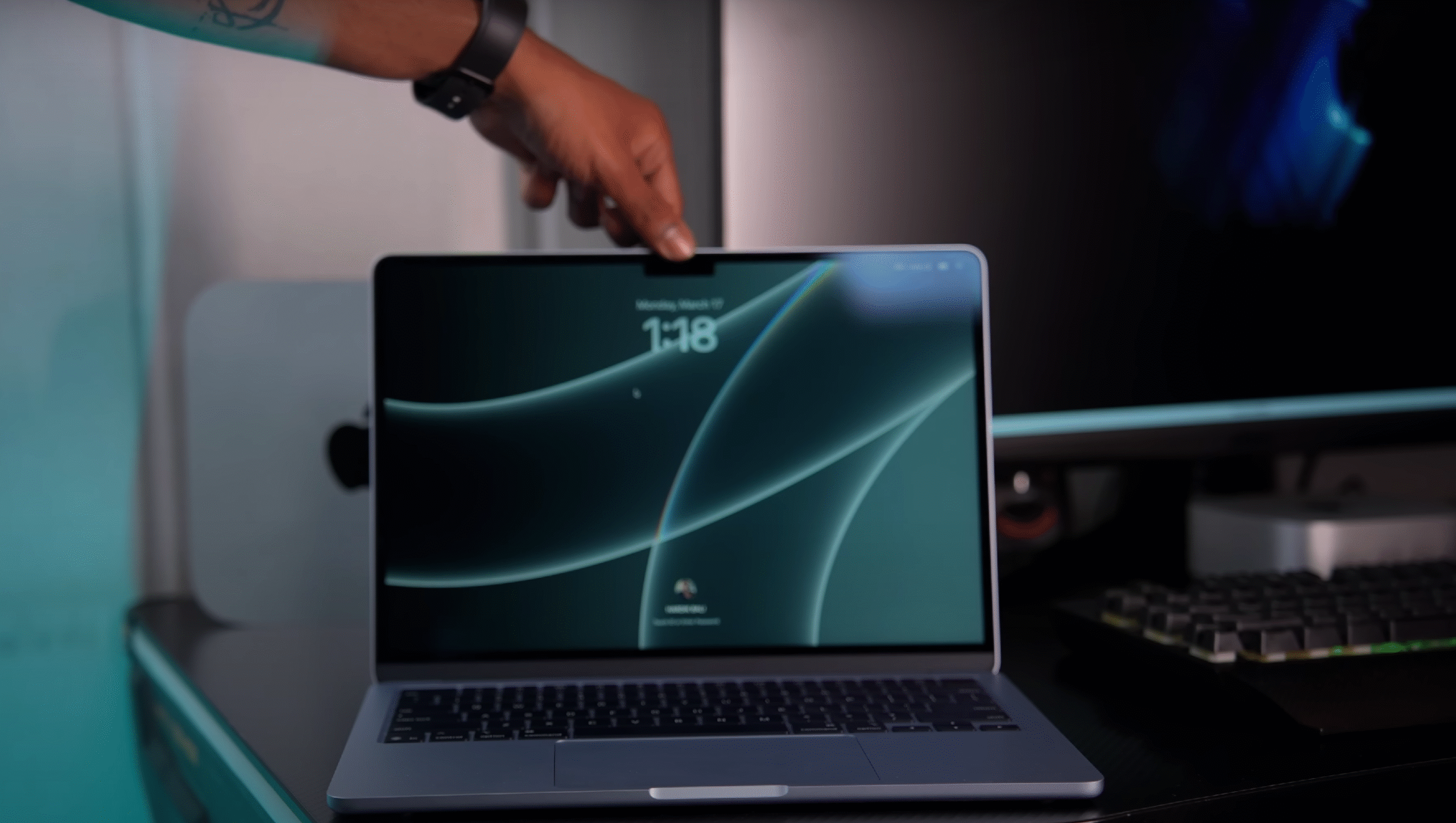The HP Omen with RTX 4060 launched at around $1549, but the new RTX 5060 model is priced significantly lower, ranging from $1354 to $1829.
At first, we expected a 2K display since Amazon listed it that way, but it’s actually WUXGA (1920×1200), not 1440p. Many of you were asking for RTX 5060 laptop reviews. After covering the Lenovo LOQ recently, we ordered the Omen too. If you want us to review something else, drop it in the comments.
We’ll compare it with other laptops in this range and discuss where HP got it right — and where it didn’t.
HP Omen Unboxing
The HP omen 16 laptop arrives in a simple brown box. Inside, it’s wrapped in a white protective sheet. Along with the laptop, you’ll find a black envelope, a 230W HP charger, and a power cord neatly packed below.

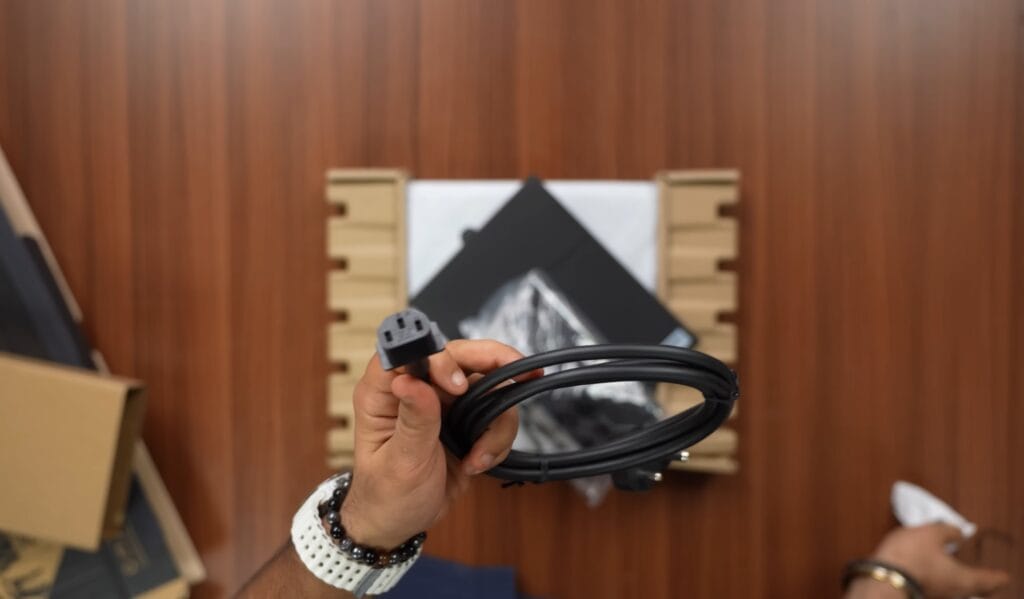


The charger design hasn’t changed much over the years. Inside the black envelope, there’s the usual documentation booklet. And finally, here it is — the sleek and stylish HP Omen laptop.
HP Omen Build & Design
The HP Omen 16 RTX 5060 keeps the same chassis as last year’s model, which isn’t a bad thing. It still looks sleek and solid with that signature Omen branding on the lid and O16 printed at the back. The body is made of polycarbonate, and despite that, it feels sturdy in hand.

You can open the lid easily with one hand, which is always nice to see. HP has also reduced the screen wobble a bit this time, though it’s still not completely stable — similar to what you’d find on the Lenovo Legion, Predator, or ROG Strix. The hinge opens up to about 120–130 degrees, giving you enough flexibility for daily use.


There’s a slight flex on the top lid and a bit on the keyboard area, but nothing concerning. Overall, the build quality feels good for a gaming laptop in this range. The laptop weighs around 2.45 kg, and if you include the 230W charger, the total comes to about 3.1 kg. At roughly 25.4 mm thick, it’s a bit bulkier than the previous Omen, but that’s expected given its powerful hardware.


For cooling, HP has placed intake vents at the bottom and exhaust vents on the left, right, and back, ensuring proper airflow during gaming or heavy workloads.
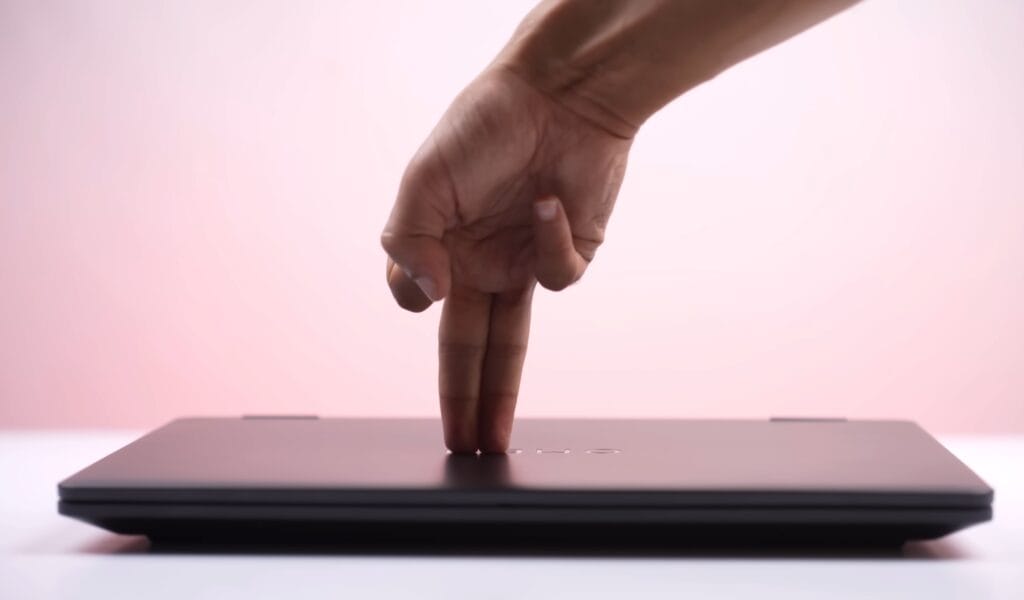

HP Omen Specifications
| Component | Specification | Details |
|---|---|---|
| Processor | Intel Core i7-14650HX | 16 cores and 24 threads for gaming, editing, and heavy multitasking |
| CPU Performance | HX-Series Chip | Delivers stable high FPS and strong sustained workloads |
| Graphics | NVIDIA GeForce RTX 5060 | Next-gen GPU, positioned above RTX 4060 |
| VRAM & Power | 8GB GDDR6 • 115W TGP | Balanced power profile for gaming and creative use |
| 3DMark Time Spy | GPU Benchmark | ~7% slower than RTX 4070 (140W) and ~5% faster than RTX 4060 |
| AI Features | DLSS 3.5 | Supports Multi-Frame Generation for smoother gameplay |
| Memory | 24GB DDR5 • 5600 MHz | Single-channel, dual slots available, upgradeable up to 48GB |
| Storage | 1TB PCIe Gen 4 SSD | Read ~5900 MB/s • Write ~5400 MB/s |
| Storage Expansion | Dual M.2 Slots | Supports up to 2TB per slot |
| Connectivity | Wireless | Wi-Fi 6 and Bluetooth 5.4 |
| Software | Included | Microsoft Office Home & Student 2024 (lifetime) + Xbox Game Pass (3 months) |
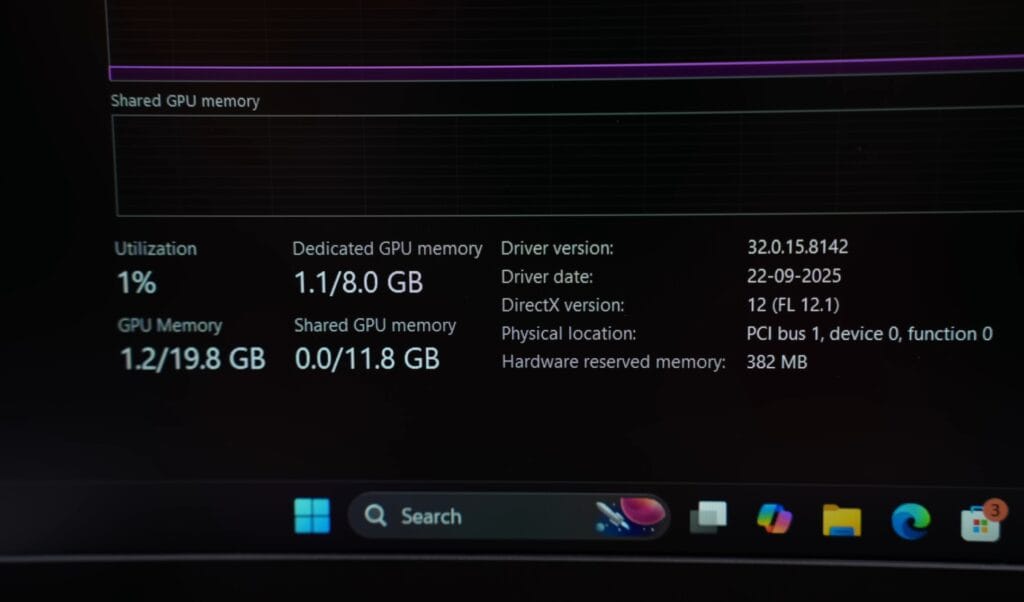

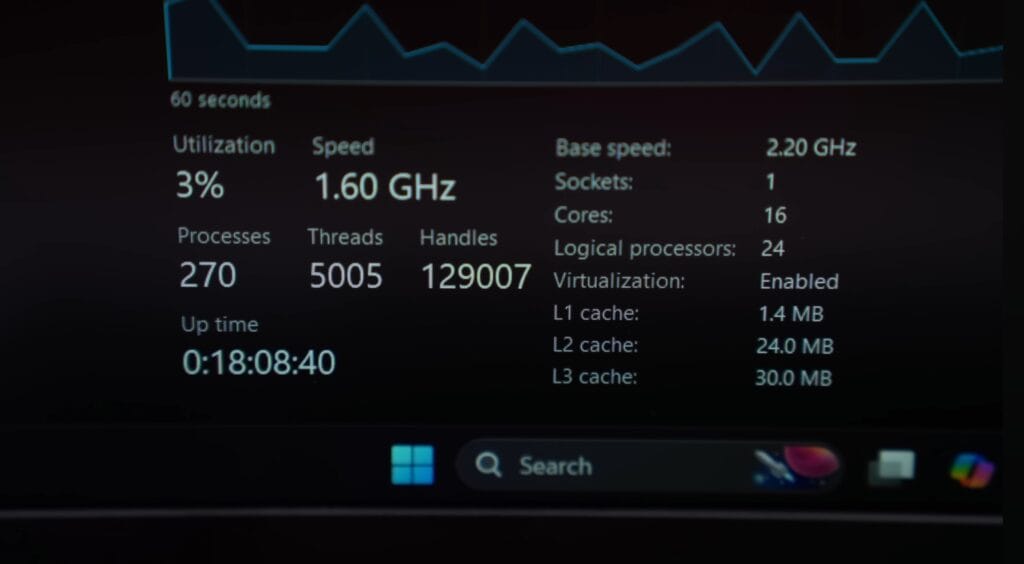



The HP Omen RTX 5060 is built for serious gaming and multitasking. It features Intel’s latest HX-series processor and NVIDIA’s new 50-series GPU, offering a good mix of performance and efficiency.
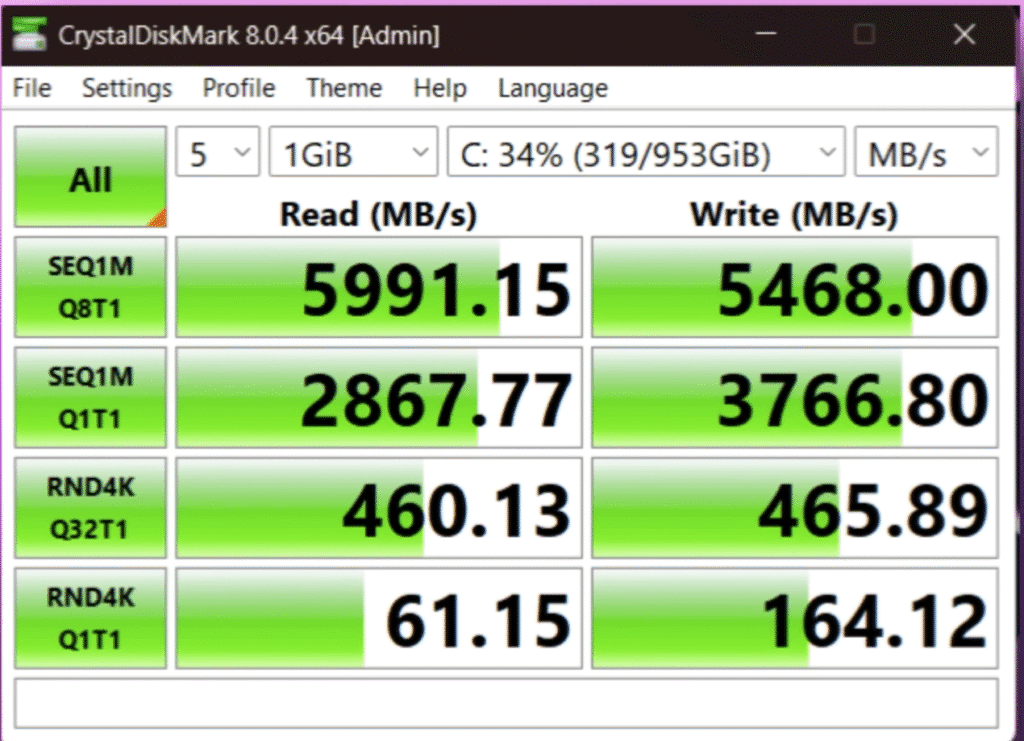

Overall, HP has done a solid job with the configuration. You get the latest CPU and GPU combo, plenty of RAM, and good upgradability options — all at a price that makes it more appealing than last year’s Omen models.
HP Omen Benchmark and Performance
The HP Omen 16 RTX 5060 is not just about gaming — it’s a powerhouse for productivity, creative work, and even AI tasks. Its Intel Core i7-14650HX and RTX 5060 GPU handle demanding workloads with ease.
CPU Performance:
- Cinebench R23 & R24: The i7-14650HX scores impressively against competitive CPUs, handling coding, music production, and engineering simulations effortlessly.
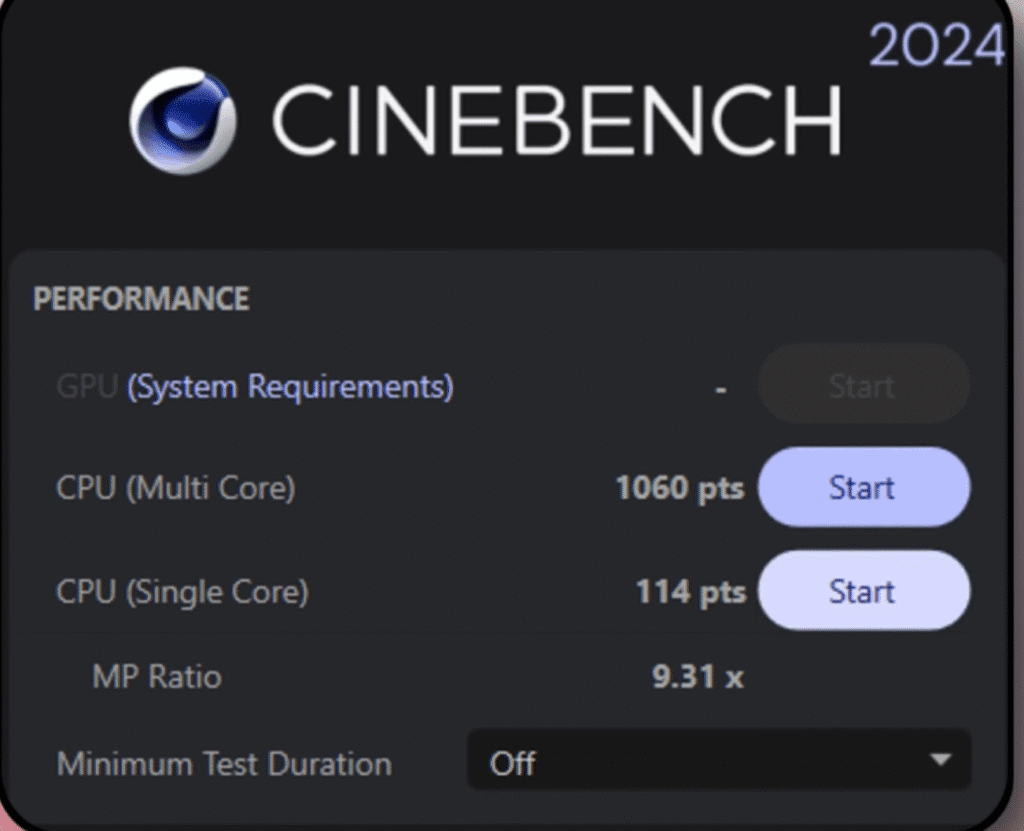
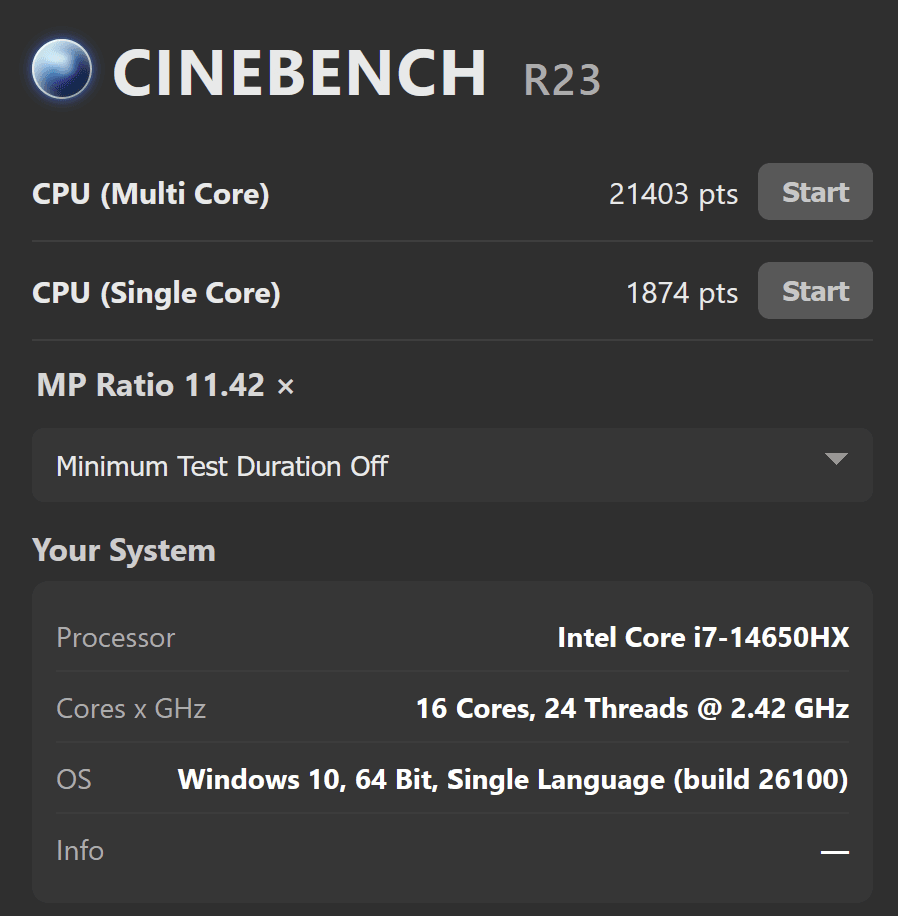
- Geekbench 6 (Single & Multi-Core): High scores indicate smooth performance for CPU-intensive tasks like data science, 3D simulations, or software development.
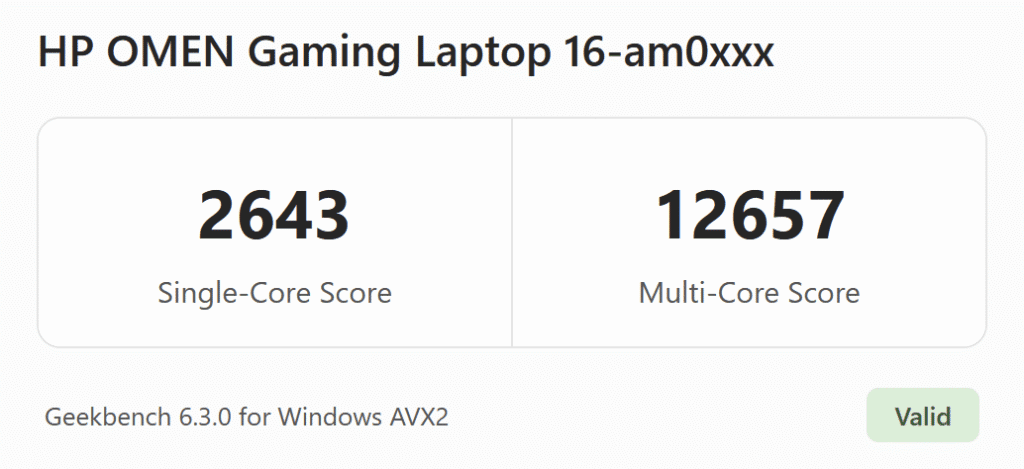
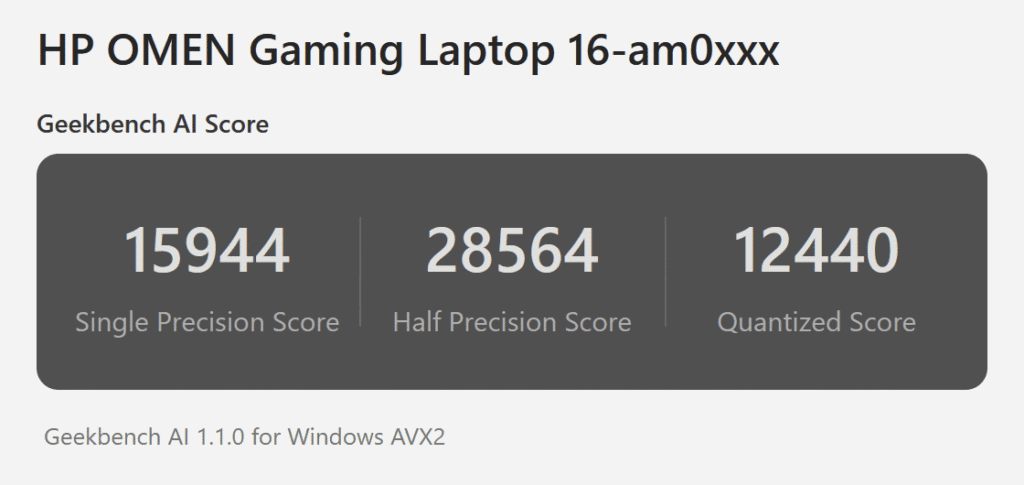
- AI Workloads: Geekbench 6 AI benchmark and testing with a 32-billion parameter model in LM Studio finished in 5 minutes 54 seconds, showing the laptop can handle AI tasks using CPU, GPU, and RAM together.
GPU & Rendering:
- Blender Benchmark: Score of 3500+, similar to RTX 4070 performance. A BMW render completed in 21 seconds on the GPU, demonstrating solid 3D modeling and rendering capabilities.
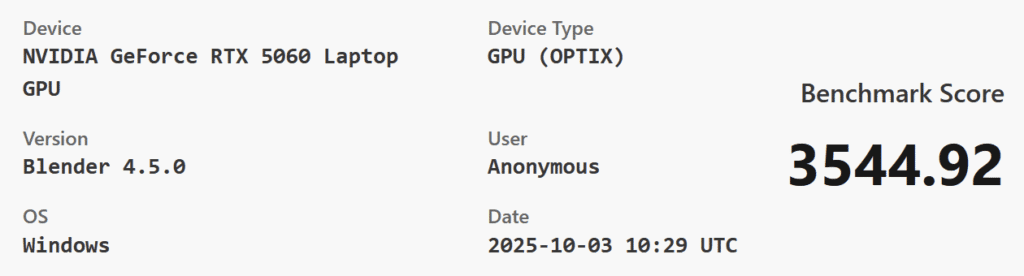
- Editors & Creative Software (PugetBench):
- Premiere Pro: 8900+
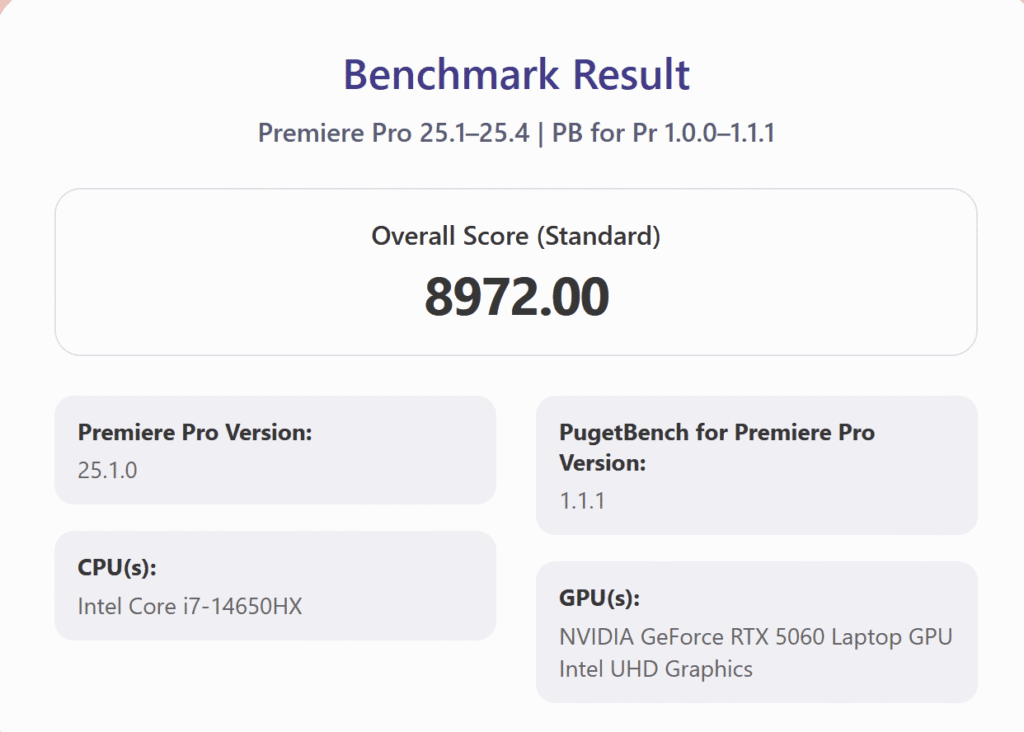
- After Effects: 9300+
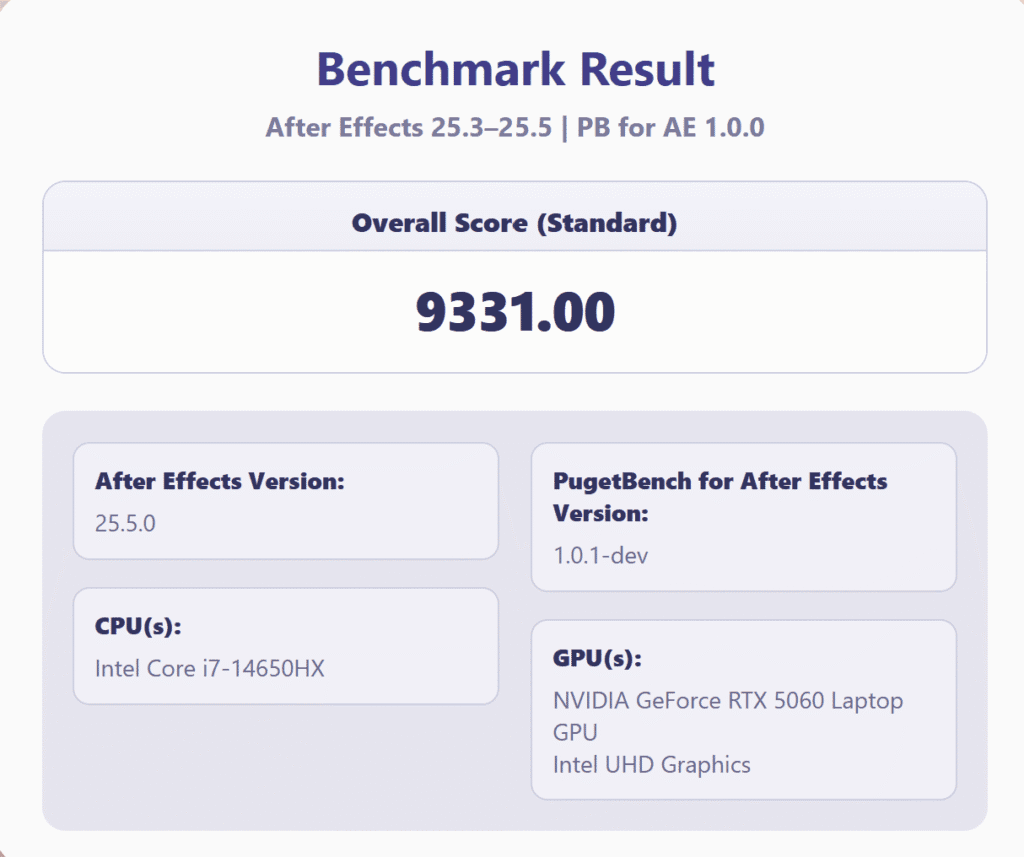
- DaVinci Resolve: 6900+
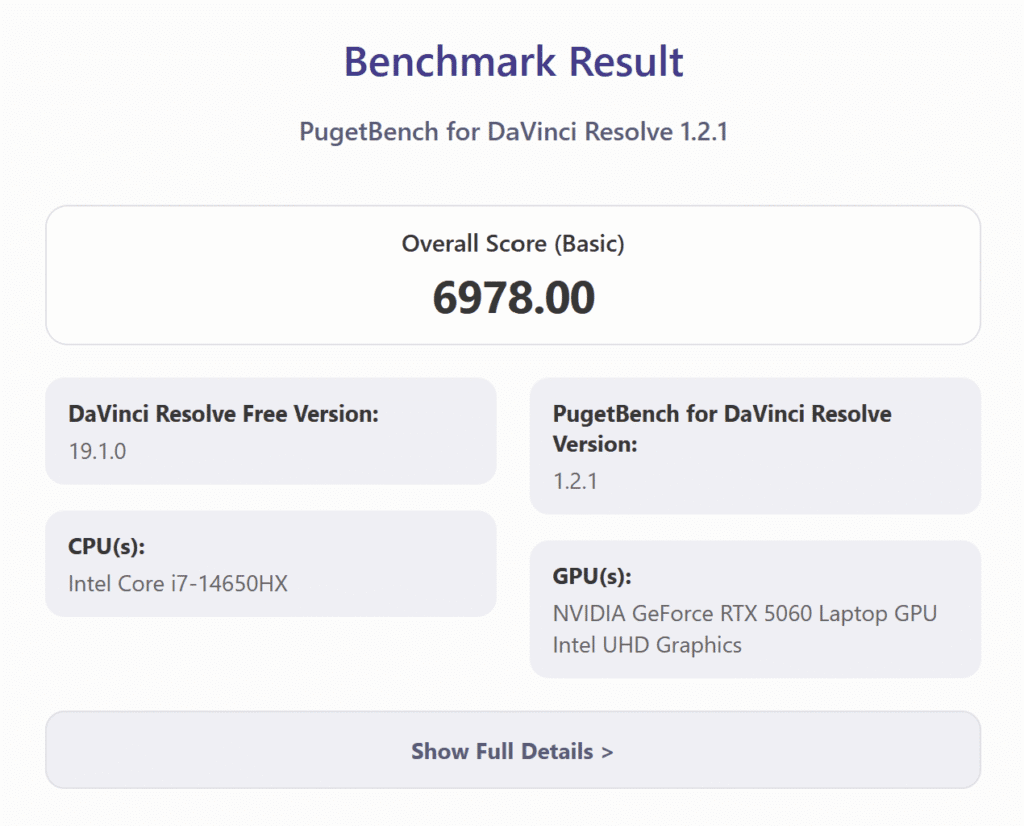
- Photoshop: 7100+
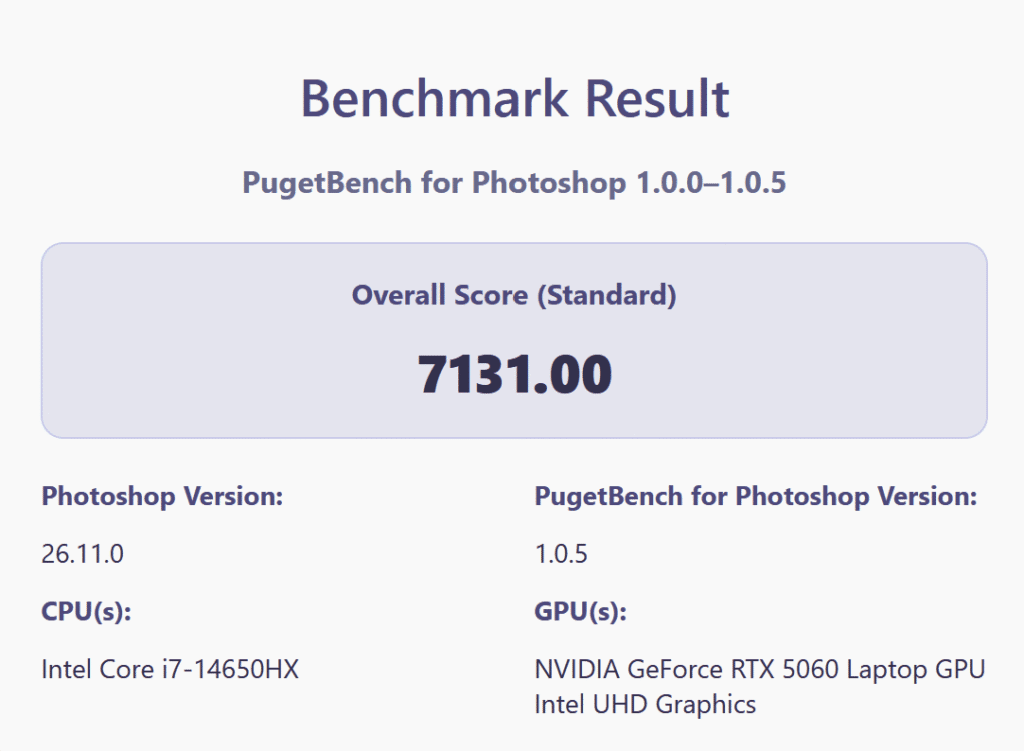
- Handles 4K 60FPS 10-bit footage, Photoshop, Illustrator, and After Effects without lag.
Gaming & VR Performance:
- 3DMark Time Spy: Strong CPU, GPU, and overall scores.
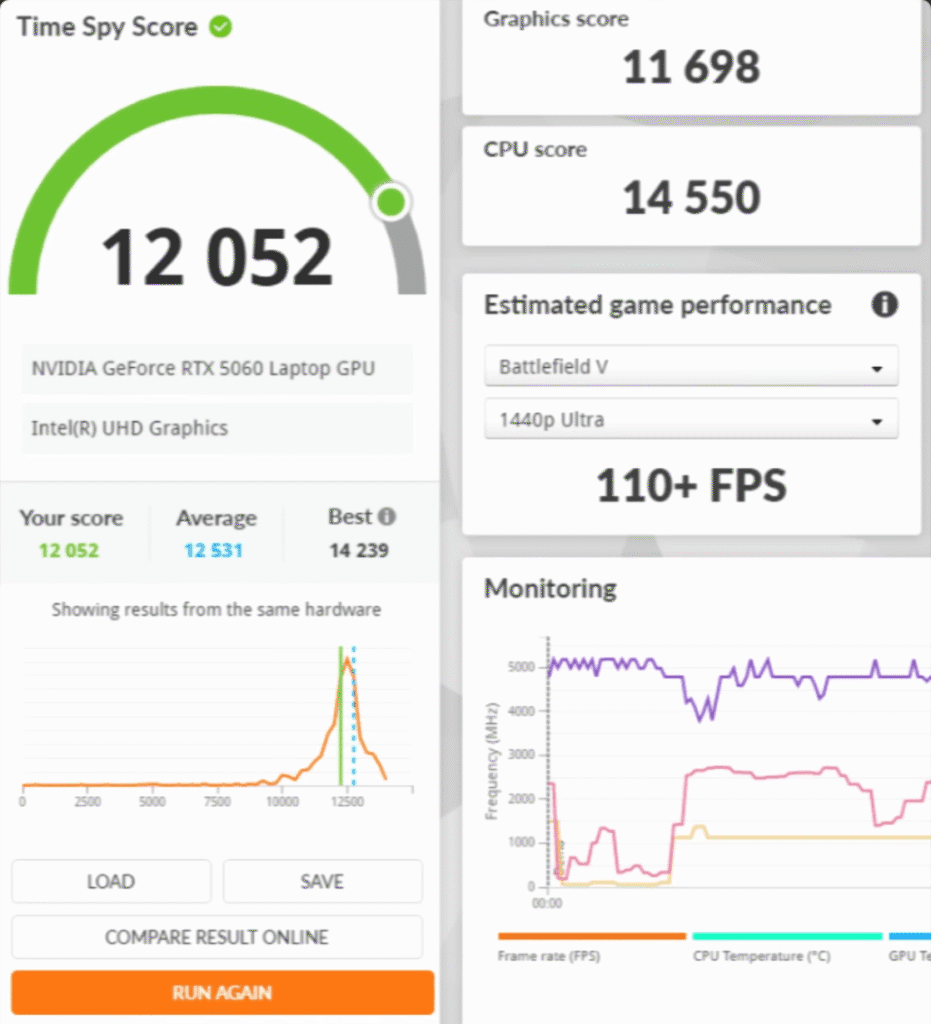
- Geekbench 6 OpenCL: ~1,05,000
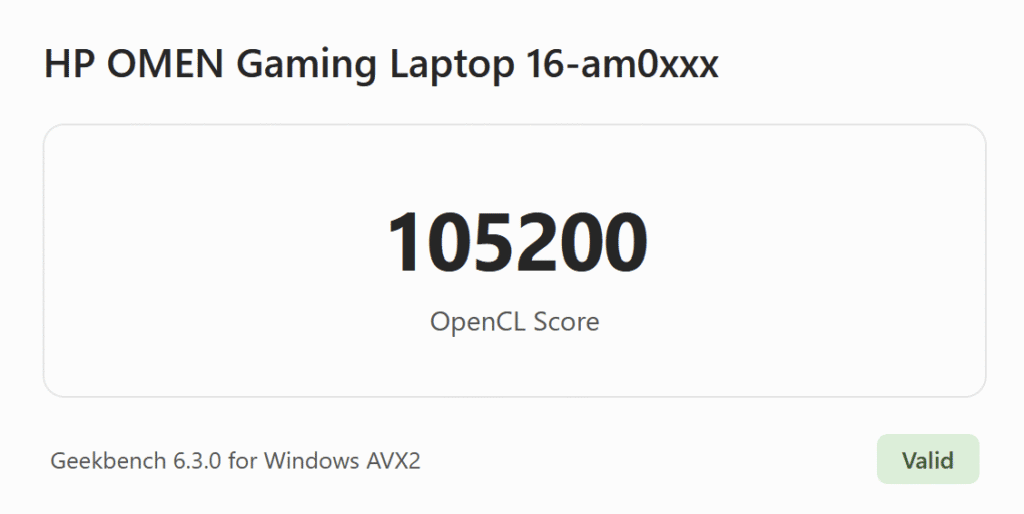
- VRMark: 12,400+, indicating smooth VR gaming performance.
- Can run VR headsets and support game development for mid-to-upper-level projects.
you can check gaming performance of the HP Omen RTX 5060
Thermals & Power:
- Extreme stress test with Prime95 for 1 hour:
- Maximum CPU temp: 80°C | Average: 73°C
- Maximum clock: 5.18GHz | Average: 2.76GHz
- CPU TDP peaked at 138W, averaging 90–91W
- GPU thermals were stable under heavy load.
Overall, the HP Omen 16 RTX 5060 proves to be a versatile machine, capable of handling gaming, content creation, 3D rendering, AI tasks, and demanding productivity workflows, all while keeping thermals in check.
HP Omen Ports and Connectivity
The HP Omen 16 RTX 5060 comes with a decent set of ports, though there are some changes compared to last year.
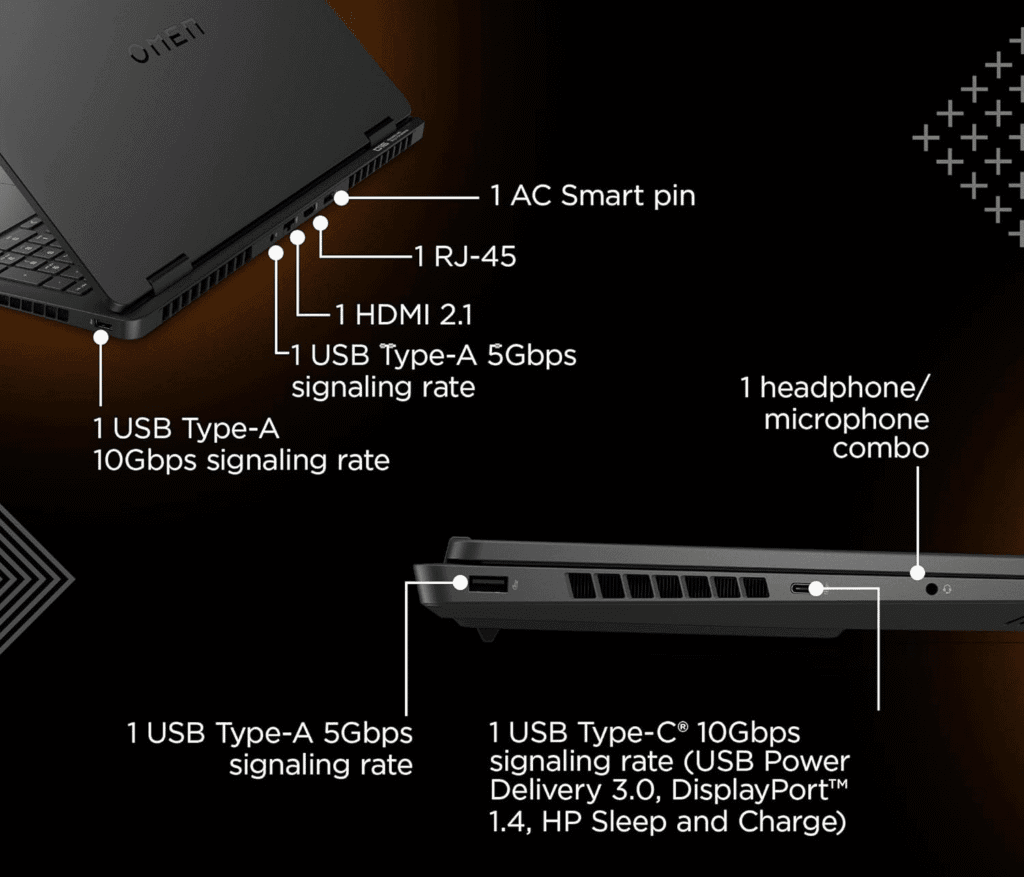
- Right Side:
- 1 × USB 3.2 Gen 1 Type-A
- Left Side:
- 1 × USB 3.2 Gen 1 Type-A
- 1 × USB 3.2 Gen 2 Type-C (supports DisplayPort 1.4 for up to 4K 240Hz output via UHD, and Power Delivery up to 100W)
- Back Side:
- 1 × USB 3.2 Gen 2 Type-A
- 1 × HDMI 2.1 (NVIDIA RTX 5060 output, up to 4K 240Hz)
- RJ45 LAN port
- Power input
Compared to last year’s Omen, the Thunderbolt 4 ports are no longer present, which is a downgrade. However, Thunderbolt accessories like eGPU enclosures are rarely used in India, and other brands like Lenovo Legion have also removed them to reduce costs and keep prices competitive.
HP Omen Pricing
| Model | Launch Price (₹) |
|---|---|
| HP Omen RTX 4060 | ≈ $2000 |
| HP Omen RTX 5060 | $1,30,0 – $1,85,0 |
HP Omen MUX Switch and GPU Modes
The HP Omen 16 RTX 5060 comes with a MUX switch, giving you control over how the laptop uses its GPU. You can manage this through the Omen Control Centre, which links directly to the NVIDIA Control Panel.
You have three modes to choose from:
- DGPU Only: Uses the NVIDIA GPU exclusively, delivering maximum performance for gaming and heavy workloads.
- IGPU Only: Uses the integrated GPU only, which extends battery life but reduces performance.
- Optimus Mode: Automatically switches between the integrated GPU and NVIDIA GPU based on workload, providing a balance between performance and battery efficiency.
For most users, including myself, Optimus mode is ideal for gaming laptops as it ensures a good balance of performance and battery life.
HP Omen keyboard & Track-pad
The HP Omen 16 RTX 5060 comes with a full-size keyboard that includes a numpad. It’s the same layout as previous Omen models — not extraordinary, but certainly not lacking. The typing experience is comfortable and responsive, making it suitable for both gaming and productivity tasks.

The trackpad is medium-sized, fully clickable, and smooth to use. It supports multi-touch gestures, making navigation and productivity tasks easier.
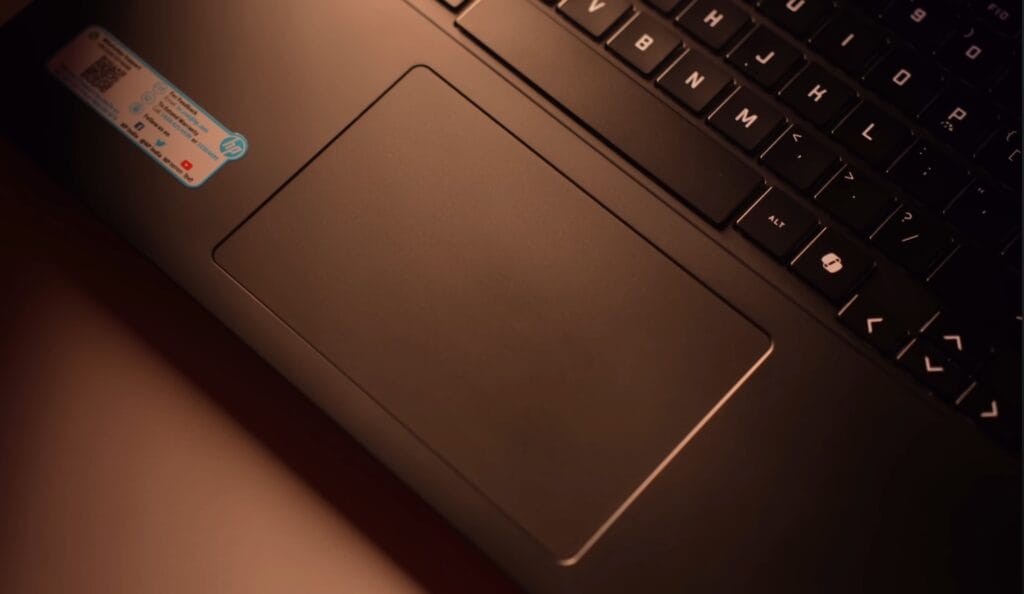
Overall, the keyboard and trackpad combination is decent, reliable, and user-friendly, matching the performance-focused design of the laptop.

HP Omen Display
Key Display Details:
- Size: 16-inch IPS panel
- Resolution: WUXGA (1920×1200p)
- Aspect Ratio: 16:10
- Refresh Rate: 165Hz (no dynamic refresh rate)
- Brightness: Up to 446 nits
- Colour Gamut: 100% sRGB, 79% DCI-P3
- HDR: Not supported
- Certifications: No TÜV Rheinland or Dolby Vision
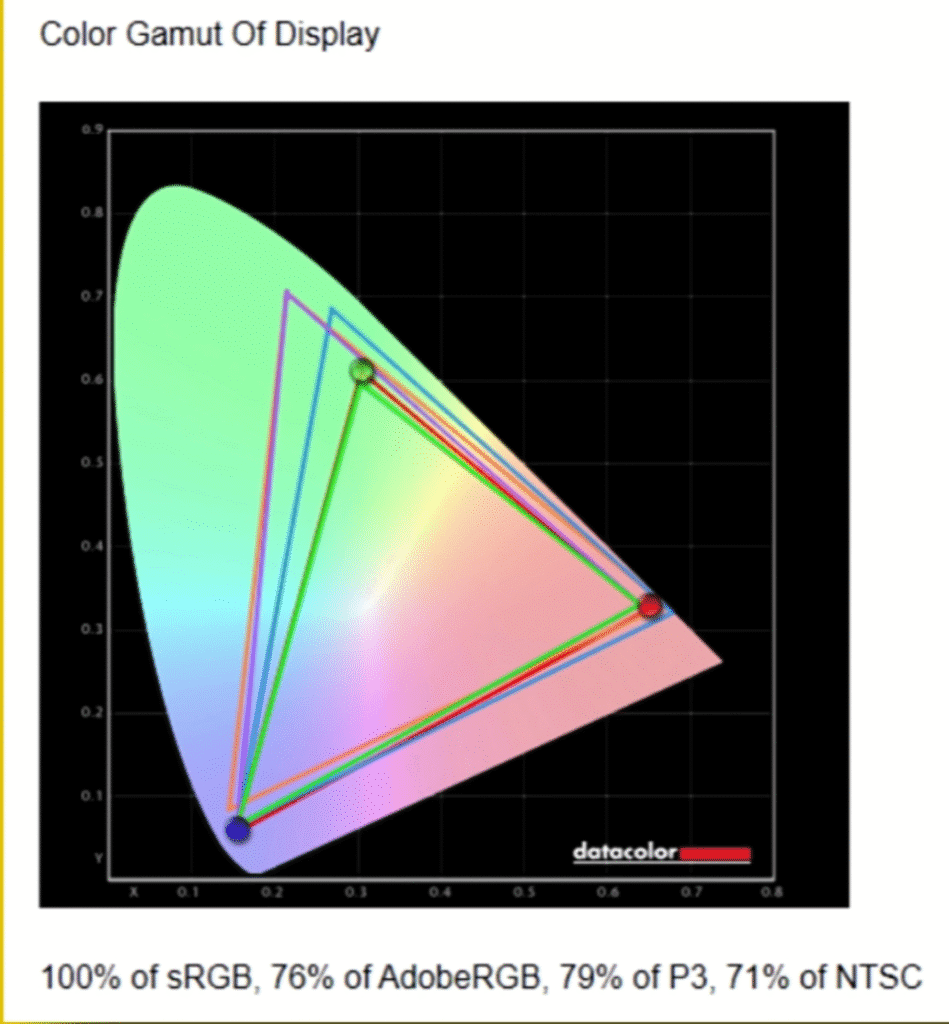
At first, we thought the laptop had a 2K display, as mentioned on Amazon, but it’s actually WUXGA (1920×1200p). Despite the confusion, the 16-inch IPS panel delivers sharp visuals, a 165Hz refresh rate, and good brightness levels at 446 nits. Colours are accurate, covering 100% sRGB, making it ideal for gaming and content work.

There’s no HDR or Dolby Vision, but for the price, the display quality is solid. The webcam and mic offer decent performance for video calls and general use.
HP Omen Webcam & cam

Key Details:
- Webcam Resolution: 1080p at 30FPS
- Physical Privacy Shutter: Yes
- Screen Wobble: Slight, noticeable when typing or moving the laptop
The HP Omen comes with a 1080p 30FPS webcam, which delivers clear video quality for calls and streaming. There’s also a physical shutter that lets you cover the webcam when not in use — a nice privacy feature. The screen wobble is minimal but noticeable if you type vigorously or move the laptop, which is fairly common in this segment.
HP Omen Speakers
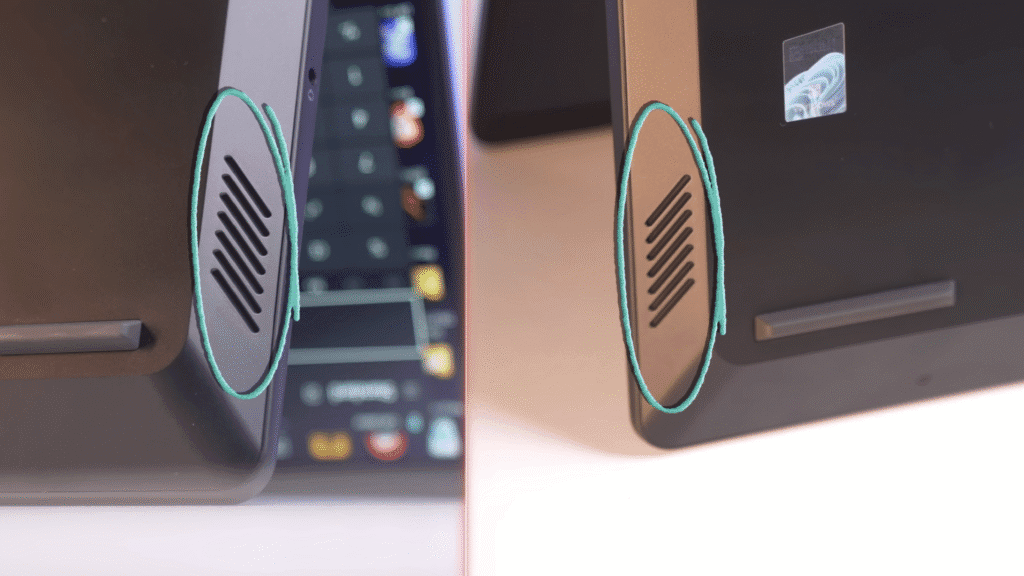
- Speakers: Dual 2W down-firing speakers
- Certification: DTS X Ultra
- Audio App: DTS Sound Unbound (for tuning and spatial sound)
- Control Software: Omen Control Centre pre-installed
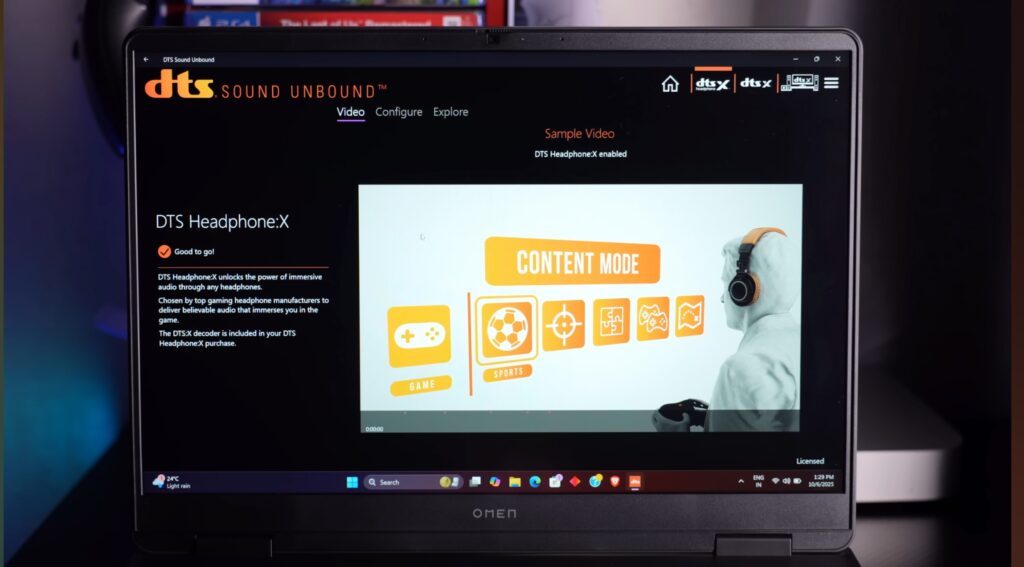
The HP Omen features dual 2W down-firing speakers, which deliver decent sound quality — not too loud, but clear enough for everyday use. It’s DTS:X Ultra certified, and you get the DTS Sound Unbound app to fine-tune your audio settings.
You can choose different headphone profiles and enable spatial sound for a more immersive gaming or movie experience. The laptop also comes with the Omen Control Centre, where you can manage performance, lighting, and other settings.
Omen Gaming Hub Software
- Modes Available: Unleashed, Performance, Balance, and Eco
- Unleashed Mode: Extreme performance mode (used for all benchmarks and gaming tests)
- Battery Drain Option: Adjustable from 10% to 40% (default set at 40%)
- Advanced Tuning: Supports CPU & GPU overclocking
- Lighting Control: Available through Omen Control Centre
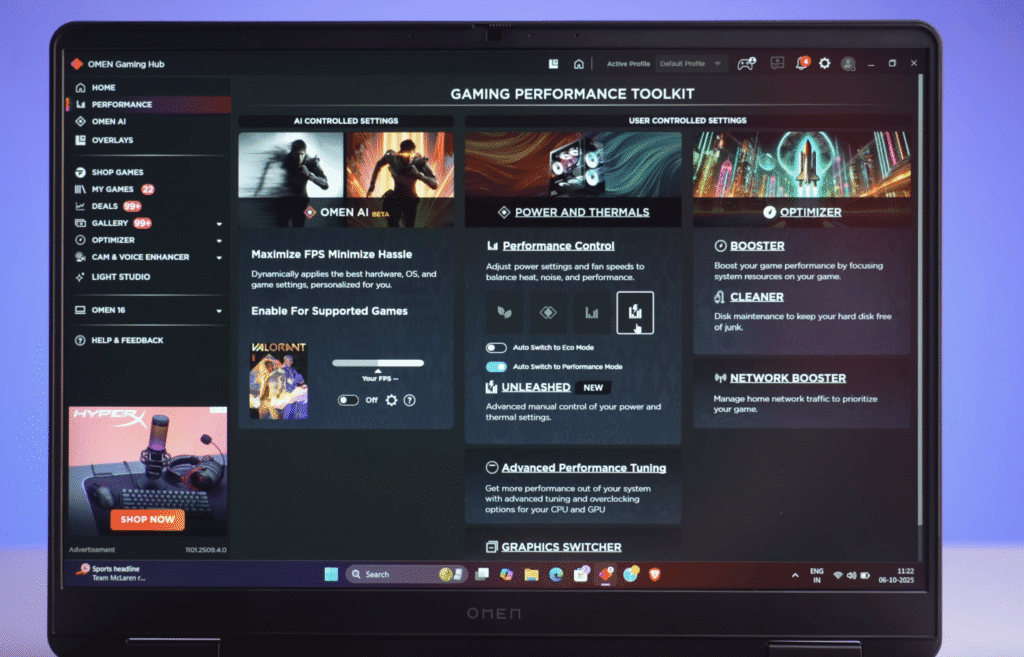
The Omen Control Centre offers multiple performance modes — Unleashed, Performance, Balance, and Eco. We conducted all our benchmarks and gaming tests in Unleashed mode, which pushes the laptop to its peak performance without worrying about temperatures. The software also includes a battery drain control feature that can be set between 10% and 40%, though its exact working can be a bit unclear. In our long gaming session of about 6–7 hours, the battery dropped only around 2–3%. You also get advanced tuning options for CPU and GPU overclocking, along with customisable RGB lighting controls.
HP Omen Battery
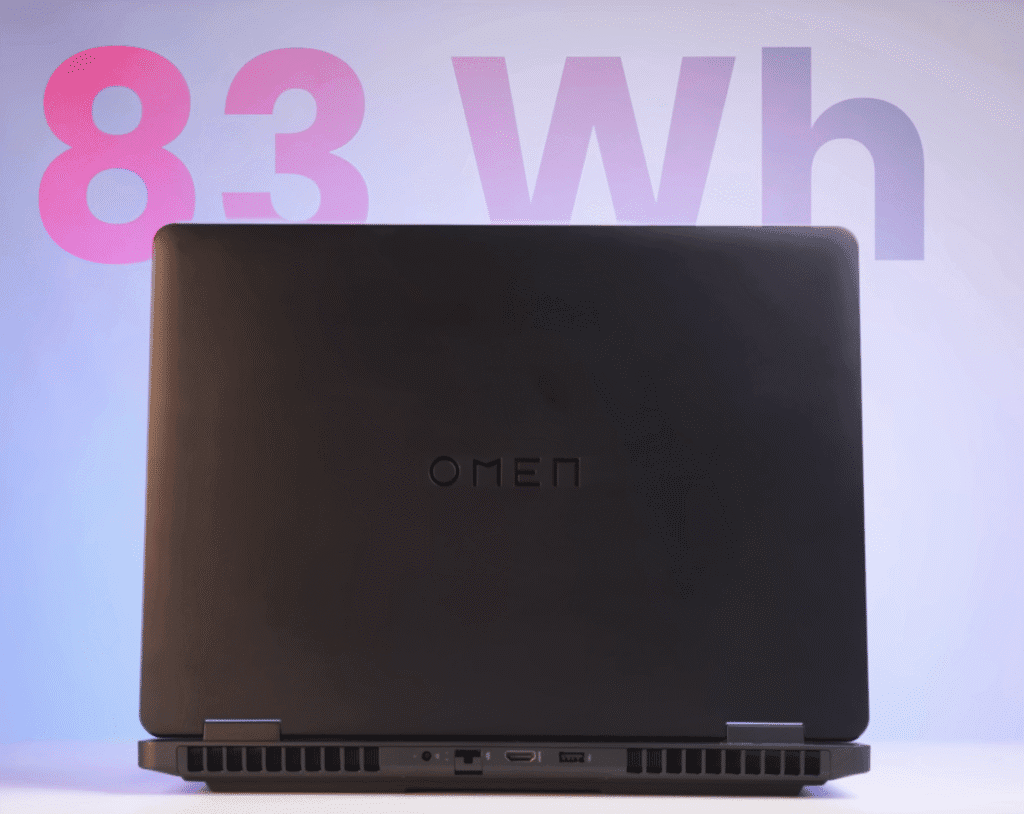
- Test Conditions:
- Keyboard backlight off
- Brightness at 50%
- Speaker volume at 100%
- Office work and YouTube playback
- Battery Capacity: 83Whr
- Backup Time: 4–5 hours (Eco mode, iGPU mode)
- Charging: 230W charger, full charge in about 1.5 hours
- Price: $1354
- Specifications:
- 24GB RAM
- 1TB SSD storage (slightly low read/write speed)
- Display: Marketed as 2K, but actually WUXGA (not true 1440p)
The HP Omen 16 packs an 83Whr battery, delivering around 4–5 hours of backup in Eco mode with moderate use. During our test—keyboard backlight off, brightness at 50%, and iGPU mode active—the battery performance was quite decent for a gaming laptop. It comes with a 230W charger that fully charges the laptop in about 1.5 hours. Priced at ₹1,45,990, it offers a solid package with 24GB RAM and 1TB SSD storage, though the SSD speeds could’ve been faster. The only downside is the display clarity—it’s labeled as “2K” but actually features a WUXGA panel, which can be confusing for many buyers.
HP Omen Vs Asus Tuf F15
Key Differences:
- Price:
- HP Omen 16 – $1354
- ASUS TUF F16 – Around $1299
- Build Quality:
- Both are solid, but TUF feels sturdier in hand.
- RAM:
- Omen 16 – 32GB single stick (upgradeable)
- TUF F16 – 16GB dual channel by default
- CPU:
- Both use the same processor, so performance difference is minimal.
- Battery:
- Omen 16 – 83Whr
- TUF F16 – 90Whr
- Roughly 30 minutes of extra backup on the TUF.
- Display:
- Both – 16-inch, 1200P, 100% sRGB
- Omen 16 – 400+ nits brightness
- TUF F16 – 300 nits brightness
- Omen’s screen appears brighter and more vivid.
At this price point, both the HP Omen 16 and ASUS TUF F16 deliver strong value. The TUF F16 stands out with slightly better build quality and a larger battery, while the Omen 16 wins on display brightness and RAM capacity. If you can stretch your budget by about $60, the Omen 16 offers a brighter screen and more RAM, making it the better pick for most users.
HP Omen Vs Lenovo Loq
Key Differences:
- Build & Design:
- Omen 16 feels more premium since it’s part of HP’s higher-end lineup.
- LOQ 5060 sits below Lenovo’s Legion series, closer to HP’s Victus range, so the build feels a bit less refined.
- Keyboard:
- Omen 16: 4-Zone RGB keyboard
- LOQ 5060: 24-Zone RGB keyboard
- RGB setup depends on personal preference.
- Battery:
- Omen 16: 83Whr (around 5.5 hours of backup)
- LOQ 5060: 60Whr (around 3.5 hours of backup)
- The Omen clearly offers better battery life.
- CPU & GPU:
- LOQ: Intel Core i7-14700HX
- Omen: Same GPU (RTX 5060) but runs up to 115W
- In real-world performance, both are very close, since the 50-series GPUs are power efficient.
- RAM:
- Omen 16: 32GB (single stick, upgradeable)
- LOQ 5060: 32GB (dual channel)
- Slight edge to the Omen for capacity.
- Display:
- Both use 16-inch, 1200P panels with 100% sRGB.
- Omen 16: 400 nits brightness
- LOQ 5060: Slightly dimmer display.
- Price:
- Omen 16: $1354
- LOQ 5060: Around $1449.99
- $90+ difference between the two.
Short Overview:
The HP Omen 16 has a more premium build, brighter display, and stronger battery life. The Lenovo LOQ 5060, on the other hand, offers similar performance at a lower price. If budget is tight, the LOQ 5060 is a smart pick—especially if you customise it on Lenovo’s official website (you can upgrade RAM or webcam). But if you prefer a premium design and longer battery life, the Omen 16 is worth the extra $90+.
HP Omen Vs Dell Alienware 16 Aurora
Key Details:
- Price: $1478
- Processor: Intel Core Ultra 7 240H
- 62% better in multi-core performance compared to Omen’s CPU.
- GPU: RTX 5060 (80W TGP)
- Weight: 2.57 kg
- Build Expectation: Initially appears like a thin-and-light series, similar to Predator Slim with OLED.
- Brand Factor: Comes with Alienware’s premium name and design.
The Alienware 16 Aurora Edition offers solid specs for its price, especially with the new Core Ultra 7 240H chip that delivers excellent multi-core performance. However, the GPU runs at 80W, which is slightly lower than competitors like the Omen 16. Its 2.57 kg weight also makes it less portable than expected. Overall, it feels slightly overpriced for what it offers, but Alienware’s build quality and brand value still make it appealing for many buyers.
pricing Details
HP Omen Final Verdict
The HP Omen 16 RTX 5060 offers great value at its price point. With 24GB RAM, a 1TB SSD, bright 16-inch 1200P display, and solid battery life, it’s a strong contender in the mid-range gaming laptop segment.
When compared to its competitors:
- ASUS TUF F16: Slightly better build and battery, but less RAM and dimmer display.
- Lenovo LOQ 5060: Similar performance at a lower price, but smaller battery and less premium feel.
- Alienware 16 Aurora Edition: Excellent CPU performance, but heavier and slightly lower GPU power for the price.
Overall, HP has priced the Omen 16 very competitively for a 5060 laptop. It balances performance, display quality, and battery life well, making it a good choice for gamers, content creators, and professionals alike.
If you want reviews of other laptops, feel free to comment. Your feedback helps us decide what to review next!
💡 Suggested Section: Explore More Reviews
If you’re interested in premium tech beyond laptops, don’t miss our iPhone Air review on Iphone Air. We’ve covered its design, performance, and real-world battery life in detail. It’s a solid choice for anyone thinking about upgrading to Apple’s next-gen lineup.
👉 Read the full review here: iPhone Air Full Review 2025
Apple’s latest MacBook Air M4 is not just powerful but incredibly efficient. Check out how it performs in daily use and why it’s one of the best lightweight laptops of 2025.
👉 Read the full review here: latest MacBook Air M4
Lenovo LOQ laptops also support the latest connectivity options, ensuring users stay connected with high-speed internet.
With its unique features, the Lenovo LOQ caters to a wide audience, making it a must-consider for anyone in the market for a new laptop. Ultimately, the Lenovo LOQ 50 series reflects Lenovo’s commitment to innovation, ensuring they remain at the forefront of technology.