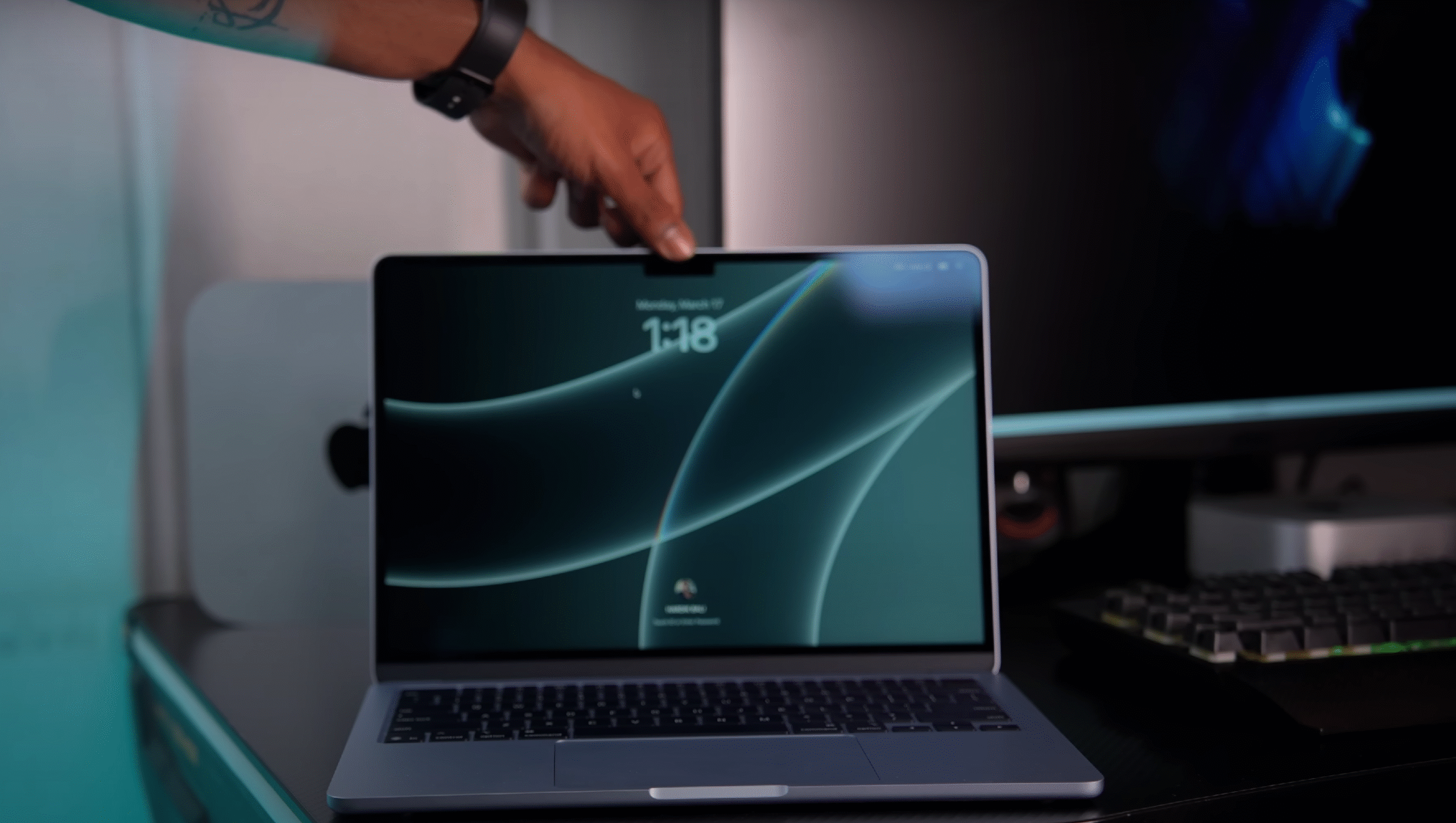Introduction
50 series laptops are coming one after the other. And my Favourite Lenovo Legion is here. Lenovo Legion comes with core ultra 9 series 275HX processor, RTX 5070 Ti, 5080, and 5090. I have the 5080 variant, so I am reviewing that. This time, RGB lights have been used a lot in bars. Last season, Pro 7i also had lights in the exhaust vent for a similar reason, and it looks attractive here. Before the 50 series, I had already used MSI Titan, which was the 5090 one. And this one is also the 5080 one. So at least we have two laptops. I will do a general comparison at the end.
Build & Design
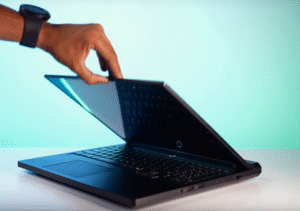

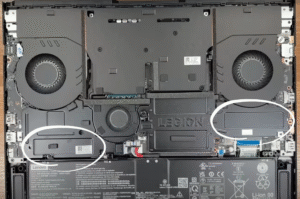

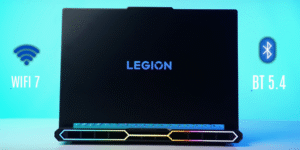
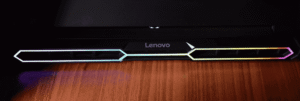
The design of the laptop has been completely redesigned. It was the same for the last 2 years.
Branding Placement:
- Legion’s branding is in the centre, and the exhaust vent features Lenovo’s branding. There is a light bar at the front, and there are lights in the exhaust vent at the back. There are lights in the Legion’s logo. Rest, there are lights in the keyboard. And all these are customizable in its Legion space software.
Customizable Effects:
- All lighting zones are customizable via the new Legion Space software with brightness control and multiple lighting effects.
Premium Materials:
- The The Lenovo Legion laptop’s build is solid. The top lid is made of aluminium and the bottom is also made of Aluminium. The rest of the laptop is made of Polycarbonate.
Flex & Stability:
- And yes, The Lenovo Legion get a top lid flex, but it is not much. And there is no keyboard flex as such. The lid opens with a single hand.
Hinge Quality:
- And it goes up to a maximum of 120 degrees. Earlier, it used to go up to 180 degrees. I used to like it more. Screen wobbles are also not much. Because Legion’s hinges are stable. What are your thoughts? Do tell me in the comments.
Colour Option:
- this is a black eclipse colour. The Lenovo Legion doesn’t have any other colour option. I think it will be great if it comes in white.
Weight:
- The Lenovo Legion 2025 is a very heavy gaming laptop. So, the weight is not less. Its weight is 2.65 kgs. And if you include a 400W charger with a power cord, then it becomes almost 4 kgs.
Built for Gamers:
- Its rugged build and striking design make it perfect for gaming enthusiasts who don’t mind the extra weight for performance and aesthetics.
Specification
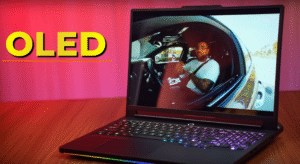
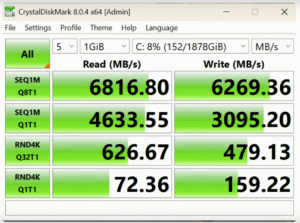
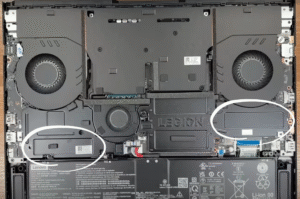
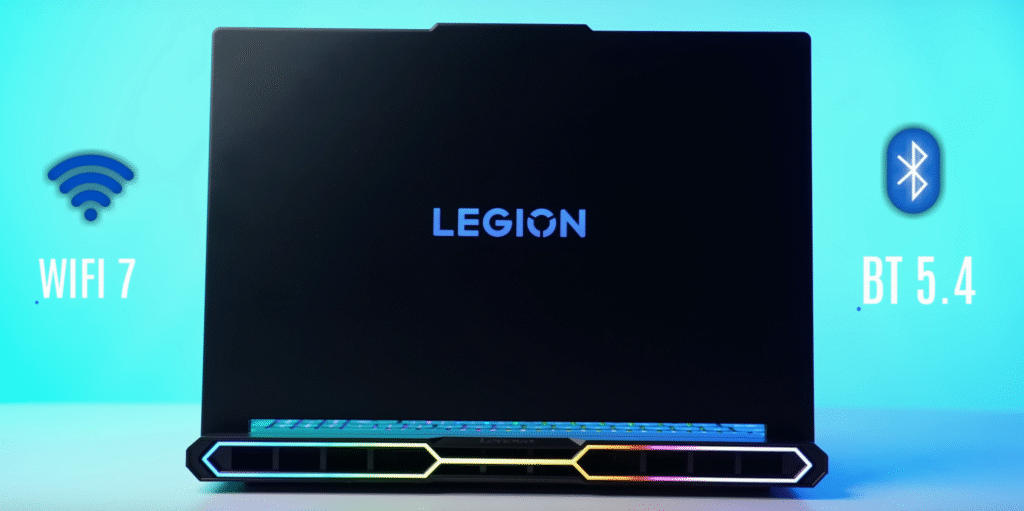
- Processor and AI NPU: The Lenovo Legion 2025 comes with an Intel Core Ultra 9 275HX processor. It has 24 cores and 24 threads. Its max turbo frequency can reach up to 5.4GHz. The Core Ultra series 275HX processor also includes an NPU. However, the gaming laptop has a 13-Tops NPU, so NPU performance differs from that of thin and light laptops. It is designed for efficiency.
- Battery Efficiency: All the low-powered AI tasks are assigned to the NPU. So, the Lenovo Legion Battery backup is good.
- Graphics Card and Gaming Power: The Lenovo Legion has an RTX 5080 graphics card, and AI power is better. I will show you the performance of AI later. The graphics card is RTX 5080 with 16GB VRAM and 175W TGP.
- RAM and Upgradability: The variant we have is 64GB RAM. It has 2 sticks of 32GB and 32GB. It has DDR5 with 6400 Mt/s speed. And the maximum brand claims that it can be upgraded to 64GB. If you want to upgrade to 64GB, go ahead.
- Storage and SSD Performance: The Lenovo Legion has a 2TB Gen 4 SSD and Gen 5 support. And you can see its read and write speed is 6800 and 6200+.
- Connectivity Options: The Lenovo Legion features Wi-Fi 7 for wireless connectivity and Bluetooth version 5.4.
performance & benchmarks
Lenovo LA1 and LA3 Chips:
And for AI, the Lenovo Legion has Lenovo’s chip, LA1 and LA3. This chip combines AI algorithms to tweak the performance of your laptop. According to gaming, Productivity tasks, Power draw, etc. And you get optimum performance.
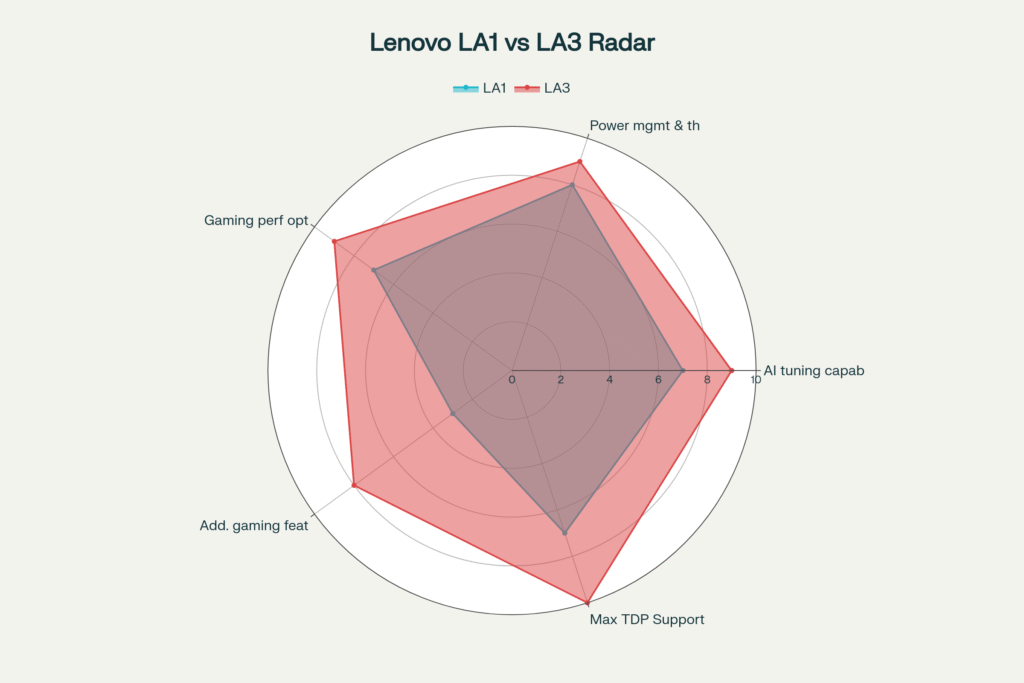
Cinebench R23
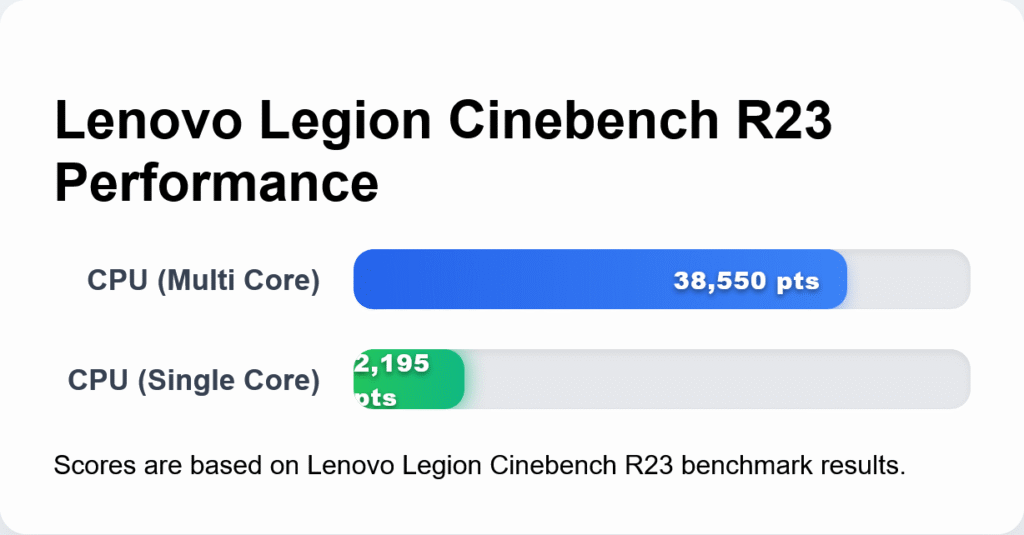
Cinebench 2024
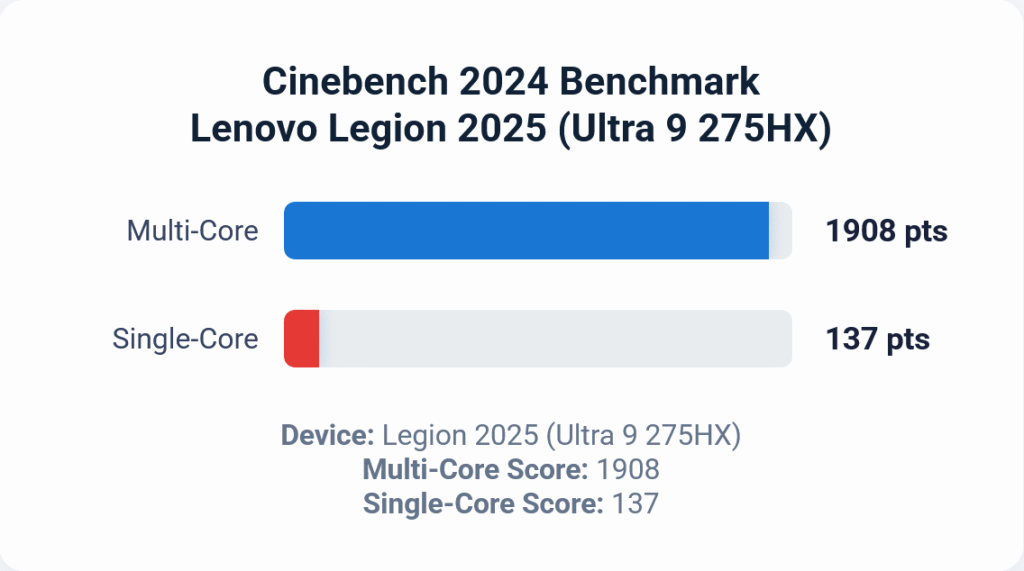
Geekbench 6
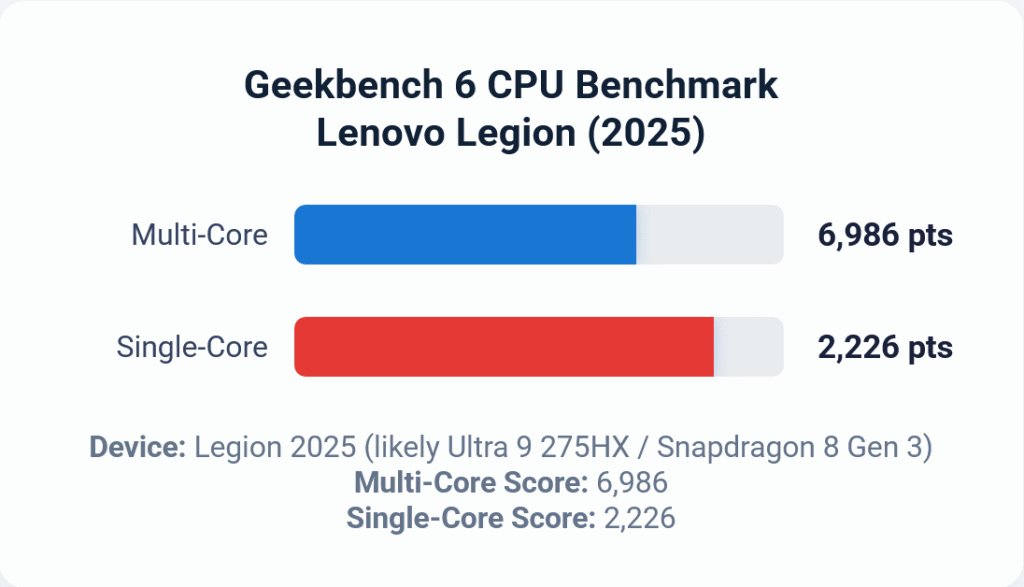
Geekbench AI
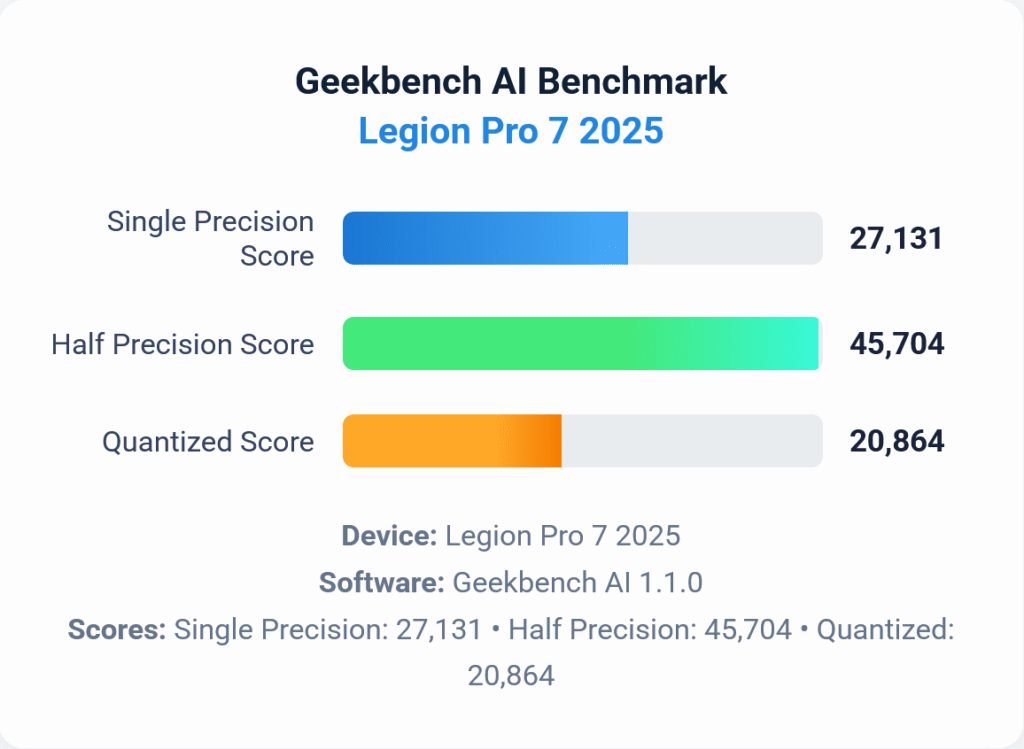
Blender benchmark
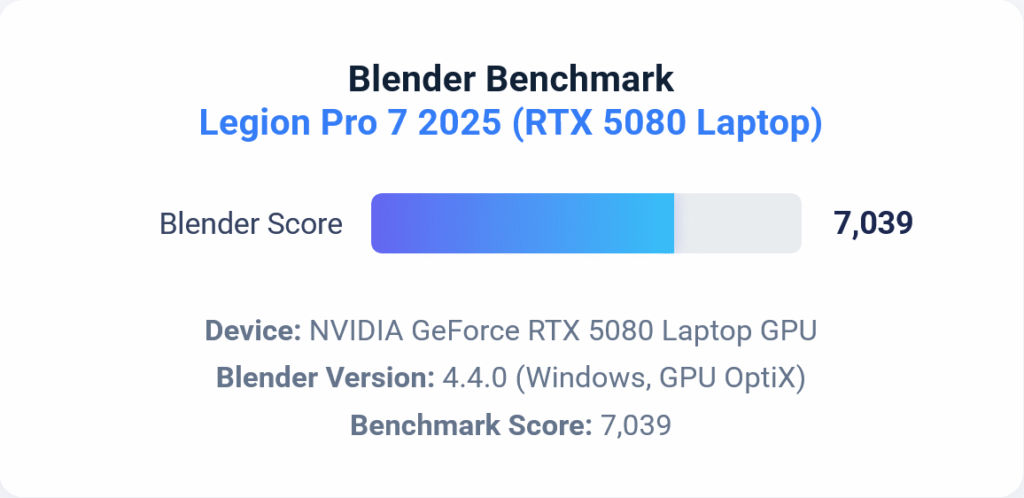
Blender Render
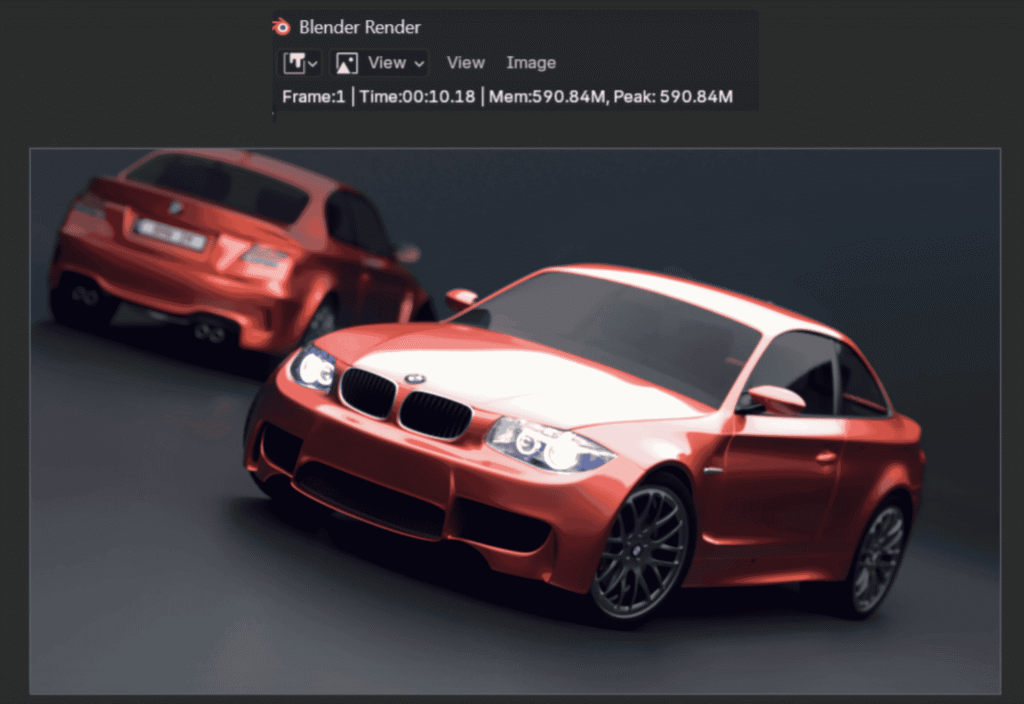
Puget Benchmark (PS)
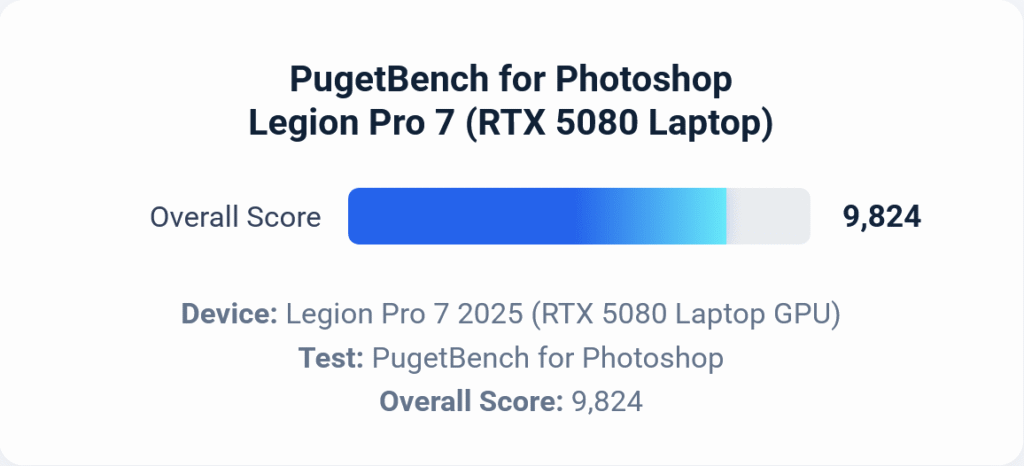
Puget Benchmark (PP)
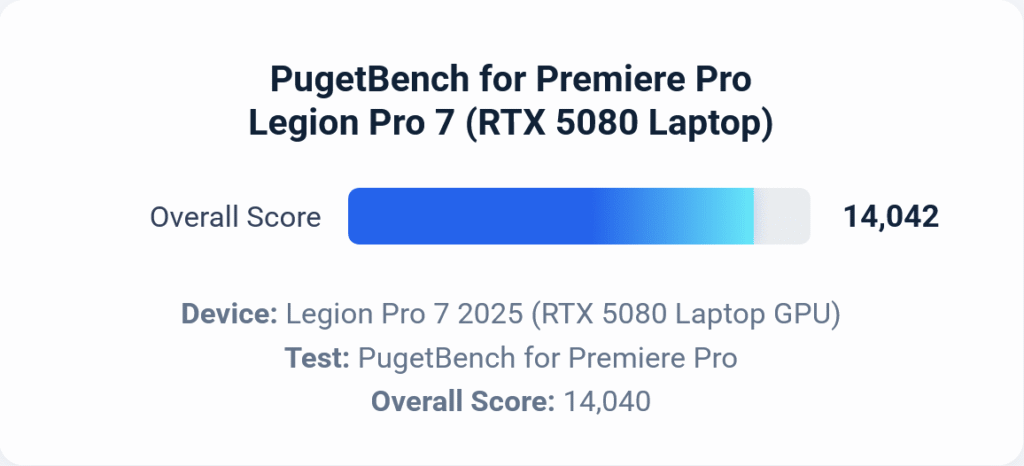
Puget Benchmark (DR)

3DMARK
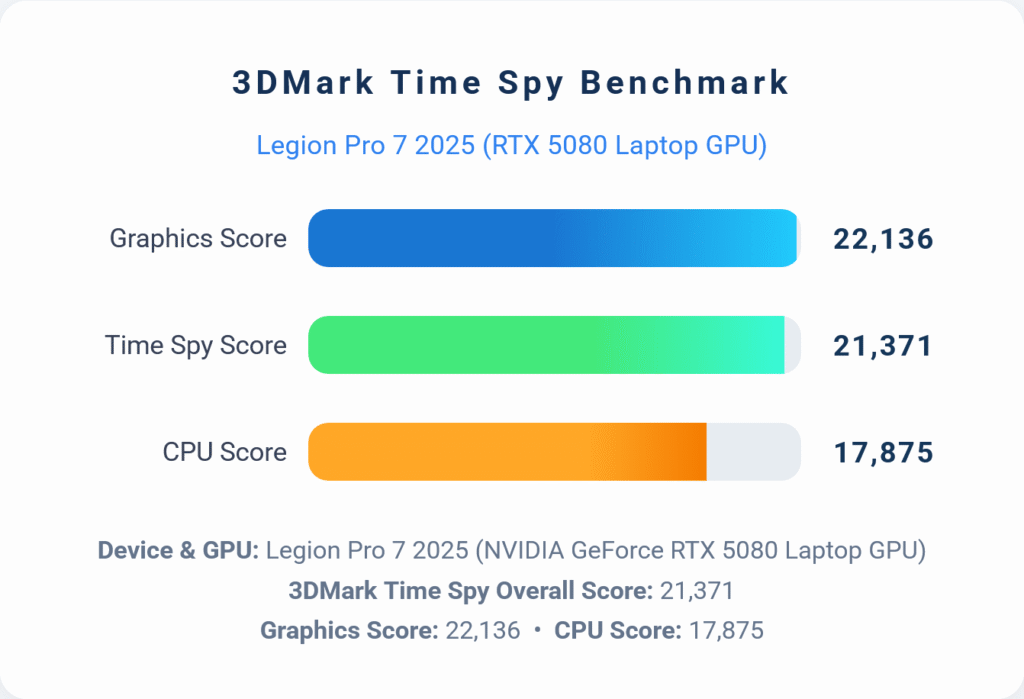
Geekbench 6(OpenCL)
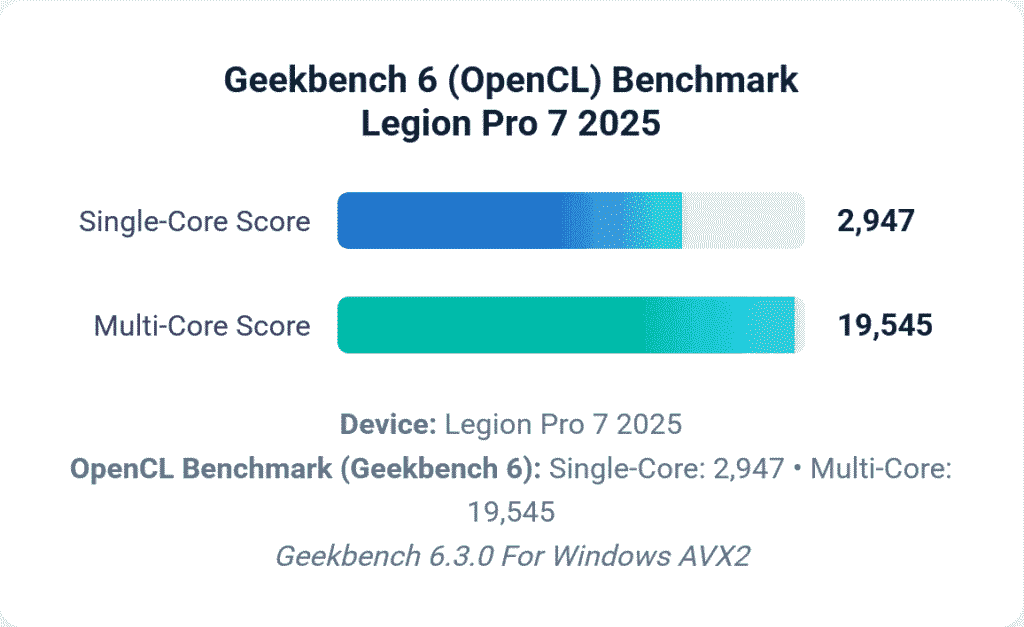
VR MARK
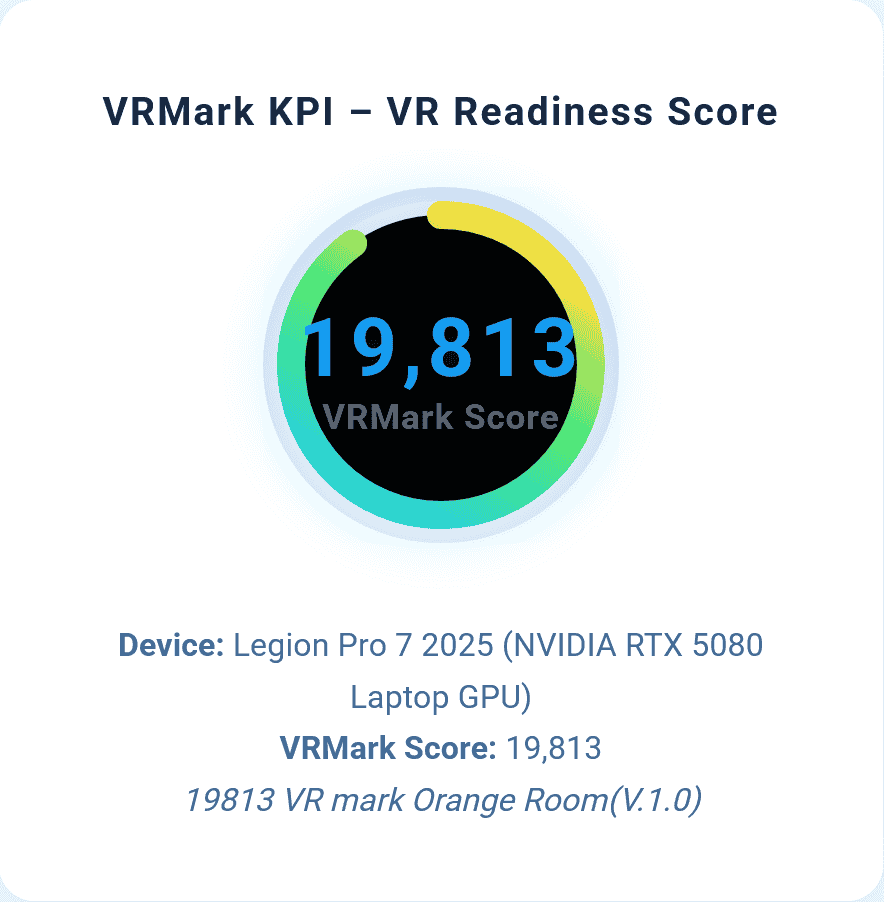
Power draw
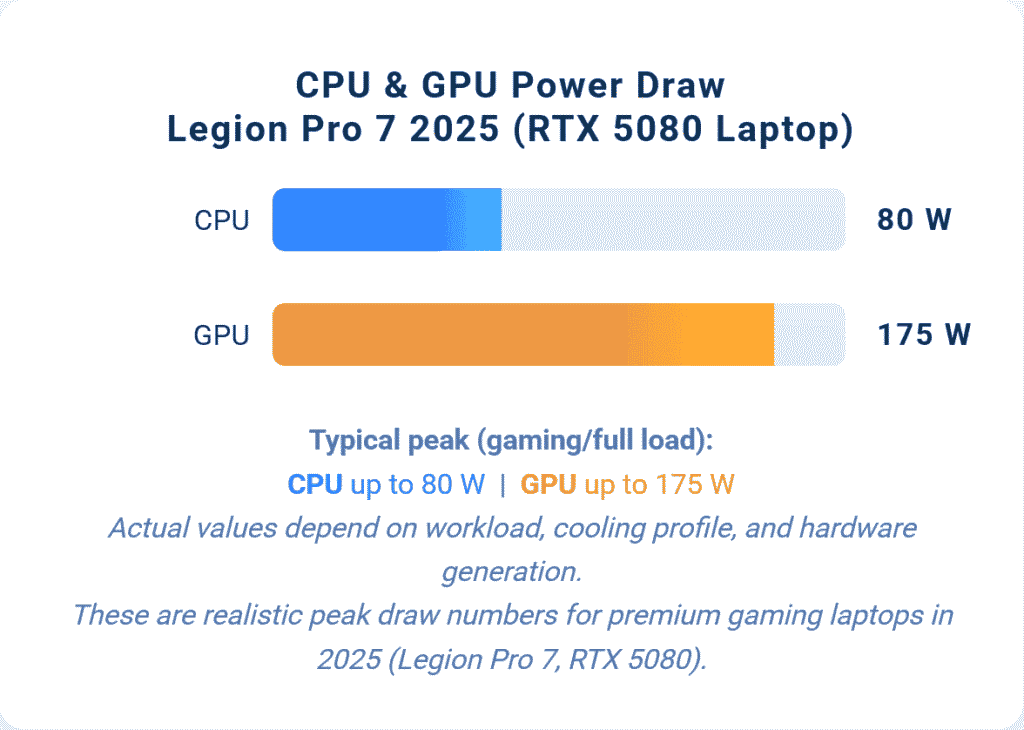
Gaming test
Valorant
| Parameter | Value |
|---|---|
| GPU Load / Temp | 70% / 88°C |
| GPU MHz | 2,827MHz |
| GPU Memory Used | 4,606MB |
| VRAM | 15,624MB |
| CPU Load / Temp | 41% / 78°C |
| CPU MHz | 5,153MHz |
| RAM Used | 18GB |
| FPS (Avg / Min / Max / 1% Low) | 564 / 544 / 659 / 149 |
| Client FPS | 626 |
| Battery | 98% |
| API | D3D11 |
| Map Name | B Main |
| WARMUP Timer | 0:29 Remaining |
CS2
| Parameter | Values |
|---|---|
| GPU Load / Temp | 85% / 103°C |
| GPU MHz / Power | 2,362MHz / 172.2W |
| GPU Memory Used | 10,451MB |
| CPU Load / Temp | 33% / 103°C |
| CPU MHz / Power | 5,054MHz / 102W |
| RAM Used | 18,017MB |
| FPS (Current / Avg / Max / 1% Low) | 259 / 270 / 359 / 12 |
| Battery | 98% |
| API | D3D11 |
| Map Name | Bombsite A |
| Round Timer | 4:29 |
GTA 5 enhanced edition
| Parameter | Live Values |
|---|---|
| GPU Temp | 82°C |
| GPU Load | 99% |
| GPU Frequency / Power | 2295 MHz / 170.5 W |
| GPU Memory Used | 8162 MB |
| CPU Temp | 93°C |
| CPU Load | 23% |
| CPU Frequency / Power | 5153 MHz / 95 W |
| RAM Used | 17441 MB |
| Renderer | D3D12 |
| Current FPS | 93 |
| Average FPS | 97 |
| Max FPS | 106 |
| 1% Lows | 73 |
| Battery | 98% |
Elden Ring
| Parameter | Value (Live) |
|---|---|
| GPU Temp | 68°C |
| GPU Load | 36% |
| GPU Frequency | 1545 MHz |
| GPU Power | 79.0 W |
| GPU Memory Used | 6288 MB |
| CPU Temp | 83°C |
| CPU Load | 13% |
| CPU Frequency | 5153 MHz |
| CPU Power | 63 W |
| RAM Used | 21,996 MB |
| Renderer/API | D3D12 |
| Average FPS | 60 |
| Max FPS | 60 |
| 1% Lows | 54 |
| Battery | 97% |
RDR2
| Parameter | Live Value |
|---|---|
| GPU Temp | 86–88°C / 84–88°C |
| GPU Load | 96–88% |
| GPU Frequency / Power | 2527 MHz, 170.8W / 2482 MHz, 166.7W |
| GPU Memory Used | 7015 MB / 6726 MB |
| CPU Temp | 93°C / 94°C |
| CPU Load | 30% / 33% |
| CPU Frequency / Power | 5054 MHz, 114W / 4955 MHz, 107W |
| RAM Used | 20443 MB / 20520 MB |
| Renderer/API | VULKAN |
| Current FPS | 105 / 122 |
| Average FPS | 118 / 134 |
| Max FPS | 135 / 149 |
| 1% Lows | 86 / 97 |
| Battery | 97% |
Hogwarts Legacy
| Parameter | DLSS OFF | DLSS/Frame Gen ON |
|---|---|---|
| GPU Temp | 87°C | 86°C |
| GPU Load | 98% | 93% |
| GPU Frequency / Power | 2347 MHz / 166.8W | 2302 MHz / 157.3W |
| GPU Memory Used | 10304 MB | 10846 MB |
| CPU Temp | 100°C | 92°C |
| CPU Load | 17% | 16% |
| CPU Frequency / Power | 5153 MHz / 86W | 5153 MHz / 72W |
| RAM Used | 25820 MB | 26852 MB |
| Renderer/API | D3D12 | D3D12 |
| Average FPS | 101 | 172 |
| Max FPS | 162 | 201 |
| 1% Lows | 49 | 46 |
| Battery | 97% | 97% |
Cyberpunk
| Parameter | DLSS OFF | DLSS/Frame Gen ON (Quality) |
|---|---|---|
| Current FPS | 118 | 194 |
| Avg FPS | 101 | 173 |
| Max FPS | 125 | 204 |
| 1% Lows | 73 | 69 |
| GPU Temp | 86°C | 86°C |
| GPU Load | 96% | 96% |
| GPU MHz / Power | 2250 MHz / 155W | 2272 MHz / 150.6W |
| VRAM Used | 7,596 MB | 8,826 MB |
| RAM Used | 18,049 MB | 18,773 MB |
| CPU Temp | 98°C | 98°C |
| CPU Load | 32% | 21% |
| CPU MHz / Power | 4955 MHz / 112W | 5153 MHz / 96W |
| API | D3D12 | D3D12 |
| Battery | 97% | 96% |
Horizon Forbidden
| Parameter | Value (DLSS OFF) | Value (DLSS/FG ON) |
|---|---|---|
| GPU Temp | 86°C | 84°C |
| GPU Load | 97% | 93% |
| GPU Power | 166W | 160W |
| CPU Temp | 98°C | 92°C |
| CPU Load | 28% | 24% |
| RAM Used | 19,541 MB | 20,211 MB |
| VRAM Used | 10400 MB | 11000 MB |
| Renderer/API | DX12 | DX12 |
| Current FPS | 135 | 178 |
| Avg. FPS | 132 | 170 |
| Max FPS | 142 | 182 |
| 1% Lows | 91 | 89 |
| Battery | 97% | 96% |
Assassin’s Creed: Shadows
| Parameter | DLSS OFF (Native) | DLSS 4 Quality / Frame Gen ON |
|---|---|---|
| Current FPS | 89 | 155 |
| Avg FPS | 81 | 143 |
| Max FPS | 118 | 181 |
| 1% Lows | 64 | 108 |
| GPU Temp | 87°C | 85°C |
| GPU Load | 98% | 96% |
| GPU MHz / Power | 2313 MHz / 167W | 2204 MHz / 159W |
| VRAM Used | 10420 MB | 11182 MB |
| RAM Used | 17,780 MB | 18,540 MB |
| CPU Temp | 97°C | 91°C |
| CPU Load | 22% | 18% |
| CPU MHz / Power | 5153 MHz / 101W | 5153 MHz / 85W |
| Renderer/API | DirectX 12 | DirectX 12 |
| Ray Tracing | Ultra | Ultra |
| Battery | 97% | 97% |
Ghost of Tsushima
| Parameter | DLSS OFF | DLSS/Frame Gen ON |
|---|---|---|
| Resolution / Settings | 1600p Very High | 1600p Very High |
| GPU Temp | 87°C | 87°C |
| GPU Load | 100% | 98% |
| GPU MHz / Power | 2227 MHz / 159.6W | 2407 MHz / 169.9W |
| GPU Memory Used | 7583 MB | 9060 MB |
| CPU Temp | 100°C | 98°C |
| CPU Load | 16% | 16% |
| CPU MHz / Power | 5153 MHz / 84W | 5153 MHz / 73W |
| RAM Used | 9720 MB | 9977 MB |
| Renderer/API | D3D12 | D3D12 |
| Average FPS | 97 | 198 |
| Max FPS | 102 | 208 |
| 1% Lows | 73 | 164 |
| Battery | 96% | 96% |
Hellblade 2
| Parameter | DLSS OFF | DLSS/FG ON (Quality) |
|---|---|---|
| Resolution / Preset | 1600p High | 1600p High |
| GPU Temp | 86°C | 87°C |
| GPU Load | 97% | 98% |
| GPU MHz / Power | 2362 MHz / 153.6W | 2422 MHz / 157.6W |
| GPU Memory Used | 8953 MB | 9004 MB |
| CPU Temp | 93°C | 101°C |
| CPU Load | 17% | 22% |
| CPU MHz / Power | 5153 MHz / 84W | 5153 MHz / 87W |
| RAM Used | 19669 MB | 19764 MB |
| Renderer | D3D12 | D3D12 |
| Current FPS | 56 | 149 |
| Average FPS | 60 | 150 |
| Max FPS | 72 | 168 |
| 1% Lows | 42 | 115 |
| Battery | 99% | 99% |
Spider-Man 2
| Parameter | DLSS OFF | DLSS/FG ON (Quality) |
|---|---|---|
| Current FPS | 112 | 218 |
| Avg FPS | 108 | 192 |
| Max FPS | 130 | 247 |
| 1% Lows | 81 | 138 |
| GPU Temp / Load | 88°C / 99% | 88°C / 97% |
| GPU MHz / Power | 2302 MHz / 168W | 2445 MHz / 166W |
| VRAM Used | 10,484 MB | 12,602 MB |
| CPU Temp / Load | 99°C / 25% | 97°C / 20% |
| RAM Used | 21,804 MB | 22,953 MB |
| Renderer/API | D3D12 | D3D12 |
| Battery | 97% | 97% |
Black Myth Wukong
| Parameter | DLSS OFF (RT Ultra) | DLSS/Frame Gen ON |
|---|---|---|
| Resolution / Preset | 2560×1600 Cinematic RT | 2560×1600 Cinematic RT |
| Avg FPS | 49 | 111+ |
| Max FPS | 65 | 200+ |
| 1% Lows | 25 | 54 |
| GPU Temp / Load | 83°C / 99% | 82°C / 98% |
| GPU MHz / Power | 2100 MHz / 138W | 2300 MHz / 150W |
| VRAM Used | 9–11 GB | 12–13 GB |
| CPU Temp / Load | 95°C / 45% | 94°C / 42% |
| RAM Used | 20 GB | 22 GB |
| Renderer/API | DX12 | DX12 |
| Battery | 96% | 96% |
Alan Wake 2
| Parameter | DLSS OFF (Native) | DLSS/FG ON (Quality) |
|---|---|---|
| Current FPS | 64 | 177 |
| Avg FPS | 62 | 162 |
| Max FPS | 70 | 195 |
| 1% Lows | 42 | 119 |
| GPU Temp / Load | 87°C / 99% | 86°C / 97% |
| GPU MHz / Power | 2130 MHz / 146W | 2265 MHz / 152W |
| VRAM Used | 8890 MB | 9208 MB |
| CPU Temp / Load | 91°C / 37% | 84°C / 28% |
| RAM Used | 19,415 MB | 19,899 MB |
| Renderer/API | D3D12 | D3D12 |
| Battery | 97% | 97% |
Ports


- On the right side of The Lenovo Legion, RJ45 LAN port, Physical shutter for webcam, 2 USB 3.2 Gen 1 Type-A ports, and a headphone-mic jack combo.
- On the left side, the Lenovo Legion, 1 power input port, 1 HDMI 2.1 port, and a USB 3.2 Gen 1 Type-C port. This supports display output through 5080.
- And yes, HDMI output will also be available through RTX 5080. And PD 3.1 supports up to 140W PD.
- You will also get a Thunderbolt 4 port, which supports display output through Intel graphics. In 2025, Thunderbolt 4 is given, while brands are now giving Thunderbolt 5.
- The Lenovo Legion is also a 3.2 Gen 2 Type-A port, and this is an always-on port. So, even if your laptop is turned off, you can charge your phone with this port.
- That’s why the CPU is getting pushed up to 140–150W, and the temperature is going up to 100°C. the thermal system is so big, They have to provide such big exhausts with RGB Light.
Keybords
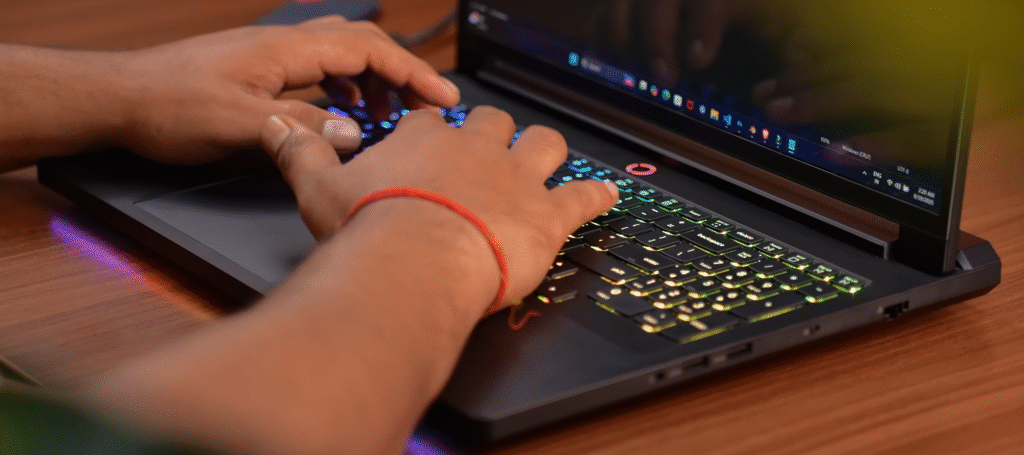
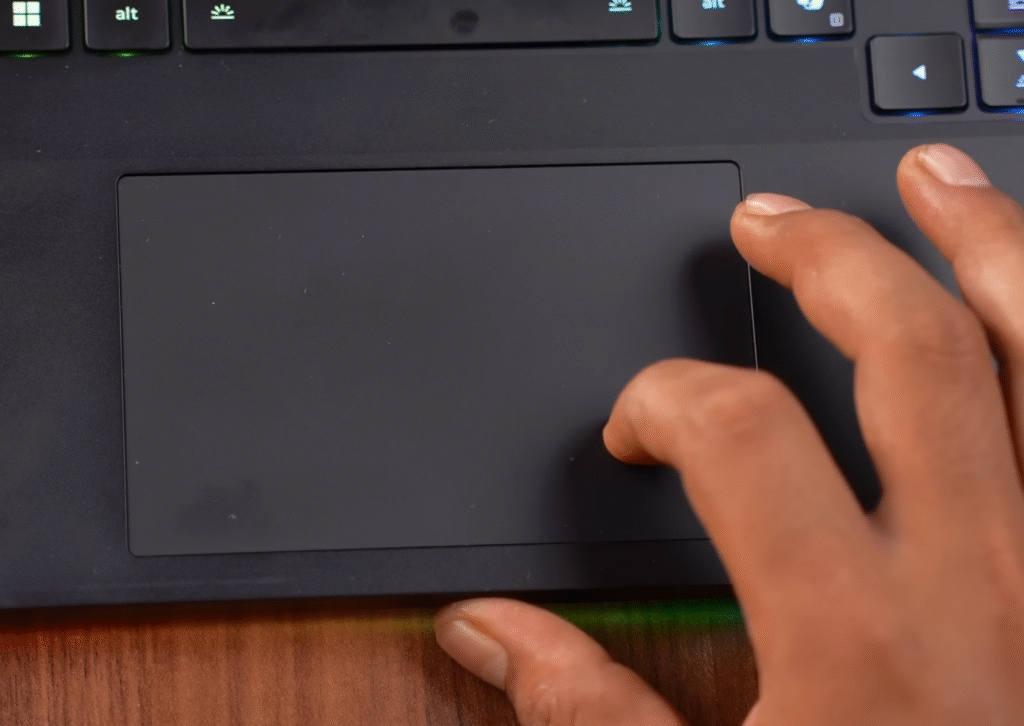
The Lenovo Legion 2025 is no major upgrade in the keyboard. You get Legion’s true strike keyboard, which has a premium feel, U-shaped keys, 1.6mm key travel, and all key RGB support. There are four replaceable keycaps in the box. When you purchase it, you will receive replaceable keycaps that you can change, just like in the last Legion.
Hopefully, this time, all the keycaps will be launched in the USA, so everyone can try changing the buttons anywhere. The trackpad size is medium—neither too big nor too small. It runs smoothly, supports multi-gestures, and is fully clickable and supports all the gestures.
Display
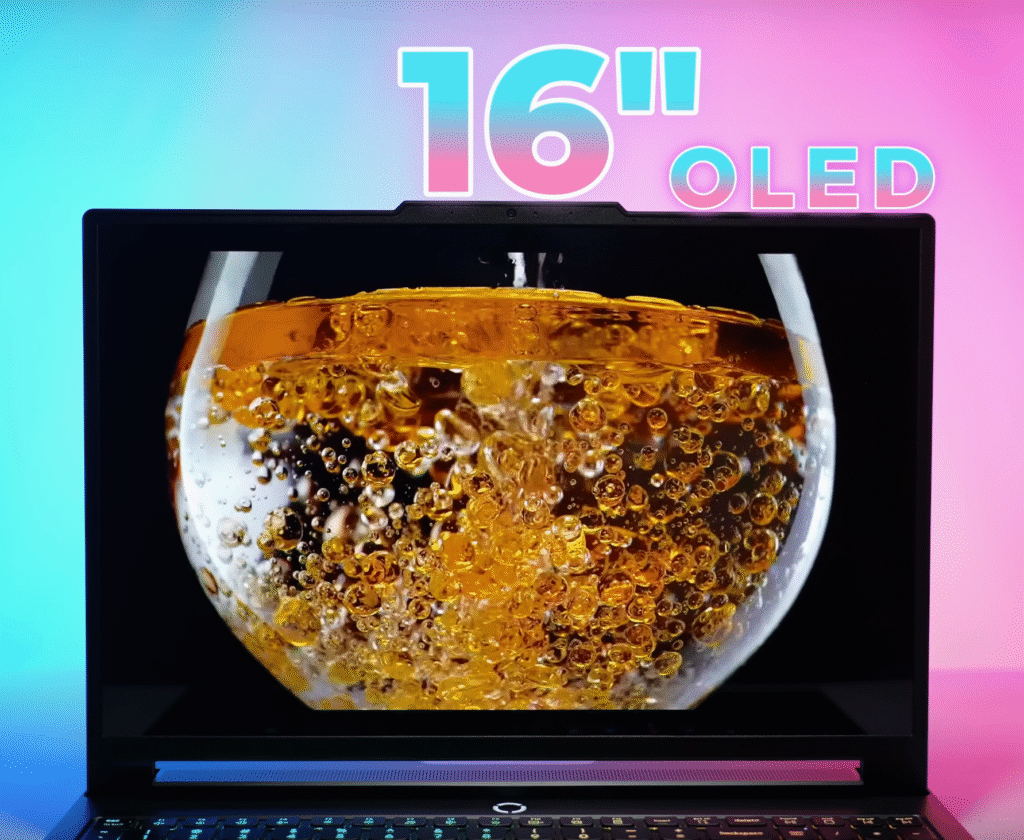

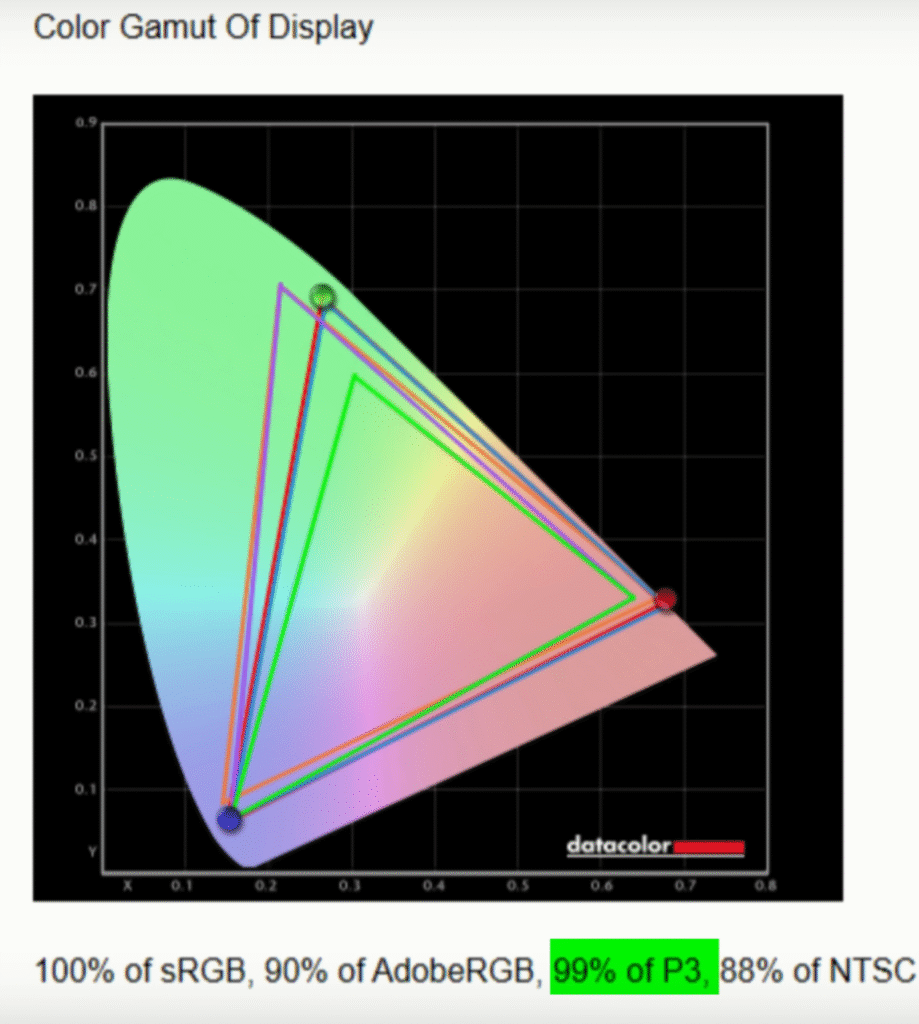
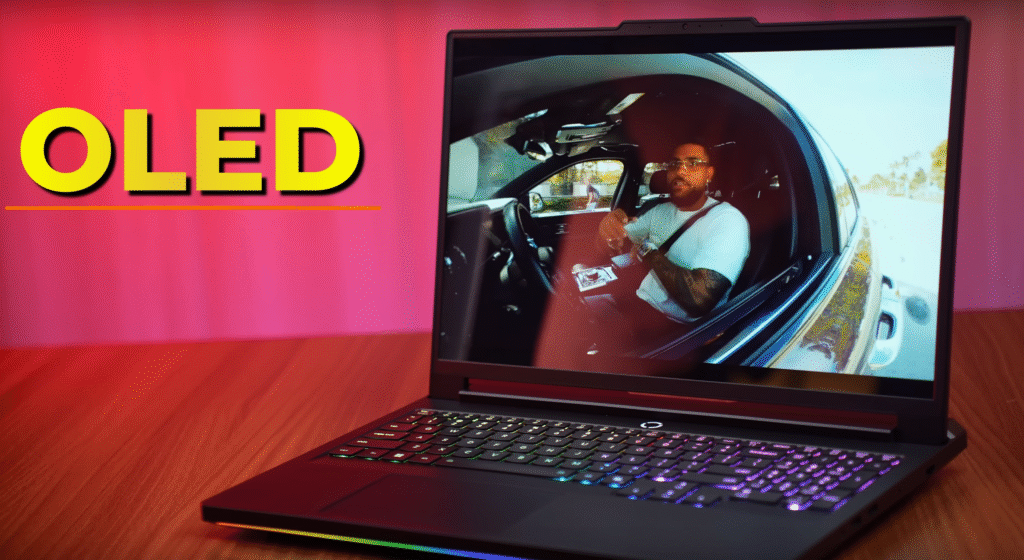
- It is the time of OLED monitors, so I will also buy one. It has a 16-inch OLED display, which is coming for the first time in a Legion laptop. And you will get it in all variants. It has a WQXGA panel with 1600P 16:10 aspect ratio, and it has a refresh rate of 240Hz.
- we were testing the brightness. The brand said 500 nits. In our testing, it reached 495.9 nits. That is approximately 500. And the colour gamut is 100% sRGB, 99% P3. And this laptop comes with a Display HDR True Black 1000, which means it can hit 1000 nits on HDR content. Not the entire display, but a particular 10% window which can be brightened, like in Costa Rica, where the sun shines.
- OLED display has a glossy panel. And if it is glossy, reflections can be seen on the display. The Lenovo Legion display experience is good for multimedia, gaming, and everything is good. It is a flagship device.
- There must be a question in the mind related to OLED burning. They have put some anti-burning technology in it. But still, I would say, if you are using an OLED display, turn on the screen saver. The laptop will remain idle; all the pixels should be refreshed. And add a transparency effect to your taskbar.
Webcam
For crystal-clear video calls, streaming, and online meetings, the Lenovo Legion 2025 has an 1080p Full HD webcam. It is perfect for professional use because it provides superior colour accuracy and detail compared to standard 720p cameras. When the camera is not in use, security is guaranteed by a physical privacy shutter on the side. For clear audio during calls or streaming, the webcam also has two array microphones with noise reduction. It works well even in dimly lit areas because it is optimised for low light levels. With these features, the Legion 2025 webcam blends usability, privacy, and quality, making it ideal for both work and gaming.
Speakers
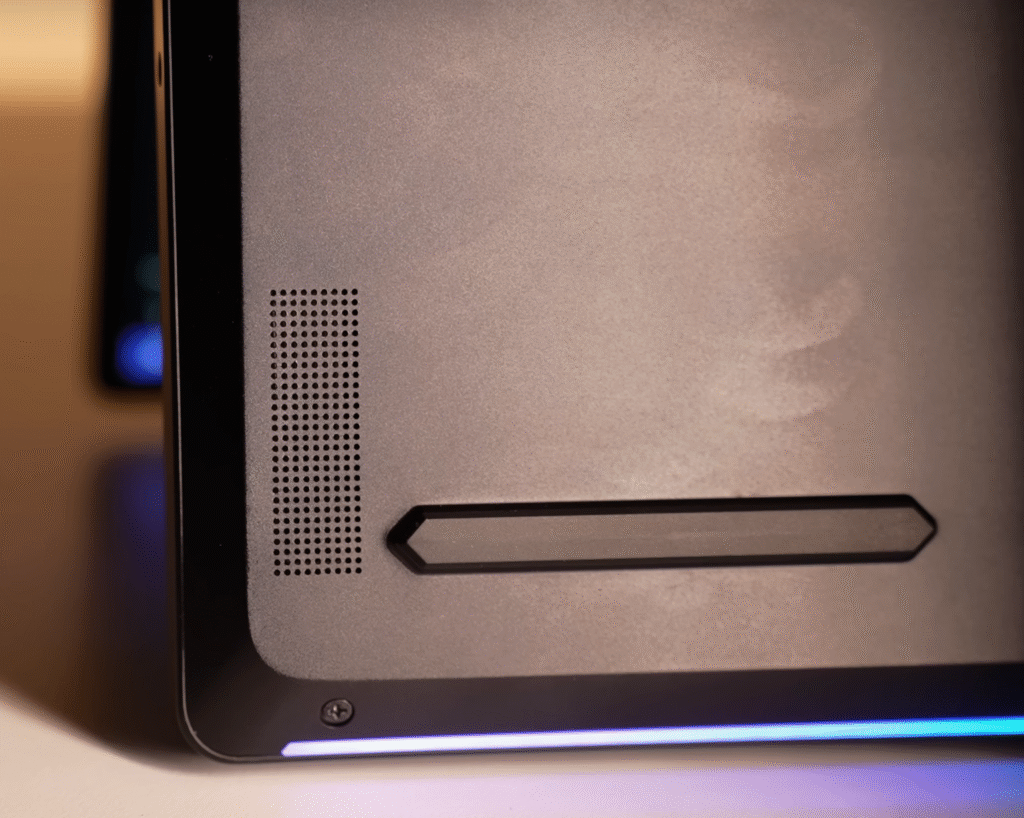
- The Lenovo Legion laptop comes with a quad-speaker setup, and the speakers are very good. It features 2 tweeters of 2W and 2 woofers of 2W, with the woofers adding a nice bass feel.
- The loudness is decent; while it’s not extremely loud, the sound quality is above average, and you won’t be disappointed.
- However, unlike the previous Legion models, this one does not support Dolby Atmos. Instead, it comes with Nahimic audio support, and you also get the Nahimic app pre-installed, which allows you to customise sound modes according to your preference.
Battery & charging
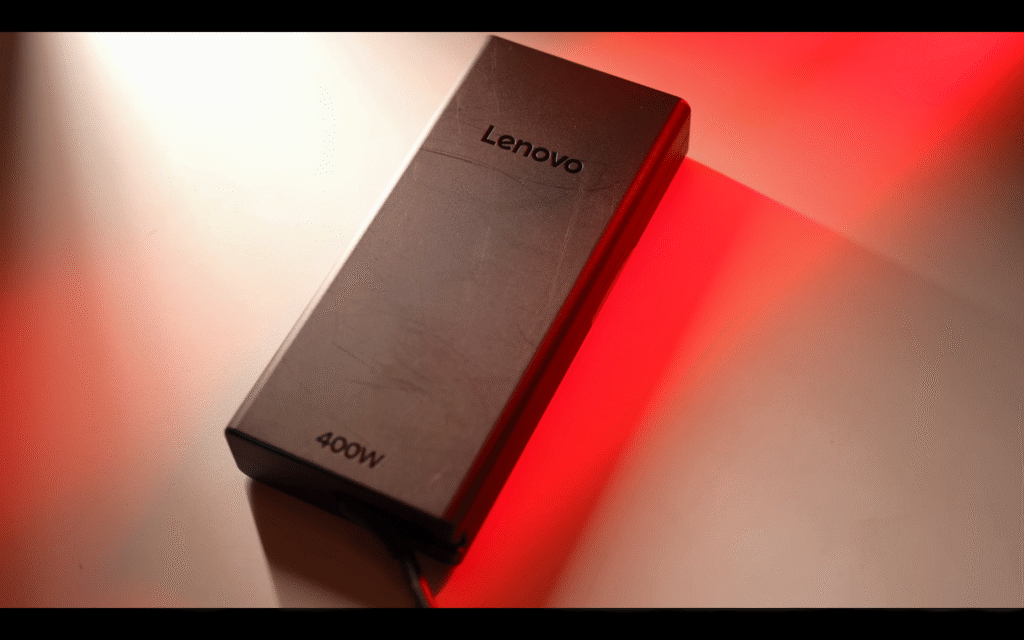
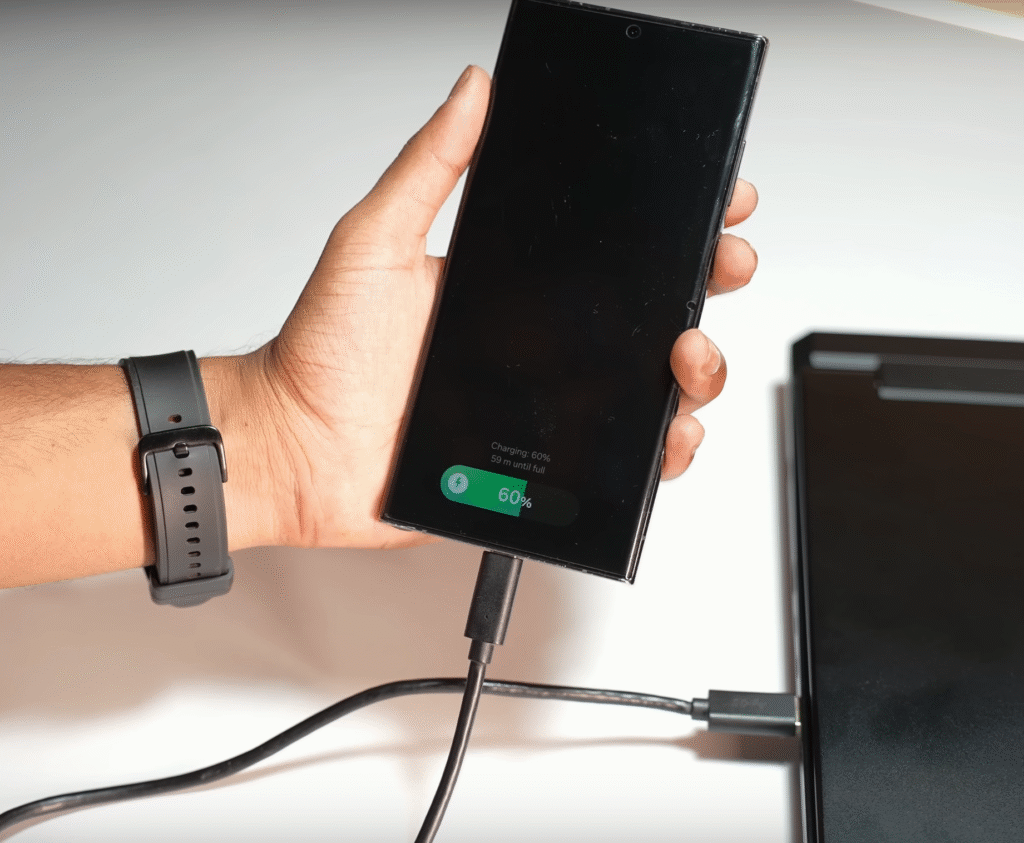
The Lenovo Legion comes with the 80Whr battery variant, but you can also choose the 99.9Whr option. On the 80Whr version, the battery backup is around 2 to 2.5 hours since it’s a gaming laptop. The test scenario was set on iGPU mode with 50% screen brightness, keyboard backlight turned off, and basic usage like YouTube playback at 100% speaker volume.
If you opt for the 99.9Whr variant, the backup can extend to about 3 hours. It ships with a 400W power adapter, charging up to 60% in 30 minutes and 100% in about 1 hour and 15 minutes. The 99.9Whr version takes slightly longer to fully charge. For software, you get Lenovo Vantage, which provides controls for power, display, sound, and input settings.
Softwear & Mux switch
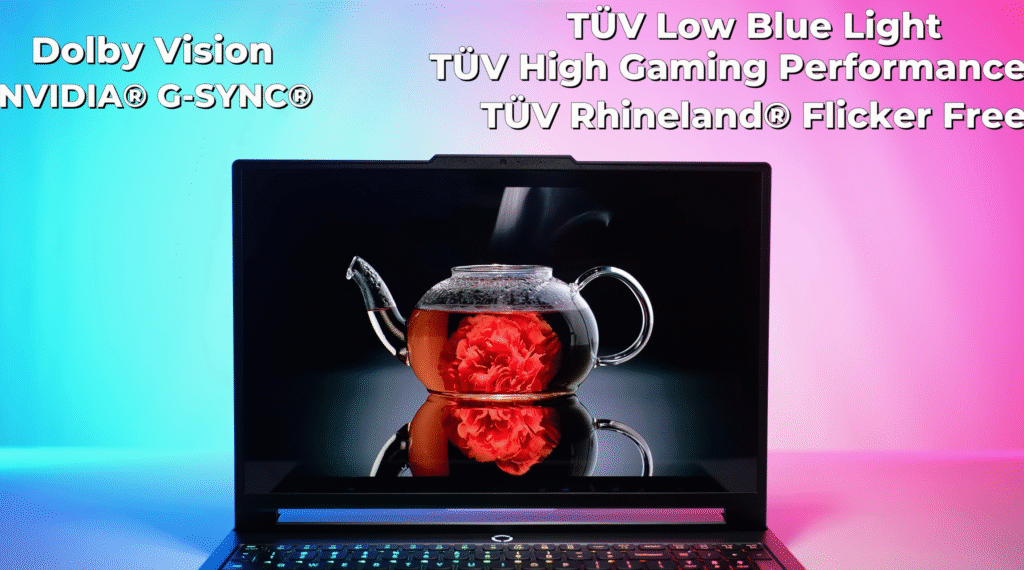
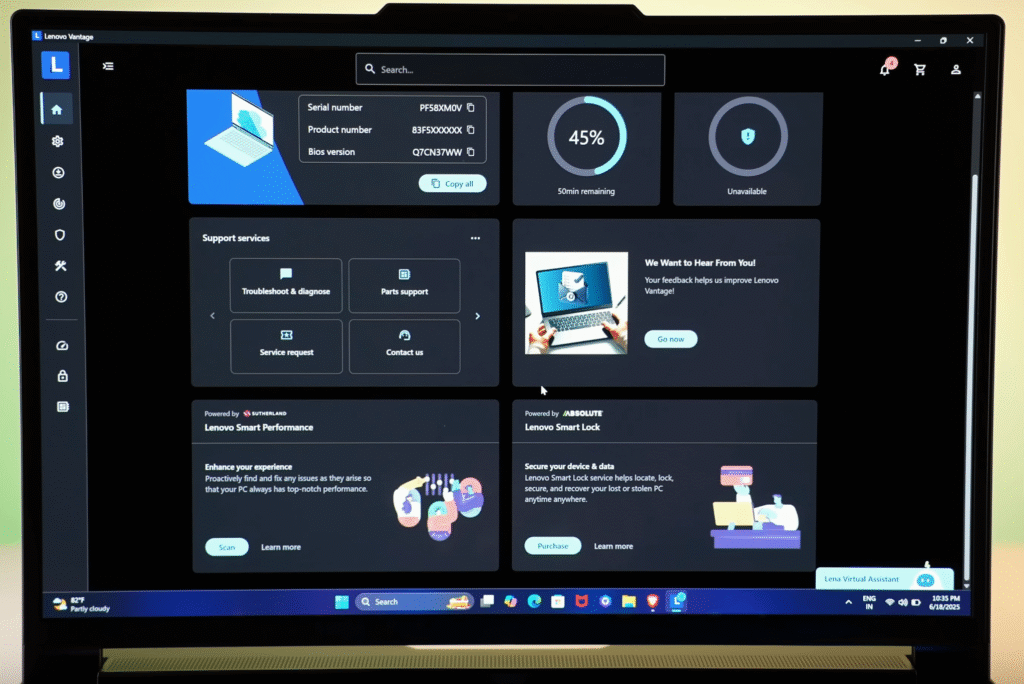
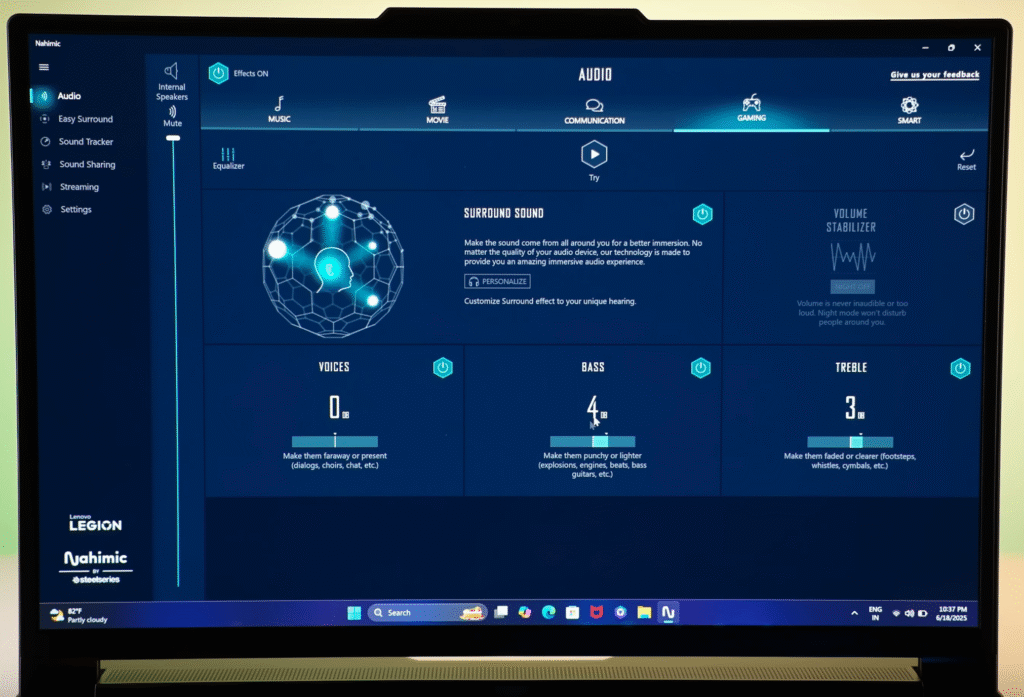
The modes are managed through the Legion Space software, which also includes a built-in store showcasing game titles and a library section where all your games are displayed. In the device management tab, you get different performance modes such as Quiet, Performance, Balance, and Custom, along with brightness and lighting controls. This laptop also features a MUX switch, and within Legion Space, you can choose between Hybrid mode, dGPU only, Hybrid iGPU, or Auto mode.
Keeping it on iGPU-only mode provides better battery backup as the dGPU shuts down, while Hybrid mode switches automatically between GPUs. Using dGPU mode delivers maximum performance but drains the battery quickly, making it ideal only for gaming or heavy productivity tasks when plugged in. This concludes the review of the Lenovo Legion Pro 7, Pro 5, Pro 7 AMD, and other upcoming variants.
Final verdict
This variant costs around Rs 3,30,000. If you customise the configuration on Lenovo’s website, the price may increase or decrease depending on the options selected. For those with a larger budget, variants with 5070 Ti or 5090 Ti GPUs are also available.
The comparison here is made with the Asus ROG Strix G16, which we have already reviewed. Both laptops use the same CPU, but the Legion performs about 8% better in multi-core workloads because it draws more power.
The display is another key difference: the ROG Strix uses a mini-LED panel, while the Lenovo Legion features an OLED panel. Both are flagship-level displays, but the Legion only includes a Thunderbolt 4 port, whereas the Strix offers Thunderbolt 5, making it more expensive.
Price-wise, the ROG Strix with 5080 Ti costs around $4351, while the Legion variant is about $3778, giving the Legion a better price-to-performance ratio. In terms of looks and build, both are premium devices, although the Legion has a refreshed design. Please share in the comments which one you prefer: the ROG Strix or the Legion.
One more point: the back panel of the ROG Strix G16 can be opened for easy upgrades. I am considering a dedicated comparison blog post. Other laptops with 50-series GPUs in the market include the MSI Vector, which I haven’t tested yet, and HP’s Omen Max series, another flagship option that I plan to review.
So far, I have tested only two devices. If you want to see more performance comparisons of these laptops, subscribe to the newsletter so you don’t miss notifications.
If you’re interested in more premium laptops, you can also check out our detailed MacBook Air M4 Review for Apple’s latest ultra-portable, or explore the Asus ROG Strix G Series to compare high-end gaming performance. For everyday productivity, our Review covers a great all-rounder laptop with a sleek design.