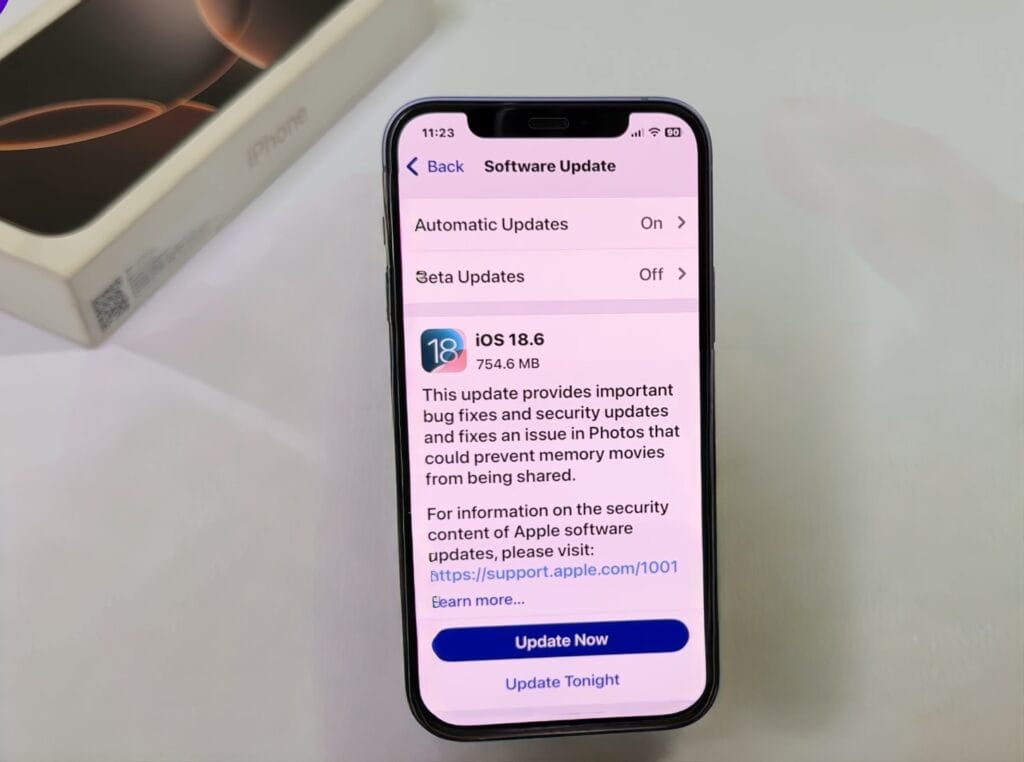
So friends, all of you iPhone users must have received the iOS 18.6 update. So friends, in this video, I will tell you what new changes have happened in this update, and how you will get battery life in this update? And how is the performance of this update? And I will also tell you whether you should update this or not.
What’s New

So let’s talk about the first change of iOS 18.6. So friends, now installing third-party apps has become even easier in EU countries. If you do not know, then let me tell you that in European Union countries, you can also install third-party apps on your iPhone. You can check out. Earlier, it used to be a very long process. But in iOS 18.6, this process has become very simple. You must tell in the comments whether the option to install third-party apps should be available in all countries or not.
Bug Fixes

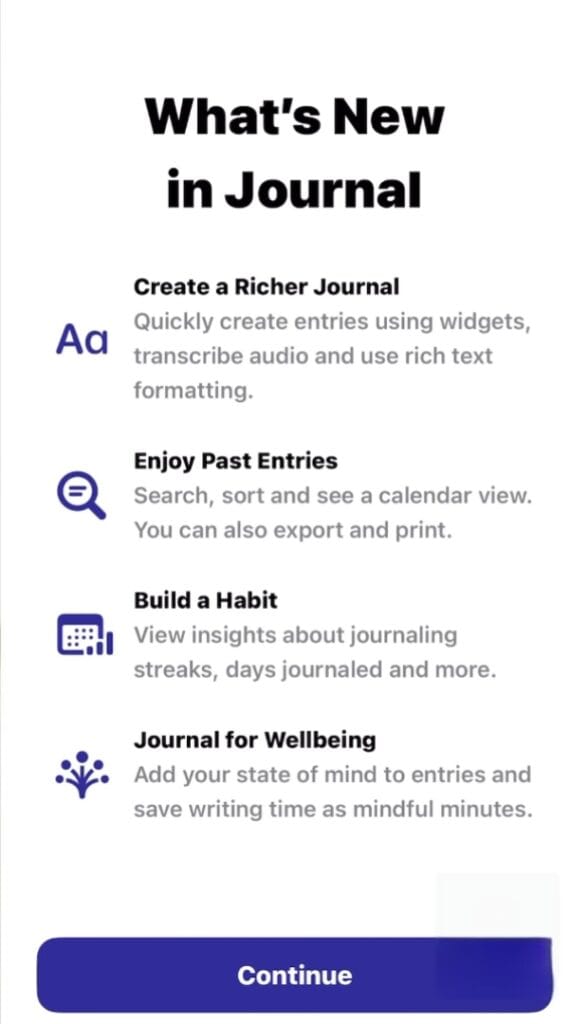
So now let’s talk about the second change of iOS 18.6 which is a big problem solved. Because friends, first you must have known that the option of memories in the Photos app of iPhone was not shared earlier, but it has been fixed in this update. Now you can also share memories easily. So let me check it for you. You can check it out by clicking on the Simply Share button and clicking on the share option here. It is easily shareable. Whereas in iOS 18.5, there were a lot of glitches in this share option.
So now let’s talk about the third change. So friends, as soon as you update to iOS 18.6, you will get this supply screen. Like in some apps like Journal, you will get this, you can check it out. And some users may also see this in the Reminders app or in Voice Memos. If we talk about bug fixes, then keyboard lag has been fixed in this update.
Battery Life and Performance
So now let’s talk about battery life and performance in this update. So I ran Geekbench here before this update, and you can check it even after this update. The one below is a test of iOS 18.5, and the one above is a test of iOS 18.6. So you can check it out. You will find a little difference automatically, as there will be a day or two of updates, which will increase automatically.
So you can check it out. You can also check out the GPU score before and after the update. So now let’s talk about the battery life of this update. So I will simply show you the battery life here. In this update, I am not seeing any major battery drain issue in Edge till now. Battery life seems to be good in this update. Apart from this, I did not find any heating issues in Edge in this update. So this update looks good in terms of battery and performance.
Should You Update
So now let’s talk about whether you should do this update or not? So friends, I would suggest you do this update because this update has a lot of back fees and it is a very stable update. So you must do this update. Rest friends, if you liked the information, then you can share the post.
For comprehensive details about iOS 18.6, including the complete list of features, bug fixes, and supported devices, please refer to Apple’s official website. This will ensure you have the most accurate and up-to-date information directly from the source.
If you’re interested in the latest smartphone innovations, don’t miss our in-depth Nothing Phone 3 Review. We’ve covered its design, performance, camera quality, and whether it’s worth your money.
Experience Apple’s thinnest and lightest laptop yet. Our MacBook Air M4 Review covers performance, battery life, display quality, and whether it’s worth upgrading.
Find out how HP’s sleek new laptop performs in real-world use in our HP OmniBook 5 Review — including performance benchmarks and build quality analysis.



