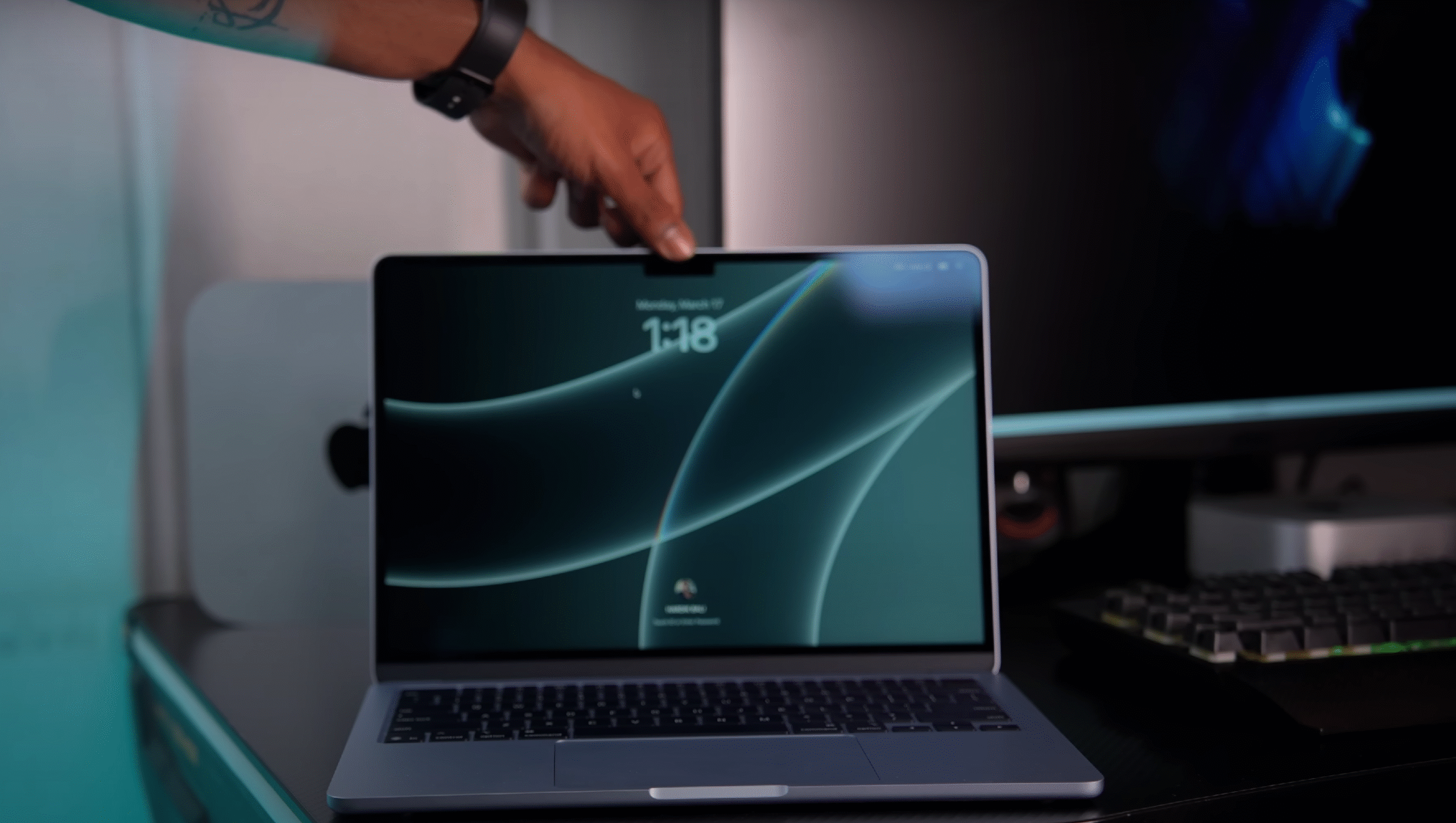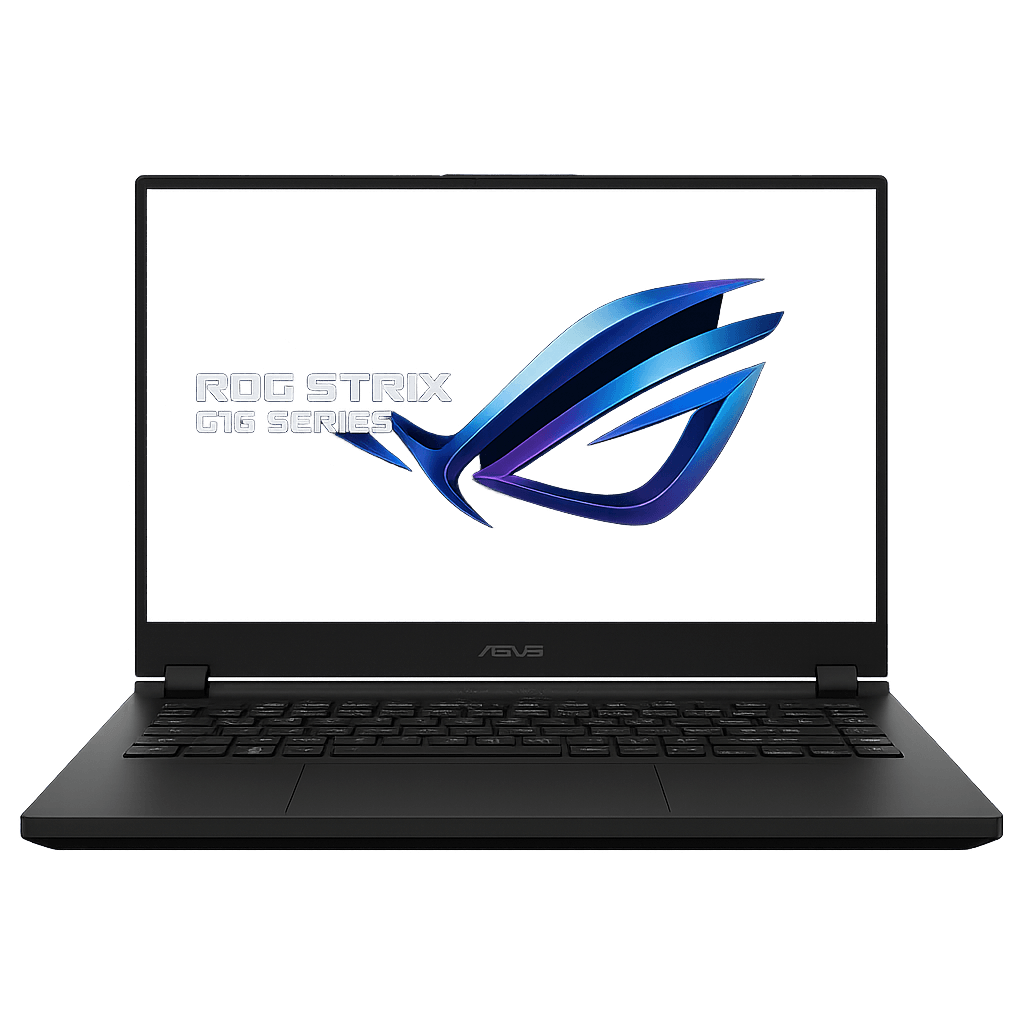This is one of the most premium tablets that we are reviewing on our blog. This is Lenovo’s Yoga Tab Plus. It is a big 12.7-inch tablet. It has Snapdragon 8 Gen 3, and the best part is that the base variant starts with 16GB of RAM. It has strong speakers, A battery of more than 10,000 mAh. And all the tablet accessories, Keyboard, Stylus, everything is in this box. We will cover everything in detail.
One of the standout features of the Lenovo Yoga Tab Plus is its stunning display, which makes it ideal for both entertainment and productivity. The Lenovo Yoga Tab Plus is designed to meet the needs of users who demand a high-quality tablet experience.
The Lenovo Yoga Tab Plus not only excels in performance but also in design, combining functionality with aesthetics to create a device that users will love.
For those who are always on the go, the Lenovo Yoga Tab Plus offers the perfect blend of portability and power, making it a great choice for anyone looking for a new tablet.
Whether you’re watching movies or working from home, the Lenovo Yoga Tab Plus is equipped to handle all your needs effortlessly.
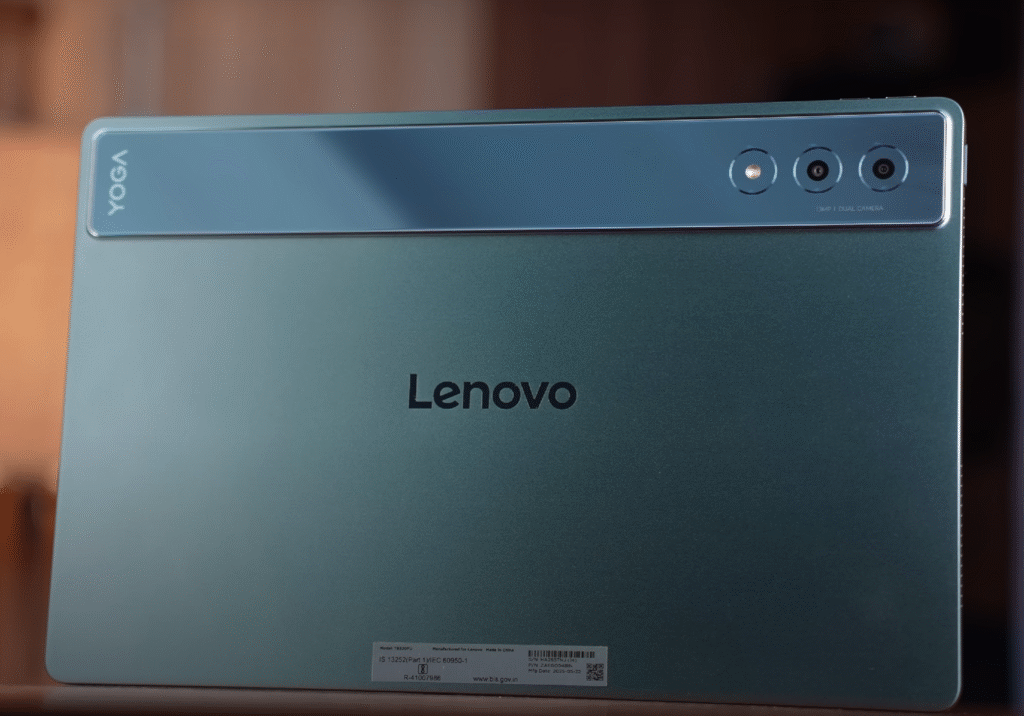
Unboxing
So, here you will get an eco-friendly box with a full-on cardboard vibe. And while opening the box. We found the following things inside the box:
- As soon as you open the box, you get a greeting, and it is written“Thanks for choosing our product”.
- A solid Kickstand is available inside the box.
- Apart from this, we also get a keyboard with a trackpad, which is of pretty good quality.
- Now we get to the main device-Lenovo Yoga Tab Plus.
- And a 45W charger, Type-C cable and guide books at the bottom of the And charger, typec cable and guide books at the bottom of the Lenovo Yoga Tab Plus.
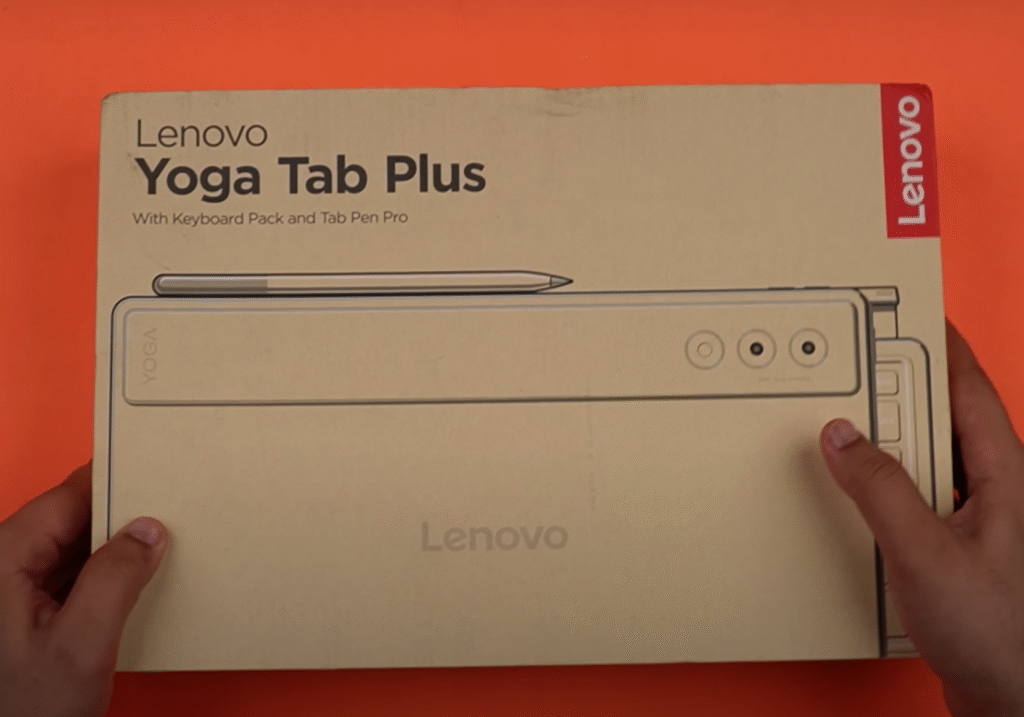
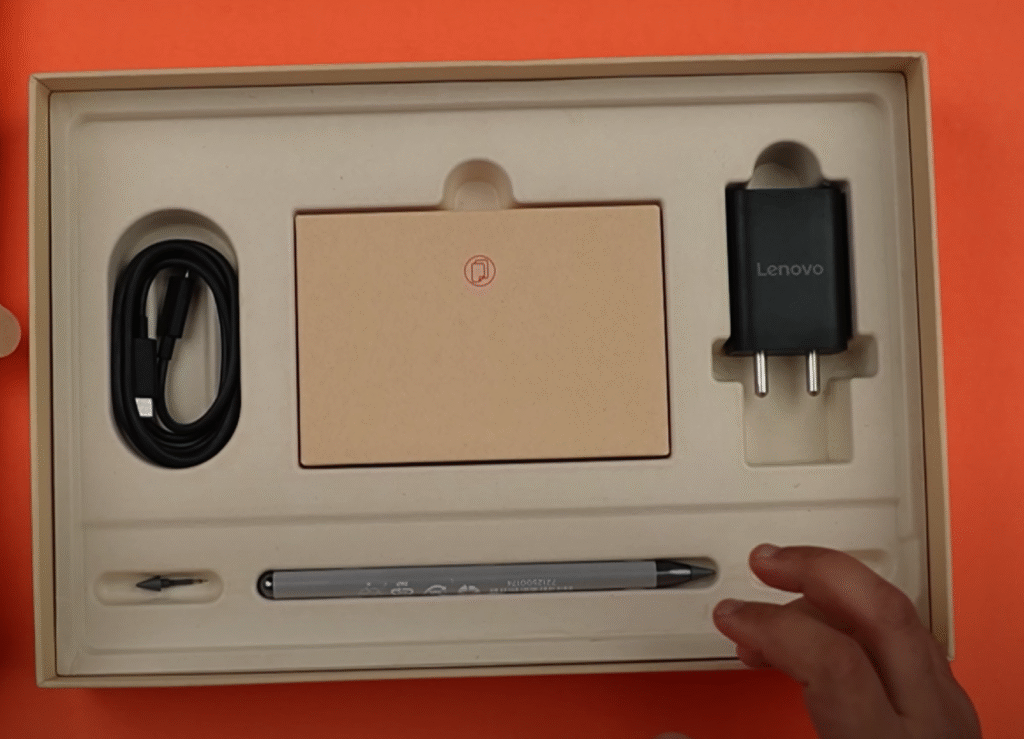
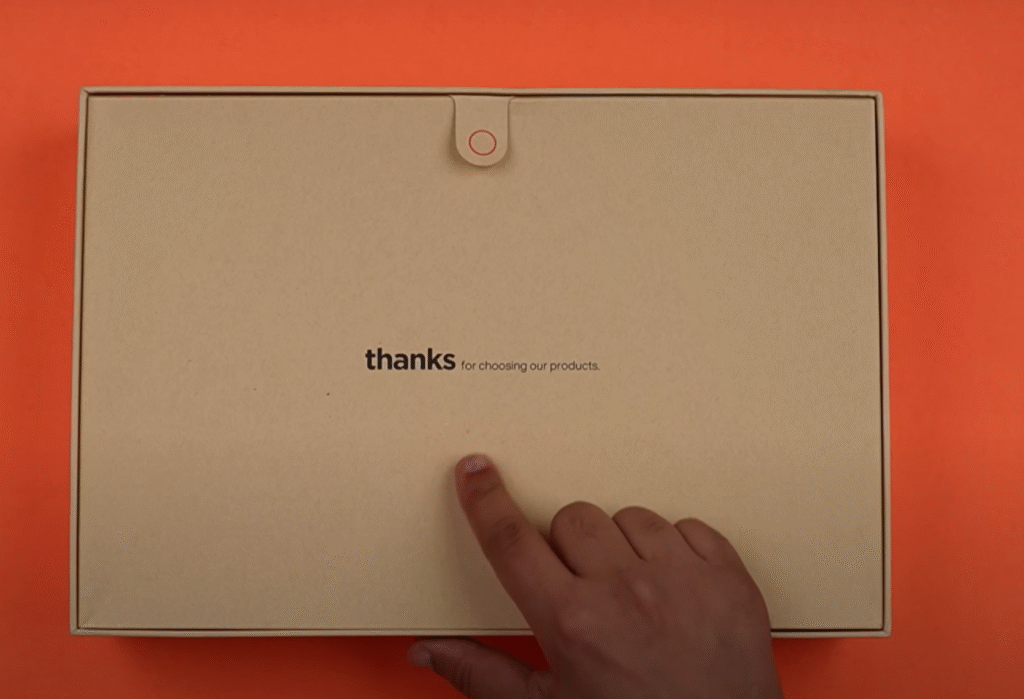
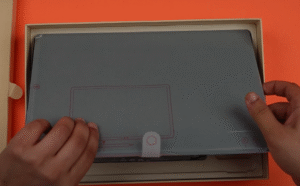
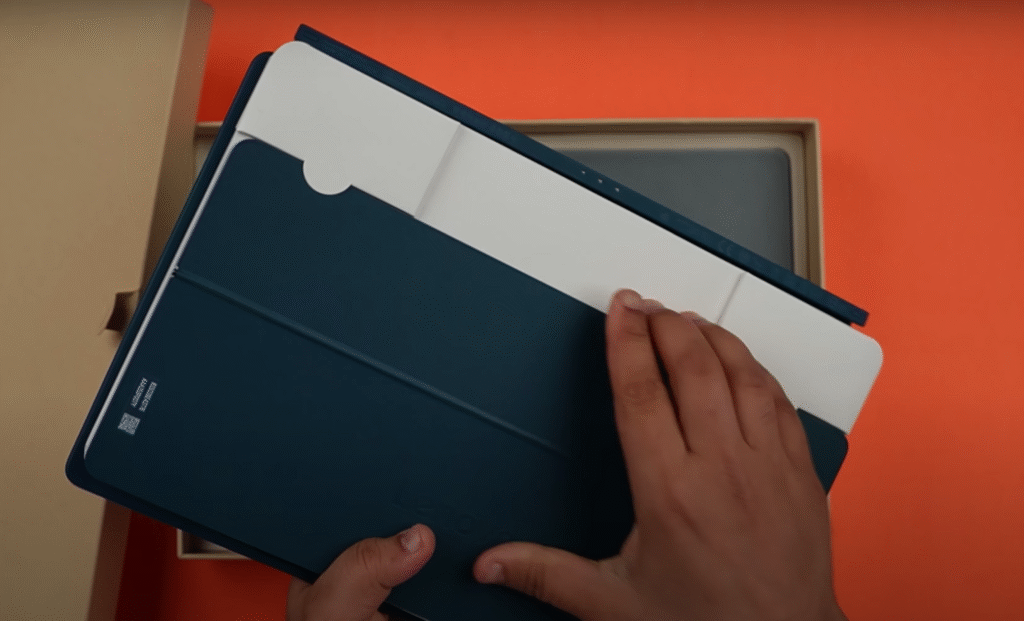
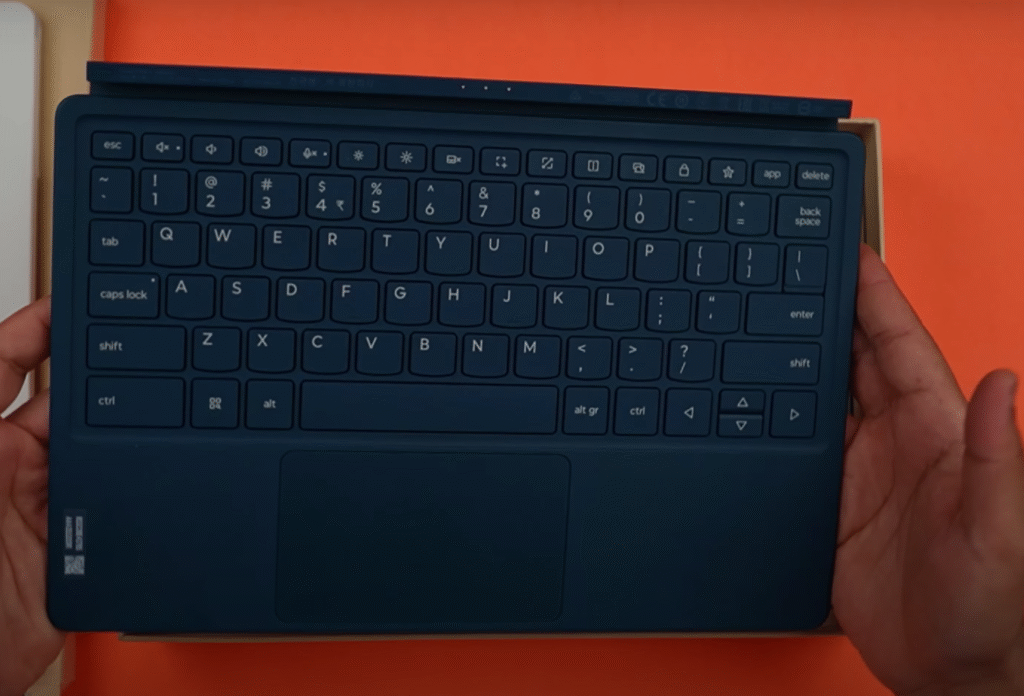
And finally, this is the device. It is a premium device. It would have been premium if it were called Yoga. Let’s put the keyboard attachment here. This is the magnetic luggage. After installing the kick stand, the laptop looks like a Lenovo Yoga series laptop.
Build and design
Now, let’s see the beauty.
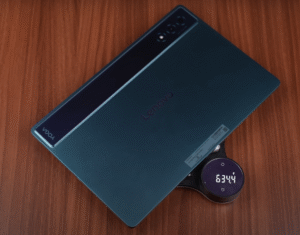
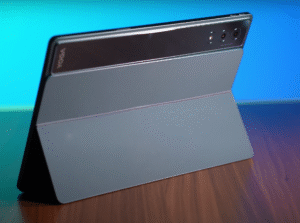
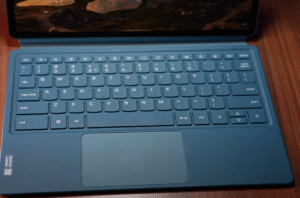
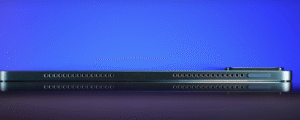
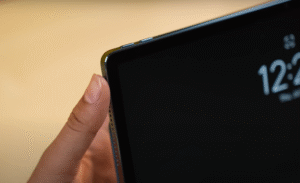

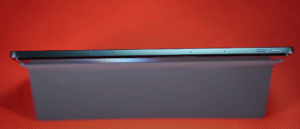

- Lenovo Yoga Tab Plus comes with a premium metal body made of high-quality aluminium alloy, which feels sturdy and premium.
- But then, the camera part, which has Yoga branding on it, we get a glass body.
- The signature kick stand design gives the laptop a great viewing angle, which gives it a laptop look.
- An iconic rounded edge with a built-in battery cylinder for better grip and weight distribution.
- And as it is a 12.7-inch tablet, it is quite heavy. It is around 630 grams. And if you add the keyboard, trackpad and kickstand, it weighs around 1 kg.
- The thickness of the device is 6.69 mm, which is a very nice thickness
- And on the left side, we have 2 speaker grills. On top, there is a power button. That is its physical fingerprint scanner. You can log in easily by touching it.
- Conveniently placed USB-C (3.2 gen1) port for modern connectivity and fast charging.
- Typically available in sophisticated and professional colour tones like Slate Grey.
- This Lenovo Yoga Tab Plus tablet is IP53 rated.
specification
Display
With its extensive features, the Lenovo Yoga Tab Plus is a tablet that truly stands out in the market.
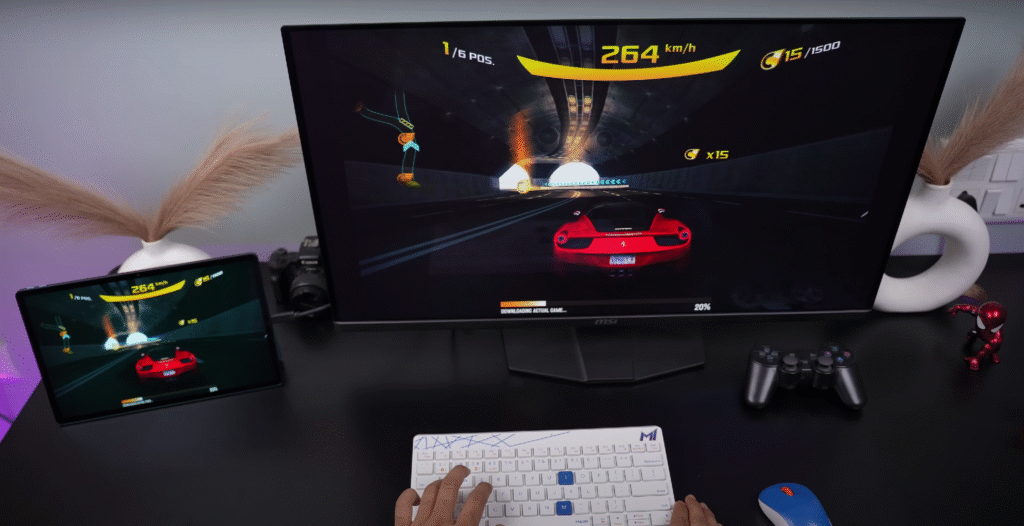
- The Lenovo Yoga Tab Plus features an 11.5-inch 3K LCD (2560 x 1600 resolution) with a smooth 144Hz refresh rate, 400 nits brightness, and Dolby Vision support for an immersive visual experience.
- When you don’t use a tablet, it has a refresh rate of 30Hz. It is also good for battery saving.
- It has Corning Gorilla Glass 3 protection.
- It has 100% RGB, 98% P3 and 89% Adobe RGB. The display is very accurate.
- The brightness is also good, it can go up to 900 nits in HDR, but not the full display.
- An extra certification, it has TUV low blue light and high visibility certification.
- In Multimedia, it supports Widevine L1 in OTT. This tablet also supports Dolby Vision and HDR10+.
Processor
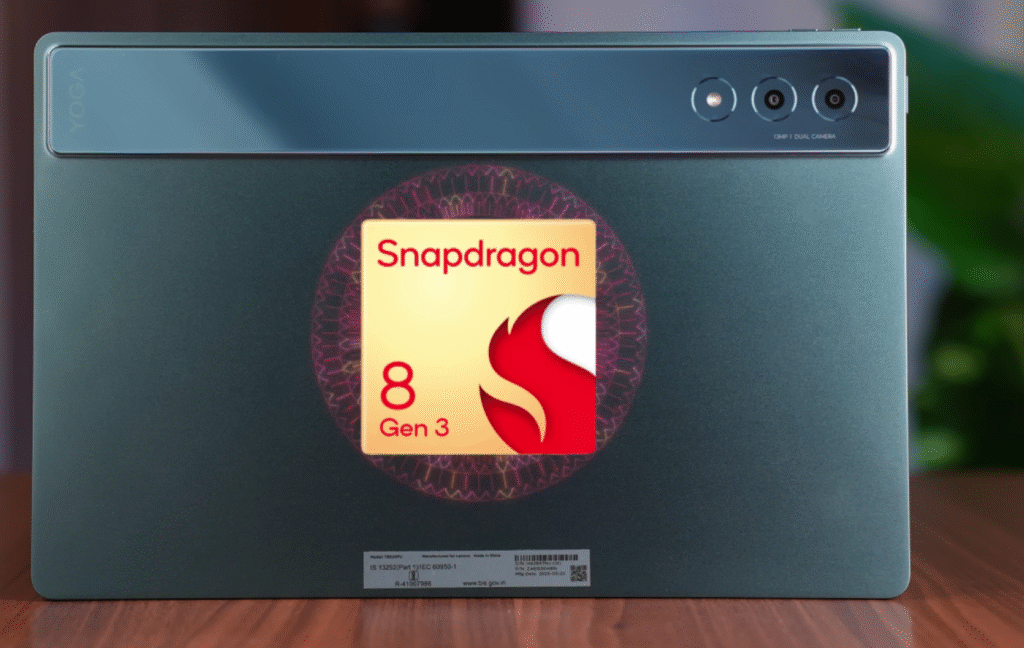
- We then get a Qualcomm Snapdragon 8 Gen 3 chipset. It has Qualcomm’s Hexagon NPU. It comes with 2 tons of AI power
RAM and Storage
| RAM | Storage |
| 8GB RAM (LPDDR5X) | 128GB with UFS 4.0 storage |
| 16GB RAM (LPDDR5X) | 256GB with UFS 4.0 storage |
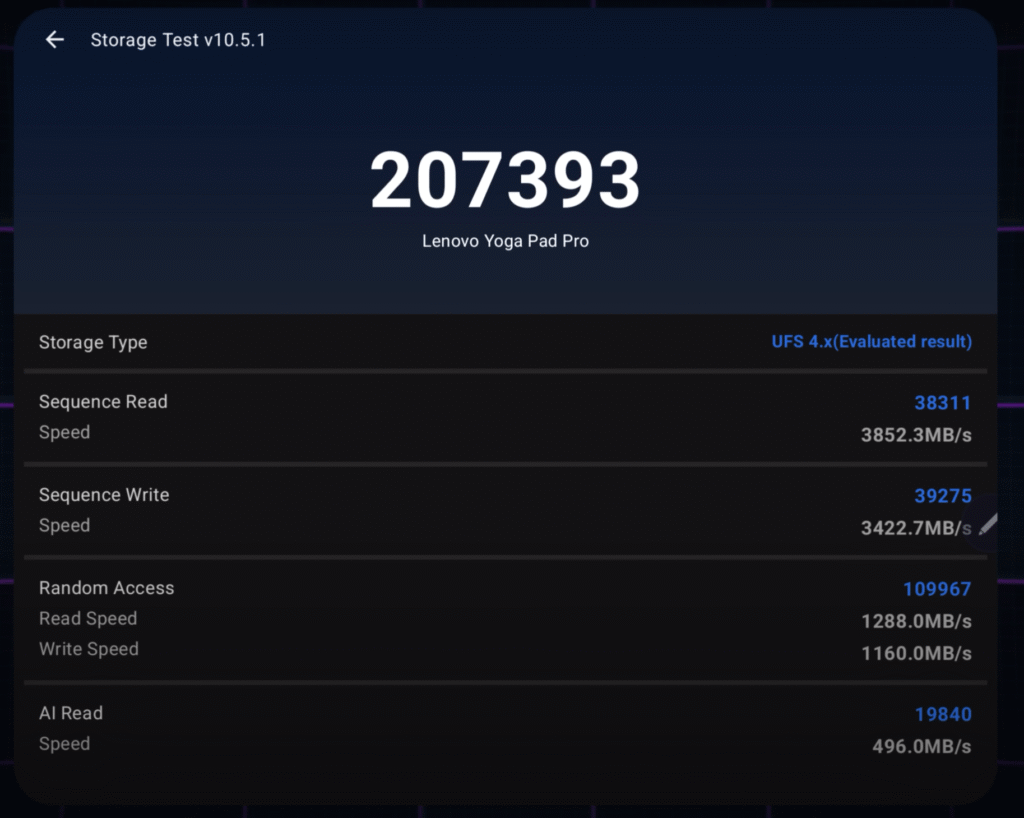
Audio
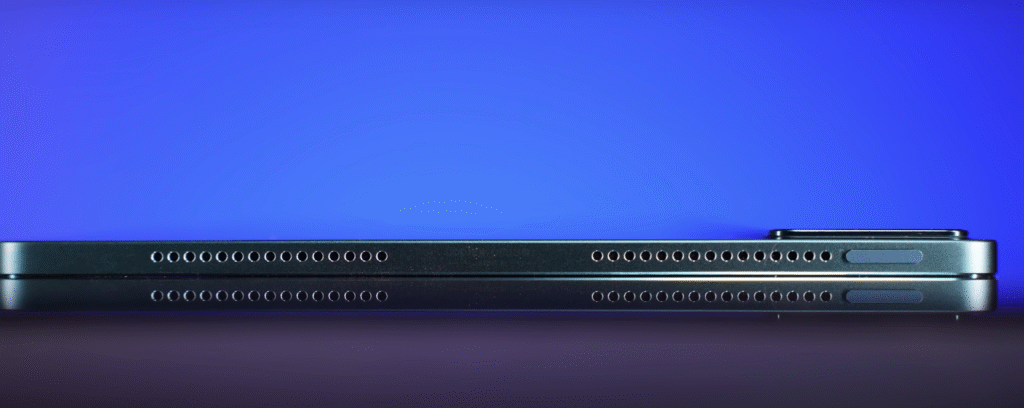
- The Lenovo Yoga Tab Plus features Quad JBL speakers with Dolby Atmos support and Hi-Res Audio certification for an immersive and high-quality sound experience.
- . It is loud, Clear, Crisp. The bass is also good. It has 6 speakers set up. It has 2 solo tweeters and 4 subwoofers.
- And it also supports Dolby. By going to the settings, we get the modes, Dynamic mode, Music mode, Dolby settings, etc.
Battery


- The battery of the tablet matters the most. It has a 10200 mAh battery.
- It has a 12-13-hour screen-on time. Which means it has a good battery. You won’t be able to use it regularly for 12-13 hours.
- It comes with a 45W charger. With this, it charges 50% in 30 minutes. And in approximately 120 minutes, the tablet gets fully charged.
Why Choose Lenovo Yoga Tab Plus?
The Lenovo Yoga Tab Plus is an excellent choice for anyone who values performance, design, and versatility in a tablet.
Connectivity
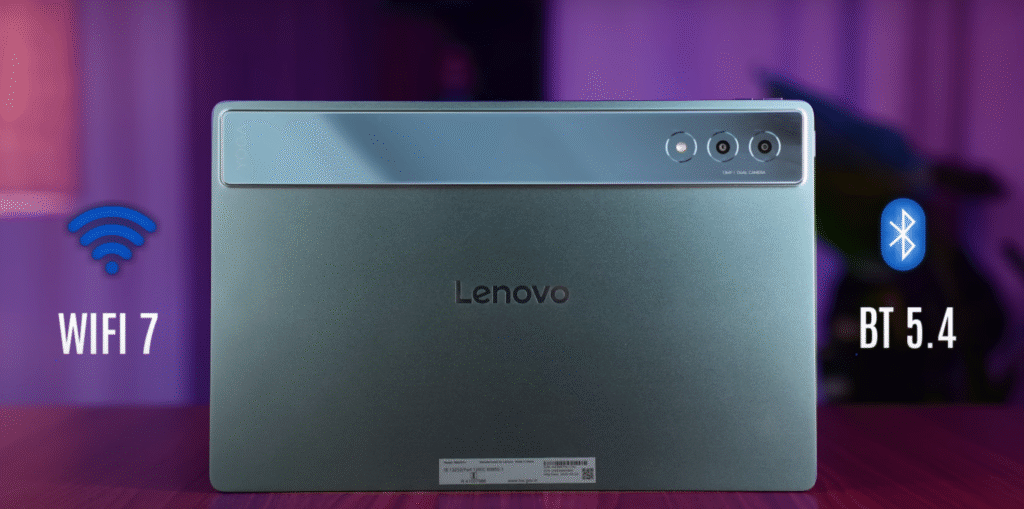
- The Lenovo Yoga Tab Plus comes equipped with Wi-Fi 7, Bluetooth 5.4, and USB Type-C 3.2 for fast and reliable connectivity. Additionally, it offers optional 4G LTE support, depending on the region.
Camera
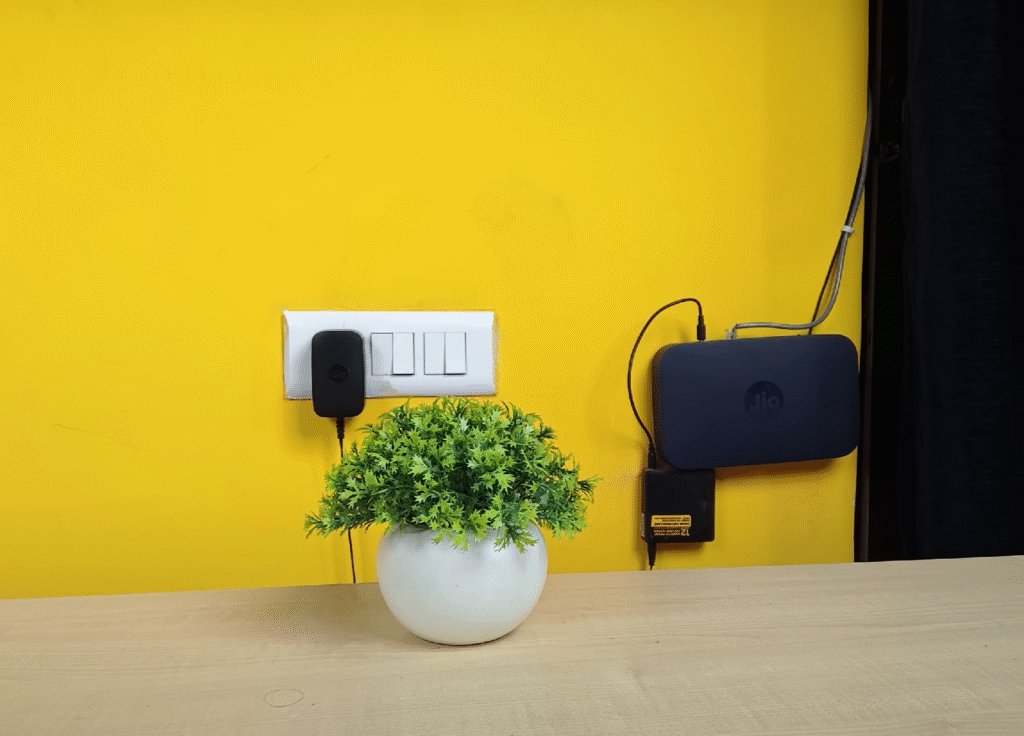
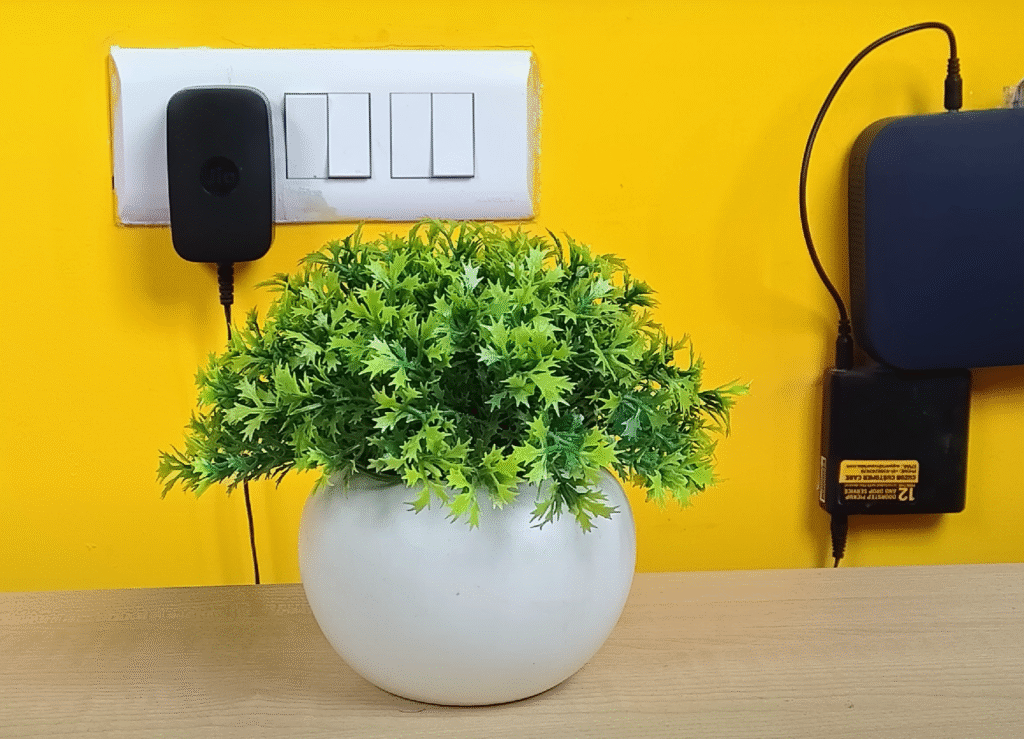


- Both cameras are 13MP. You can record up to 4K 30FPS videos on both cameras.
- Usually, I say that the camera of the tablet is not that good. But the camera on this tablet is not okay.
- It takes good photos with a tablet. I am saying, according to the tablet
OS & UI
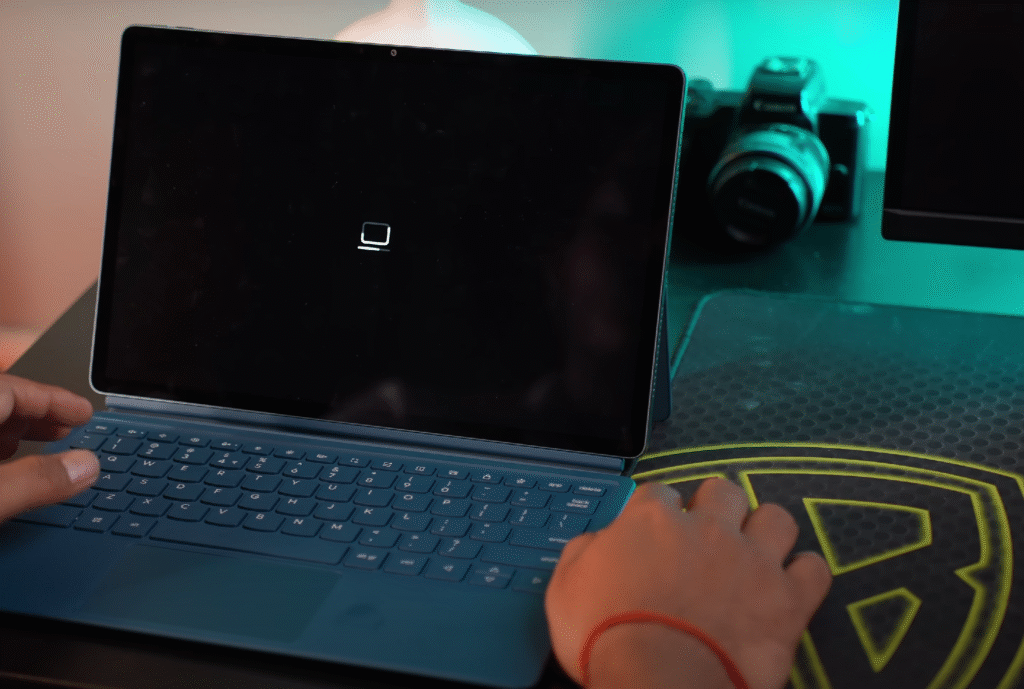

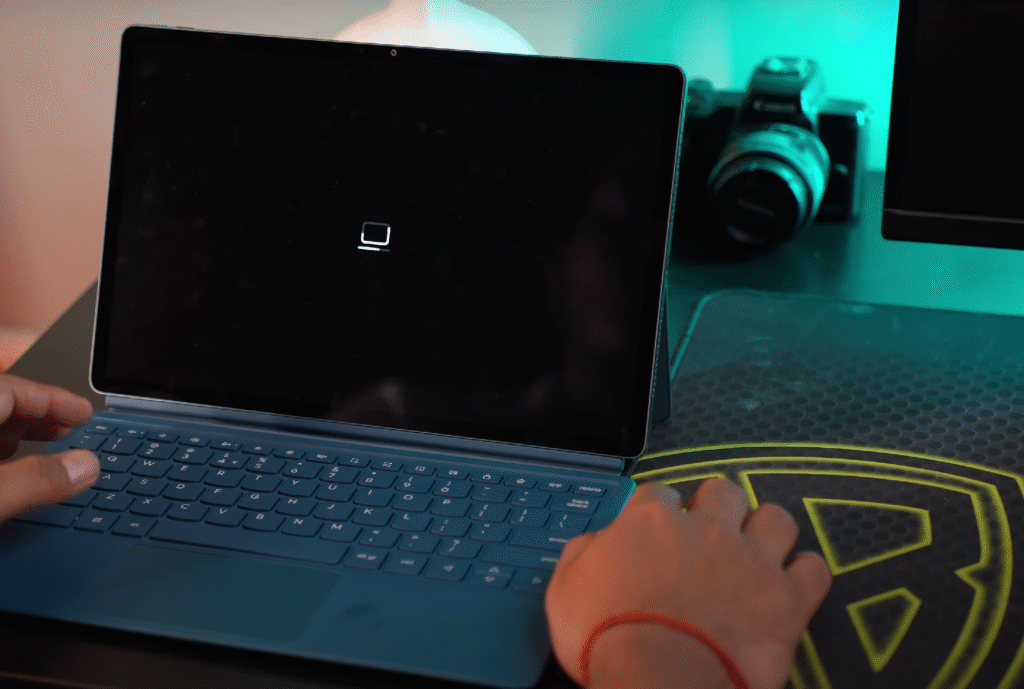
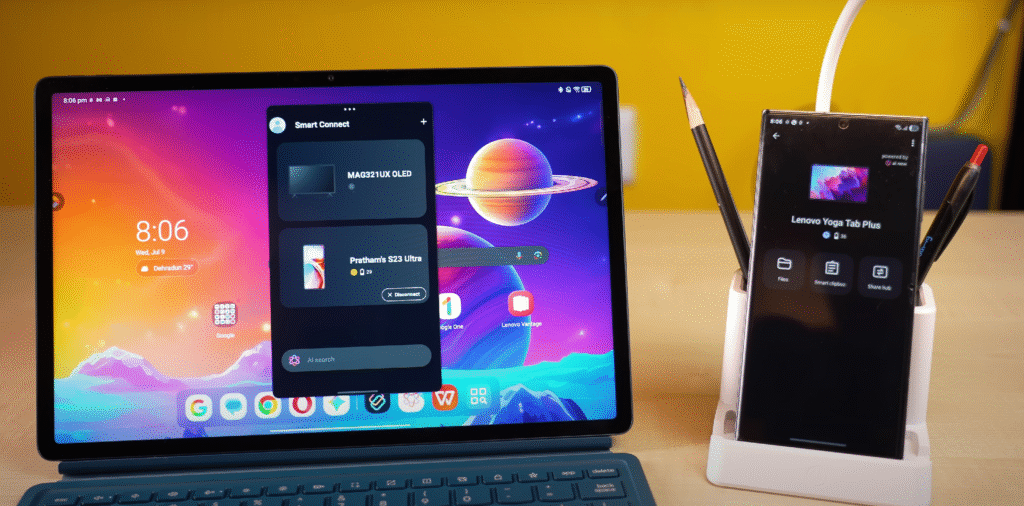
- You will get Android 15 out of the box, 3 years of major updates and 4 years of security updates. And you will get ZUI 17, which is Lenovo’s operating system.
- It’s a full-on clean experience. And the UI is smooth. Animation of the app opening and closing is smooth.
- It also has a PC mode. As soon as you connect its external keyboard, the tablet automatically shifts to PC mode. And when you use the PC mode, you will get a full-on Windows feel.
- The trackpad also supports gestures like 2 fingers, 3 fingers, etc. One thing I liked is that the keyboard is connected.
- You can also see the advanced features of AI. You can see the things that are used to use the tablet.
- It has 2 features: Portrait Light Enhance, face tracking, etc. There will be more updates in the future.
- We also get a floating window, which is available on every tablet.
In Lenovo Vantage, you will get 2 months of Adobe Lightroom, 2 months of Adobe Express, and 3 months of Google One Premium subscription. You can claim it from here.
AI Features
Every brand has a focus on AI. And Lenovo has added its app. We just saw the Lenovo IdeaPad. It has Lenovo’s AI Now application. You can upload any PDF and summarise it. You can also ask questions & get answers. You can also talk like a chatbot.
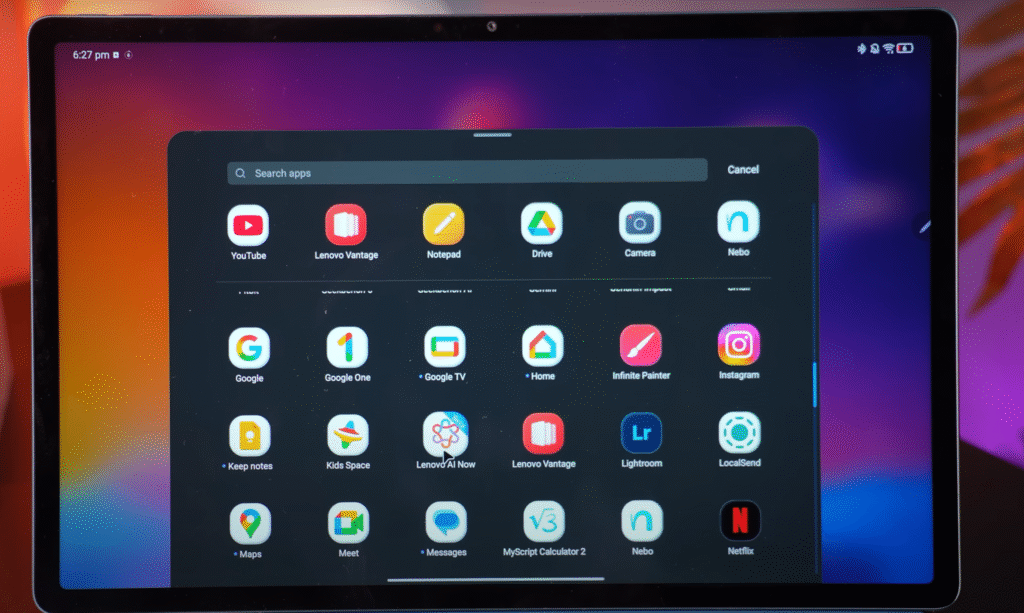
It’s great for education & working professionals. Lenovo’s AI Now software runs without internet. Like we put it on flight mode & it was working properly. You will get AI features in notes. Like continue writing, rewrite, and summarise. You can make a transcript that translates calls, translates videos, and shows captions. But it doesn’t support any regional language.
It only understands English. There are 11 languages. I would like to see a regional version. Don’t you have any respect? You will get a circle to search on an Android tablet.
There is a feature of smart attention. If you are in front of the tablet, the screen won’t turn off. And close to wake u. If you are in front of the tablet, the screen will automatically turn on. If you have kids at home & you are giving them the tablet to use, they are not going to get too close. There is a distance reminder for that. Where are you going? Do you want to ruin your eyes? It doesn’t say it in a bad way, but it’s the same.
Keybord & stylus
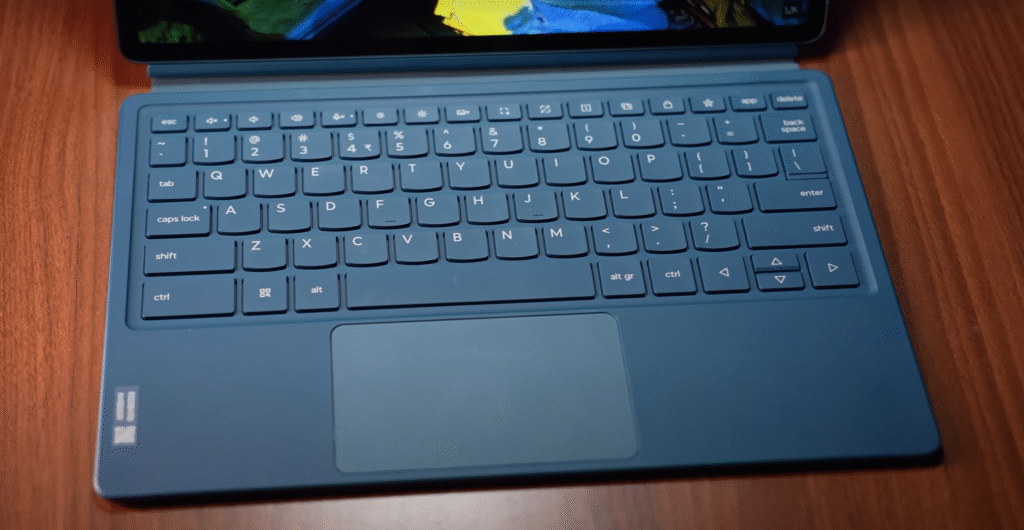
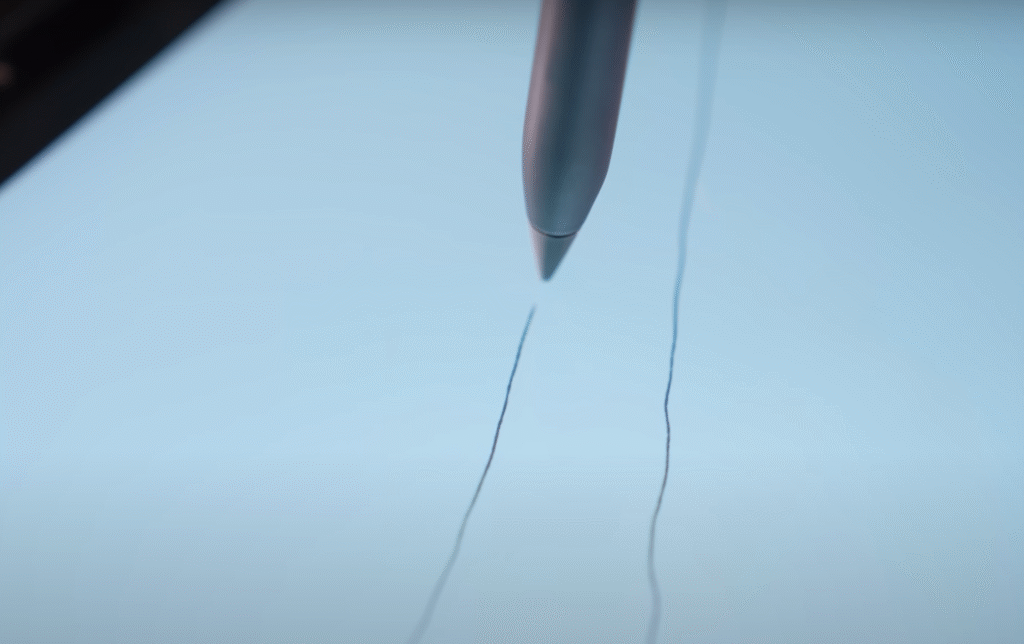
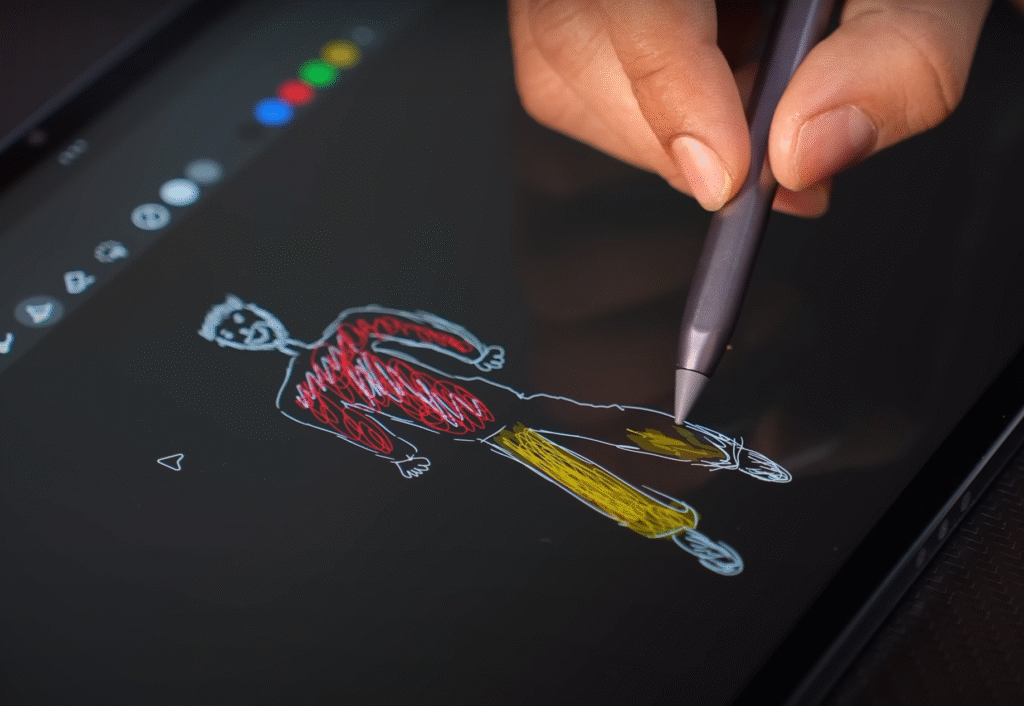
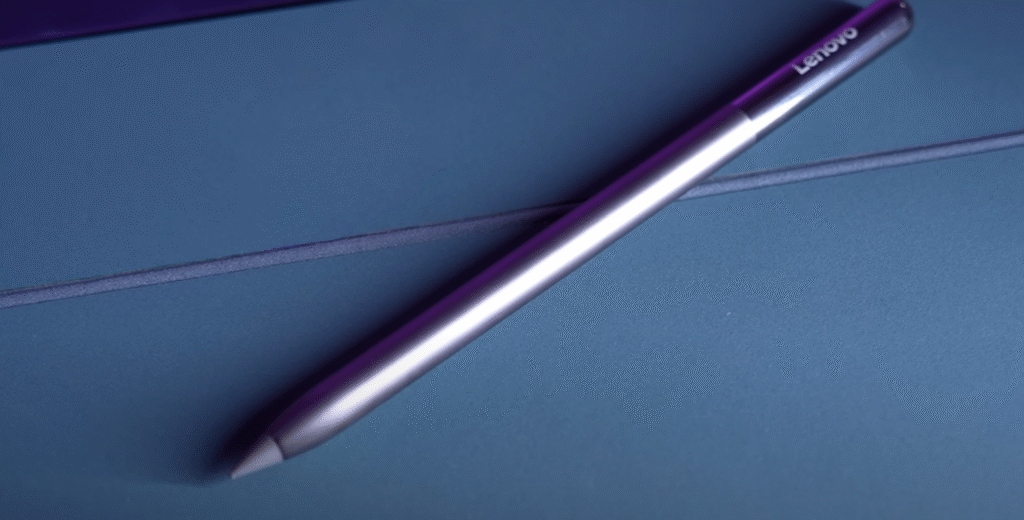
- The keyboard keys feel like a laptop keyboard. It has a total of 79 keys. On top, you get all the shortcuts. Volume, Brightness, Screenshot, Trackpad on-off.
- Its stylus is not the normal 4096 pressure sensitivity stylus. It is an 8192 pressure-sensitive stylus. It has tilt detection and palm rejection.
- In which we get more pressure sensitivity. This is different while running tight or smooth. If you want to shade or make someone’s hair. Artists must have understood.
- Which has an 80mAh battery. It has a continuous backup of 10 hours.
- It also has a touch haptic button. You can swipe up, swipe down, and double-tap to use gestures. Gestures work in many places.
performance & Benchmarks
And we get Snapdragon 8 Gen 3, and this is an AI tablet. It has Qualcomm’s Hexagon NPU. It comes with 2 tons of AI power. And Lenovo has given its AI in this tablet. It was showing a total of 24 sensors in the app. And the gyro is good. Suppose you want to use the gyro while gaming. Lenovo has a Legion tab for gaming in a compact size. If you want a review, do let me know in the comments. It has 8th Gen 3. It has good performance.
Benchmarks
| Benchmarks | Score |
| Antutu benchmark | 18,78,000+ |
| Geekbench 6 single-core | 2158 |
| Geekbench 6 multi-core | 6537 |
| Geekbench 6 GPU (OpenCL) | 14636 |
| Geekbench AI single precision | 2675 |
| Geekbench AI half precision | 2597 |
| Geekbench AI Quantised precision | 4190 |
| Stress test | 84% |
Gaming test
For performance, a Game test is also important. First, I tested BGMI. It was getting maximum on smooth and extreme. As it is a processor, 120 FPS support may come in the future. You can play BGMI at 90 FPS. Then, COD mobile, which I tested on low and ultra. In battle royale, I got 90 FPS. Stable FPS, there was no drop. Then, I tested Genshin Impact, in which I set 60 FPS on high. I got a stable 60 FFPS. There was no drop.
Then, I tested it on high. It was stable at 60 FPS even on high settings. In combat, it is difficult to get a 1.5 FPS drop. Then, I tested Wuthering Waves, in which it was showing balance. In combat, I got 55-60 FPS on balanced, in which a lot of textures are loaded. When I was getting good FPS on balance, I decided to test it on high settings.
I was getting an average of 50-60 FPS on high settings. It is a very capable tablet for high-end gaming. After a long gaming hour, in the middle part, it is around 35-36 degrees. It is not that hot. In this area, it is around 38-39 degrees. It feels a little warm in the hand. The temperature is around 35-36 degrees from the screen side. So, as such, it doesn’t feel hot. Tablets dissipate heat very well.
So, if you want to do gaming, you can do it.
If you are interested in more tech reviews, also check our detailed guide on the Nothing Phone 3 Review.
Learn more about MacBook Air M4 Performance if you are comparing tablets with laptops.
Pricing
Current Status:
The Lenovo Yoga Tab Plus (12.7″ 3K, 16 GB RAM, 256 GB storage, includes keyboard and pen) is listed on Amazon, but currently unavailable—with new units priced around $689.99 from third-party sellers. Amazon
Historical Pricing Insight:
According to CamelCamelCamel, its list price is approximately $699. CamelCamelCamel. However, there’s no ongoing active offer on Amazon at this point.
conclusion
You will get this tablet for Rs $699 on launch, that is the starting price. All-time price is RS $770. And you get a tablet with the same chipset at a price point of Rs $130. But you get 8GB of RAM and 128GB of storage. It has 16/256 GB starting. You get a keyboard, stylus and trackpad in the box. Its value will be above Rs $130. Because this Pen Pro comes with more pressure sensitivity. It targets productive users, working professionals, artists, etc. It won’t disappoint you. What are your thoughts about this tablet? Do let me know in the comments. If you want a comparison, then do let me know.