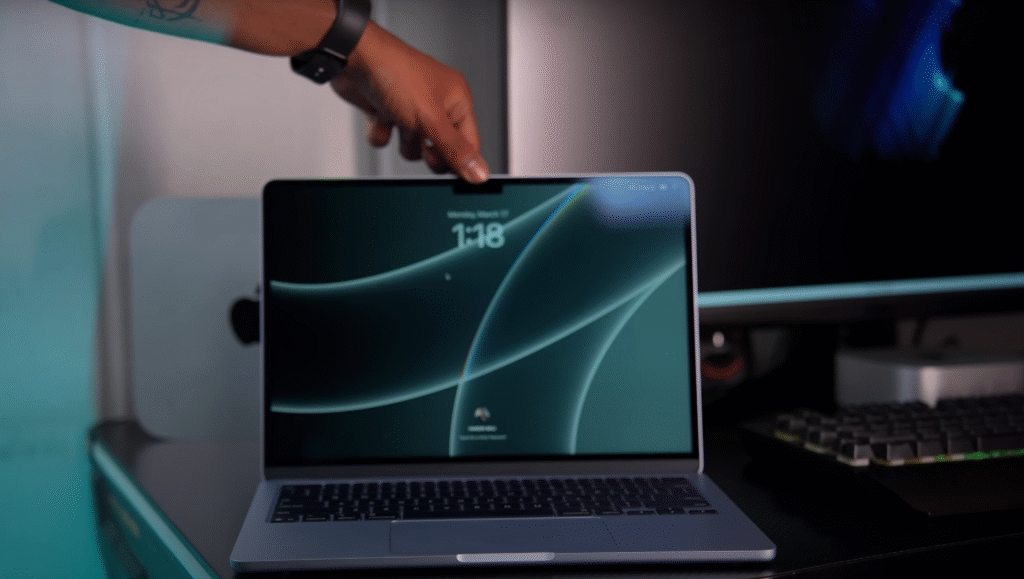
The MacBook Air M4 is Apple’s latest innovation in 2025, powered by the advanced M4 chip. It’s designed for speed, efficiency, and smart AI features, making it one of the most powerful laptops for students and professionals alike.
Introduction
With the launch of the MacBook Air M4 2025, Apple has showcased its lightweight and powerful laptop.
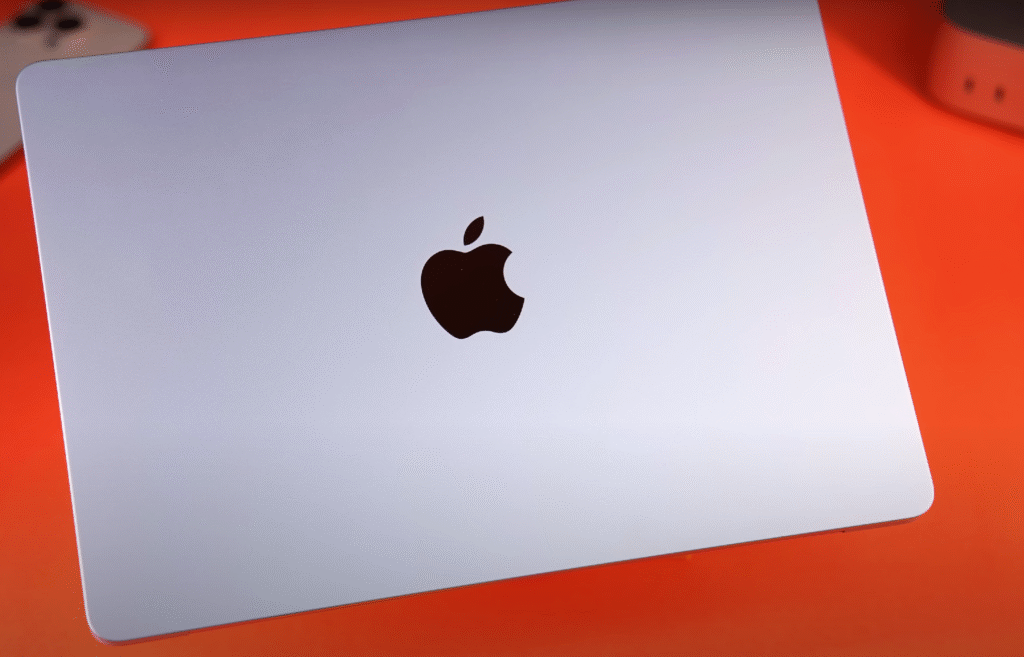
If you compare it, you will find that this laptop is much lighter and more powerful than its Air model. This laptop features higher speed, improved operating performance, and a combination of enhanced battery life and improved portability.

It is wrapped in a quiet design, as there is no fan in it. Should you buy the MacBook Air M4 2025? If you are an artist, student, or businessman and have not upgraded to the MacBook Air M3, then this could be a better deal for you. It can handle your daily and deadly tasks easily.
Build & Design-
First of all, look at the beauty. The whole laptop is the same here. It follows the pattern of M2. Look at the top lid logo from the inside, from the back. It’s the same laptop. And it’s made of complete body metal. The build quality feels solid. No top lid flex.
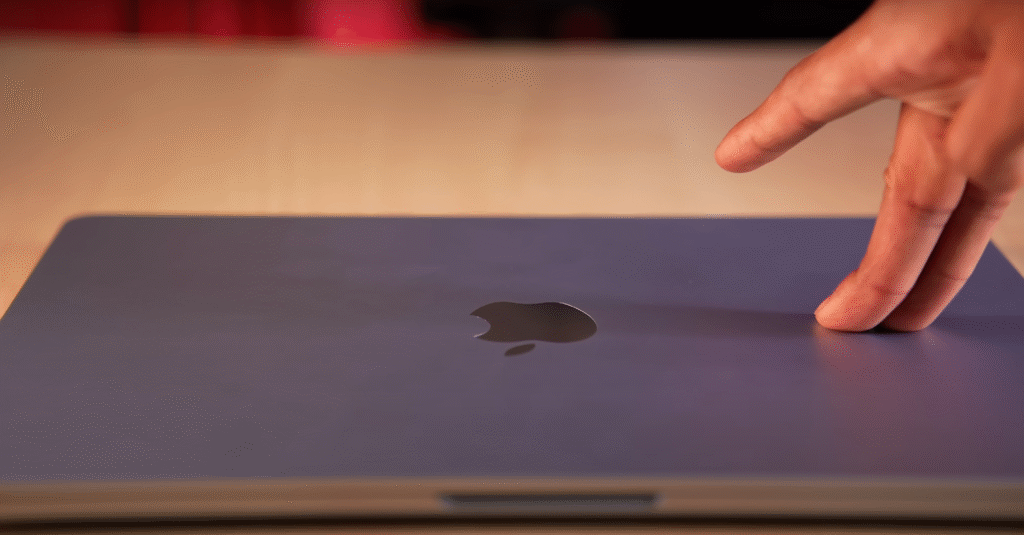
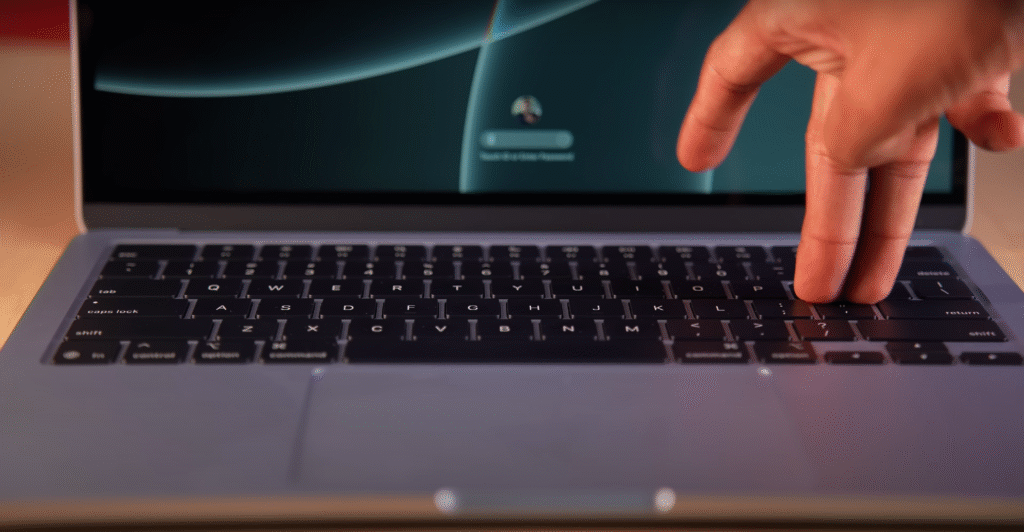
No keyboard flex.
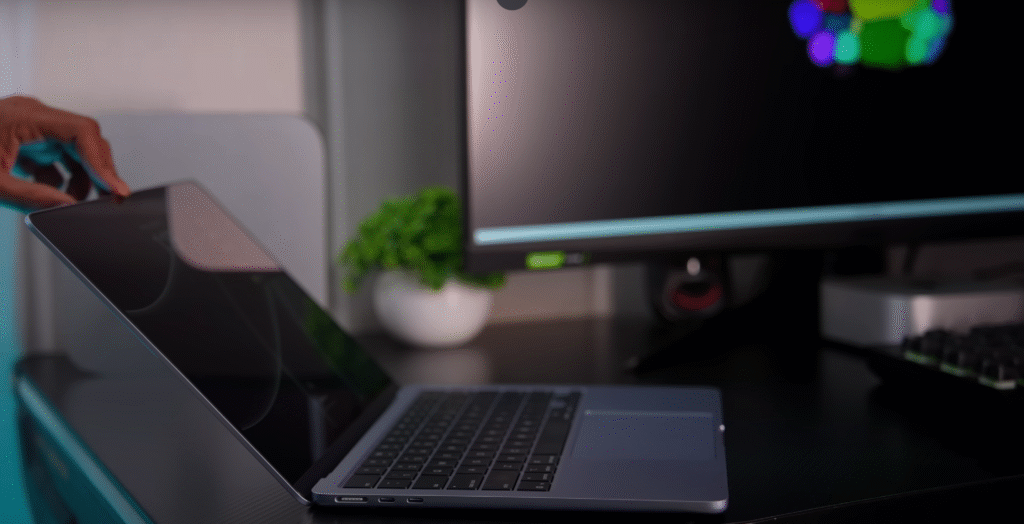
The weight distribution is also good. You can easily open the lid with one hand. And it goes up to 120°-130°. And the weight is 1.2-1.3 kg. And it’s 11.3 mm thick. So, it’s a thin & light laptop.
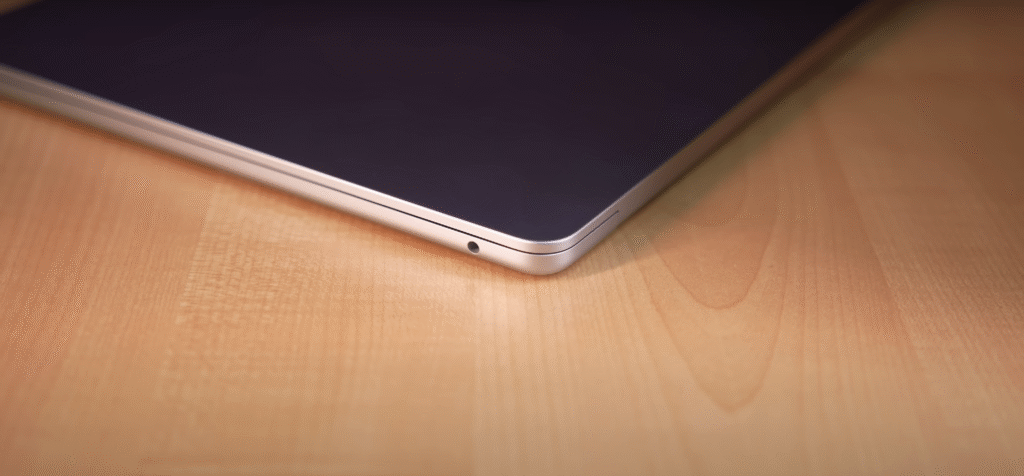
If you are in the category of thin & light laptops.
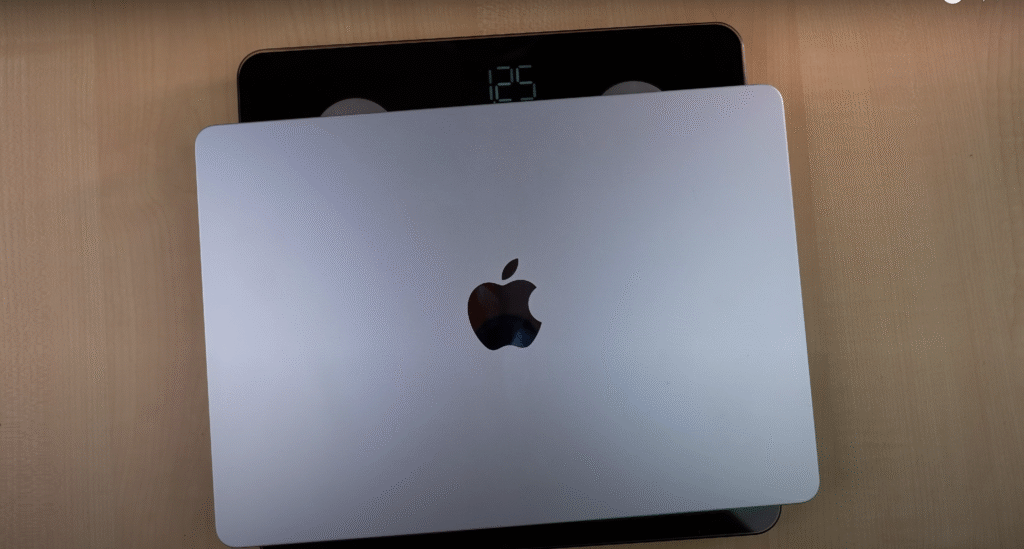
And if you don’t want to buy Windows. Then the MacBook Air series is for you. And the hinge is very stable. It stops wherever you stop. You can stop it at any angle. Until you close it by yourself. It’s a good-quality hinge.
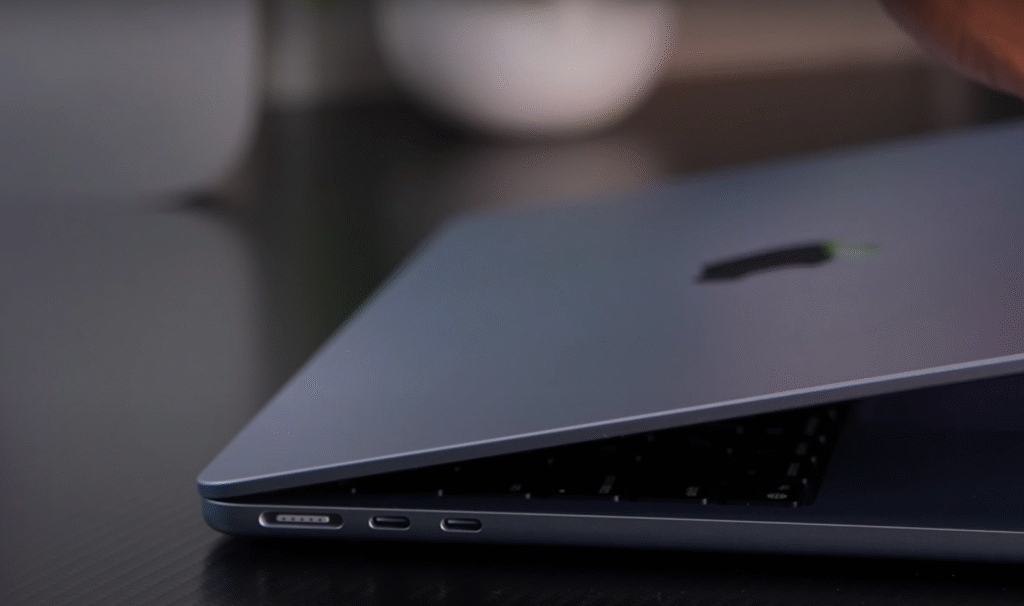
And the screen wobbles are negligible. Overall, the build quality of the laptop is solid. And in terms of variants, it comes in 13 inches & 15 inches. We have taken the 13-inch variant. And it starts with a minimum of 256 GB. With $999 without a discount. And you can spend as much as you want. If you want more storage, then you can pay more. And in terms of colours, we have this bluish colour. This is the latest colour.
Also, it comes in 4 colour variants, which are as follows:
Your Attractive Heading
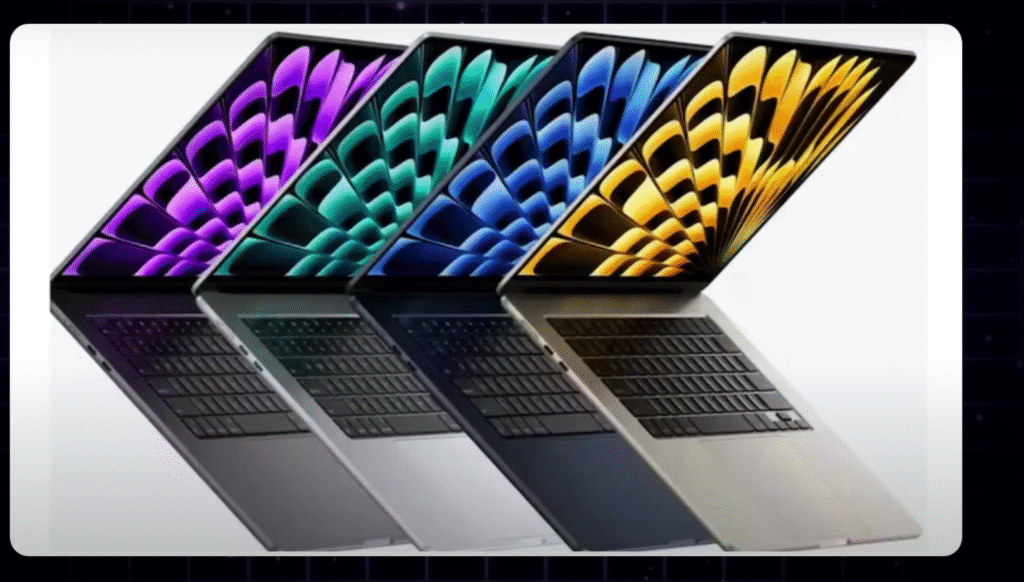
1) sky blue
2) Midnight
3) Starlight
4) Silver.
And it doesn’t have an active thermal system. It has passive cooling. It doesn’t have any fans.

Just thermal pads are used inside. Because of which its cooling is maintained. And obviously, it gets hot.
If you do more extensive, productive tasks, then you will feel the heat on your body. Because it has a metal body.
Specification—
We get an Apple Silicon M4 chip. The variant we have taken is 512 GB. It has a 10-core CPU & a 10-core GPU.
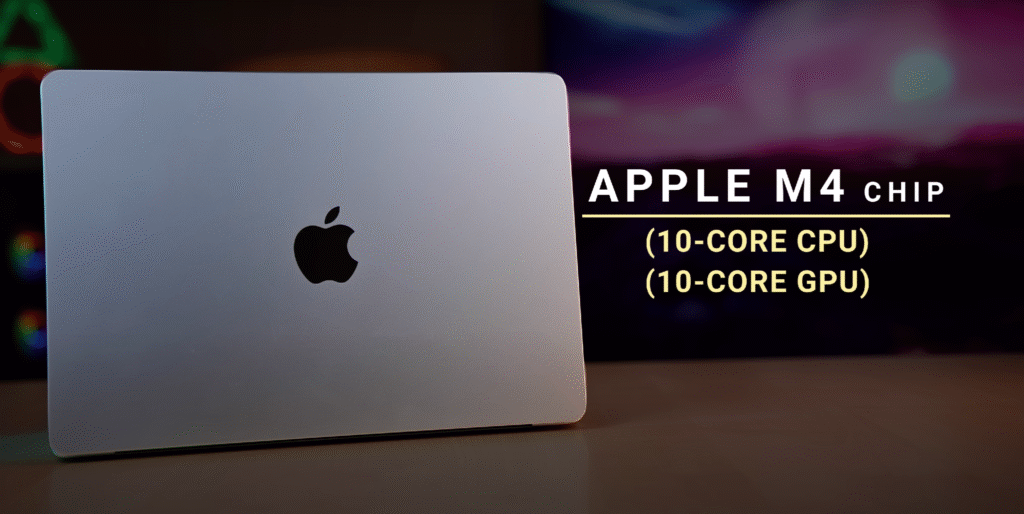
If you opt for the base variant, the 256 GB variant, it features an 8-core GPU. You will get less performance. You may not feel it in real life. But you will get to know it in the on-paper benchmark.
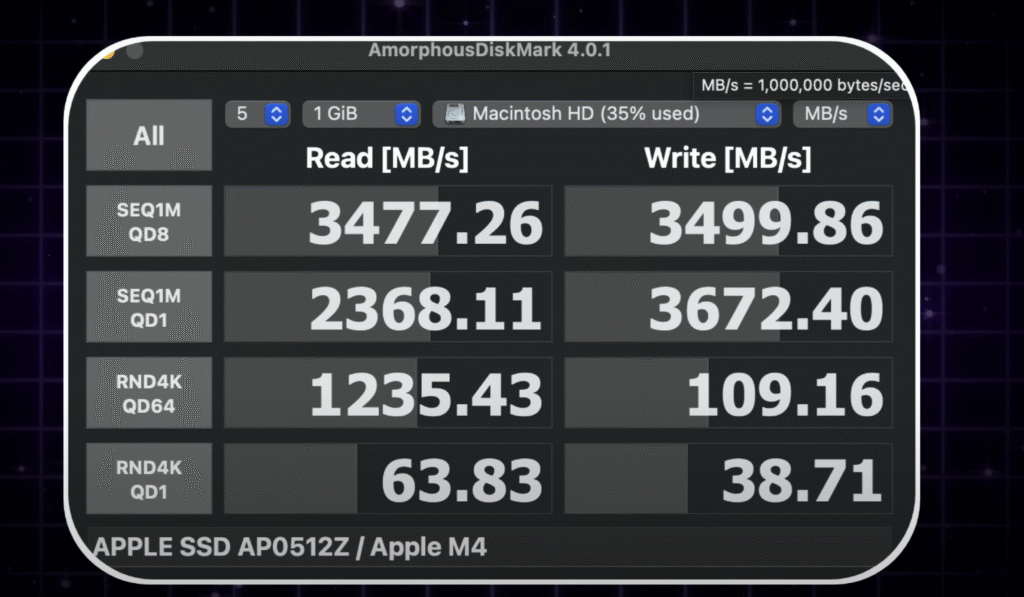
You may not feel it in real life. But you will get to know it in the on-paper benchmark. And Apple has understood that it won’t work with 8 GB. Last year, they were abused a lot. So, you will get 16 GB of RAM.
And if you want more RAM than that, and you opt for 32 GB, you will have to pay an additional $400. Wow! Who will spend so much on a MacBook Air? Then go to the Pro side. And we have a 512 GB SSD variant. You can see the read & write speed of this variant. I have heard that the 256 GB variant has a low read & write speed. It is the same with the M4.
I don’t know if you have taken it. If the speed matches with me, then comment below. Or you can check it online. And if you select the storage variant up to 1 TB, then you will have to pay $200 extra. I think if you are buying a MacBook Air for a productive task. Then you can go for the 256GB base variant.
And you will get an external 2TB SSD for $200, on which all your work will be done. And if you want more storage, then go for the 512 GB variant. It has a 16-core Neural Engine.
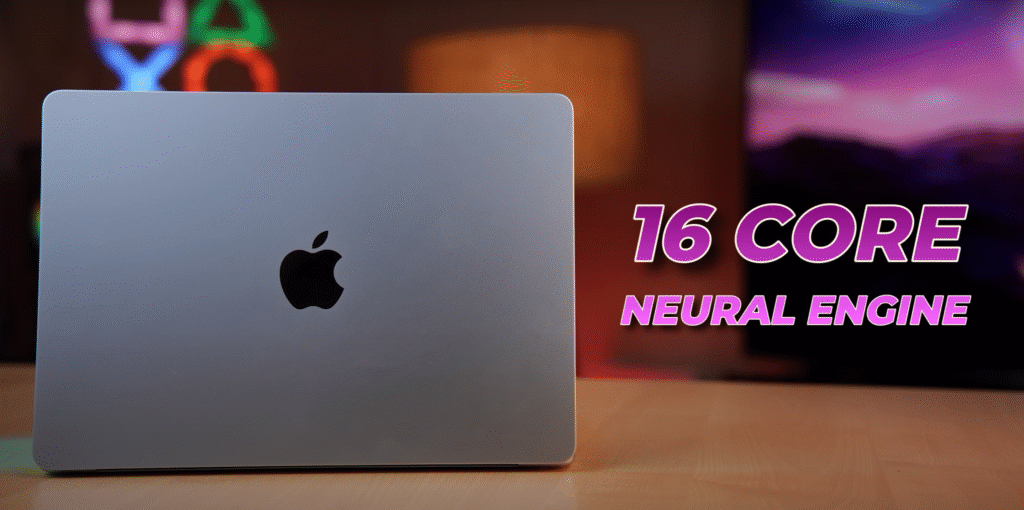
Which means AI performance is very good. I will show you. The Wi-Fi is upgraded. You will get 6E as compared to 6. And the Bluetooth version is 5.3. I think if it were 5.4, then it would have been future-proof.

If we compare the M2, M3, and M4 side by side, the M4 is 3 nm based. Which means it is more power-efficient. And the bandwidth is 120 Gbps. Which means the speed between the CPU and the memory will be better.
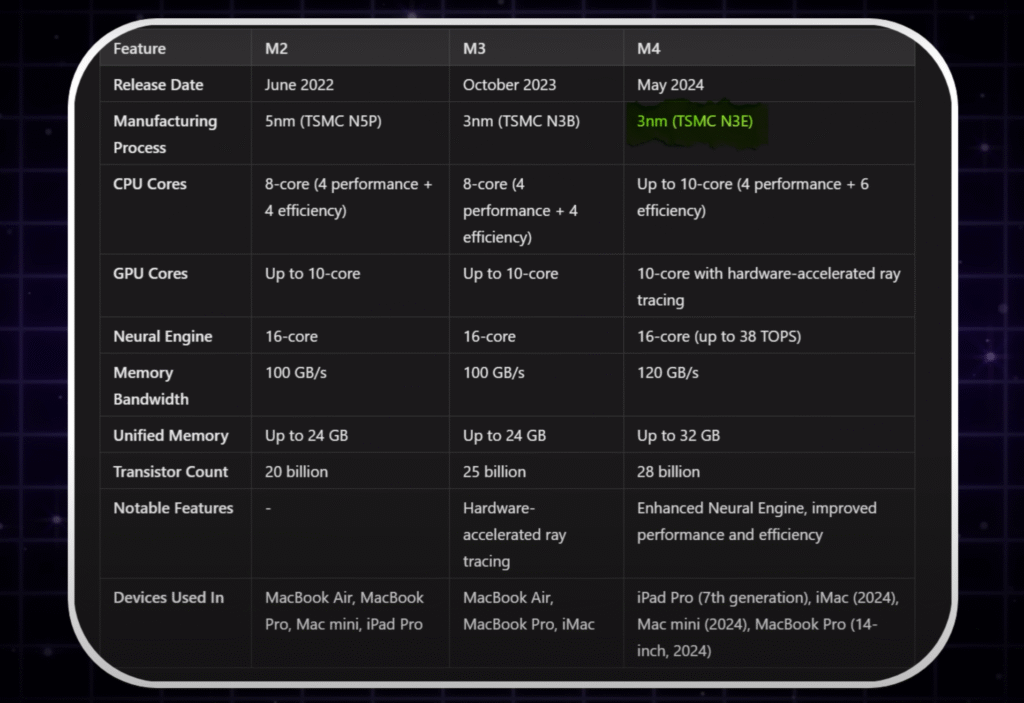
So you will be able to do better processes. So you will be able to do better processes.
performance & Benchmark-
And if we compare performance-wise, starting from M1 to M4, it is a very stable jump. It is a 10-15-20% continuous jump from M1 to M4. And this is in Cinebench R23. Then we saw Geekbench.
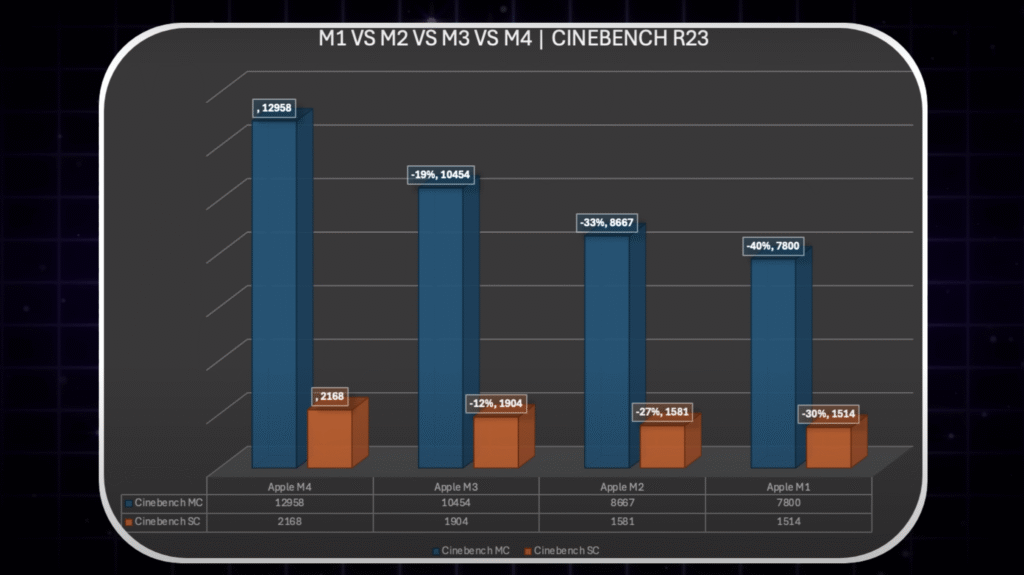
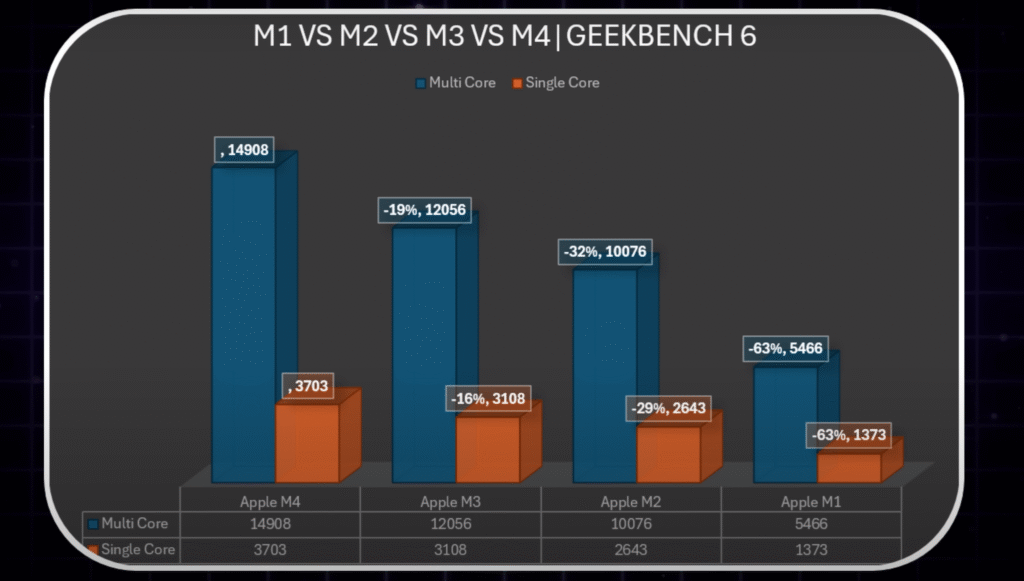
You can also see it in Geekbench. The M4 is better. It has reached a very high level. Then we took the scores of Cinebench 2024. Geekbench 6 CPU Benchmark.
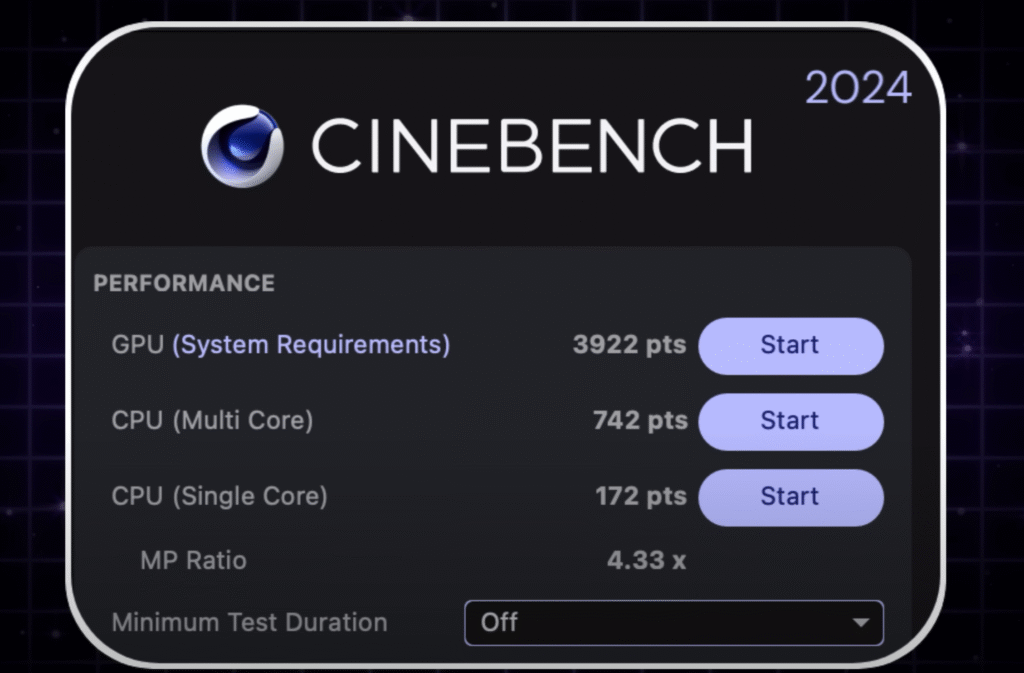
It achieves very good multi-core and single-core scores. The processor has no issues with day-to-day tasks. For the rest, you have to do coding, web development, and music production. If you are using a MacBook, then you can run Logic Pro X, and there will be no issues. Because the processor is good. And AI, we see the AI performance, and if we see the AI performance, we take the GeekBench AI Benchmark. The first one is of the CPU. And then we took the scores of the neural engine, and the numbers are good. Then we run the DeepSeek R1 model.
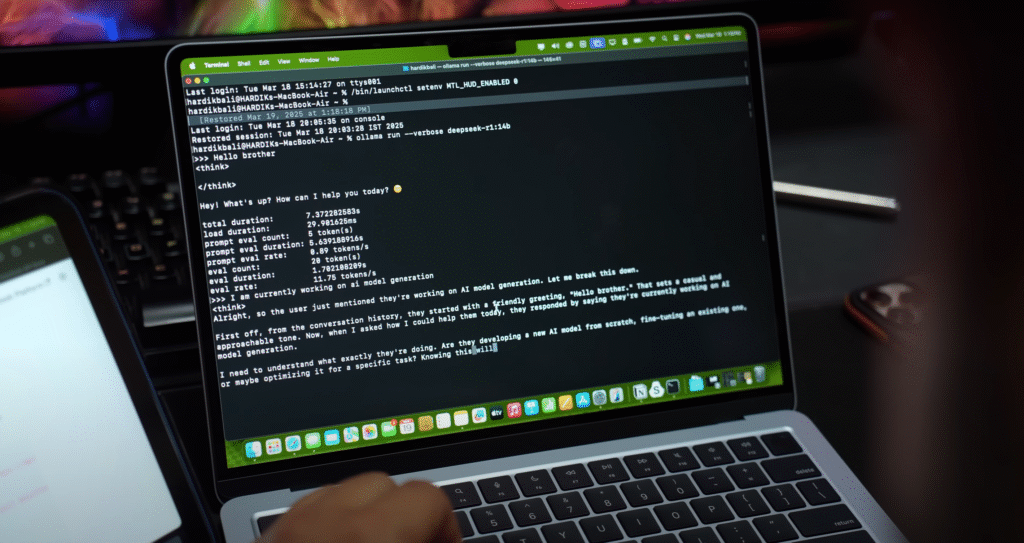
Then we ran the DeepSeek R1 model. Which has 14 billion parameters, and we put this prompt in it. Which you can see on the screen.
This is a very complex prompt. And if DeepSeek is too deep in name, then the result is too deep. It took 2 minutes and 49 seconds. Let’s talk about the creators.
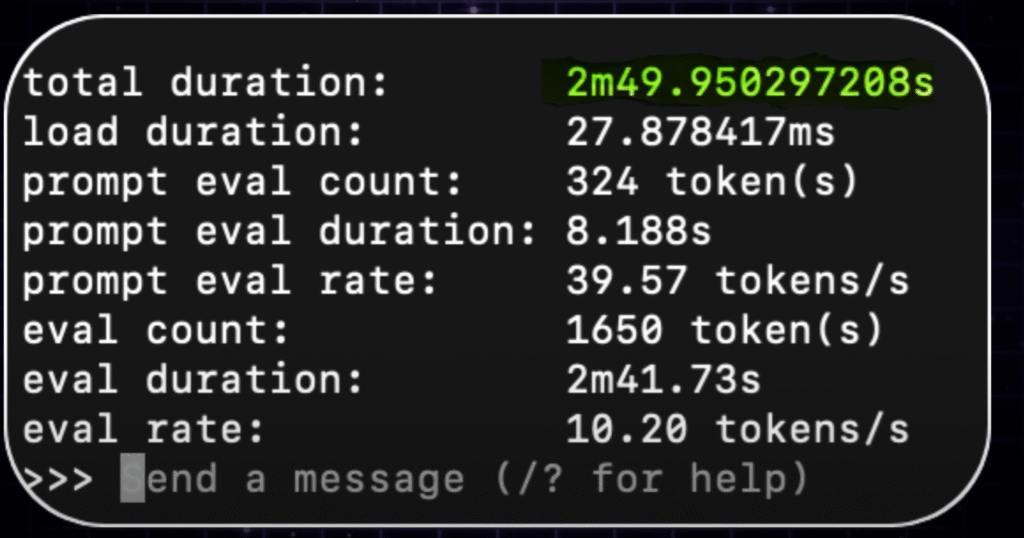
We ran the Puget Benchmark of Photoshop 10,000-plus scores. No matter how big the PSD is. Or if you want to use Neural Filters. It says, I will run Photoshop.
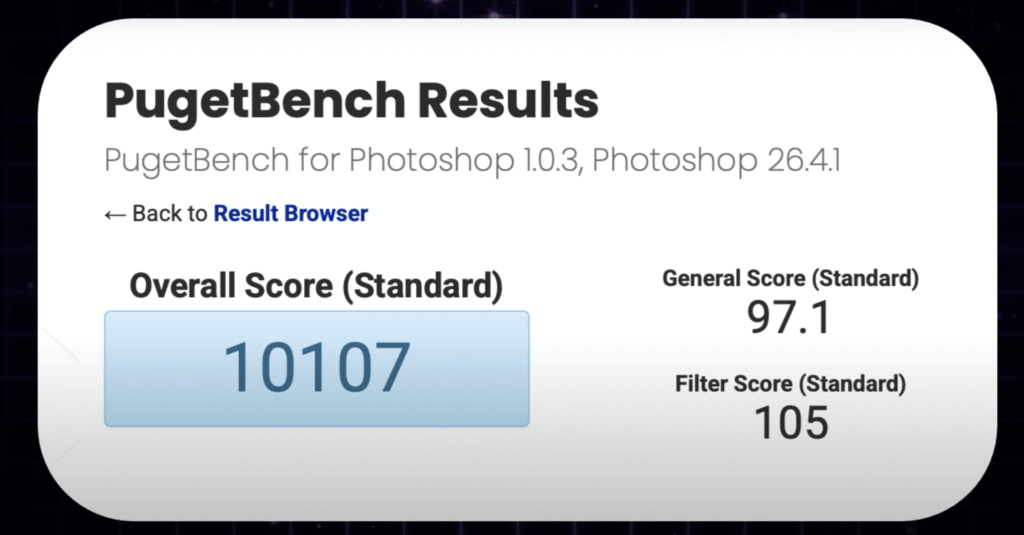
There is no problem. You can see the numbers of Premiere Pro
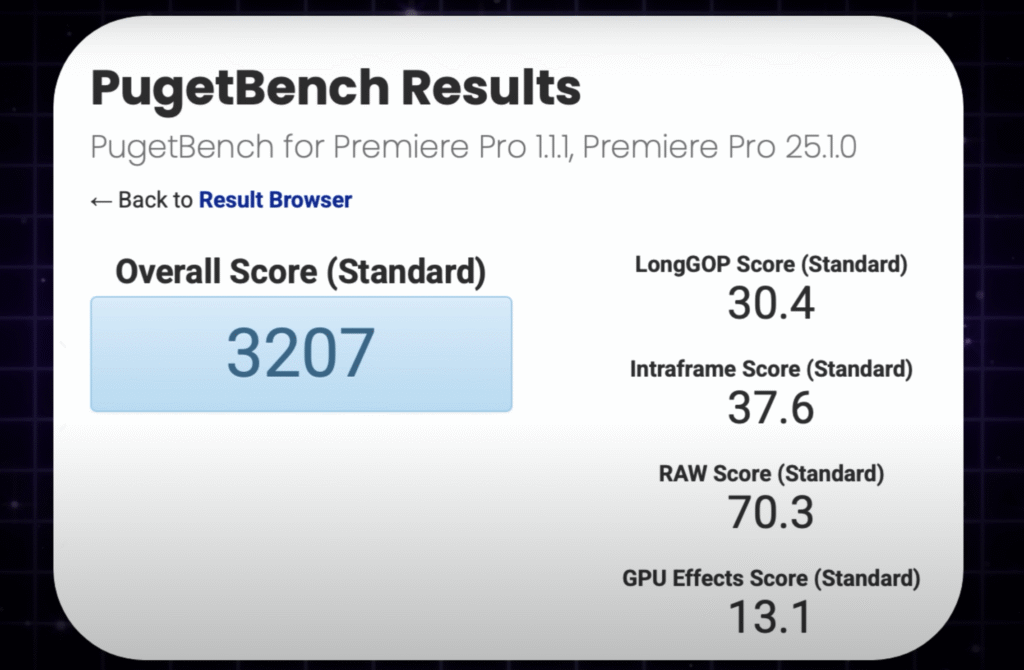
and DaVinci Resolve. I will conclude the editing here.
We ran 4K 60FPS footage. Which is an 8-bit project. And we ran a full-fledged project in it. The timeline rendering is very smooth.
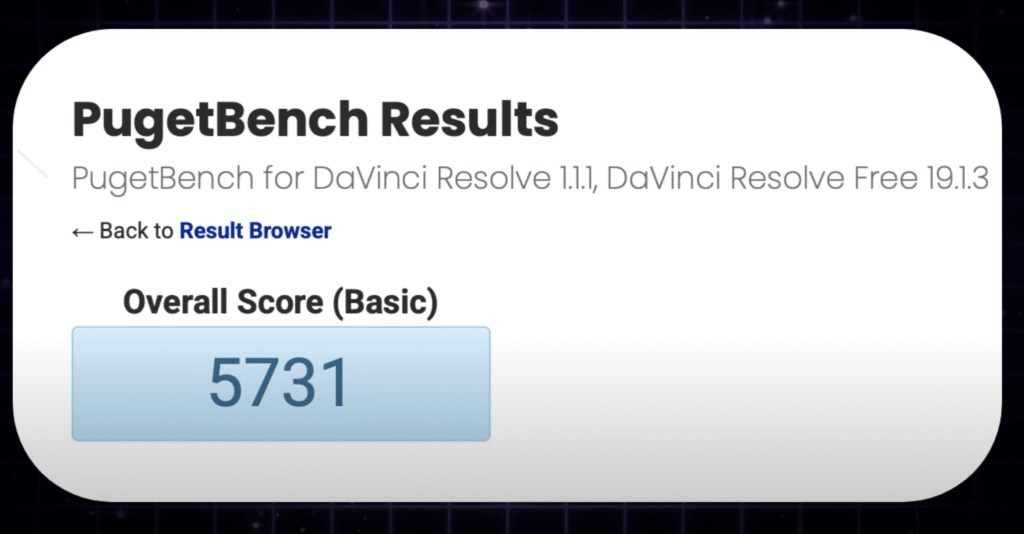
And our experience was good. But I will say one thing about the MacBook Air. There is no active cooling in it. So it depends on your timeline, effects, transitions, and text. And how long have you been using it?
And what is your room temperature? You may or may not get lags & stutters. Or you may not get it.
If you are running it in an AC room. And you are doing light projects. Then, there is no problem. But I can say that the type of editing that we have is. It works well in that. Let’s talk about the GPU. GeekBench 6 got an OpenCL score.
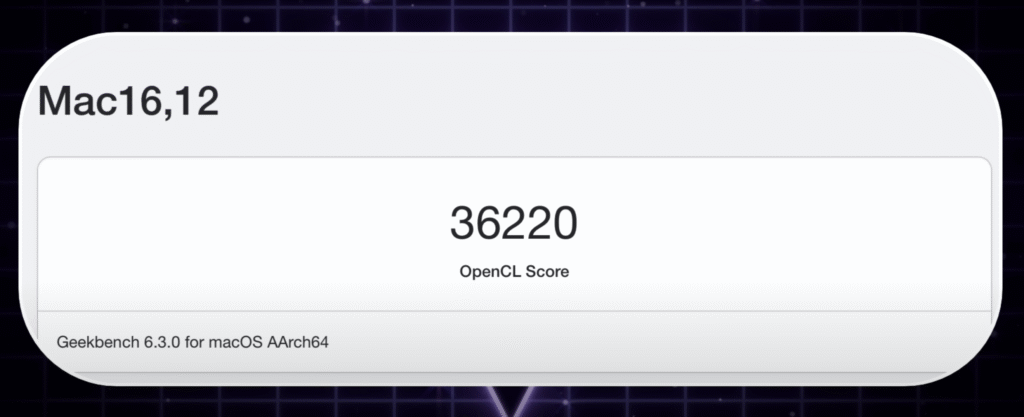
Which is very good according to iGPU.
And we took a render of a BMW in Blender. It threw it in 22 seconds. So, its iGPU is very good, considering its form factor.
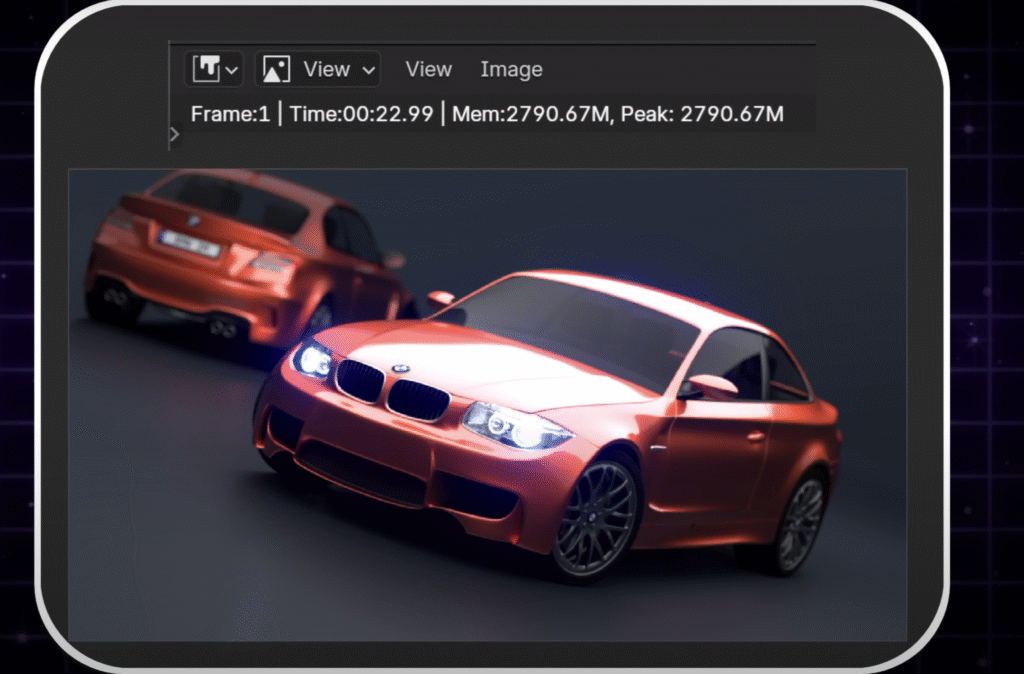
But still, I will say that you can run entry-level tasks like 3D modelling, rendering, architecture, and After Effects. If you go to the more advanced level,
You will get the same cooling. And it is very subjective.
What type of project are you working on? But I will still tell you that if you want to do more tasks related to the GPU. Then go to MacBook Pro. If you are looking at a MacBook. Otherwise, you will get better options in Windows with a good 4050-4060 GPU. In Cinebench R23, you can see that M4 is performing well. If you compare the numbers with the Snapdragon X Elite. It is a little less. But Snapdragon X Elite doesn’t have compatibility. But if you look at the performance of a single core. In that, the MacBook is at the next level.
The M4 chip is Apple’s most efficient yet, offering up to 1.5x faster performance than its predecessor, the M2. Whether you’re editing 4K videos or multitasking with heavy apps, the Air handles it like a pro.
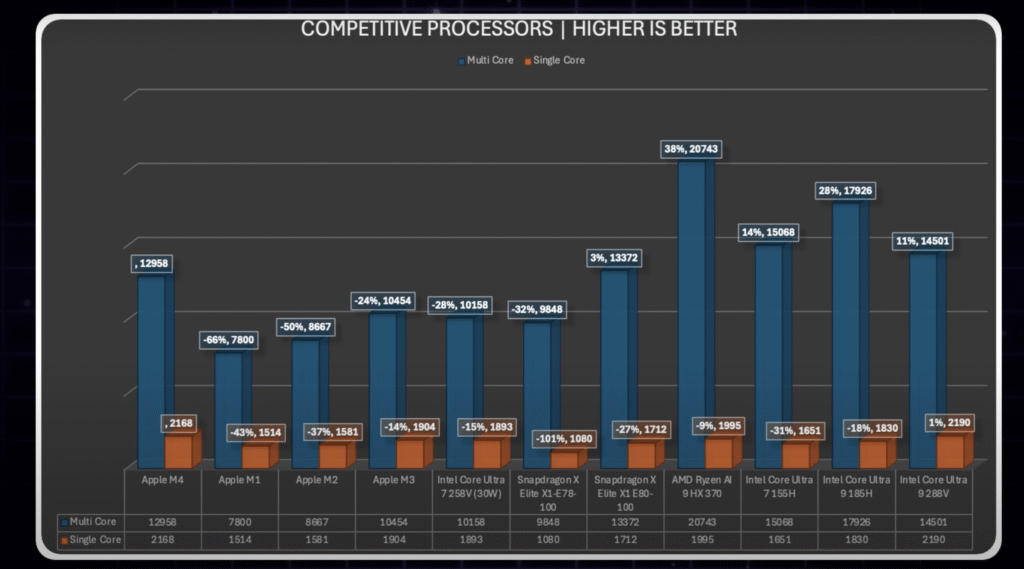
It performs very well in more intensive tasks. And MacBook is the 4th generation now. So there is no tension here. Apple’s ARM laptops support all native applications. Whether it is a productive application or their games.
Gaming test-
The native games that we get in the App Store. Resident Evil, Death Stranding. And all the officially released games. They run very well.
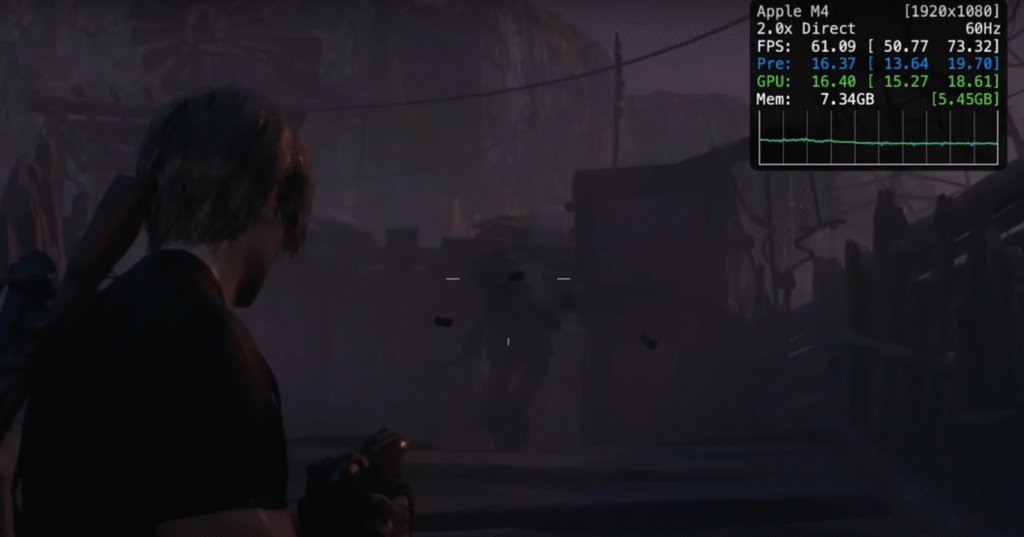

They are made for this architecture. But if you want to run Windows games on a MacBook, then we have used a crossover app. Through which you can play all the Steam library games on your MacBook. And it has a lot of tutorials. And we had to test GTA V.
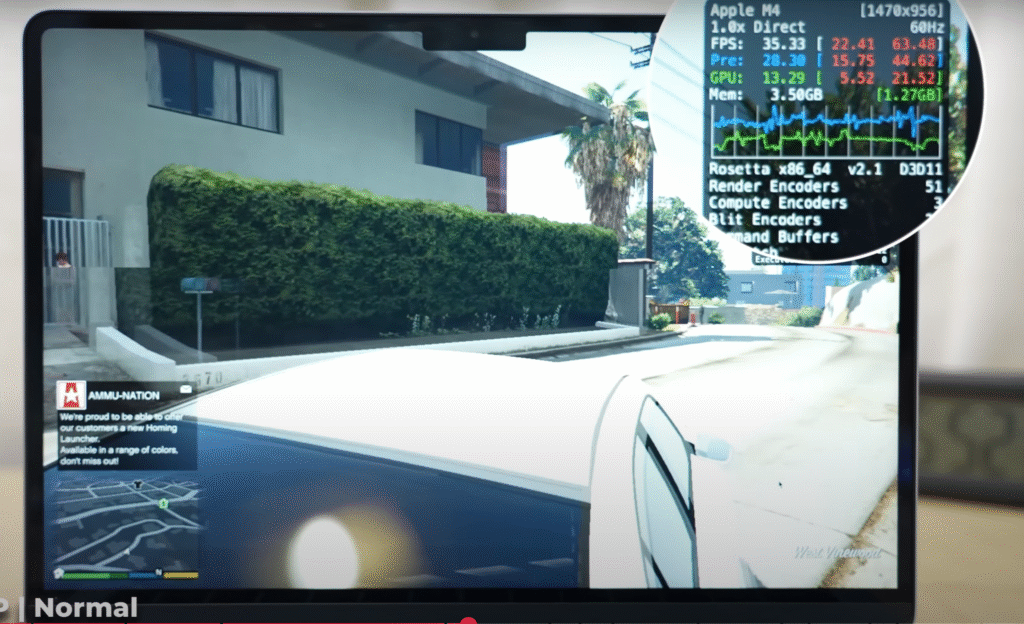
And we were not getting a good performance here. We also tested the game on a Mac mini M4. It was able to perform better. This is emulation gaming. We can’t blame the device or the software. Because they have different chassis. The Mac mini M4 has a fan. This doesn’t have a fan. But it can be improved in time. You will get an idea in the future.
And we are using Rosetta’s latest stable version, 2.1. We used 2.0 B3 Beta on a Mac mini M4. It was performing better. So it may or may not be improved in the future. We can’t say anything. We tested Hellblade 2.

We didn’t get any playable FPS. We also tested FSR 3 with the lowest possible settings. We were able to get around 15 FPS. Then we tested Hogwarts Legacy. We were getting around 30 FPS. We also got strong frame drops. Then we tested Cyberpunk. In Cyberpunk, we were getting frame generation FSR 3 at the lowest possible settings. So we were able to get better FPS.
But the visuals are like that. It’s better if you don’t play with these visuals. Then we tried Black Myth: Wukong. It had frame generation, FSR 3. The visuals were sacrificed a lot. But we were getting a constant 40 FPS. Sometimes there were some drops. So we conclude here. You can play the official games of the MacBook with a lot of stability. But the crossover scene is not working well currently. We might get something better in the future. And yes, it was very hot. The temperature was around 40°C near WASD.
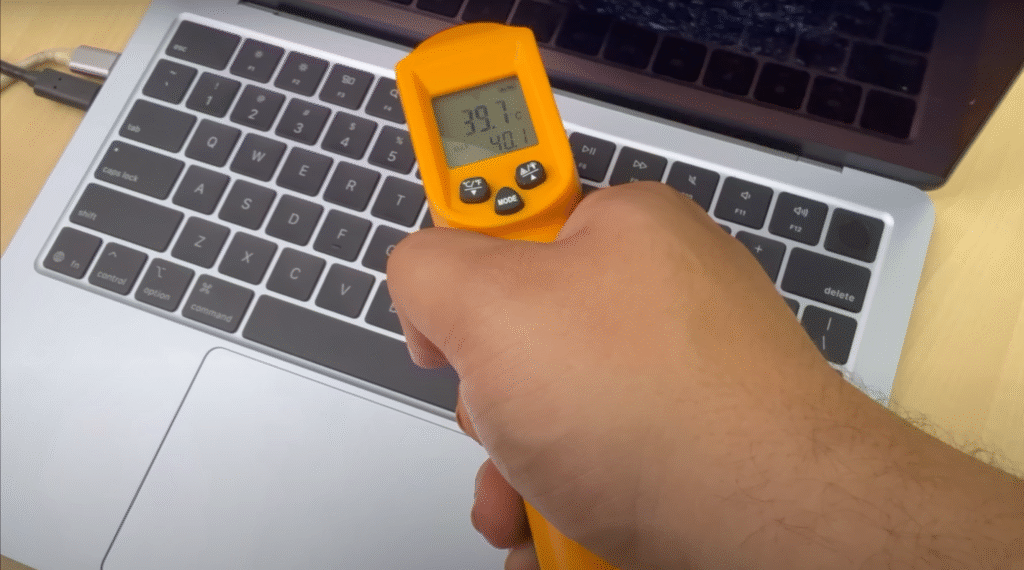
And overall, the temperature was around 37-39°C. And we were getting this much temperature from the back as well. So the device was very warm.
macOS –
And you can mirror the iPhone in the new macOS Sequoia.

So the entire iPhone is mirrored on your screen. You don’t need to pick up the phone, and you get Apple intelligence in this laptop.
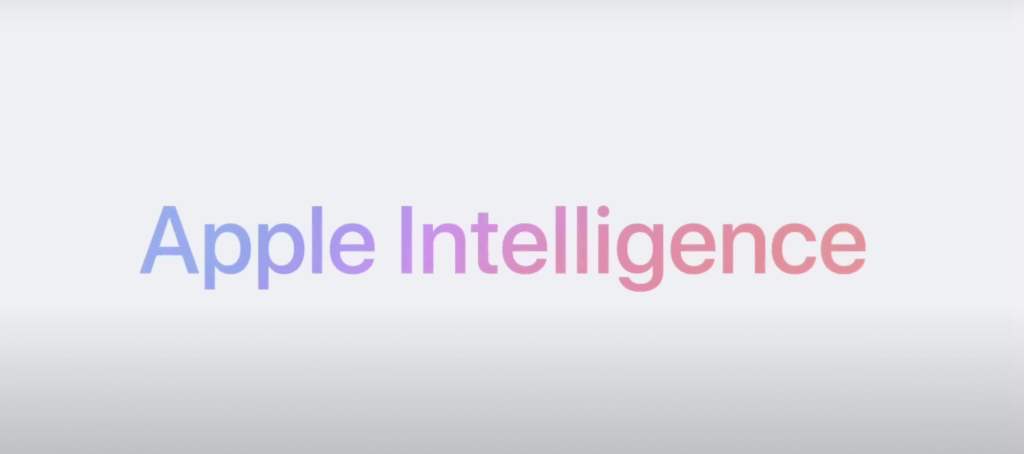
You get writing tools, you can change the tone, and you get an image playground to generate images. And you get Genmoji, Siri with chat, and GPT. You get all the Apple intelligence in this laptop.
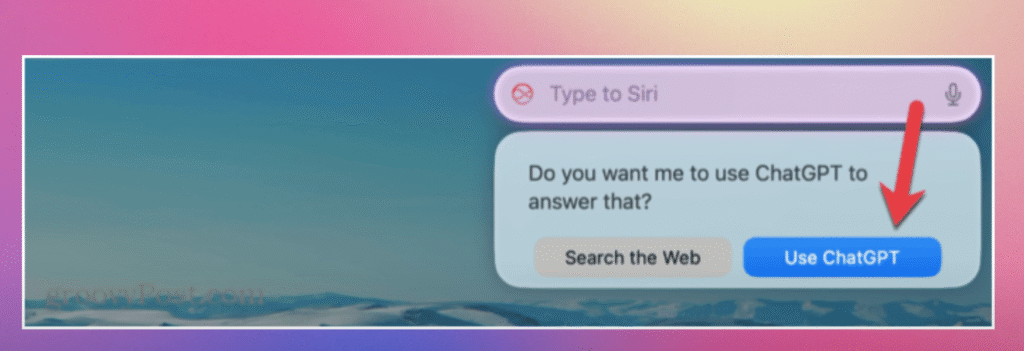
You can use it comfortably. And there are a lot of dedicated blogs or articles about Apple’s intelligence.
Ecosystem-
And Apple is the king of the ecosystem. You have to do screen sharing with an iPad.
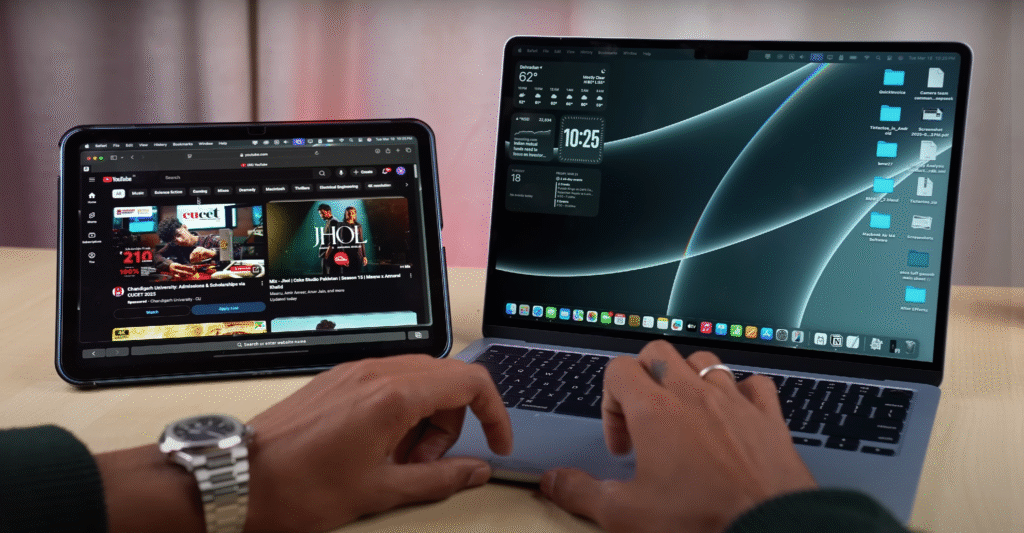
You have to use AirDrop, which is a very fast transfer from Apple to Apple devices. And you have to copy and paste from one place to another. It becomes seamless. And if you have the same Apple ID, you’re logged on to your iPad, Mac, and iPhone, and the phone is ringing.
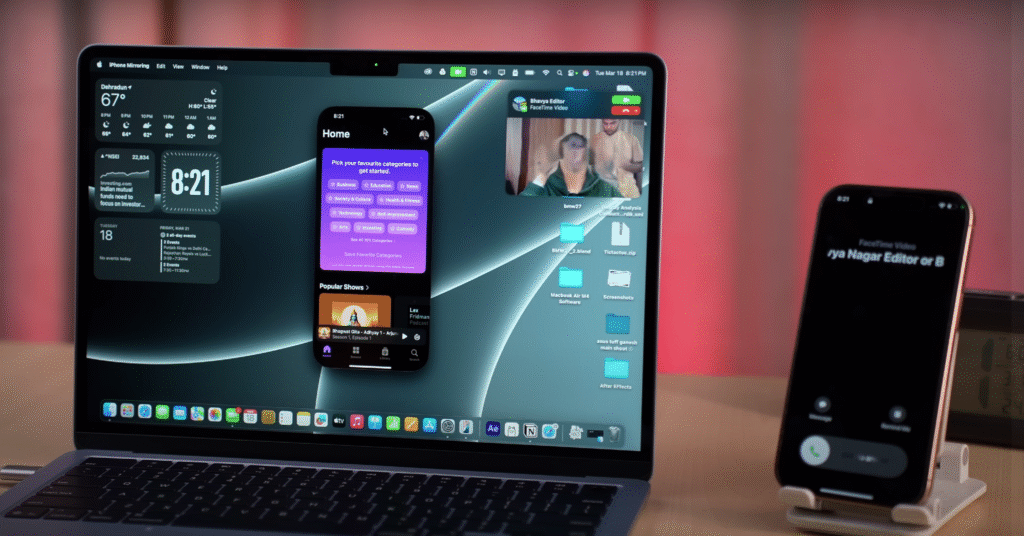
You can attend it from anywhere. So, there is no problem in the ecosystem. And I think in the future as well, Someone will be able to compete with them.
Battery–
And the battery has increased by 1 Wh. First, the M2 and M3 used to get 52.6 Wh. It has 53.8 Wh. And obviously, it gives the best battery backup compared to the previous generation. It is the latest 3nm-based processor. M3 was also on 3nm. But it has a larger number, i.e. 1.2.
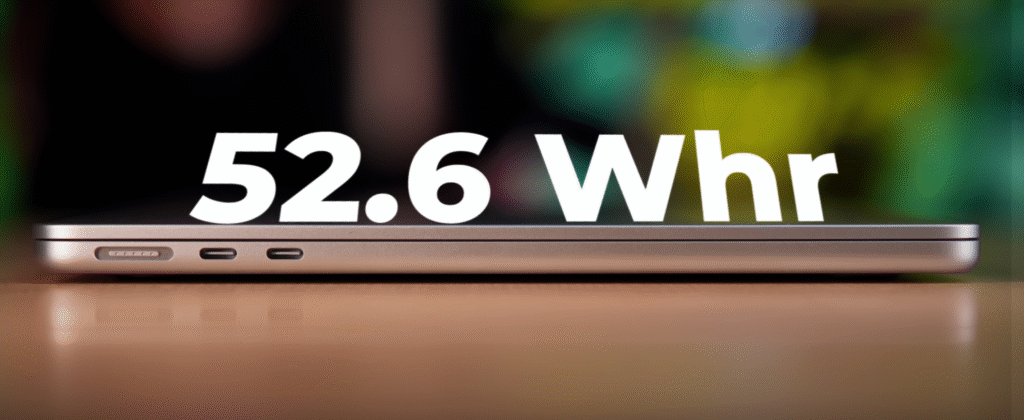
There is no need to worry about the battery backup. You can get up to 20 hours of battery backup depending on your task. And I didn’t find any idle drops. It was around 12-15 hours of idle drop.
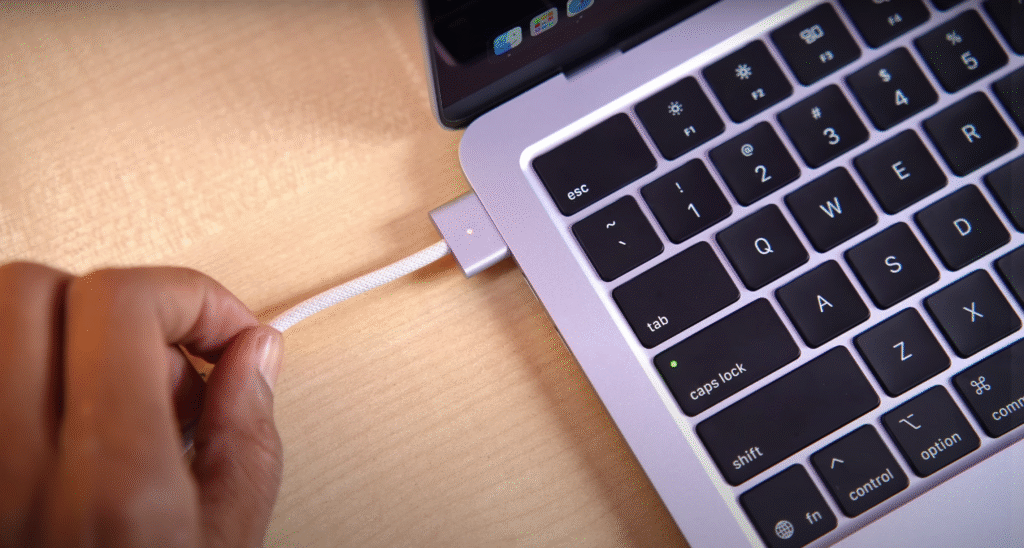
There was a 0% idle drop. But this can be a timely change. If your battery health is low, then the idle drop can increase.
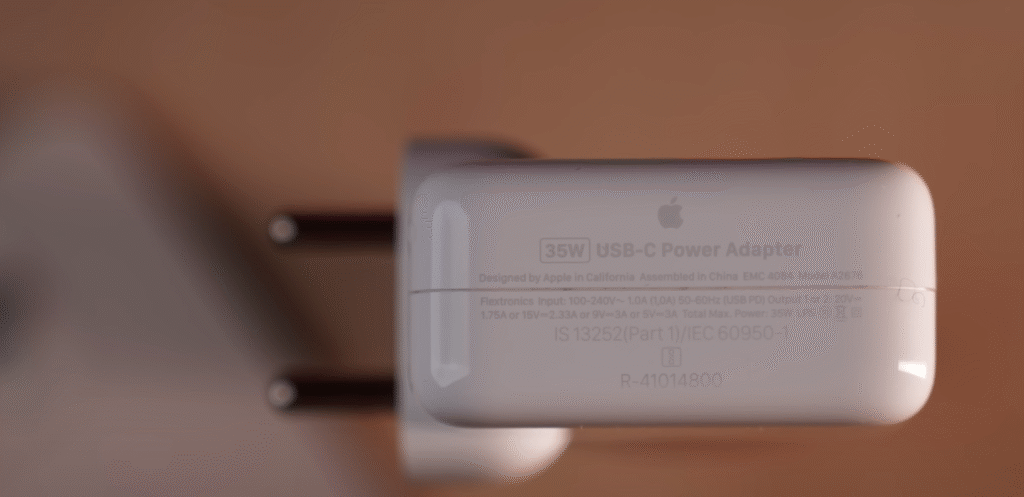
And the charger is 35W. We charged it with 70 W. 0-50% takes approximately 30 minutes. And 100% takes approximately 1 hour and 20 minutes. But 0-50% takes approximately 30 minutes. And 100% takes approximately 1 hour and 20 minutes.
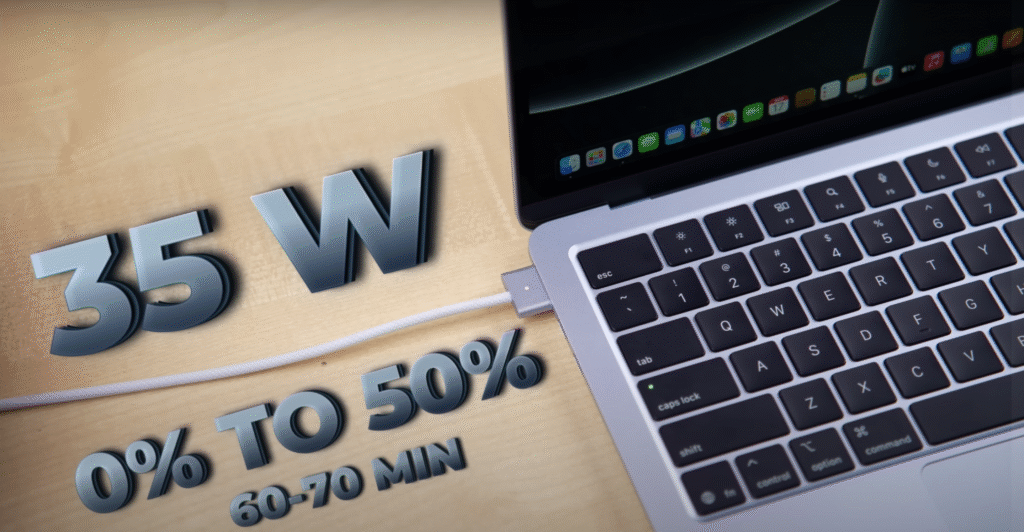
And if you charge it with 35W, then 0-50% takes 60-70 minutes. And 100% takes 150-200 minutes. So, it depends on the type of charger you have. And it also depends on whether you are using a laptop or charging it in a locked condition.
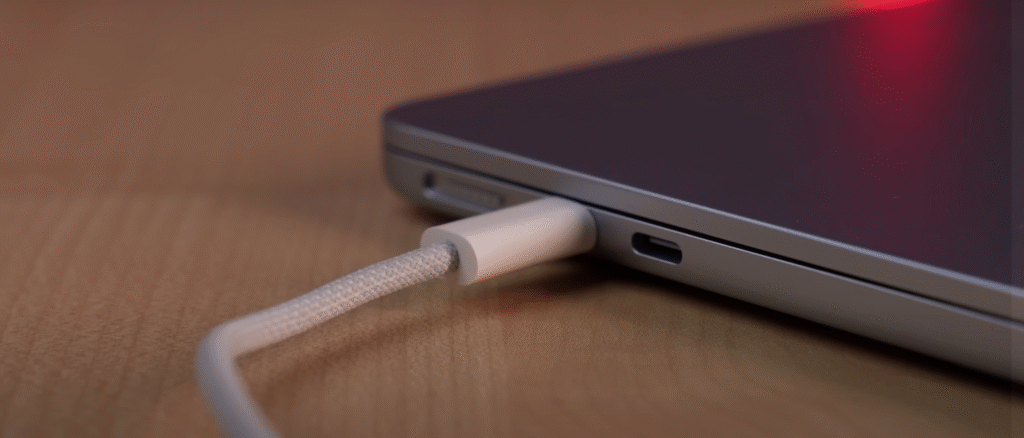
It’s great that you don’t have to use a power bank to charge it. You can directly charge it with a GaN charger or a PD charger. Meaning, you can use the Type-C port for charging and the MagSafe port for charging.
Display-
The display is the same as found in the M2 & M3. They didn’t do anything new here. We have a 13.6-inch IPS display, Quad HD+. Its resolution is 2560×1664.
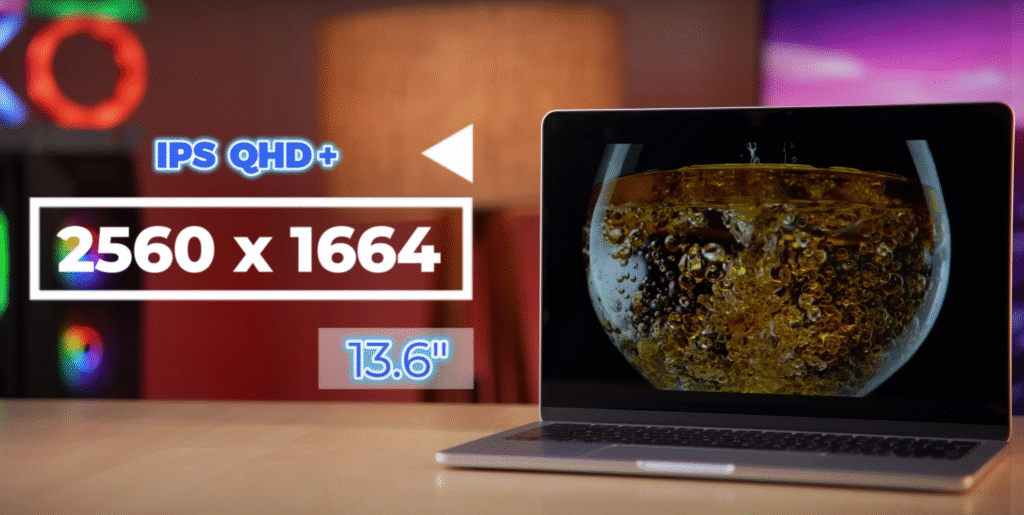
It has a refresh rate of 60 Hz. It’s a very smooth display. And the display is a fingerprint magnet.
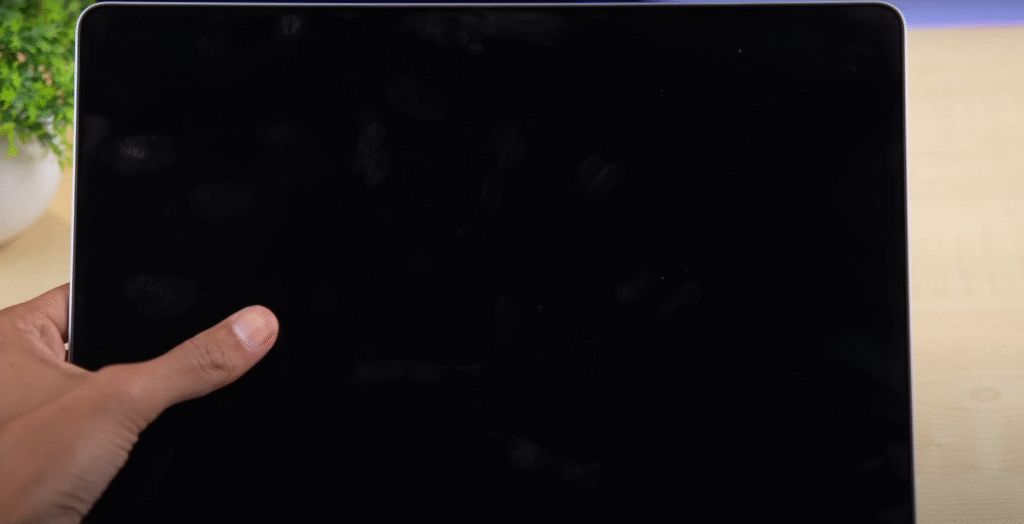
You can see the fingerprints easily. And I would suggest you get a screen guard. So, the keyboard keys got printed, and the screen got scratched. So, if you love your machine, then you should get a screen guard. And in our testing, the peak brightness was 521 nits.
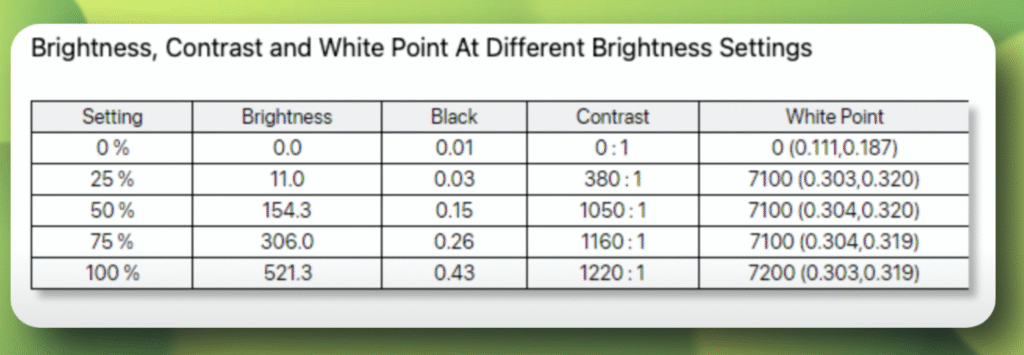
We also tested the colour gamut. It has 100% sRGB & 99% P3. Meaning, it has a great colour gamut. It has an accurate colour display. You can watch videos and consume multimedia. You have to do colour grading in photos & videos on a professional level.
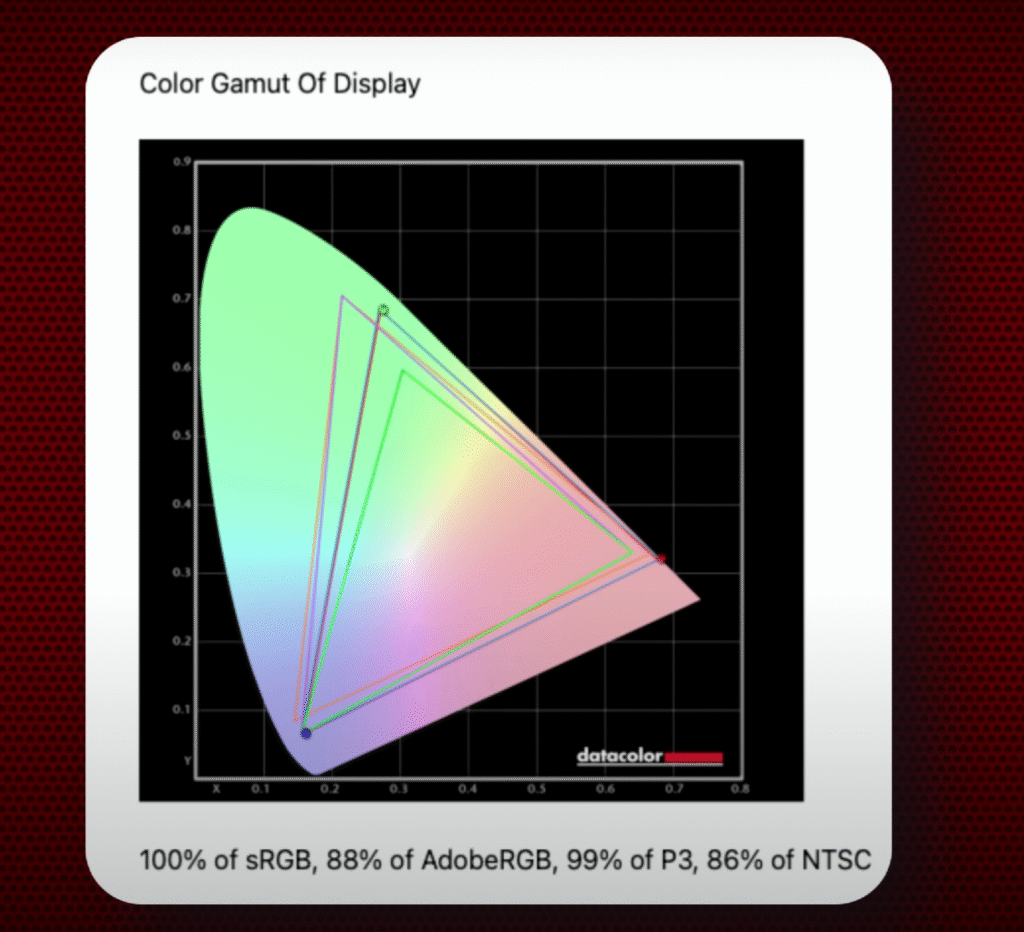
The display is excellent. The only thing is that it has a glossy display. It would be better if you got a matte screen guard. It has a nano-texture, but it comes in Pro. It also supports HDR10, 10+, and Dolby Vision.
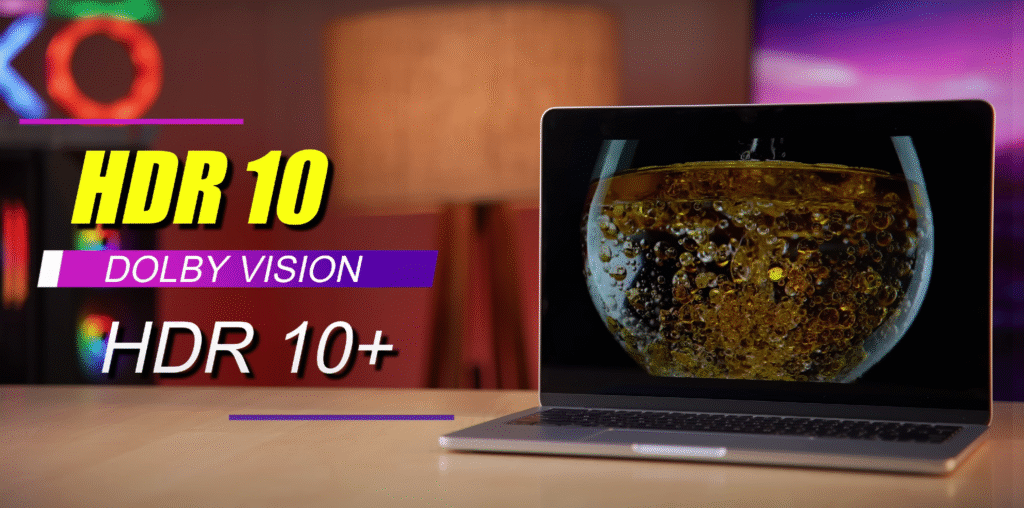
So, if you watch HDR content, Dolby Vision-supported content, & Netflix. Netflix doesn’t have a dedicated app. If you run it in the browser, you get Dolby Vision support. And its HDR performance tuning is good. For example, we tested Costa Rica in 4K 60 HDR. The dynamic range was good. The colour tuning is good. The colours are processed well. The HDR performance is good. Multimedia is excellent. And as we are talking about multimedia. It offers good speakers in a thin & light laptop.

It’s like a Lenovo Yoga series in a Windows laptop. If I compare it with the M2 laptop, the sound is almost the same. The tuning is better. It also supports Dolby Atmos. If you connect it to speakers & headphones, Dolby Atmos support will give you full output.
Ports-
In terms of ports, the MacBook Air M4 features two Thunderbolt 4 Type-C ports, offering fast data transfer and support for up to 70W charging.
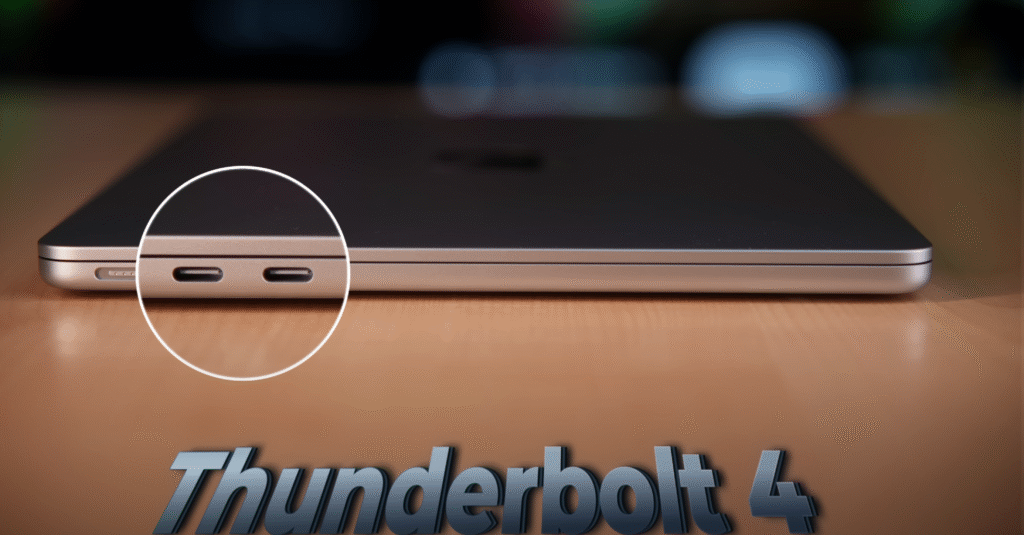
It also supports DisplayPort 1.4, allowing you to connect up to two 6K 60Hz monitors with the laptop lid closed. With the lid open, you can get a maximum output of three displays. Additionally, it supports resolutions up to 4K at 144 Hz, so you’re not limited to just 60 Hz at lower resolutions.
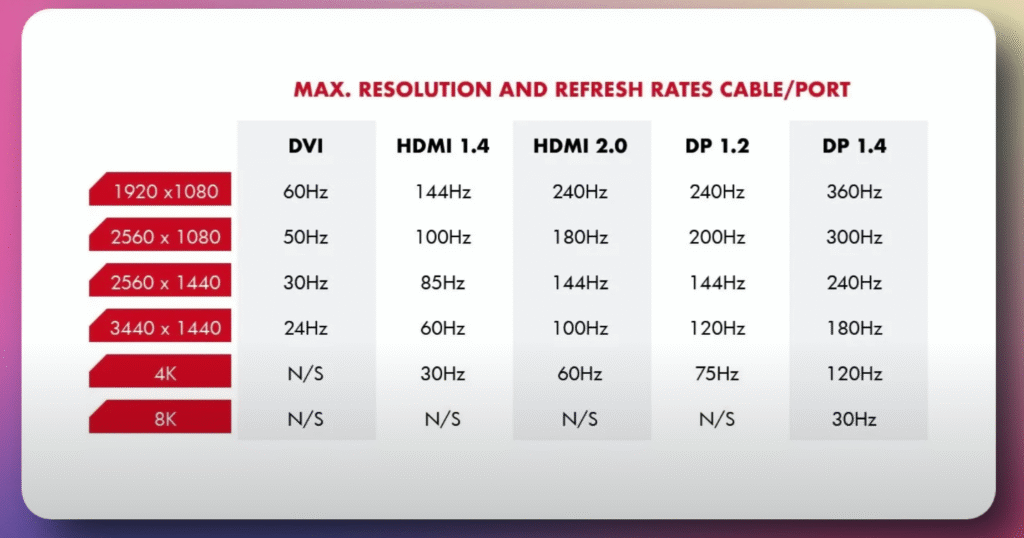
There’s a detailed chart available for display output configurations—pause the video to view it closely. On the right side of the laptop, you’ll find a headphone-mic combo jack, which is still useful for wide earphones,
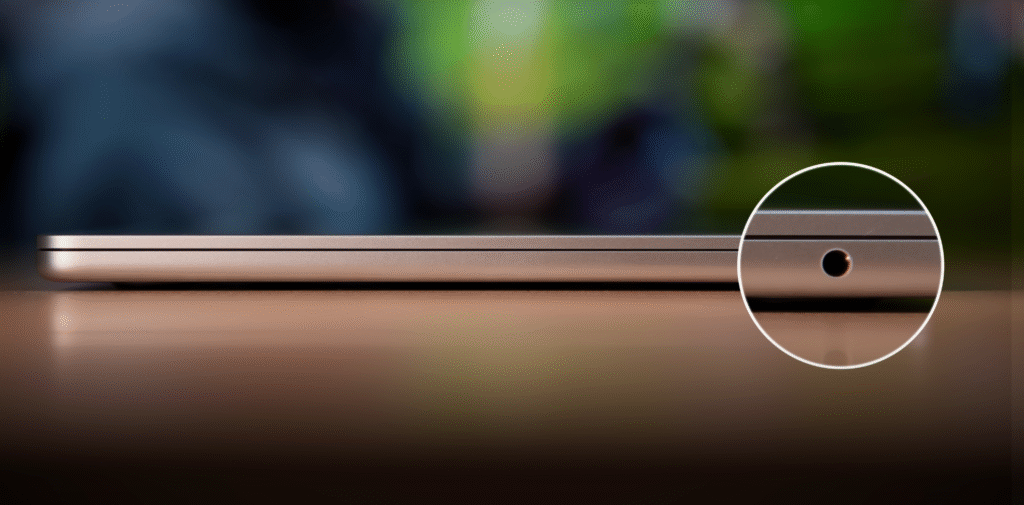
though it may eventually be phased out, as Apple seems to be moving away from such legacy ports. One critique regarding the design is that both Type-C ports are placed on the same side and very close to each other, which can be inconvenient.
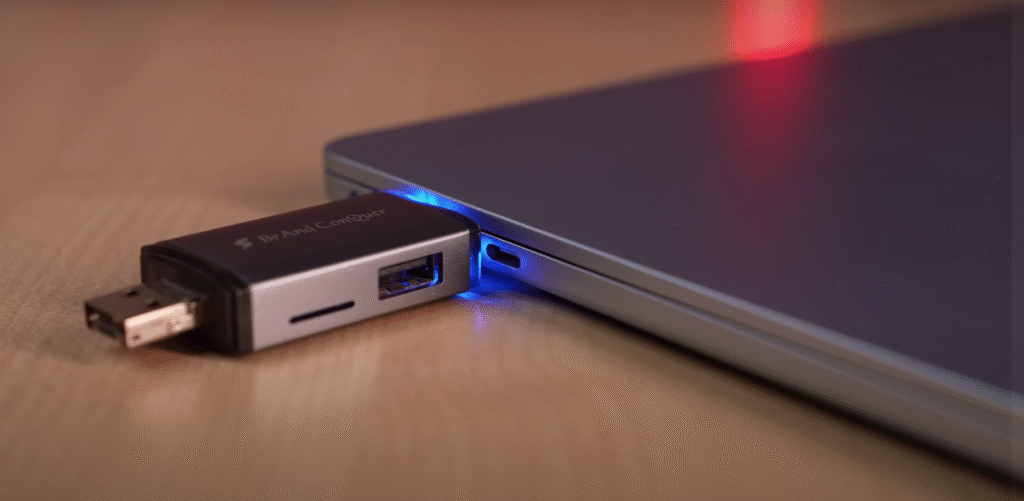
If you’re using a wider accessory like a headphone dongle or a thick adapter, it can block the second port entirely. Apple could have spaced them out more or placed one on the other side. This design choice feels like a missed opportunity, and surely Apple’s R&D team is aware of it. What are your thoughts on this? Share your opinion in the comments.
Keyboard-
You get a beautiful keyboard & trackpad. It’s a single-colour backlit keyboard.
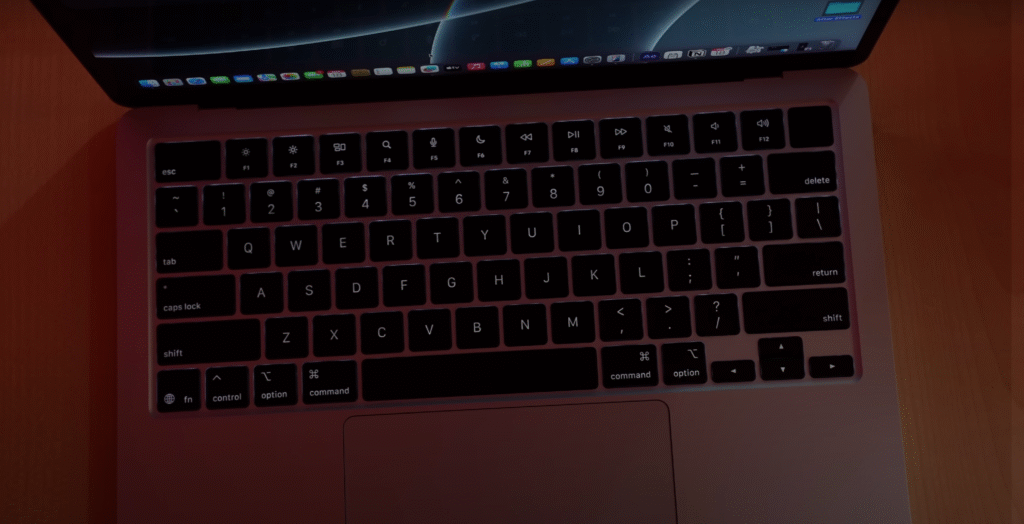
It has a white light that is visible in the dark. The typing experience of the keyboard is amazing. The power button has a Touch ID fingerprint sensor.
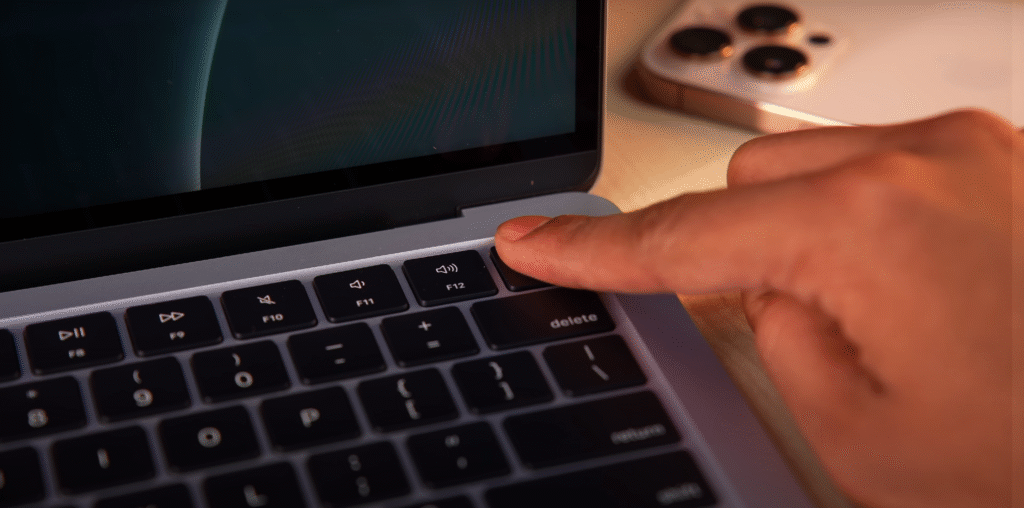
It works very fast. The trackpad is fully clickable. You can’t say clickable because it has a haptic motor.

When you press it, it feels like it’s physically pressing. But it’s not. It runs very well. Multi-gestures are good. The trackpad feels very good.
Webcam test-
This is the webcam test. I am using a laptop. It’s a good-quality webcam and mic. It’s a 1080P 30FPS webcam. The quality is very good. I am already smart. The webcam is amazing. What more can I say? Rest, tell me, how did you like it? When you turn on the webcam, you get a photo booth feature. You can zoom in & zoom out. You get a centre stage, which is an automatic framing. Your webcam will move with you. It works very well. You get a portrait option that blurs the background.
You can also change the intensity. It looks very natural. Rest, there is studio light. It darkens the background. You can increase or decrease the intensity to enhance your video calls. I like the reaction feature. When you give a thumbs up, the screen shows a reaction. You can also send a reaction from here. Heart reaction, thumbs up, and thumbs down are displayed on the screen. You can also add a background. If you want to take a meeting, you can add a background. It has different options. It has different photos & gradients. You can also set up your custom photos here.
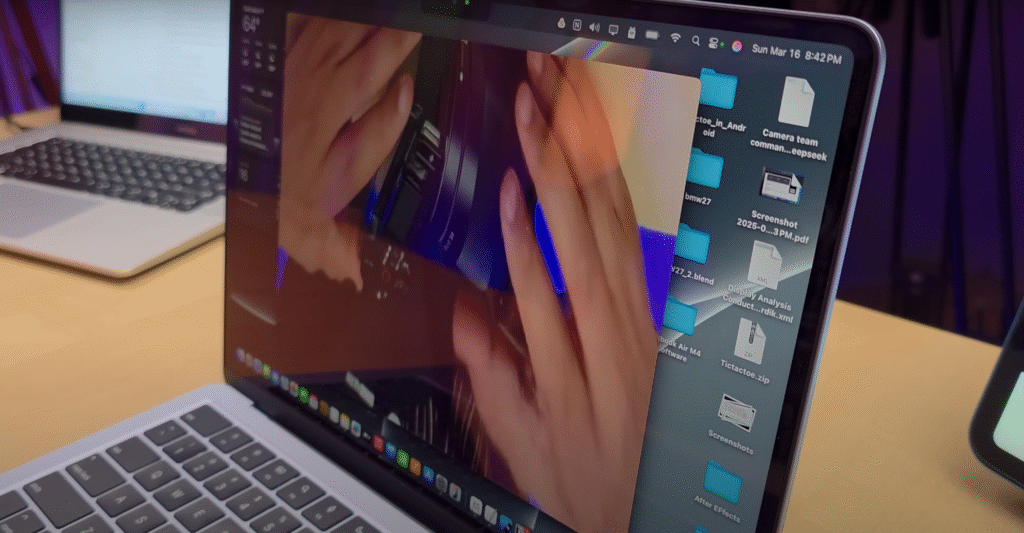
The desk view that you get on the iPad is very good. When you turn it on, the camera works at a wide angle. And it shows my entire desk view. If you want to show it to someone in a meeting. The laptop’s screen is not turned upside down. If I turn it down, then it’s a different thing. But the laptop is straight. And then also it is giving a desk view. It gets a little bulge from the bottom, but it can be useful in meetings. This was the complete review of the MacBook Air M4.
Conclusion-
I can say that it can be the best MacBook at this time. If you are upgrading from M2, then definitely M1 & M2 users can upgrade.M3 users should wait. You won’t feel a big jump because M3 is also running very well. And if you don’t want to buy a laptop, then buy a Mac Mini M4.
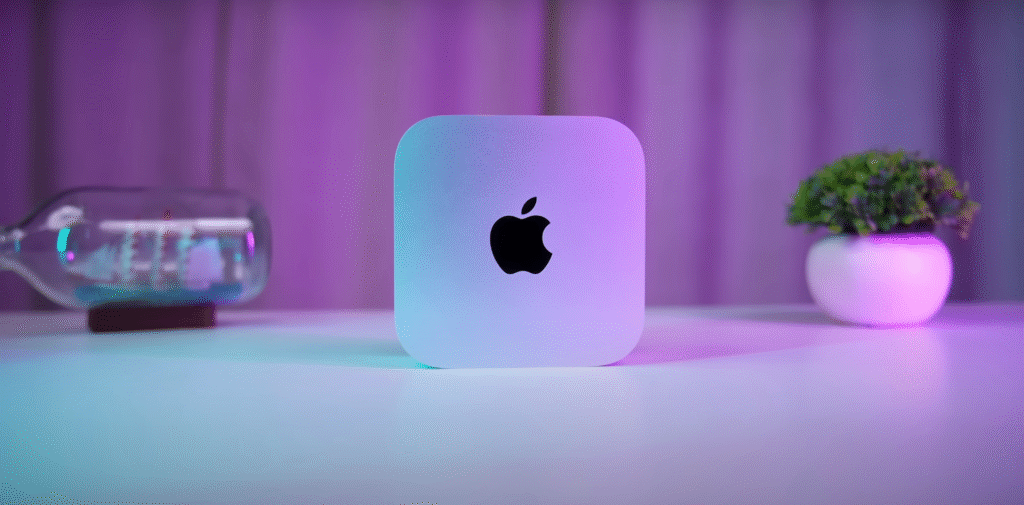
It’s the cheapest M4 device. There is a review on the website. If I were to recommend this MacBook, then you would want to consider it. If you travel, then it’s a light 1.2 kg device. Performance-wise, it’s perfect. And overall, it is a good value-for-money device. If you go for the 256GB or 512GB variant, then it becomes more expensive. Do comment on your thoughts.
Looking for more 2025 tech insights? Don’t miss our first impressions of the Nothing Phone 3.

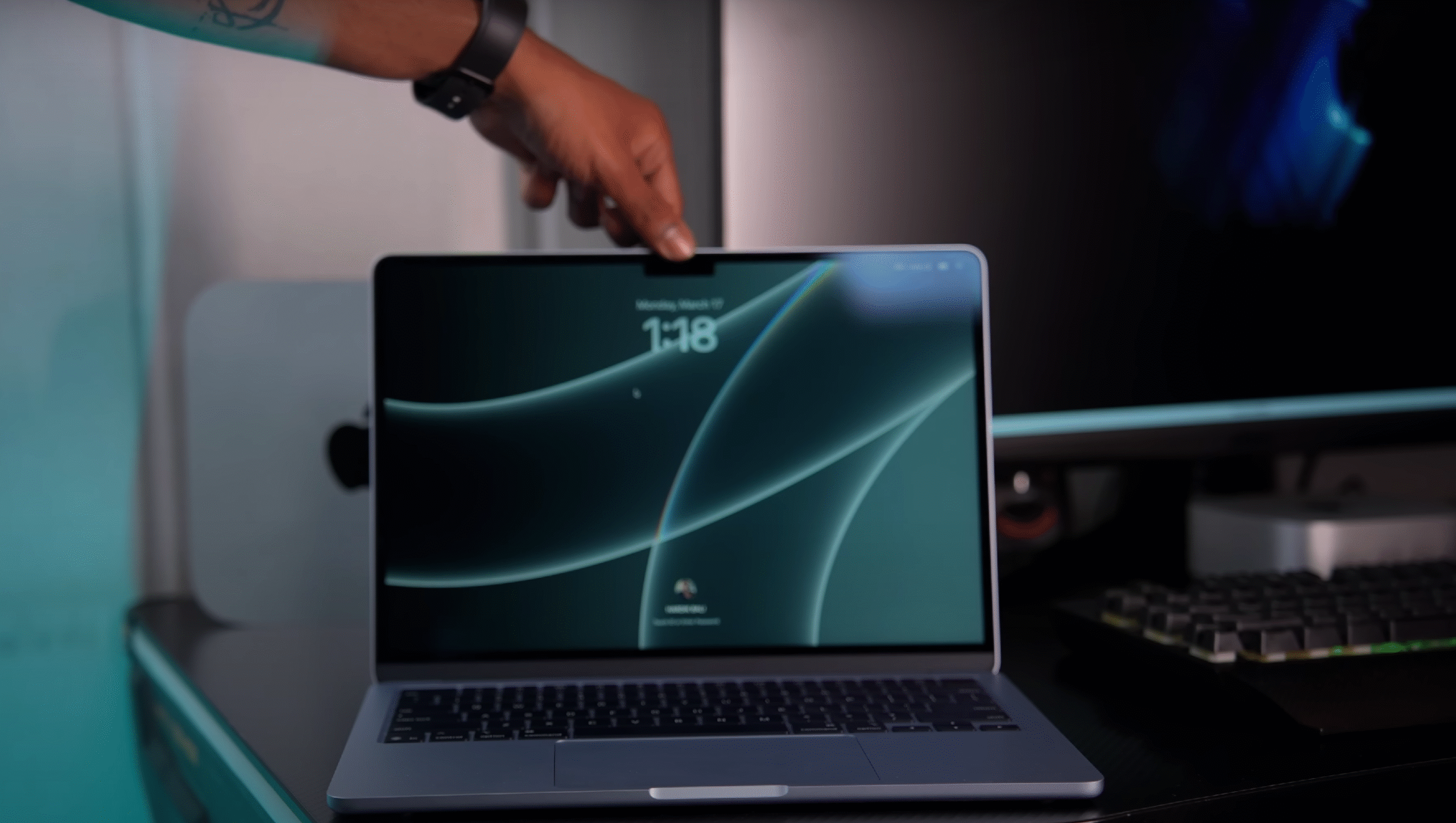

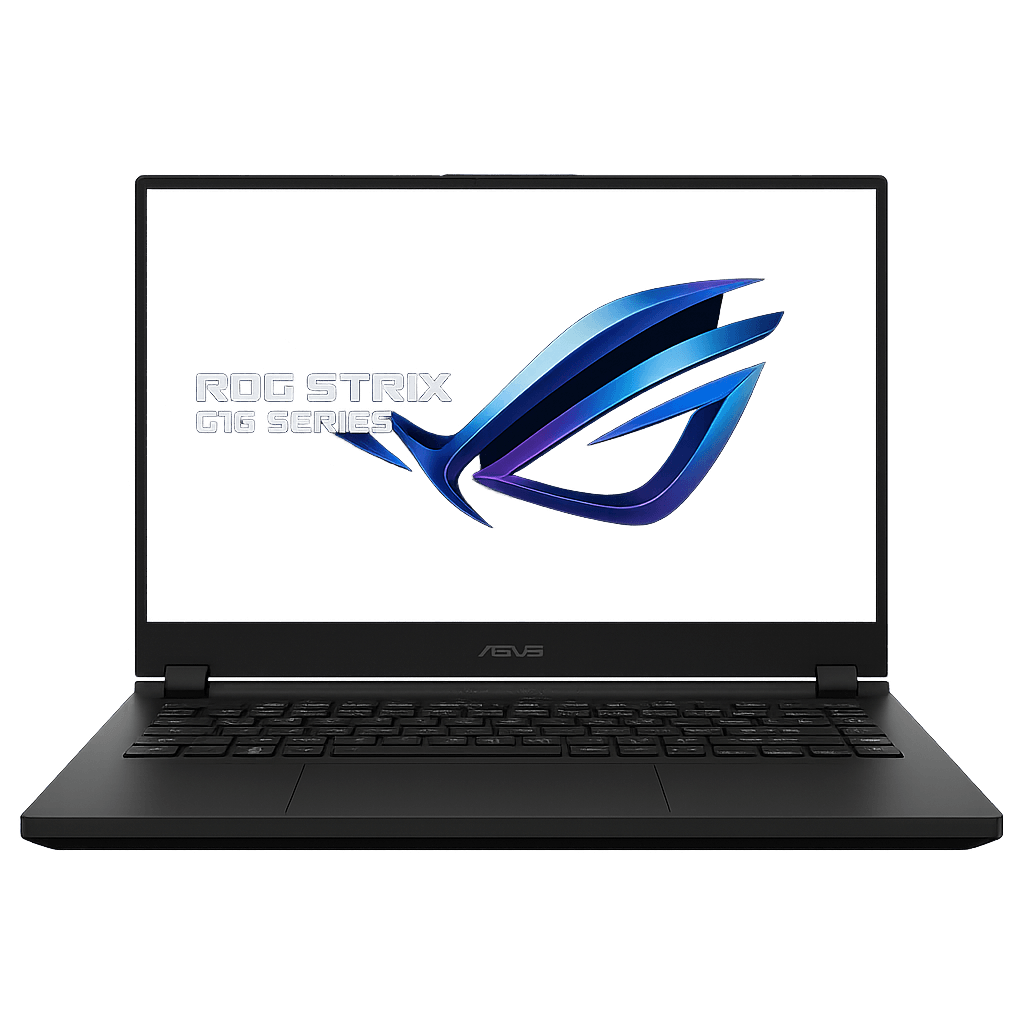
Good job
“Impressive leap in performance! The M4 chip really seems like a game-changer, especially for a fan-favorite like the MacBook Air. Apple has managed to keep the design sleek and fanless while still delivering Pro-level power — that’s no small feat. Curious to see how it holds up in real-world tasks like video editing and multitasking over time. Great review!”